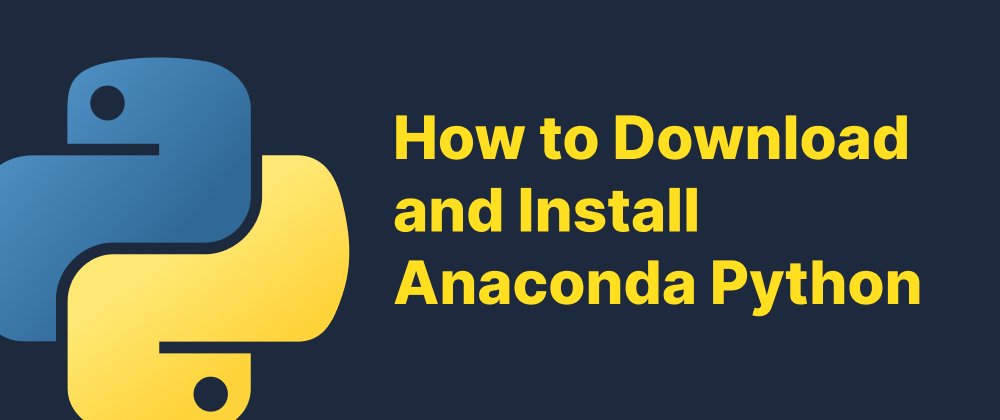Understanding Array Length in Python
James Reed
Infrastructure Engineer · Leapcell

Key Takeaways
- Use
len()to get the length of Python lists and arrays. - NumPy arrays offer
.sizefor total element count. - Data structure choice affects how length is interpreted.
When working with arrays or similar data structures in Python, knowing how to determine their length is fundamental. Whether you're iterating through data, validating input, or performing calculations, the ability to retrieve the number of elements in a collection is essential. In this article, we'll explore how array length is handled in Python and clarify the differences between lists, arrays from the array module, and NumPy arrays.
Lists and the len() Function
In Python, the most commonly used sequence type is the list. To find the number of elements in a list, you use the built-in len() function:
my_list = [10, 20, 30, 40] print(len(my_list)) # Output: 4
The len() function returns the number of items in the list. This method is efficient and works with many sequence types beyond just lists, including strings, tuples, dictionaries, and sets.
The array Module
While Python lists are versatile, they are not optimized for numerical operations. Python provides an array module in its standard library, which is more memory-efficient for storing homogeneous data types (i.e., all elements are of the same type). You can also use len() with arrays created using this module:
import array my_array = array.array('i', [1, 2, 3, 4, 5]) print(len(my_array)) # Output: 5
The 'i' specifies the data type (signed integer). As with lists, len() returns the number of elements in the array.
NumPy Arrays
For scientific computing and large-scale numerical operations, NumPy is the go-to library. NumPy arrays are different from Python lists and array.array objects in terms of functionality and performance.
To find the number of elements in a NumPy array, you can use either len() or the .size attribute:
import numpy as np np_array = np.array([[1, 2, 3], [4, 5, 6]]) print(len(np_array)) # Output: 2 (number of rows) print(np_array.size) # Output: 6 (total number of elements) print(np_array.shape) # Output: (2, 3)
Here, len(np_array) returns the size of the first dimension (i.e., the number of rows), while .size gives the total number of elements in the entire array. The .shape attribute provides the dimensions of the array.
Summary
Understanding how to determine the length of an array in Python depends on the type of data structure you're working with. Here's a quick summary:
| Data Structure | Method to Get Length | Notes |
|---|---|---|
| List | len(list) | Most common and flexible Python container |
array.array | len(array) | Optimized for homogeneous data |
NumPy ndarray | len(array) or array.size | len() gives first dimension; .size gives total elements |
Choosing the right method and structure depends on your use case, but in all cases, Python makes it simple to get the size of your collections.
FAQs
Use the built-in len() function.
It returns the size of the first dimension (e.g., number of rows).
.size returns the total number of elements, while len() returns only the size of the first axis.
We are Leapcell, your top choice for hosting Python projects.
Leapcell is the Next-Gen Serverless Platform for Web Hosting, Async Tasks, and Redis:
Multi-Language Support
- Develop with Node.js, Python, Go, or Rust.
Deploy unlimited projects for free
- pay only for usage — no requests, no charges.
Unbeatable Cost Efficiency
- Pay-as-you-go with no idle charges.
- Example: $25 supports 6.94M requests at a 60ms average response time.
Streamlined Developer Experience
- Intuitive UI for effortless setup.
- Fully automated CI/CD pipelines and GitOps integration.
- Real-time metrics and logging for actionable insights.
Effortless Scalability and High Performance
- Auto-scaling to handle high concurrency with ease.
- Zero operational overhead — just focus on building.
Explore more in the Documentation!
Follow us on X: @LeapcellHQ