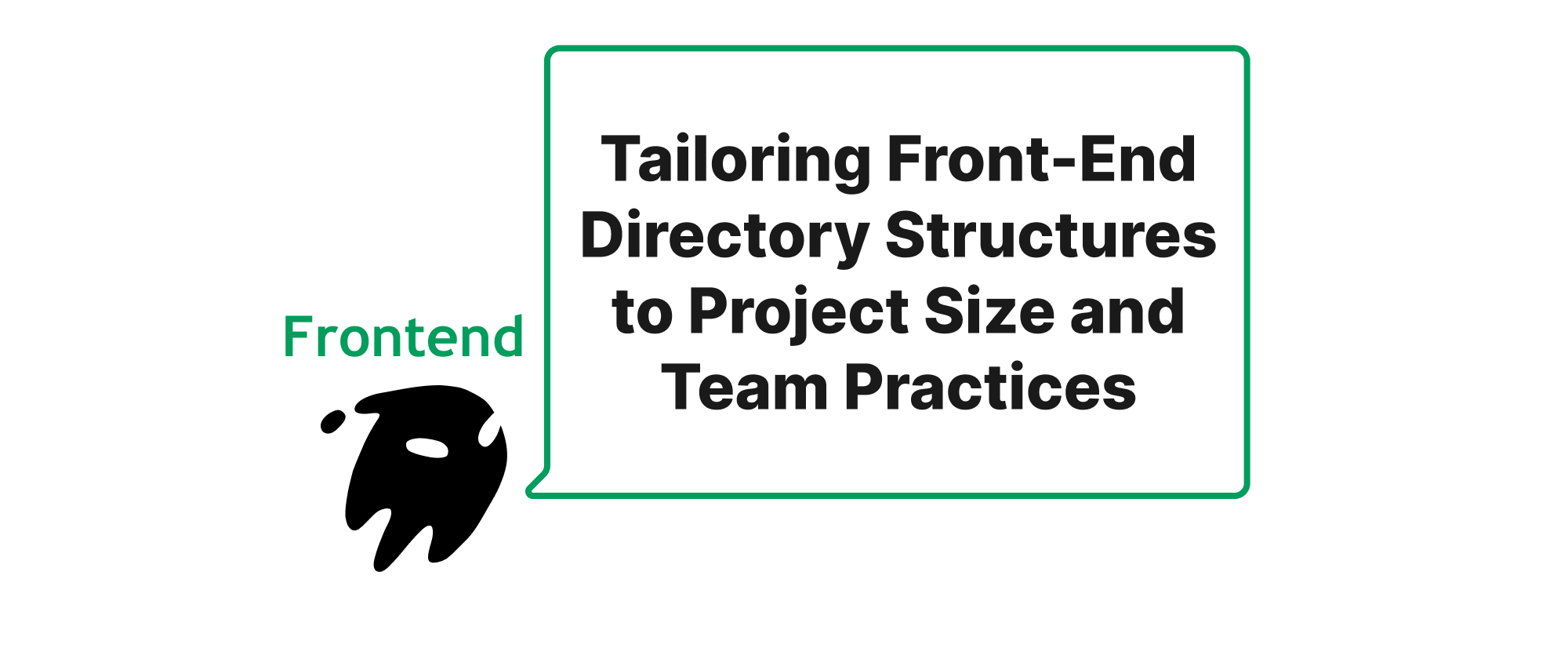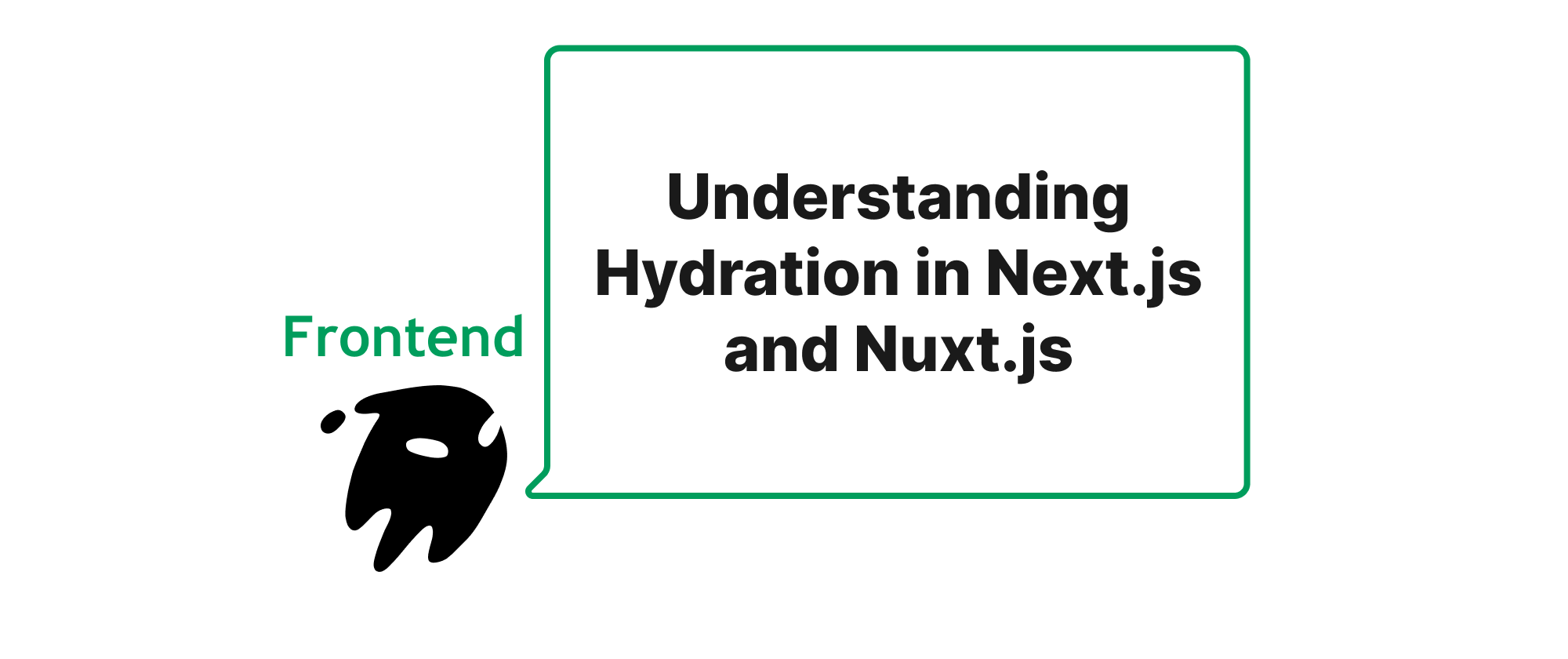Testing Component Behavior, Not Internal Plumbing
Takashi Yamamoto
Infrastructure Engineer · Leapcell
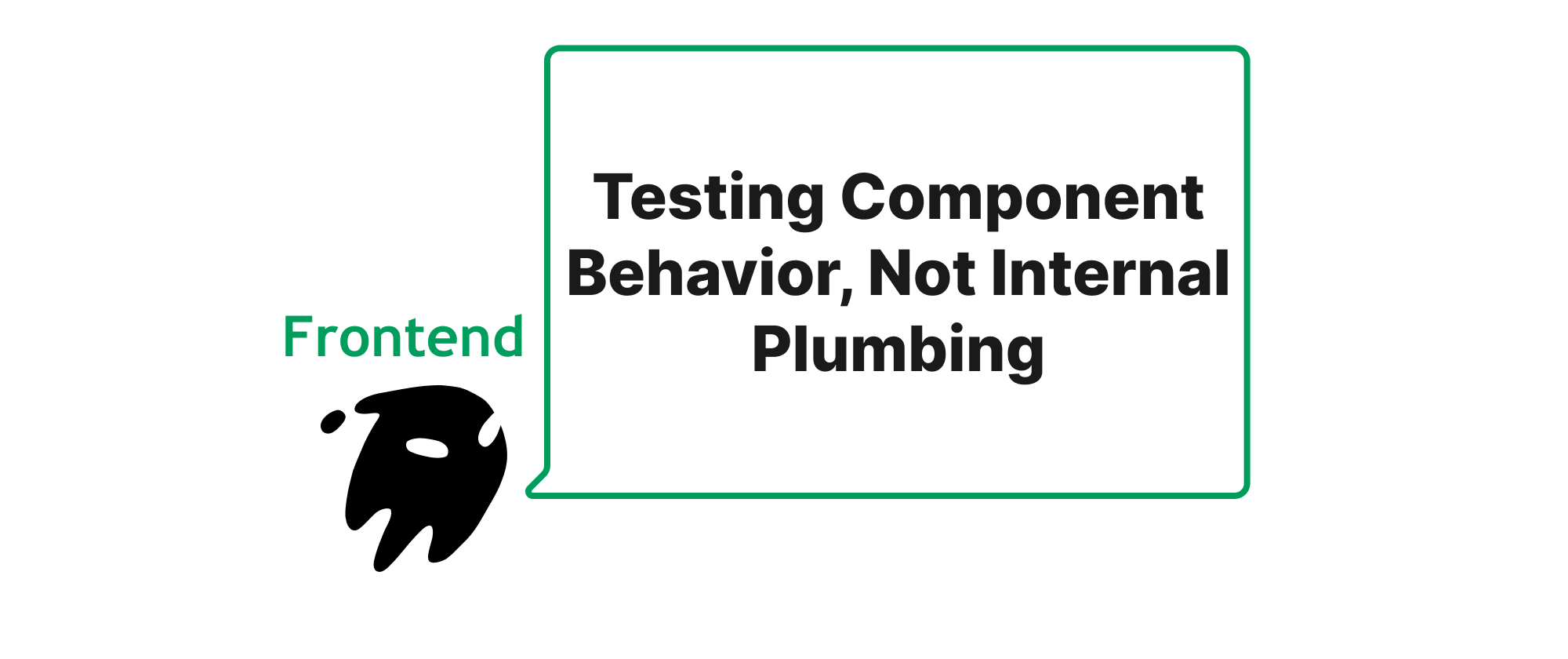
Introduction
In the fast-paced world of frontend development, creating robust and maintainable applications is paramount. As our components become more intricate, so too does the challenge of ensuring their correct functioning. Traditional testing approaches often fall into the trap of asserting specific implementation details – how a component achieves its goal – rather than its observable behavior – what a component does. This can lead to brittle tests that break with every refactor, slowing down development and undermining confidence in our codebase. This article will delve into the critical distinction between testing internal implementation and external behavior, highlighting why the latter is a more effective and sustainable strategy for frontend components, and how we can practically apply this principle.
Core Concepts and Principles
Before we dive into the "how," let's clarify some key terms that will guide our discussion.
- Component Behavior: This refers to the external, observable actions, outputs, or state changes of a component in response to specific inputs or events. It's the "what" the component does, from the user's perspective. For example, when a button is clicked, a dialog opens.
- Component Internal Implementation Details: These are the private methods, state variables, data structures, or specific rendering choices that a component uses to achieve its behavior. It's the "how" the component works under the hood. For example, whether a dialog is shown by toggling a boolean
isOpenstate, or by conditionally rendering the dialog component itself. - Black Box Testing: Treating a component as a black box means we only care about its inputs and outputs, without knowledge of its internal workings. This aligns perfectly with testing behavior.
- White Box Testing: This involves having knowledge of and testing a component's internal logic and structure. While sometimes necessary for utility functions or complex algorithms, it's generally discouraged for UI components due to its coupling with implementation.
The core principle here is encapsulation. A well-designed component encapsulates its internal implementation, exposing only a public API for interaction. Our tests should respect this encapsulation, interacting with the component through its public interface just as a user or a parent component would. This makes our tests resilient to internal refactoring, as long as the component's public behavior remains consistent.
Embracing Behavior-Driven Testing
The philosophy of testing component behavior over implementation details is a cornerstone of effective frontend testing. It promotes robustness because tests are less likely to break when internal code is refactored, as long as the external behavior remains unchanged. It enhances maintainability as tests become clearer, focusing on user journeys and reducing the cognitive load required to understand why a test fails. Ultimately, it fosters confidence in our application, ensuring that user-facing features function as expected, regardless of the underlying technical specifics.
How to Test Behavior
To test behavior effectively, we should focus on:
- Rendering the component: Place the component in a controlled testing environment.
- Simulating user interactions: Use testing utilities to trigger events (clicks, input changes, etc.).
- Asserting observable outcomes: Check for changes in the DOM, new elements appearing, text content updates, or function calls on mocks.
Let's illustrate this with a practical example using React and React Testing Library (which inherently promotes this testing philosophy).
Consider a simple Counter component:
// Counter.jsx import React, { useState } from 'react'; function Counter() { const [count, setCount] = useState(0); const increment = () => { setCount(prevCount => prevCount + 1); }; const decrement = () => { setCount(prevCount => prevCount - 1); }; return ( <div> <p>Count: {count}</p> <button onClick={increment}>Increment</button> <button onClick={decrement}>Decrement</button> </div> ); } export default Counter;
Testing behavior (Good Example):
// Counter.test.jsx import React from 'react'; import { render, screen, fireEvent } from '@testing-library/react'; import '@testing-library/jest-dom'; import Counter from './Counter'; test('renders initial count and updates on button clicks', () => { render(<Counter />); // Assert initial state (behavior) expect(screen.getByText('Count: 0')).toBeInTheDocument(); // Simulate user interaction (behavior) fireEvent.click(screen.getByRole('button', { name: /increment/i })); // Assert updated state (behavior) expect(screen.getByText('Count: 1')).toBeInTheDocument(); // Simulate another user interaction fireEvent.click(screen.getByRole('button', { name: /decrement/i })); // Assert updated state expect(screen.getByText('Count: 0')).toBeInTheDocument(); });
In this example, we:
- Render the
Countercomponent. - Assert that the visible "Count: 0" text is present – this is an observable behavior.
- Simulate a
clickevent on the "Increment" button, mimicking user interaction. - Assert that the visible text then changes to "Count: 1" – another observable behavior.
This test doesn't care how count is managed internally (e.g., using useState, a reducer, or even a global store). It only cares that when a specific button is clicked, the displayed count changes accordingly.
Testing implementation details (Bad Example):
Imagine if we tried to test the internal setCount function directly or asserted on the useState hook's internal value directly. This would be much harder, if not impossible, with current testing libraries and would immediately break if we decided to refactor our state management (e.g., switch to useReducer).
This principle also extends to components that interact with external services or parent components. Instead of asserting that fetch was called with specific arguments (an implementation detail), we should mock the service and assert that the component's output reflects the mocked data (behavior). Similarly, if a component emits an event, we should provide a mock callback and assert that the callback was called, not inspect the component's internal event dispatching mechanism.
Application Scenarios
This behavioral testing approach is applicable across various frontend scenarios:
- Form Components: Test that submitting a form with valid data calls an
onSubmitprop with the correct payload, and with invalid data, displays validation messages. Don't test the internal validation functions directly unless they are exposed as a separate utility. - Navigation Components: Test that clicking a link navigates to the expected path or calls a
router.pushfunction. - Data Display Components: Test that given specific props, the component renders the correct data in the correct format.
- Interactive Widgets: Test that dropdowns open/close on click, tabs switch content on selection, and modals appear/disappear as expected.
In all these cases, the focus is on what the user sees and interacts with, and what the component emits or changes in response, not the hidden machinery.
Conclusion
By focusing our frontend tests on the observable behavior of components, rather than their internal implementation details, we cultivate a testing strategy that is robust, maintainable, and highly effective. This approach, often supported by libraries like React Testing Library, enables us to confidently refactor our code without fear of breaking fragile tests, ultimately leading to higher quality applications and a more enjoyable development experience. Remember, test what the user experiences, not how you built it.