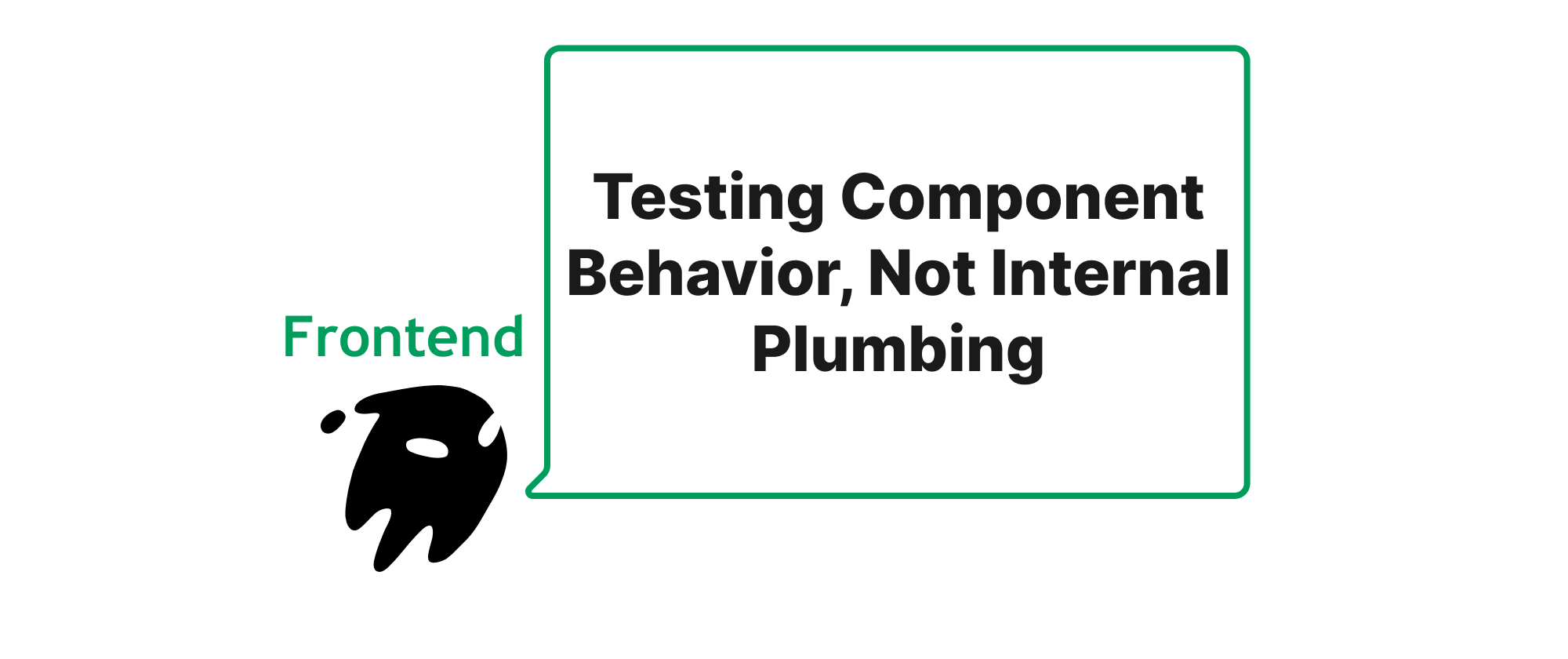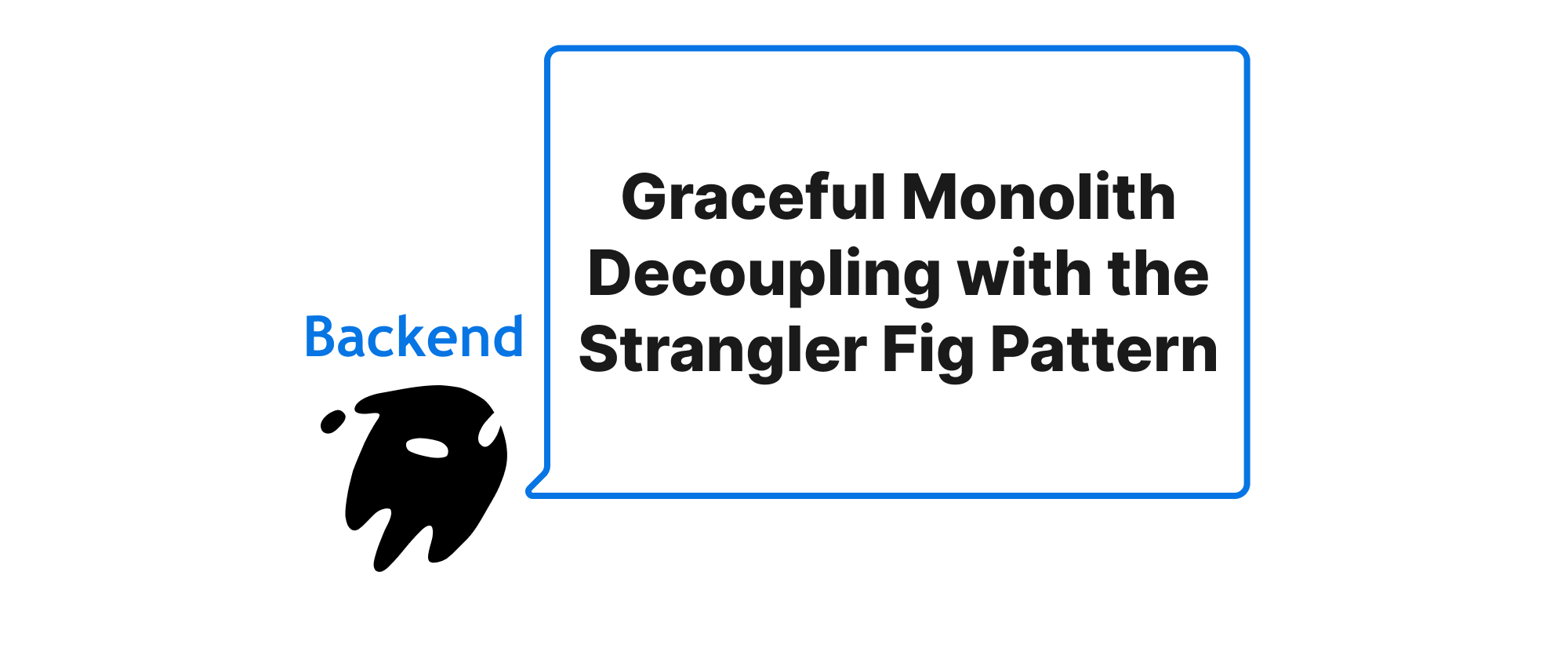Understanding Hydration in Next.js and Nuxt.js
Daniel Hayes
Full-Stack Engineer · Leapcell
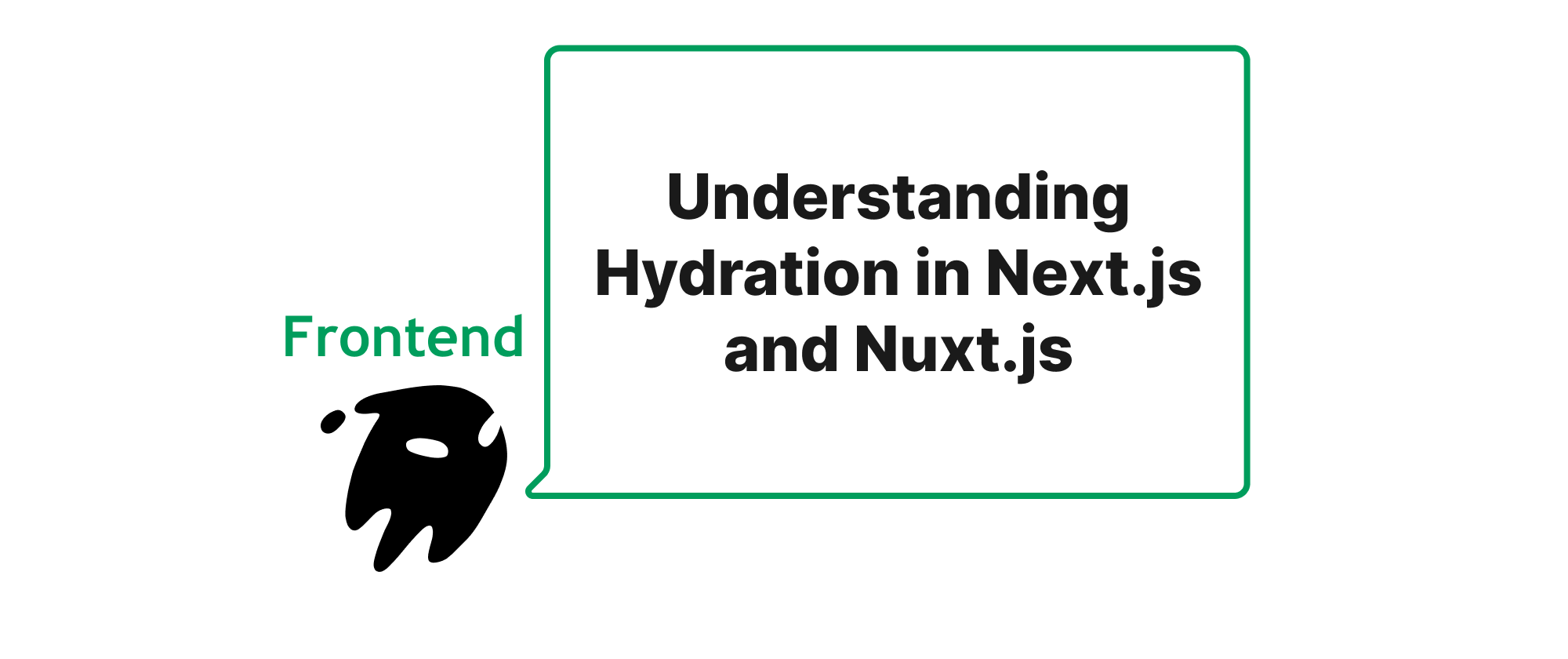
Introduction
In the ever-evolving landscape of front-end development, Server-Side Rendering (SSR) has emerged as a cornerstone for building performant and SEO-friendly web applications. Frameworks like Next.js and Nuxt.js have popularized this approach, offering developers a streamlined way to render their applications on the server before sending them to the client. While SSR delivers a fast initial page load and excellent search engine indexing, the magic doesn't stop there. Once the static HTML arrives in the browser, a crucial process called "hydration" kicks in. This seemingly straightforward step is where your application truly comes alive on the client side, enabling interactivity and dynamic behavior. However, without a deep understanding, hydration can become a source of frustration, leading to visible flickering, performance bottlenecks, and a suboptimal user experience. This article aims to demystify hydration in Next.js and Nuxt.js, exploring its inner workings, common problems, and practical solutions, empowering you to build more robust and efficient web applications.
Core Concepts for Understanding Hydration
Before diving into the intricacies of hydration, let's clarify some fundamental concepts that underpin its operation. Understanding these terms will provide a solid foundation for grasping the subsequent discussions.
Server-Side Rendering (SSR): This is the process of generating the full HTML for a page on the server in response to a navigation request. The server sends this fully formed HTML to the browser, which can then display it immediately, offering a fast Time to First Byte (TTFB) and improving perceived performance.
Client-Side Rendering (CSR): In contrast, CSR involves sending a minimal HTML file (usually just a root div) and a JavaScript bundle to the browser. The browser then executes the JavaScript to dynamically build the DOM and render the application.
Isomorphic/Universal Applications: These are applications where the same codebase can run both on the server and in the browser. This is a key enabler for SSR and hydration, as the same components and logic are used for initial server rendering and subsequent client-side interactivity.
Virtual DOM: A lightweight, in-memory representation of the actual DOM. Frameworks like React (used in Next.js) and Vue (used in Nuxt.js) use the Virtual DOM to efficiently update the real DOM by comparing the current Virtual DOM with a new one and applying only the necessary changes.
Reconciliation: The process of comparing the new Virtual DOM with the old Virtual DOM to determine the minimal set of changes needed to update the actual DOM.
The Hydration Process Deep Dive
Hydration is the process by which a client-side JavaScript application "attaches" itself to the server-rendered HTML. Essentially, it takes the static HTML, which was pre-rendered on the server, and imbues it with the client-side JavaScript, making it interactive. Imagine receiving a beautifully drawn picture (the server-rendered HTML); hydration is like adding the batteries to the picture's interactive elements, making them clickable, scrollable, and dynamic.
Here's a step-by-step breakdown of how hydration typically works in Next.js and Nuxt.js:
- Server Renders Initial HTML: When a user requests a page, the Next.js or Nuxt.js server executes the application's components and generates a complete HTML string. This HTML is then sent to the browser. During this process, the server also embeds crucial client-side application state and props into the HTML, often as a JSON object within a script tag.
<!-- Example of server-rendered HTML with initial state --> <!DOCTYPE html> <html> <head> <title>My Page</title> </head> <body> <div id="__next"> <h1>Welcome, User!</h1> <button>Click Me</button> </div> <script id="__NEXT_DATA__" type="application/json"> {"props":{"pageProps":{"name":"User"}},"page":"/"} </script> <script src="/_next/static/chunks/main.js" defer></script> </body> </html> - Browser Receives and Displays HTML: The browser receives this HTML and immediately starts parsing and rendering it. The user sees a visible page very quickly, as no JavaScript needs to execute yet for the initial content. This is where SSR shines in terms of perceived performance.
- Client-Side JavaScript Loads: Concurrently, the browser downloads the client-side JavaScript bundles for your application.
- Application Bootstraps and Re-renders (Virtually): Once the JavaScript is loaded and executed, the client-side framework (React in Next.js, Vue in Nuxt.js) boots up. It then takes the initial state it received from the server (often embedded in
__NEXT_DATA__for Next.js or__NUXT__for Nuxt.js) and uses it to render the application components again, but this time, purely in the client's Virtual DOM.// Simplified Next.js client-side bootstrap import React from 'react'; import ReactDOM from 'react-dom'; import Page from './pages/index'; // Your component const initialProps = window.__NEXT_DATA__.props.pageProps; ReactDOM.hydrate( <Page {...initialProps} />, document.getElementById('__next') );// Simplified Nuxt.js client-side bootstrap import Vue from 'vue'; import { createApp } from './app'; // Your Nuxt app factory const { app, router, store } = createApp(); if (window.__NUXT__) { store.replaceState(window.__NUXT__.state); } router.onReady(() => { app.$mount('#__nuxt'); // Hydrates the existing DOM }); - Reconciliation and Event Listener Attachment: The client-side framework compares its newly generated Virtual DOM (from step 4) with the existing DOM that was rendered by the server. If there are no differences (which is the ideal scenario for perfect hydration), the framework simply "attaches" event listeners and client-side logic to the existing DOM elements. If there are differences, it will attempt to reconcile them, replacing or updating parts of the DOM. This attaching of event listeners is what makes the page interactive.
Common Hydration Problems and Solutions
While crucial, hydration is not without its challenges. Misunderstandings or misconfigurations can lead to a less than ideal user experience.
1. Hydration Mismatch (Checksum Mismatch)
This is perhaps the most common and perplexing issue. A hydration mismatch occurs when the HTML generated on the server is different from the HTML that the client-side JavaScript expects to render. This often manifests as warnings in the browser console (e.g., Warning: Expected server HTML to contain a matching <tag> in <parent>. in React or The client-side rendered virtual DOM tree is not matching the server-rendered content. in Vue), or worse, as visible flickering or UI shifts.
Causes:
- Browser-specific rendering: The server's Node.js environment might render slightly differently from the browser's DOM API (e.g., differences in
innerHTMLor self-closing tags). - Client-side-only code running during SSR: Code that depends on browser-specific APIs (like
windowordocument) orlocalStoragemight execute during SSR and produce different output than it would on the client. - Conditional rendering based on client-side state: If a component renders differently based on initial client-side state that isn't available or consistent on the server.
- Incorrect
hydrationlogic: Manipulating the DOM directly with vanilla JavaScript or third-party libraries outside the framework's control before hydration completes. - Time-dependent rendering: Components that render different content based on the current time (e.g.,
"Good morning"vs."Good afternoon") can cause mismatches if the server and client time zones or exact render times differ. For example,new Date().toLocaleString()output can vary.
Solutions:
- Avoid browser-specific code on the server: Gate client-only code with
typeof window !== 'undefined'.// In a React component function MyComponent() { const [isClient, setIsClient] = React.useState(false); React.useEffect(() => { setIsClient(true); }, []); if (!isClient) { return <div>Loading...</div>; // Render a placeholder on server } return ( <div> {/* Client-side only content */} <p>Window width: {window.innerWidth}</p> </div> ); }<!-- In a Vue component --> <template> <div> <p v-if="isClient">Window width: {{ windowWidth }}</p> <div v-else>Loading...</div> </div> </template> <script> export default { data() { return { windowWidth: 0, isClient: false } }, mounted() { this.isClient = true; this.windowWidth = window.innerWidth; } } </script> - Use
noSSRin Nuxt.js or dynamic imports withssr: falsein Next.js: For components that absolutely cannot be server-rendered or consistently cause mismatches, you can opt them out of SSR.<!-- Nuxt.js: Using <client-only> --> <template> <div> <client-only placeholder="Loading map..."> <MapComponent /> </client-only> </div> </template>// Next.js: Dynamic import with ssr: false import dynamic from 'next/dynamic'; const DynamicMapComponent = dynamic(() => import('../components/MapComponent'), { ssr: false, // This component will only be rendered on the client loading: () => <p>Loading map...</p>, }); function Page() { return ( <div> <DynamicMapComponent /> </div> ); } - Ensure consistent state: Make sure any initial state passed from the server or derived on the client results in the same render output.
- Key attribute for lists: When rendering lists, always use stable
keyattributes to help the reconciliation process.
2. Performance Overhead (Time to Interactive)
While SSR provides a fast First Contentful Paint (FCP), hydration itself can be a heavy process, especially for large, complex applications. If the JavaScript bundle is big, or the component tree is vast, it can take a significant amount of time for the browser to download, parse, execute the JavaScript, and then hydrate the DOM. This delay impacts Time to Interactive (TTI), leaving users with a visually complete but unresponsive page.
Causes:
- Large JavaScript bundles: More JavaScript means more download, parse, and execute time.
- Complex component trees: Hydrating a deeply nested or very wide component tree takes more CPU time.
- Excessive client-side state management: Overly complex state logic or heavy data processing during initial hydration.
Solutions:
- Code Splitting / Lazy Loading: Only load the JavaScript needed for the current view. Next.js and Nuxt.js support this inherently for pages, and you can apply it to components as well using dynamic imports.
// Next.js component lazy loading (same as above for SSR: false, but without it if you want SSR) import dynamic from 'next/dynamic'; const MyHeavyComponent = dynamic(() => import('../components/HeavyComponent')); // will be code-split function Page() { return ( <div> <MyHeavyComponent /> </div> ); } - Reduce JavaScript payload: Optimize bundle sizes using techniques like tree-shaking, minification, and removing unused dependencies.
- Throttling/Debouncing event listeners: If specific elements need heavy event listeners, consider optimizing their attachment.
- Server Component Features (Next.js): Next.js 13+ introduces React Server Components, which significantly reduce client-side JavaScript by allowing components to render entirely on the server and send only serializable data to the client, effectively "skipping" client-side hydration for parts of the UI.
- Optimized Images: Ensure images are optimized and lazy-loaded to prevent them from blocking the main thread during hydration.
3. Flickering and Layout Shifts (CLS)
Sometimes, after the server-rendered HTML is displayed, there's a noticeable flicker or a sudden layout shift as the client-side application takes over. This is often a sign of a hydration mismatch or, more commonly, a difference in how CSS is applied or components are rendered between the server and the client.
Causes:
- CSS-in-JS libraries: Some CSS-in-JS libraries (e.g., styled-components, Emotion) might generate different class names on the server vs. client, or their styles might not be fully injected before hydration.
- Fonts: Custom fonts loading after the initial render can cause text to reflow.
- Conditional rendering based on screen size: If a component renders one way on server (assuming a default viewport) and then client-side JavaScript adjusts it for the actual screen size.
Solutions:
- Proper CSS-in-JS configuration: Ensure your CSS-in-JS library is configured correctly for SSR to extract and inject styles on the server, ensuring consistent class names and style application. Next.js and Nuxt.js often have dedicated plugins or guides for this.
- Preloading critical fonts: Use
<link rel="preload" as="font">for critical fonts to ensure they load early. - Minimizing layout shifts: Use CSS
aspect-ratioor fixed height/width placeholders for elements whose dimensions are determined or adjusted by client-side JavaScript, especially images and dynamically sized content.
Conclusion
Hydration is a cornerstone of modern SSR frameworks like Next.js and Nuxt.js, bridging the gap between static server-rendered HTML and dynamic, interactive web applications. While it offers significant benefits in performance and SEO, a deep understanding of its mechanisms and potential pitfalls is crucial for building robust and seamless user experiences. By carefully managing hydration mismatches, optimizing for performance, and preventing layout shifts, developers can harness the full power of SSR and deliver applications that are both fast and engaging. Ultimately, mastering hydration is about ensuring a smooth, invisible transition from server-rendered content to a fully interactive client-side application.