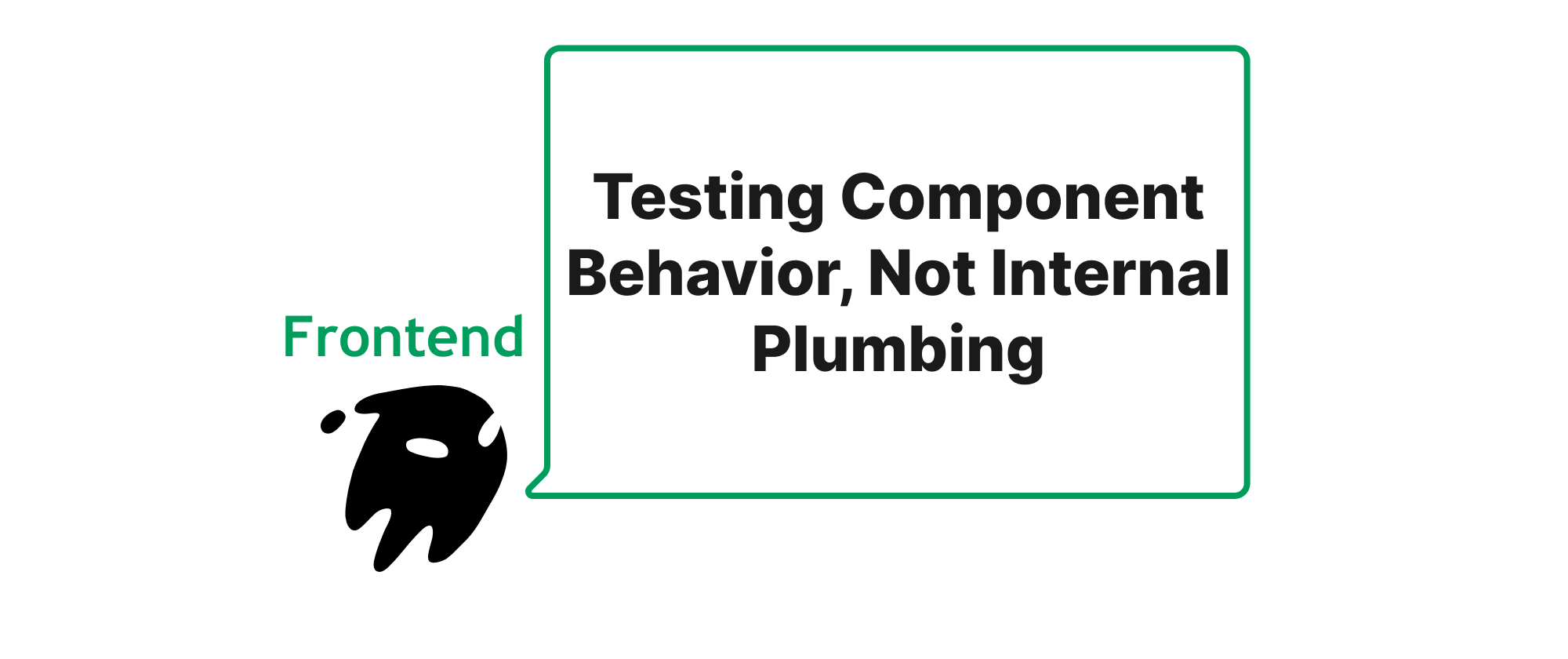Tailoring Front-End Directory Structures to Project Size and Team Practices
James Reed
Infrastructure Engineer · Leapcell
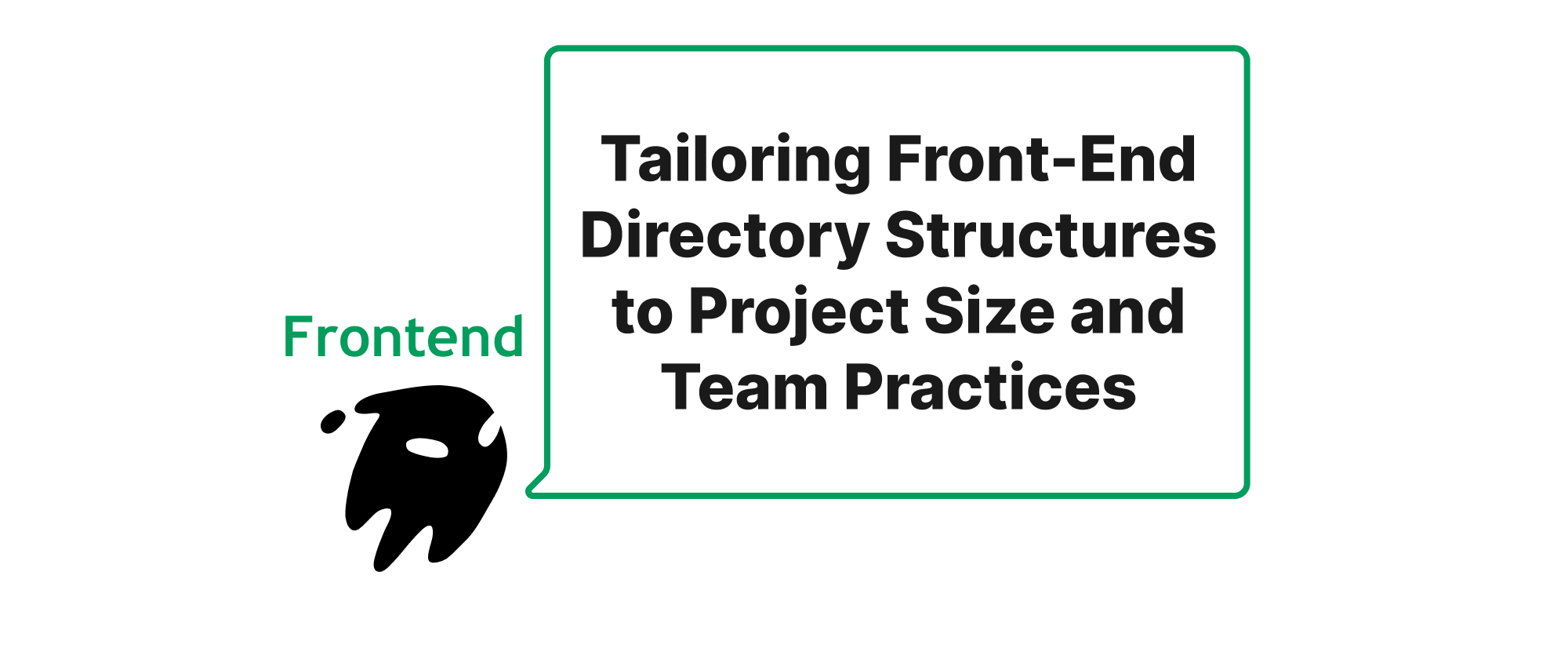
Introduction
In the fast-paced world of front-end development, establishing a robust and maintainable codebase is paramount to project success. A critical aspect often overlooked or arbitrarily decided upon is the project's directory structure. Much like the foundation of a building, a well-thought-out directory structure supports scalability, facilitates collaboration, and improves developer experience. Conversely, a chaotic or ill-suited structure can lead to decreased productivity, increased technical debt, and a higher barrier to entry for new team members. This article aims to demystify the process of selecting an appropriate front-end directory structure, offering insights into how project scale and team habits should dictate this crucial decision.
Core Concepts of Project Organization
Before diving into specific strategies, let's define some core terms and concepts that influence directory structure choices:
- Modularity: The degree to which a system's components can be separated and recombined, ideally with each component having a single, well-defined responsibility. In directory structures, this often means grouping related files together.
- Encapsulation: The bundling of data and methods that operate on the data within a single unit, hiding the internal implementation details. A good directory structure can support encapsulation by placing related components and their assets together.
- Separation of Concerns: The principle of breaking down a computer program into distinct features that overlap in functionality as little as possible. This often dictates how different types of files (e.g., components, styles, utilities) are grouped.
- Scalability: The ability of a system to handle a growing amount of work or its potential to be enlarged to accommodate that growth. A scalable directory structure anticipates future growth without requiring fundamental reorganization.
- Discoverability: How easily a developer can find specific files or understand where new files should be placed within the project. A clear, intuitive structure enhances discoverability.
- Team Consensus/Habits: The collective preference, established workflows, and prior experience of the development team. A structure that aligns with team habits is more likely to be adopted and maintained consistently.
Principles of Directory Structure Selection
Choosing a directory structure isn't a one-size-fits-all solution; it’s a strategic decision influenced by project size and team dynamics. Let's explore common approaches and consider scenarios for their application.
Small Projects: Simplicity and Speed
For small projects, often involving a single developer or a small team on a tight deadline, a flatter, simpler structure is usually preferred. The emphasis here is on speed of development and ease of understanding, as the project's scope is contained.
Common Approach: Group by Type
In this model, files are grouped by their technical type. This is often the default choice for many starter kits and frameworks due to its straightforward nature.
/src
├── components/
│ ├── Button.js
│ ├── Button.module.css
│ └── Header.js
├── pages/
│ ├── HomePage.js
│ └── AboutPage.js
├── utils/
│ ├── api.js
│ └── helpers.js
├── assets/
│ ├── images/
│ └── fonts/
└── App.js
└── index.js
Pros:
- Easy to set up and understand for new projects.
- Clearly separates different technical aspects.
- Good for projects where components or utilities are heavily reused across different parts of the application.
Cons:
- Can become unwieldy for larger projects as component or page folders grow very large.
- Related files belonging to a specific feature might be scattered across different folders (e.g., a feature's component, its page, and its utility function).
When to Use: Ideal for prototypes, small internal tools, landing pages, or projects with a predictable, limited scope where "feature creep" is not expected to be significant.
Medium-Sized Projects: Balancing Structure and Flexibility
As projects grow in complexity and team size, a more organized approach becomes necessary. The "group by feature" or "modular" structure gains favor, as it helps maintain separation of concerns and improves scalability.
Common Approach: Group by Feature (Domain-driven)
This structure organizes files based on the business domain or feature they belong to. Each feature often contains its own components, styles, data hooks, and utility functions.
/src
├── features/
│ ├── user-profile/
│ │ ├── components/
│ │ │ ├── ProfileHeader.js
│ │ │ └── ProfileForm.js
│ │ ├── hooks/
│ │ │ └── useUserProfile.js
│ │ ├── api.js
│ │ └── index.js // Public API for the feature
│ ├── product-catalog/
│ │ ├── components/
│ │ ├── types.ts
│ │ └── index.js
│ ├── authentication/
│ ├── components/
│ ├── services/
│ └── index.js
├── shared/ // For components/utilities reused across multiple features
│ ├── components/
│ ├── Button.js
│ ├── hooks/
│ └── utils/
├── layouts/
│ ├── MainLayout.js
│ └── AuthLayout.js
├── app/
│ ├── App.js
│ ├── store.js // Redux store or similar
│ └── router.js
└── index.js
Pros:
- Excellent for scalability; new features can be added without extensively touching existing code.
- Enforces modularity and encapsulation, leading to better maintainability.
- Easier for developers to work on a specific feature without jumping between many different top-level folders.
- Facilitates code splitting and lazy loading for better performance.
Cons:
- Can initially seem more complex for very small projects.
- Deciding what constitutes a "feature" can sometimes be subjective and require team consensus.
- Shared components need a designated
sharedorcommonfolder, which needs clear governance.
When to Use: Most common for applications with several distinct features, mid-sized product teams, or projects expected to evolve significantly over time. This structure naturally supports micro-frontends or highly distributed development efforts.
Large-Scale Projects: Monorepos and Atomic Design
For enterprise-level applications, multiple related applications, or projects with extensive design systems, more sophisticated organizational patterns like monorepos combined with principles like Atomic Design might be employed.
Common Approach: Monorepo with Hybrid Structure (e.g., Nx, Lerna)
A monorepo is a single repository containing multiple distinct projects, typically managed by tools like Nx or Lerna. Within each project, a feature-based structure is common, and shared components often reside in a dedicated libs or packages directory.
/
├── apps/
│ ├── admin-dashboard/ // A distinct application
│ │ ├── src/
│ │ │ ├── features/
│ │ │ ├── shared/
│ │ │ └── ...
│ │ └── package.json
│ ├── public-website/ // Another distinct application
│ │ ├── src/
│ │ │ ├── features/
│ │ │ └── ...
│ │ └── package.json
│ └── marketing-site/
│ └── ...
├── packages/ // Shared code across apps (similar to /libs in Nx)
│ ├── ui-components/ // Design system components (Atoms, Molecules)
│ │ ├── src/
│ │ │ ├── Button/
│ │ │ │ ├── Button.js
│ │ │ │ └── Button.module.css
│ │ │ ├── Card/
│ │ │ └── ...
│ │ └── package.json
│ ├── data-access/ // Shared API clients, hooks
│ │ ├── src/
│ │ └── package.json
│ ├── common-utils/ // General utility functions
│ │ ├── services/
│ │ └── constants/
│ │ └── package.json
│ └── ...
└── tools/
Pros:
- Centralized management of multiple projects and shared dependencies.
- Facilitates code sharing and reuse across different applications within the same organization.
- Simplifies dependency management and versioning.
- Supports large teams working on various parts of an ecosystem.
Cons:
- Higher initial setup complexity and learning curve for monorepo tools.
- Can lead to larger repository sizes and longer CI/CD build times if not managed properly.
- Requires strong governance to prevent inter-project coupling.
When to Use: Large organizations building a suite of interconnected applications, companies developing extensive design systems that are consumed by multiple products, or scenarios where different teams contribute to a shared codebase.
The Role of Team Habits and Consensus
Regardless of project size, the ultimate success of any directory structure hinges on team buy-in and consistent adoption.
- Early Discussion and Consensus: Involve the entire team in the decision-making process. Discuss different approaches, their pros and cons, and align on a structure that everyone understands and agrees to follow.
- Documentation: Clearly document the chosen directory structure, its rationale, and any conventions (e.g., naming conventions, where to put new files). This serves as a guide for current and future team members.
- Code Reviews: Utilize code reviews to gently enforce the agreed-upon structure. This helps maintain consistency and prevents "drift" over time.
- Flexibility and Iteration: Be open to revisiting and adjusting the structure as the project evolves or team needs change. A "perfect" structure today might not be perfect tomorrow.
Example: Adapting to Team Skillset
Suppose a team is new to React and prefers a very clear separation of concerns. Even for a medium-sized application, they might initially lean towards a slightly more type-based structure for shared components, easing into feature-based organization as their familiarity grows. For instance:
/src
├── components/ // All reusable UI elements
│ ├── forms/
│ │ └── TextInput.js
│ ├── layout/
│ │ └── Card.js
│ └── Button.js
├── features/ // Core business logic, grouped by feature
│ ├── user-management/
│ ├── product-display/
│ └── ...
├── services/ // API calls, external integrations
├── hooks/ // Custom React hooks
├── styles/ // Global styles, theme
└── app/
This hybrid approach allows beginner teams to comfortably find and use basic UI components while slowly introducing the concept of feature encapsulation.
Conclusion
The choice of a front-end directory structure is a strategic decision that profoundly impacts a project's maintainability, scalability, and developer experience. By carefully considering the project's current and anticipated scale, alongside the team's habits and preferences, developers can select an organizational pattern that fosters efficiency and long-term success. Whether opting for simplicity in small projects, feature-driven modularity for medium ones, or sophisticated monorepo strategies for large-scale endeavors, the key lies in achieving team consensus and adhering to consistent conventions. A well-organized codebase is truly a foundation for fluid collaboration and sustainable growth.