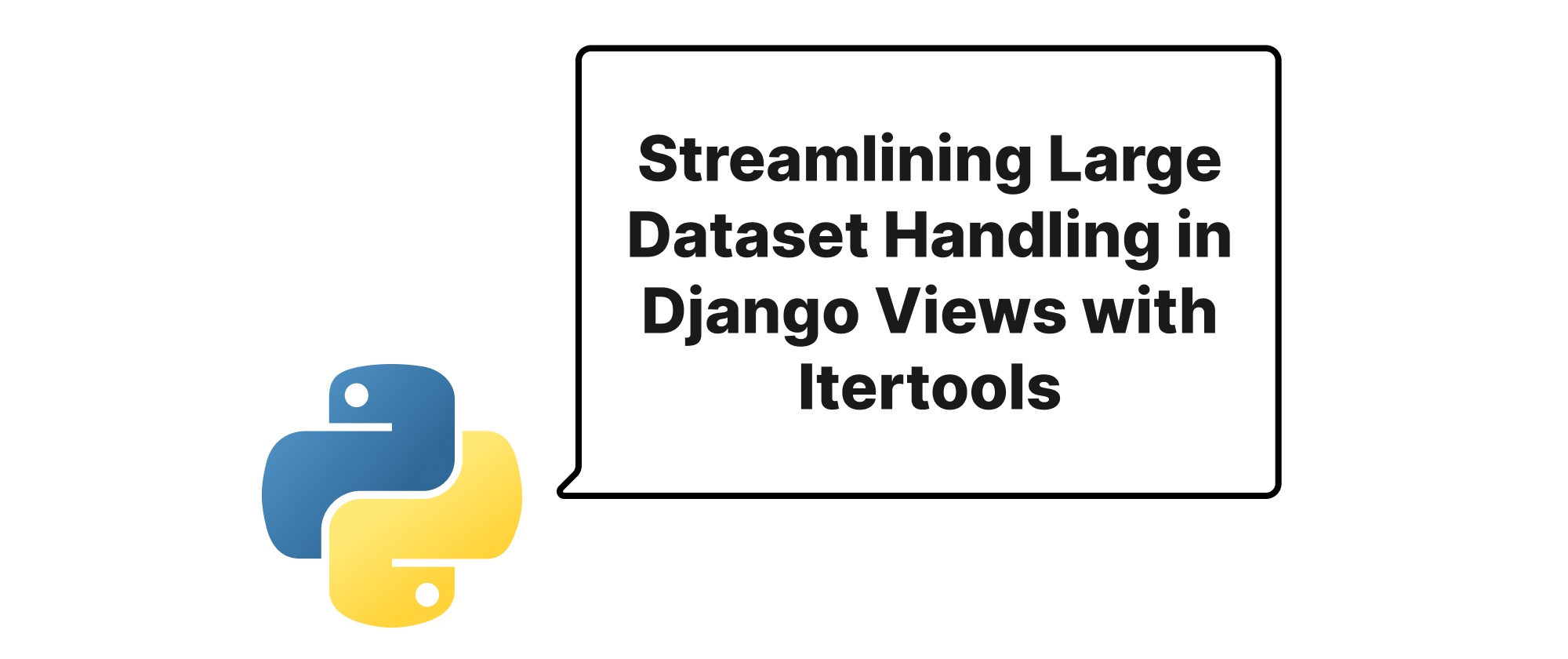Understanding Django Channels for Real-time Applications
Takashi Yamamoto
Infrastructure Engineer · Leapcell
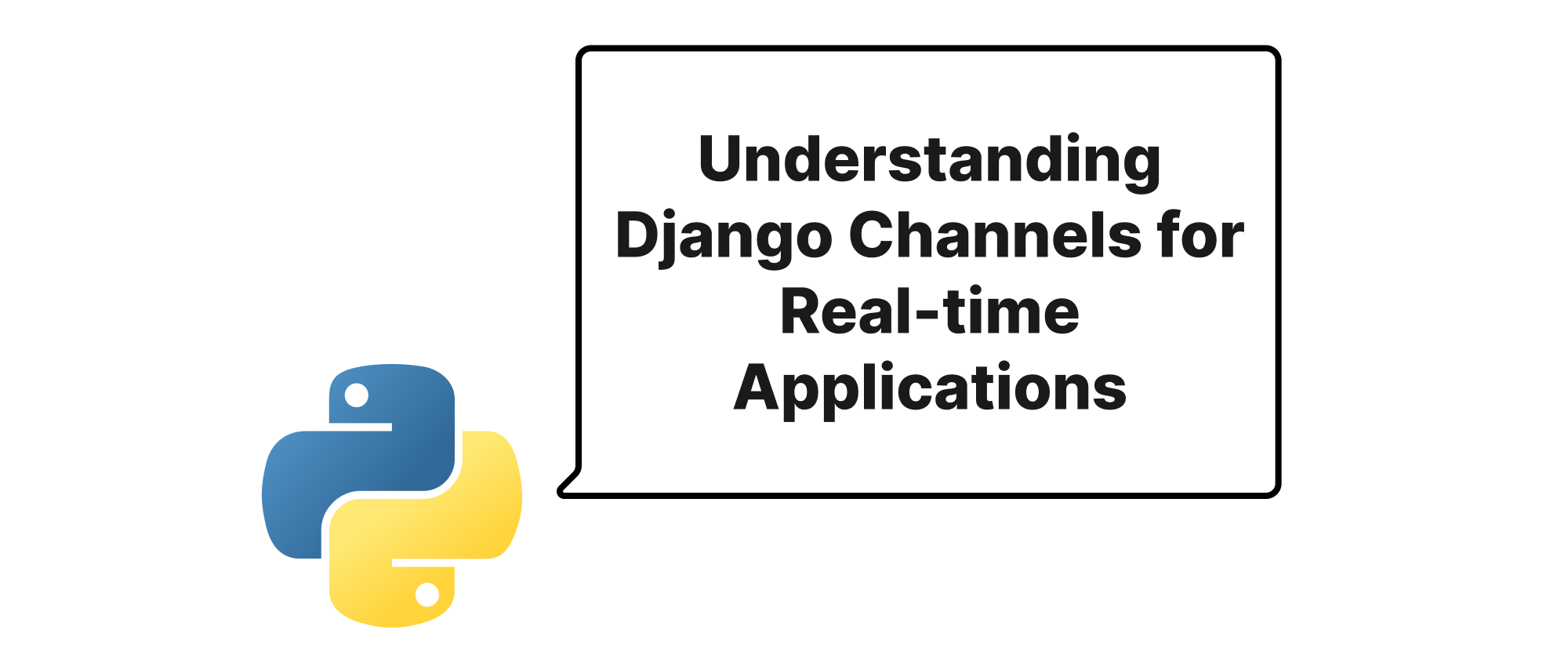
Building Real-time Experiences with Django Channels
In today's interconnected world, users expect dynamic, real-time interactions from their web applications. Traditional HTTP request-response cycles, while effective for many use cases, fall short when it comes to features like live chat, instant notifications, collaborative editing, or real-time data dashboards. This is where Django Channels steps in, extending Django's capabilities to handle WebSockets and other asynchronous protocols, thus empowering developers to build truly interactive applications. This article will delve into the core components of Django Channels – consumers, groups, and channel layers, particularly with Redis – explaining how they work together to facilitate seamless real-time communication.
The Foundation of Real-time Django
To grasp how Django Channels orchestrates real-time functionalities, it's essential to understand its fundamental building blocks.
-
Consumers: At its heart, Django Channels introduces the concept of consumers. Analogous to Django's views for HTTP requests, consumers are asynchronous functions or classes that process events from WebSockets or other long-lived connections. They define how your application reacts to incoming messages (e.g., a chat message from a user) and sends messages back. Consumers are typically defined in
consumers.pyand can be synchronous or asynchronous, though asynchronous consumers are generally preferred for performance.# myapp/consumers.py import json from channels.generic.websocket import AsyncWebsocketConsumer class ChatConsumer(AsyncWebsocketConsumer): async def connect(self): self.room_name = self.scope['url_route']['kwargs']['room_name'] self.room_group_name = 'chat_%s' % self.room_name # Join room group await self.channel_layer.group_add( self.room_group_name, self.channel_name ) await self.accept() async def disconnect(self, close_code): # Leave room group await self.channel_layer.group_discard( self.room_group_name, self.channel_name ) async def receive(self, text_data): text_data_json = json.loads(text_data) message = text_data_json['message'] # Send message to room group await self.channel_layer.group_send( self.room_group_name, { 'type': 'chat_message', 'message': message } ) # Receive message from room group async def chat_message(self, event): message = event['message'] # Send message to WebSocket await self.send(text_data=json.dumps({ 'message': message }))In this example,
ChatConsumerhandles WebSocket connections for a chat room.connectanddisconnectmanage joining and leaving a group,receiveprocesses incoming chat messages, andchat_messagesends messages to connected clients. -
Groups: Groups provide a way to send messages to multiple consumers simultaneously. Instead of managing individual connections, you can add consumers to a named group, and then send a message to that group, ensuring all its members receive it. This is incredibly useful for broadcasting messages, like sending a chat message to everyone in a specific room or notifying all connected users about a new event. Groups decouple the sender from individual recipients, simplifying message distribution.
In the
ChatConsumerabove,self.channel_layer.group_addadds the current consumer to thechat_room_namegroup, andself.channel_layer.group_sendbroadcasts a message to everyone in that group. -
Channel Layers: A channel layer is the backbone that enables consumers and groups to communicate across different Django processes. It's a system for passing messages between different instances of your Django application, even if they are running on separate servers. Without a channel layer, a consumer running in one process wouldn't be able to send a message to another consumer running in a different process, making distributed real-time applications impossible.
The channel layer defines two primary concepts:
- Channels: Every consumer instance has a unique channel name (e.g.,
websocket.receive!kjkj2k3j2kl3j2). - Groups: As discussed, a named collection of channel names.
Messages are sent to a channel or a group, and the channel layer ensures they are delivered to the appropriate consumer(s).
- Channels: Every consumer instance has a unique channel name (e.g.,
-
Redis (as a Channel Layer Backend): While Channel Layers are an abstract concept, they require a backend implementation. Redis is the most commonly used and recommended backend for Django Channels due to its high performance, in-memory data store, and publish/subscribe capabilities.
When you configure Redis as your channel layer:
- Message Passing: When a consumer sends a message to a group (e.g.,
self.channel_layer.group_send), Django Channels serializes this message and publishes it to a Redis Pub/Sub channel. - Message Reception: Any Django Channels process (and thus, any consumer) subscribed to that Redis channel will receive the message.
- Delivery to Consumers: The receiving Channels process then deserializes the message and routes it to the specific consumer instances that are members of the target group or channel.
This entire process happens asynchronously and efficiently, making Redis an excellent choice for distributed real-time communication.
To configure Redis as your channel layer, you'd typically add something like this to your
settings.py:# settings.py CHANNEL_LAYERS = { 'default': { 'BACKEND': 'channels_redis.core.RedisChannelLayer', 'CONFIG': { "hosts": [('127.0.0.1', 6379)], }, }, }You would also need to install the
channels_redispackage (pip install channels_redis).How they synergize: Imagine a user sends a chat message. Their consumer's
receivemethod is invoked. This method then usesself.channel_layer.group_sendto broadcast the message to the relevant group. TheRedisChannelLayerserializes this message and pushes it to Redis. Any other Django process subscribed to that group's Redis channel picks up the message, deserializes it, and routes it to the appropriate consumers within that process's scope (i.e., those connected to the same chat room). These consumers then execute theirchat_messagemethod, which sends the message back to their respective WebSocket clients. This entire distributed communication flow is enabled by the combination of consumers, groups, and Redis as the channel layer. - Message Passing: When a consumer sends a message to a group (e.g.,
Applications and Benefits
The synergy of consumers, groups, and Redis unlocks a plethora of real-time application scenarios:
- Live Chat Applications: As demonstrated, multiple users in a chat room can exchange messages instantaneously.
- Real-time Notifications: Send immediate alerts to users about new events, mentions, or status updates.
- Collaborative Editing: Enable multiple users to co-edit documents or code, with changes propagating in real-time.
- Live Data Dashboards: Update charts, graphs, and statistics on a dashboard as data changes, without requiring page refreshes.
- Gaming: Build interactive multiplayer web games with instant player-to-player communication.
The benefits are clear: a more engaging user experience, reduced server load from polling, and the ability to build modern, dynamic web applications directly within the Django ecosystem.
Conclusion
Django Channels, through its powerful integration of consumers, groups, and channel layers leveraging Redis, transforms Django from a traditional request-response framework into a robust platform for real-time applications. By providing a structured way to handle WebSockets and manage message broadcasting across distributed processes, it empowers developers to create highly interactive and dynamic user experiences with remarkable efficiency and scalability. The ability to seamlessly integrate real-time features makes Django Channels an invaluable tool for modern web development.