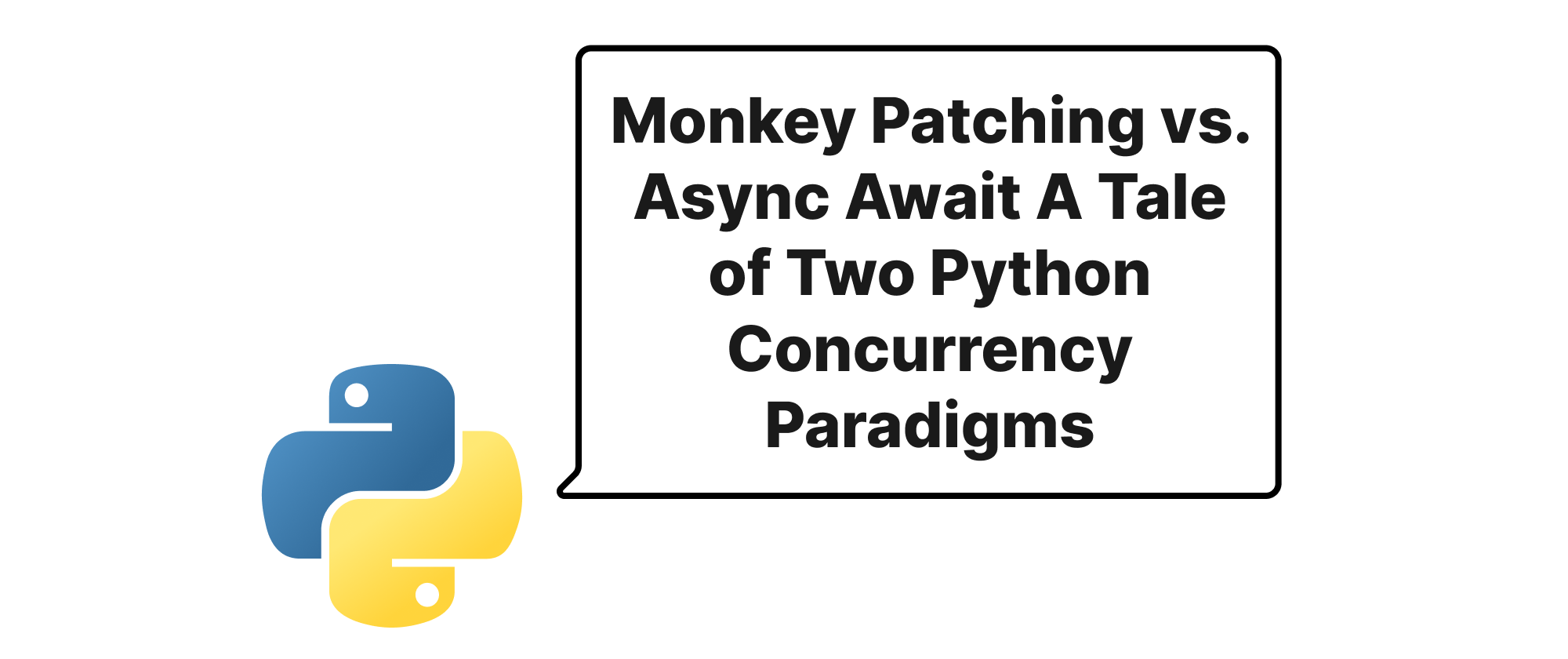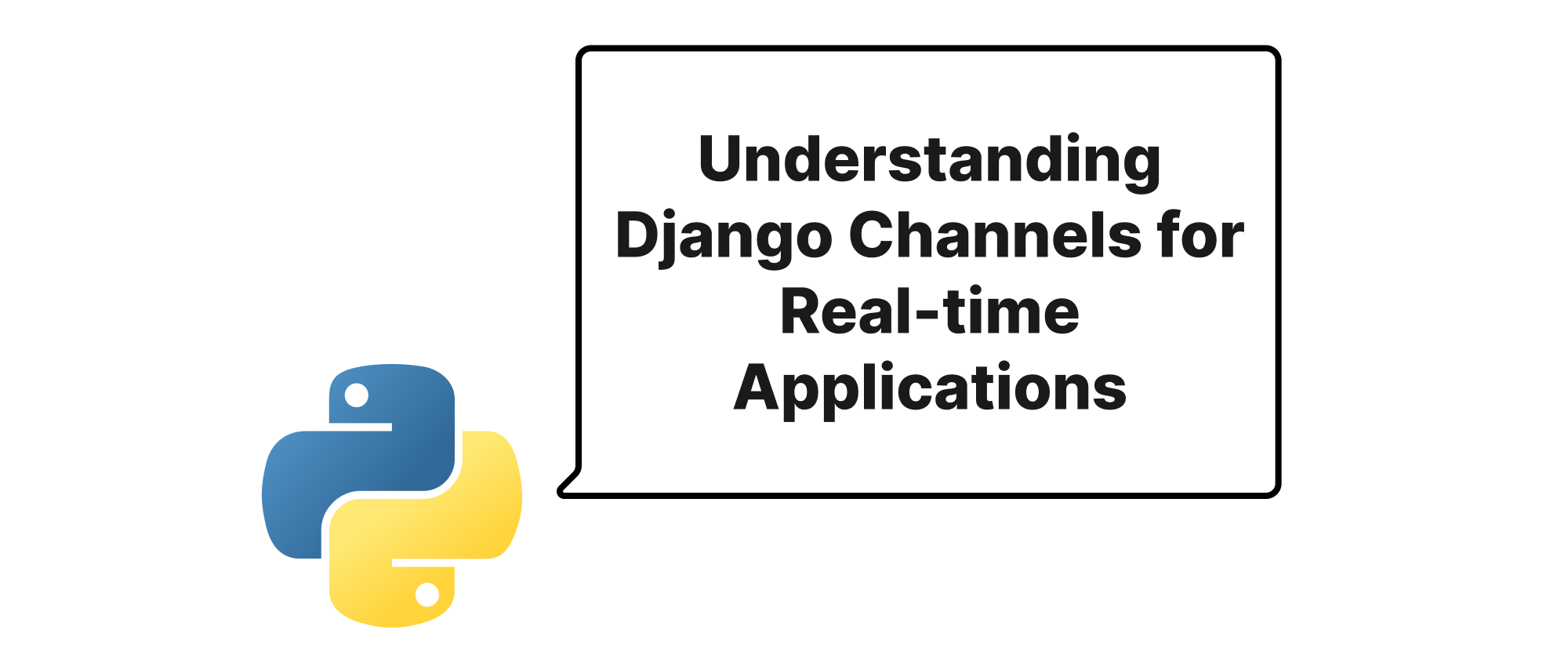Understanding Flask's Global Store g and its Relationship with Request Context
Grace Collins
Solutions Engineer · Leapcell

Introduction
In the world of web development, managing application-specific data and state across different parts of a request lifecycle is a common challenge. Flask, a popular Python web framework, provides elegant solutions for this, primarily through its application and request contexts. Among these tools, the g object often appears as a convenient yet sometimes misunderstood mechanism for storing and accessing data globally within the scope of a single request. Understanding how g operates and, critically, how it differentiates from the broader request context, is vital for writing clean, efficient, and maintainable Flask applications. This article will explore the intricacies of Flask's g object, elucidate its connection to the request context, and demonstrate its practical utility.
Core Concepts
Before we dive into g itself, let's briefly define some core concepts that underpin its operation.
Context Locals
At the heart of Flask's context management are "context locals." These are special objects that look like global variables but are unique to each active context. In a multi-threaded web server, even if multiple requests are being processed concurrently, each thread will have its own distinct set of context local values. This prevents data from one request "leaking" into another, ensuring thread safety and isolation.
Request Context
The request context in Flask is an environment that holds all request-specific information. It's essentially an activation record for a specific incoming request. When a request comes in, Flask pushes a request context onto a stack. This context makes objects like request, session, and crucially, g, available as context locals. Once the request is finished, Flask pops the request context, cleaning up these objects. The request context ensures that request.path always refers to the current request's path, regardless of how many requests the server is handling.
Application Context
Similar to the request context, the application context provides access to application-wide data. It makes objects like current_app available. The application context is pushed when the application starts or when operations that require application settings (like database connections configured at application startup) are performed. A single application context can encompass multiple request contexts.
How Flask's g Global Object Works
The g object (short for "global") is a simple namespace object provided by Flask. Its primary purpose is to be a special place for you to store data that is unique to the current request. Importantly, g is a context local itself, meaning each request gets its own fresh g object. This ensures that data stored in g for one request does not interfere with data stored for another request, even if they are processed concurrently.
You can store any data on g using standard attribute assignment:
from flask import Flask, g, request app = Flask(__name__) @app.before_request def before_request_hook(): # Simulate fetching user data from a database user_id = request.args.get('user_id', 'anonymous') g.user = f"User-{user_id}" print(f"Before request: g.user set to {g.user}") @app.route('/') def index(): print(f"Inside view: current user is {g.user}") return f"Hello, {g.user}!" @app.route('/profile') def profile(): print(f"Inside profile view: current user is {g.user}") return f"Welcome to your profile, {g.user}!" if __name__ == '__main__': app.run(debug=True)
In this example:
- The
before_request_hookfunction is executed before every request. - Inside this hook, we identify a user (simulated by a URL parameter) and store it on
g.user. - Subsequent view functions (
indexandprofile) can then accessg.userto get the user information without having to pass it explicitly as an argument.
This demonstrates g as a convenient way to cache resources or objects that are needed repeatedly during a request but should only be initialized once per request, such as a database connection, a user object, or parsed configuration specific to the current user.
g vs. the Request Context
The key distinction clarifies misunderstandings. g is part of the request context, but it is not the request context itself.
- Request Context: This is the container or environment that holds all request-specific data, including
request,session, andg. When a request comes in, Flask sets up this entire environment. gobject: This is a specific object within that request context, provided as a blank slate for developers to store their own custom request-specific data.
Think of the request context as a briefcase that Flask hands you for each new request. Inside that briefcase, Flask has already put essential items like the request object (which holds details about the incoming HTTP request) and the session object (for user session data). The g object is like an empty notepad in that same briefcase, explicitly for you to jot down anything you find useful for that particular briefcase's journey.
It's crucial to understand that g does not create the request context; it relies on the request context being active. If you try to access g outside an active request context (e.g., from a background thread not initiated by Flask's request handling), Flask will raise a RuntimeError because g wouldn't know which request's data it should be associated with.
Consider a scenario where you want to store a database connection:
from flask import Flask, g, current_app import sqlite3 app = Flask(__name__) app.config['DATABASE'] = 'my_database.db' def get_db(): if 'db' not in g: g.db = sqlite3.connect(current_app.config['DATABASE']) g.db.row_factory = sqlite3.Row # Return rows as dict-like objects return g.db @app.teardown_appcontext def close_db(exception): db = g.pop('db', None) if db is not None: db.close() @app.route('/items') def list_items(): db = get_db() cursor = db.execute('SELECT * FROM items') items = cursor.fetchall() return {'items': [dict(item) for item in items]} if __name__ == '__main__': # Initialize database with app.app_context(): db = get_db() db.execute('CREATE TABLE IF NOT EXISTS items (id INTEGER PRIMARY KEY, name TEXT)') db.execute("INSERT INTO items (name) VALUES ('Item A')") db.execute("INSERT INTO items (name) VALUES ('Item B')") db.commit() app.run(debug=True)
In this pattern:
get_db()function lazily initializes the database connection. It checks ifg.dbalready exists. If not, it creates a new connection and stores it ong. This ensures only one connection per request.- The
teardown_appcontextdecorator registersclose_dbto run when the application context (and by extension, the request context after a request) is torn down. This ensures the database connection stored ongis properly closed, preventing resource leaks.
This clearly shows g's role as a temporary, request-specific storage area for resources.
Conclusion
The g object in Flask is a powerful, request-scoped namespace designed for developer convenience. It provides a thread-safe dictionary-like object to store arbitrary data unique to the current request, making resource management and data passing across different components of a request lifecycle straightforward. While g lives within the context established by the request, it is not the request context itself, but rather a dedicated slot within that context for your custom needs, effectively simplifying state management within a single web request.