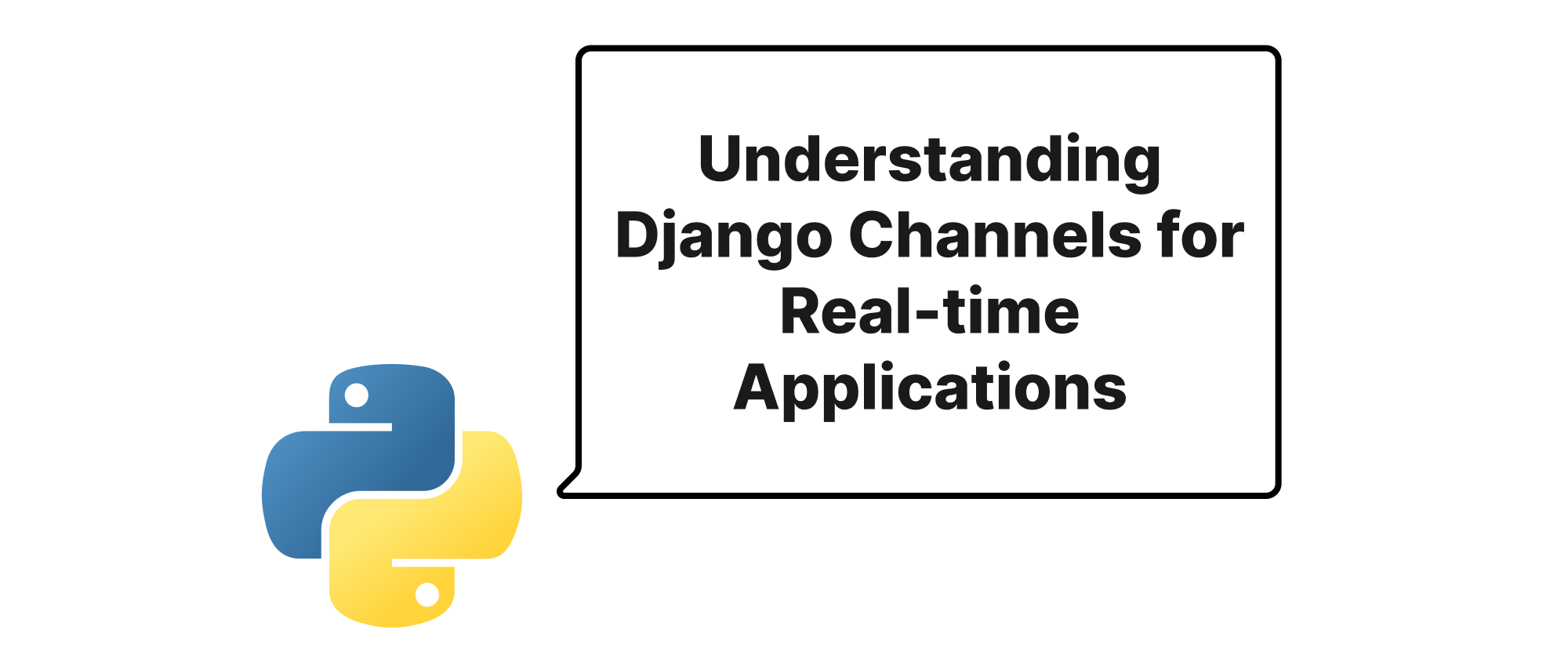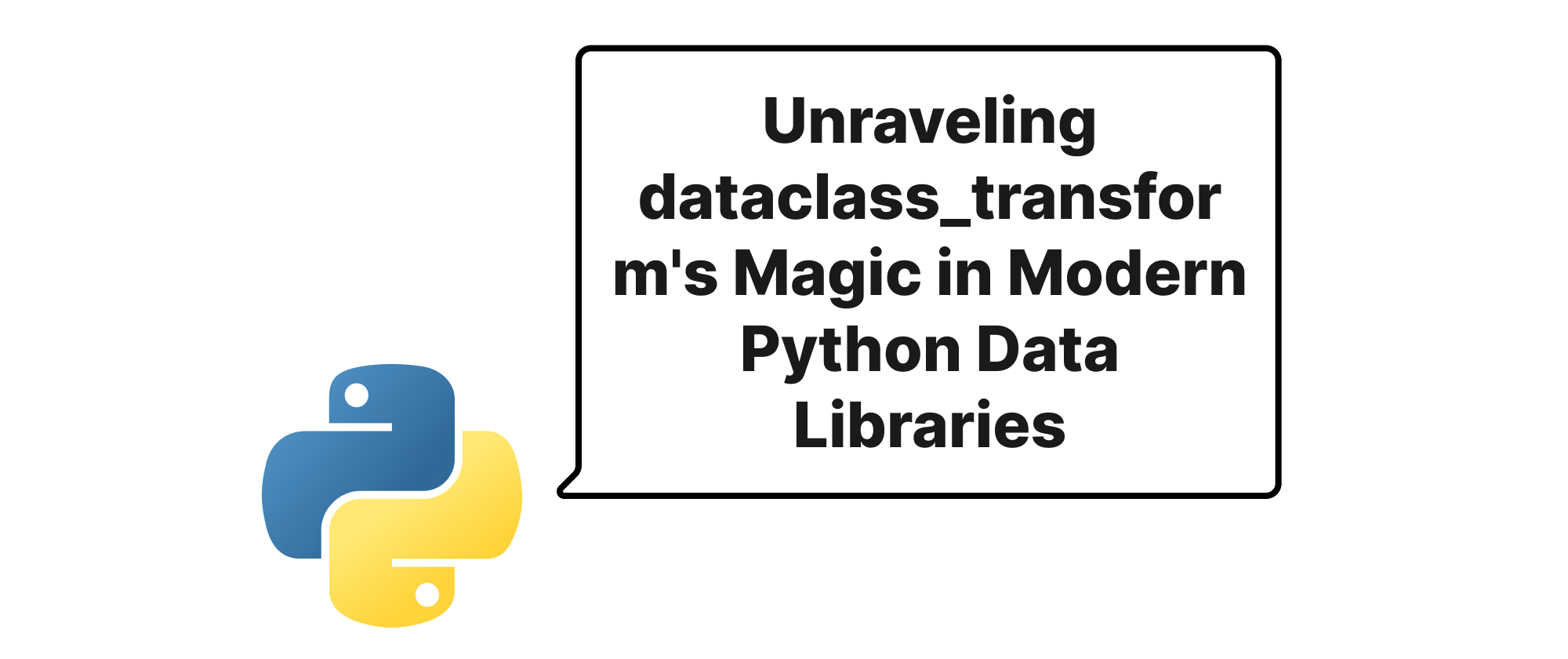Streamlining Large Dataset Handling in Django Views with Itertools
Min-jun Kim
Dev Intern · Leapcell
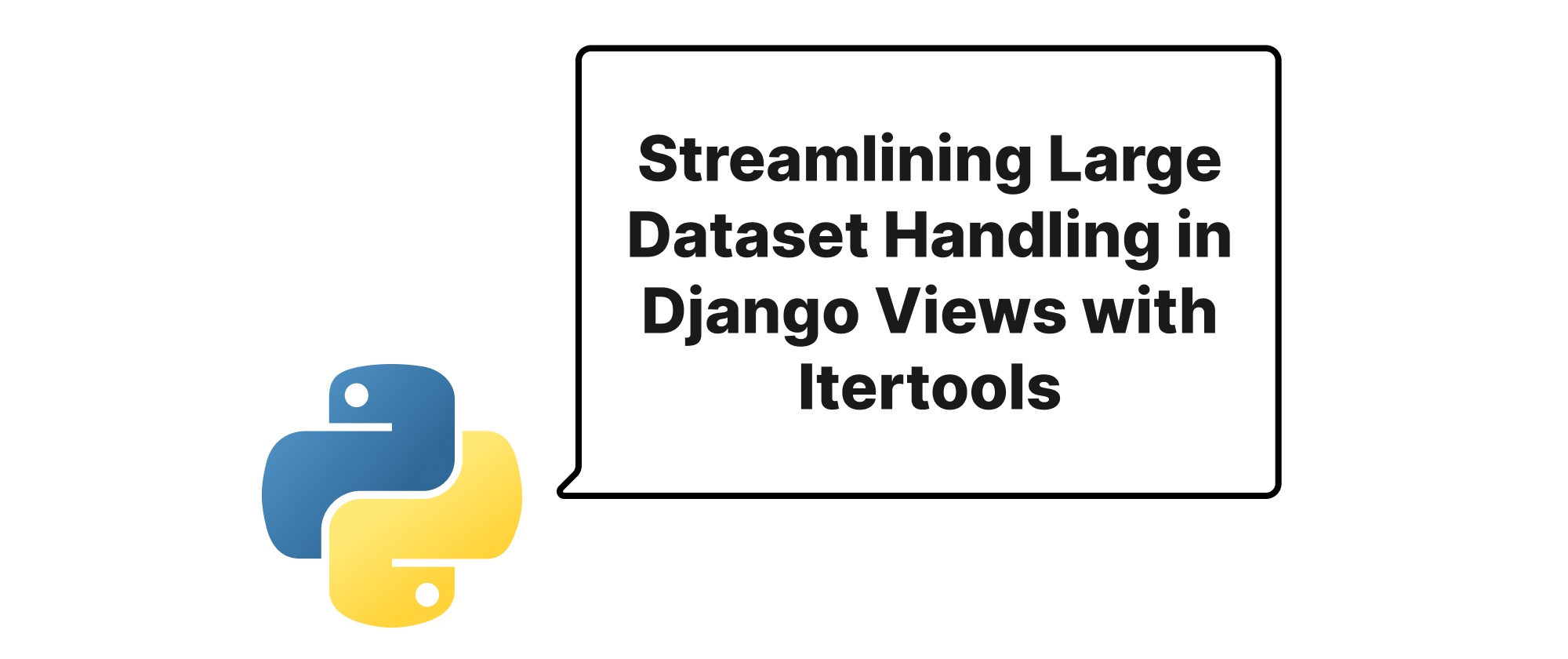
Introduction
In the world of web development, especially with frameworks like Django, dealing with large datasets is an inevitable challenge. Imagine a scenario where your application needs to display a report with millions of records, or export a massive CSV file. A common pitfall is attempting to load all this data into memory at once. This approach quickly leads to increased latency, memory exhaustion, and a poor user experience. Django's ORM, while powerful, defaults to fetching all results for a query. This is where the concept of streaming comes into play – processing data piece by piece rather than all at once. Python's itertools module, often overlooked in this context, provides elegant and efficient tools that, when combined with Django's capabilities, can turn this challenge into an opportunity for building highly performant and scalable web applications. This article will delve into how to effectively utilize itertools within Django views to stream and process large datasets, ensuring your application remains responsive and robust.
Leveraging Itertools for Efficient Data Streaming
Before we dive into the implementation, let's briefly define some core concepts that will be central to our discussion:
- Streaming: In the context of data, streaming refers to processing or transmitting data in a continuous flow, as opposed to loading it entirely into memory. This is crucial for large datasets to manage memory usage efficiently.
- Generators: In Python, a generator is a function that returns an iterator. It produces a sequence of results one at a time, pausing execution after each
yieldstatement and resuming from where it left off. Generators are memory-efficient because they don't store the entire sequence in memory. - Iterators: An iterator is an object that implements the iterator protocol, which consists of the
__iter__()and__next__()methods. It allows traversal through a sequence of data without loading it all at once. itertoolsmodule: This built-in Python module provides a collection of fast, memory-efficient tools for working with iterators. It offers functions for creating complex iterators, combining existing ones, and performing various operations in an efficient, lazy manner.
The Problem with Default ORM Behavior
By default, when you execute a Django ORM query like MyModel.objects.all(), Django fetches all matching records from the database and constructs corresponding model instances, storing them in a list in memory. For a huge number of records, this can quickly consume all available RAM, causing your application to crash or become extremely slow.
The Solution: QuerySet iterator() and itertools
Django's QuerySet.iterator() method is the first step towards streaming data. It tells Django to fetch records from the database in chunks, rather than all at once, and yield them one by one. This greatly reduces memory footprint on the database query side. However, iterator() alone might not be enough if you need to perform additional processing, transformations, or combinations on these streamed records. This is where itertools shines.
Let's consider a practical example: exporting a large CSV file of product orders.
Scenario: Exporting a Large CSV of Orders
Imagine you have two models: Product and Order. Each order can have multiple products. You want to generate a CSV file detailing each order item, including product name, price, quantity, and total for that item.
# models.py from django.db import models class Product(models.Model): name = models.CharField(max_length=255) price = models.DecimalField(max_digits=10, decimal_places=2) def __str__(self): return self.name class Order(models.Model): order_date = models.DateTimeField(auto_now_add=True) customer_email = models.EmailField() def __str__(self): return f"Order {self.id} by {self.customer_email}" class OrderItem(models.Model): order = models.ForeignKey(Order, on_delete=models.CASCADE) product = models.ForeignKey(Product, on_delete=models.CASCADE) quantity = models.PositiveIntegerField(default=1) def total(self): return self.quantity * self.product.price def __str__(self): return f"{self.quantity} x {self.product.name} for Order {self.order.id}"
Now, let's create a Django view that streams this data into a CSV.
# views.py import csv from itertools import chain, islice from django.http import StreamingHttpResponse from .models import OrderItem, Product, Order def generate_order_csv_stream(): """ A generator that yields rows for the CSV file. Uses QuerySet.iterator() and itertools for efficiency. """ yield ['Order ID', 'Order Date', 'Customer Email', 'Product Name', 'Product Price', 'Quantity', 'Item Total'] # Use select_related to minimize database queries for related objects # and then .iterator() to stream the OrderItems. order_items_iterator = OrderItem.objects.select_related('order', 'product').order_by('order__id', 'id').iterator() for item in order_items_iterator: yield [ item.order.id, item.order.order_date.strftime('%Y-%m-%d %H:%M:%S'), item.order.customer_email, item.product.name, str(item.product.price), # Convert Decimal to string for CSV item.quantity, str(item.total()), # Convert Decimal to string for CSV ] def order_export_csv_view(request): """ Django view to stream a large CSV file of orders. """ response = StreamingHttpResponse( # csv.writer expects an iterable of sequences (lists/tuples) # We need a generator that yields lines that csv.writer can write. # So we adapt our generator. (csv.writer(response_buffer).writerow(row) for row in generate_order_csv_stream()), content_type='text/csv', ) response['Content-Disposition'] = 'attachment; filename="all_orders.csv"' return response # Helper for the StreamingHttpResponse to work with csv.writer class Echo: """An object that implements just the write method of the file-like interface.""" def write(self, value): """Write the value by returning it, instead of storing in a buffer.""" return value response_buffer = Echo()
In this example:
OrderItem.objects.select_related('order', 'product').iterator(): This is the cornerstone.select_relatedpre-fetches relatedOrderandProductobjects in a single query, avoiding N+1 problems. Crucially,iterator()ensures that Django doesn't load allOrderItemobjects into memory at once. It yields them one by one as needed.generate_order_csv_stream(): This is a Python generator function. It holds the logic for preparing each row of the CSV. Notice that ityields individual rows. The headers are yielded first, then each data row.StreamingHttpResponse: Django'sStreamingHttpResponseis designed for exactly this purpose. It takes an iterator (or generatable object) and streams its contents to the client without loading everything into memory.csv.writer(response_buffer).writerow(row): Thecsv.writerexpects a file-like object. We use a simpleEchoclass that satisfies this interface by having awritemethod, which simply returns the value it receives. This allowscsv.writerto format each row into a CSV string, which is then yielded toStreamingHttpResponse.
More Advanced itertools Applications
While the iterator() method is foundational, itertools provides more sophisticated tools for complex streaming scenarios.
1. Combining Iterators with itertools.chain:
Imagine you need to export data from two different models into a single CSV. itertools.chain can elegantly combine their respective iterators.
from itertools import chain def generate_combined_report_stream(): yield ['Type', 'ID', 'Name', 'Description'] products_iterator = (['Product', p.id, p.name, 'N/A'] for p in Product.objects.iterator()) orders_iterator = (['Order', o.id, f"Order {o.id}", o.customer_email] for o in Order.objects.iterator()) for row in chain(products_iterator, orders_iterator): yield row
Here, chain takes multiple iterables and makes a single iterable from them. This is memory-efficient as it doesn't build intermediate lists.
2. Grouping with itertools.groupby (Requires Sorted Data):
groupby is powerful for grouping consecutive identical elements from an iterator. It requires the input iterable to be sorted by the key you want to group by.
from itertools import groupby # This example is conceptual; actual use with QuerySet.iterator() would require careful sorting # and potentially chunking to ensure groupby works correctly across database query boundaries. # Assume we want to group order items by product. # This would require fetching all relevant items and then sorting them in Python, # which might defeat the purpose of streaming for extremely large datasets. # A more likely scenario for .groupby() with QuerySets is when the number of groups is manageable, # or when processing smaller, pre-grouped chunks from the database. # For demonstrating purposes (on potentially small, pre-loaded data): def get_product_grouped_items(): # In a real large data scenario, you'd iterate over sorted data from DB. # For now, let's pretend Product.objects.annotate().order_by('name') etc. products_with_items = OrderItem.objects.select_related('product').order_by('product__name').iterator() for product_name, group in groupby(products_with_items, key=lambda item: item.product.name): total_quantity = sum(item.quantity for item in group) yield [product_name, total_quantity] # This type of logic is often better handled directly in the database with aggregation if possible, # but if post-processing of stream is needed, groupby is an option.
While itertools.groupby itself is lazy, using it effectively with QuerySet.iterator() for very large datasets requires careful planning, often involving database-level sorting (.order_by()) and understanding that groupby only groups consecutive identical items.
3. Limiting and Skipping with itertools.islice:
If you need to implement pagination-like behavior on an already generated stream (e.g., for a preview), itertools.islice is perfect.
from itertools import islice def generate_limited_report_stream(full_iterator, start=0, stop=None): # Skip headers if present, then apply islice # Assuming full_iterator yields headers first, then data header = next(full_iterator) yield header # Yield the header # islice(iterable, [start], stop, [step]) for item in islice(full_iterator, start, stop): yield item # Example usage in a view: # streaming_data = generate_order_csv_stream() # Our original full stream # limited_streaming_data = generate_limited_report_stream(streaming_data, start=100, stop=200) # response = StreamingHttpResponse(...) # Use limited_streaming_data
islice works on any iterator, allowing you to get a slice of it without loading the entire sequence into memory.
Application Scenarios
- CSV/Excel Exports: As demonstrated, this is a primary use case. Generating large reports without crashing the server.
- API Responses: For APIs that might return a very large number of records, streaming allows the client to start processing data before the entire response is generated. This can be achieved using libraries like
drf-writable-nestedwith custom renderers or by sending JSON line by line, although pure streaming JSON is more complex than CSV. - Data Processing Pipelines: If your Django application acts as an intermediary, fetching data from one source, transforming it, and sending it to another, streaming prevents memory bottlenecks.
Important Considerations:
- Database Load: While
iterator()reduces memory on the Django application side, it still hits your database. If you have extremely complex queries or very high concurrency, database performance remains a bottleneck. - Network Latency: Streaming can sometimes lead to longer connection times if the client is slow to consume the stream.
- Error Handling: Errors occurring mid-stream can be challenging to handle gracefully, as headers might already have been sent.
StreamingHttpResponseLimitations:StreamingHttpResponsecannot be used with middleware that needs to access the full response content (e.g., for calculating content length or modifying content).- Related Objects (
select_related,prefetch_related): Always pairiterator()withselect_relatedorprefetch_relatedwhere necessary to avoid N+1 query problems within your streaming loop, which would severely diminish performance benefits.select_relatedis generally preferred for one-to-one or foreign key relationships as it uses SQL joins.prefetch_relatedhandles many-to-many or reverse foreign key relationships by performing separate lookups for each relationship and then joining them in Python, which might have memory implications if the number of related objects per parent is huge.
Conclusion
Efficiently handling large datasets in Django views is not just a best practice; it's a necessity for building scalable and reliable applications. By embracing Python's generator functions, Django's QuerySet.iterator(), and the powerful utilities within the itertools module, developers can stream data effectively, preventing memory exhaustion and significantly improving application performance. This approach transforms potential memory bottlenecks into manageable, responsive data flows, empowering your Django applications to handle data of any scale with grace and speed.