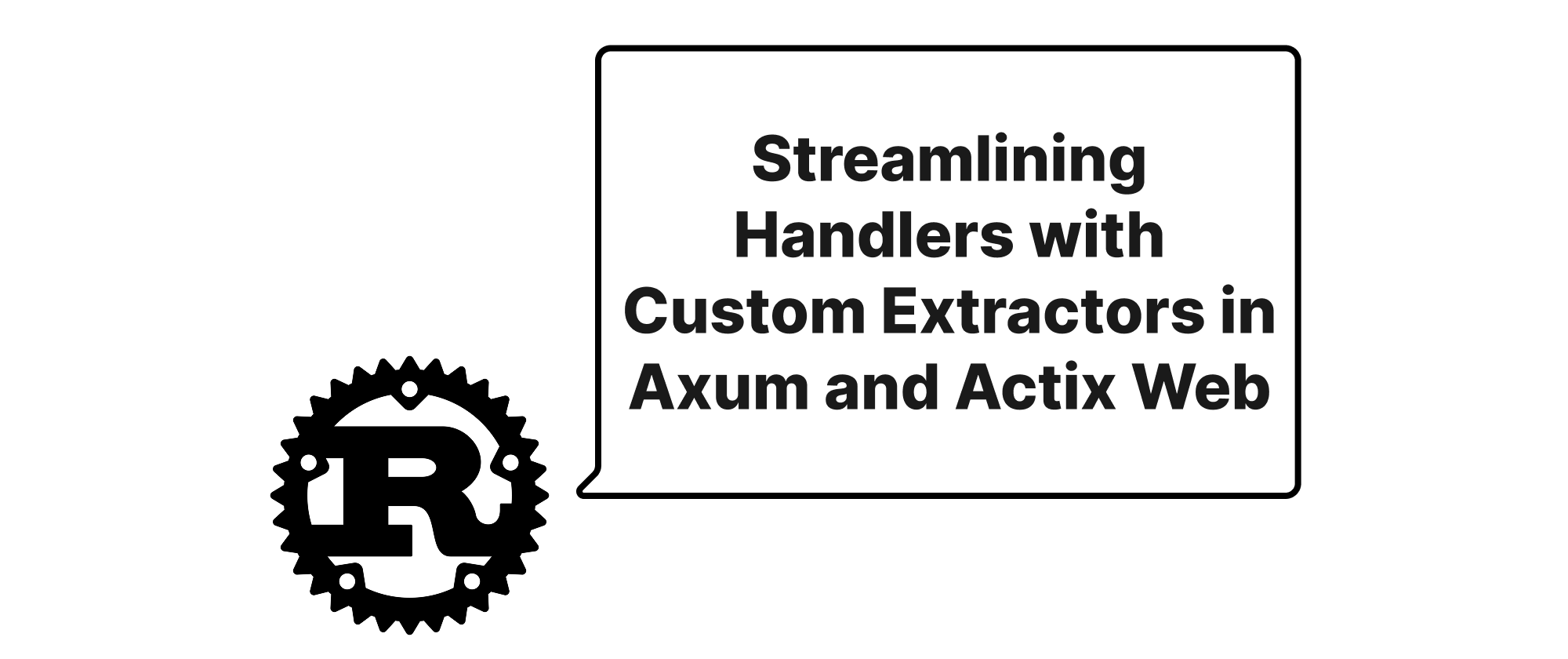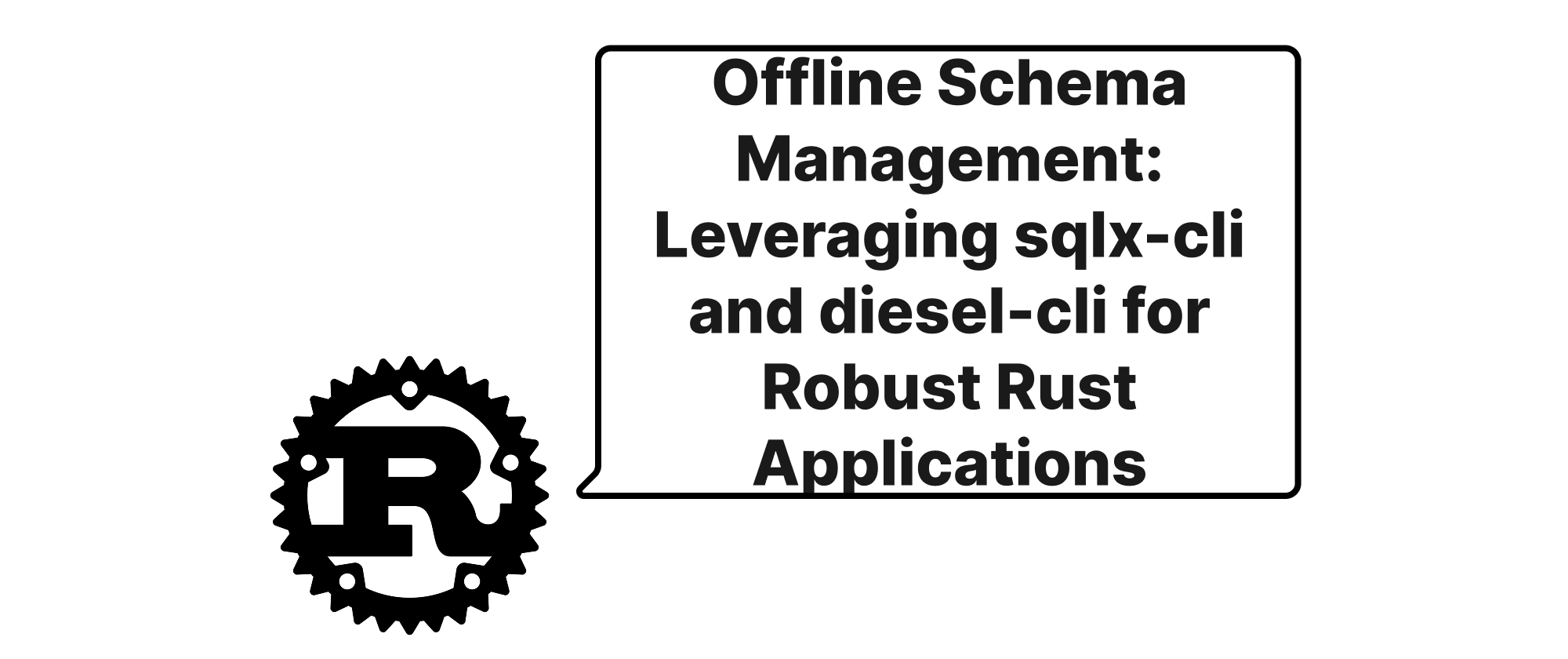Rust Template Engines Compile-Time vs. Run-Time vs. Macro Tradeoffs
Ethan Miller
Product Engineer · Leapcell
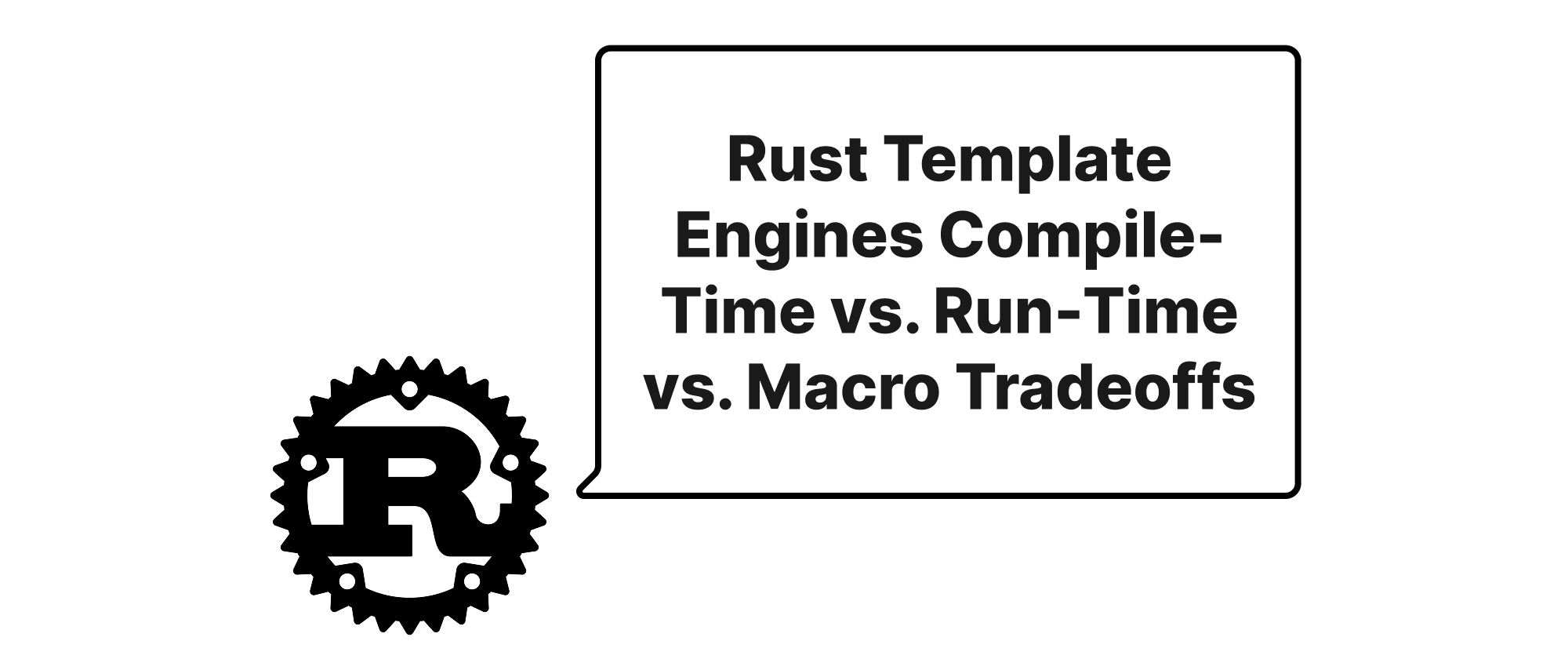
Introduction: The Template Engine Conundrum in Rust
When building web applications or generating dynamic content in Rust, a robust templating engine is often a core component. It allows developers to separate presentation logic from business logic, leading to cleaner, more maintainable code. However, the Rust ecosystem offers several compelling choices, each with a distinct philosophy and implementation approach. Two of the most popular are Askama and Tera, representing the compile-time and run-time paradigms, respectively. Add to this Maud, a macro-based library, and the choice becomes even more nuanced. This article will delve into the performance and flexibility tradeoffs inherent in these three prominent Rust templating solutions, helping you make an informed decision for your next project. Understanding these differences is crucial for optimizing both developer experience and application efficiency.
Understanding Templating Engine Paradigms
Before diving into the specifics, let's establish a clear understanding of the core terminology related to templating engines, especially within the Rust context.
Compile-Time Templating: In this approach, templates are processed and compiled into executable Rust code during compilation. This means any template errors are caught early by the Rust compiler, and the resulting output is highly optimized because there's no parsing or interpretation at runtime. Askama is a prime example.
Run-Time Templating: Here, templates are parsed and rendered during application execution. This offers greater flexibility, as templates can be loaded from external files, databases, or even modified on the fly without recompiling the application. However, this flexibility comes with the overhead of parsing and interpretation at runtime, and template errors might only be caught when the template is actually rendered. Tera embodies this philosophy.
Macro-Based Templating: This approach leverages Rust's powerful procedural macros to define templates directly within Rust code. Instead of a separate template language, macros generate an abstract syntax tree (AST) that the Rust compiler then processes. This integrates templates very tightly with Rust's type system and tooling, offering unique benefits and drawbacks. Maud is a strong representative of this category.
Askama: Compile-Time Performance and Type Safety
Askama is a compile-time templating engine heavily inspired by Jinja2 and Django templates. Its key strength lies in its ability to generate highly efficient Rust code from templates.
How it Works: Askama uses a procedural macro that parses your template files (.html, .txt, etc.) at compile time. It then generates a trait implementation for your data structure (e.g., a struct) that knows how to render itself according to the template. This means all template syntax errors, missing variables, or type mismatches are caught by the Rust compiler before your application even runs.
Example:
Let's say we have a template hello.html:
Hello, {{ name }}! Today is {{ date }}.
And relevant Rust code:
use askama::Template; #[derive(Template)] #[template(path = "hello.html")] struct HelloTemplate<'a> { name: &'a str, date: &'a str, } fn main() { let template = HelloTemplate { name: "World", date: "Monday", }; println!("{}", template.render().unwrap()); }
When you compile this, Askama generates the necessary Rust code to render HelloTemplate. This results in blazing-fast rendering performance as there's no parsing or validation overhead at runtime.
Pros:
- Optimal Performance: No runtime parsing or interpretation overhead.
- Compile-Time Safety: All template errors, including missing variables and syntax mistakes, are caught by the Rust compiler. This significantly reduces runtime bugs.
- Zero Cost Abstraction: Generates highly optimized Rust code directly.
- IDE Support: Good IDE integration as templates are part of the compile process.
Cons:
- Less Flexibility: Templates cannot be loaded dynamically from outside the compiled binary without recompilation.
- Slower Compile Times: Parsing and code generation for templates add to the overall compilation duration, especially for large projects with many templates.
- Rust-specific Syntax: While similar to Jinja, it's tied to Rust's compilation model.
Tera: Run-Time Flexibility and Familiarity
Tera is a powerful and flexible templating engine inspired by Jinja2 and Django templates, prioritizing runtime adaptability.
How it Works: Tera parses your template files (.html, .txt, etc.) at runtime. It maintains an internal cache of parsed templates and provides functions to render them with a Context object, which is essentially a key-value store. This allows for dynamic loading and hot-reloading of templates without recompiling the application.
Example:
Let's use the same hello.html template:
Hello, {{ name }}! Today is {{ date }}.
And relevant Rust code:
use tera::{Tera, Context}; fn main() { let mut tera = Tera::new("templates/**/*.html").unwrap(); // In production, you'd want to compile templates once: // tera.build_full(); let mut context = Context::new(); context.insert("name", "World"); context.insert("date", "Monday"); let rendered = tera.render("hello.html", &context).unwrap(); println!("{}", rendered); }
Here, Tera::new("templates/**/*.html") tells Tera to load all templates from the templates directory at runtime. The render method then takes the template name and a Context to produce the output.
Pros:
- High Flexibility: Templates can be loaded, updated, and reloaded dynamically without recompiling the application. Ideal for user-editable templates or themes.
- Fast Iteration: Changes to templates don't require a full recompile, speeding up development cycles for presentation layers.
- Web Framework Integration: Widely adopted and integrated with many Rust web frameworks.
- Powerful Features: Rich set of filters, tests, macros, and global functions.
Cons:
- Runtime Overhead: Parsing and interpreting templates at runtime introduces performance overhead compared to compile-time solutions. Though often negligible for typical web applications.
- Runtime Errors: Template errors (syntax, missing variables) are only caught at runtime when the template is rendered, potentially leading to user-facing errors.
- No Compile-Time Guarantees: Lack of type safety for template variables; relies on dynamically supplied
Context.
Maud: Macro-Based Expressiveness and HTML-like Syntax
Maud is a templating engine that takes a decidedly different approach – it's a macro DSL for writing HTML directly in Rust code.
How it Works: Maud uses Rust's procedural macros to allow you to write HTML tags and attributes using a concise, builder-pattern like syntax directly within your Rust functions. This code is then transformed into highly efficient Rust code that generates the HTML string.
Example:
use maud::{html, Markup, DOCTYPE}; fn render_hello(name: &str, date: &str) -> Markup { html! { (DOCTYPE) html { head { title { "Hello Page" } } body { p { "Hello, " (name) "!" } p { "Today is " (date) "." } } } } } fn main() { let output = render_hello("World", "Monday"); println!("{}", output); }
Notice how html! { ... } allows direct HTML-like syntax, and Rust variables can be injected using parentheses (variable). This combines the benefits of writing HTML with the power of Rust's type system.
Pros:
- Compile-Time Type Safety: Since templates are Rust code, all variables are subject to Rust's type checking, preventing many common template errors.
- IDE Integration: Excellent IDE support, including auto-completion and error highlighting, as it's just Rust code.
- No New Language to Learn: Leverages existing Rust knowledge and tooling.
- Composition and Reusability: HTML fragments can be easily composed using Rust functions.
- Performance: Generates highly efficient Rust code, offering performance comparable to compile-time engines.
Cons:
- Syntax Preference: The macro syntax might be less intuitive for developers accustomed to traditional template languages or designers who prefer pure HTML.
- Verbose for Large Templates: Can become more verbose than traditional template files for very complex HTML structures that don't benefit from Rust's logic.
- Limited Designer Collaboration: Designers unfamiliar with Rust might find it challenging to work directly with Maud templates.
- Compile Times: Like Askama, macro expansion adds to compilation time.
Performance and Flexibility Tradeoffs
The choice between Askama, Tera, and Maud boils down to a fundamental tradeoff between performance, safety, and flexibility.
Performance:
- Askama & Maud: Generally offer superior rendering performance. By generating Rust code at compile time (Askama) or expanding macros into direct Rust code (Maud), they eliminate runtime parsing and interpretation overhead. This makes them ideal for high-throughput applications where every millisecond counts.
- Tera: Incurs a small runtime overhead for parsing and interpreting templates. While this overhead is often negligible for typical web applications, it can become a factor in extremely performance-sensitive scenarios or applications rendering a vast number of unique templates. Its caching mechanism helps mitigate this, but initial load and template compilation still occur at runtime.
Flexibility:
- Tera: Reigns supreme in flexibility. It's designed for scenarios where templates need to be dynamic, hot-reloaded, or managed externally. This is invaluable for CMS systems, themeable applications, or environments where designers update templates frequently without involving developers in a full recompile cycle.
- Askama & Maud: Are less flexible in terms of dynamic template loading. Templates are baked into the binary at compile time. Changes require a recompile and redeployment. This is perfectly acceptable for most application backends where templates change less frequently than data.
Developer Experience & Type Safety:
- Askama & Maud: Provide excellent compile-time feedback. Errors are caught early by the Rust compiler, leading to fewer runtime surprises and a more robust development process. Maud, in particular, integrates seamlessly with Rust IDEs due to its macro-based nature.
- Tera: Offers a more familiar syntax for those used to Jinja2/Django, potentially easing onboarding. However, since parsing happens at runtime, template errors are only discovered when the template is rendered, potentially leading to runtime panics or incorrect output. While Tera offers good error reporting, it's not at the same level of compile-time guarantee as Askama or Maud.
Use Cases:
- Askama: Best for static content, internal dashboards, high-performance APIs where presentation is fixed, and maximum compile-time safety is desired.
- Tera: Ideal for public-facing websites, customizable applications, or scenarios where templates are frequently updated by non-developers, prioritizing runtime flexibility and iterative development.
- Maud: Excellent for small, highly integrated HTML fragments, component-based UIs, or when strict type safety and Rust-native expressiveness for HTML generation are paramount, especially if the team is comfortable with Rust macros.
Conclusion: Choosing the Right Tool for the Job
The choice between Askama, Tera, and Maud is a classic engineering tradeoff. Askama and Maud offer superior performance and compile-time guarantees by sacrificing runtime flexibility, while Tera provides dynamic adaptability at the cost of a minor runtime overhead and runtime error detection. For projects demanding the absolute highest performance and compile-time safety, Askama or Maud are compelling choices. If dynamic templates, rapid iteration, and external template management are critical, Tera shines. Ultimately, there is no single "best" templating engine; the optimal selection depends entirely on your project's specific requirements, development workflow, and team's familiarity with each paradigm.