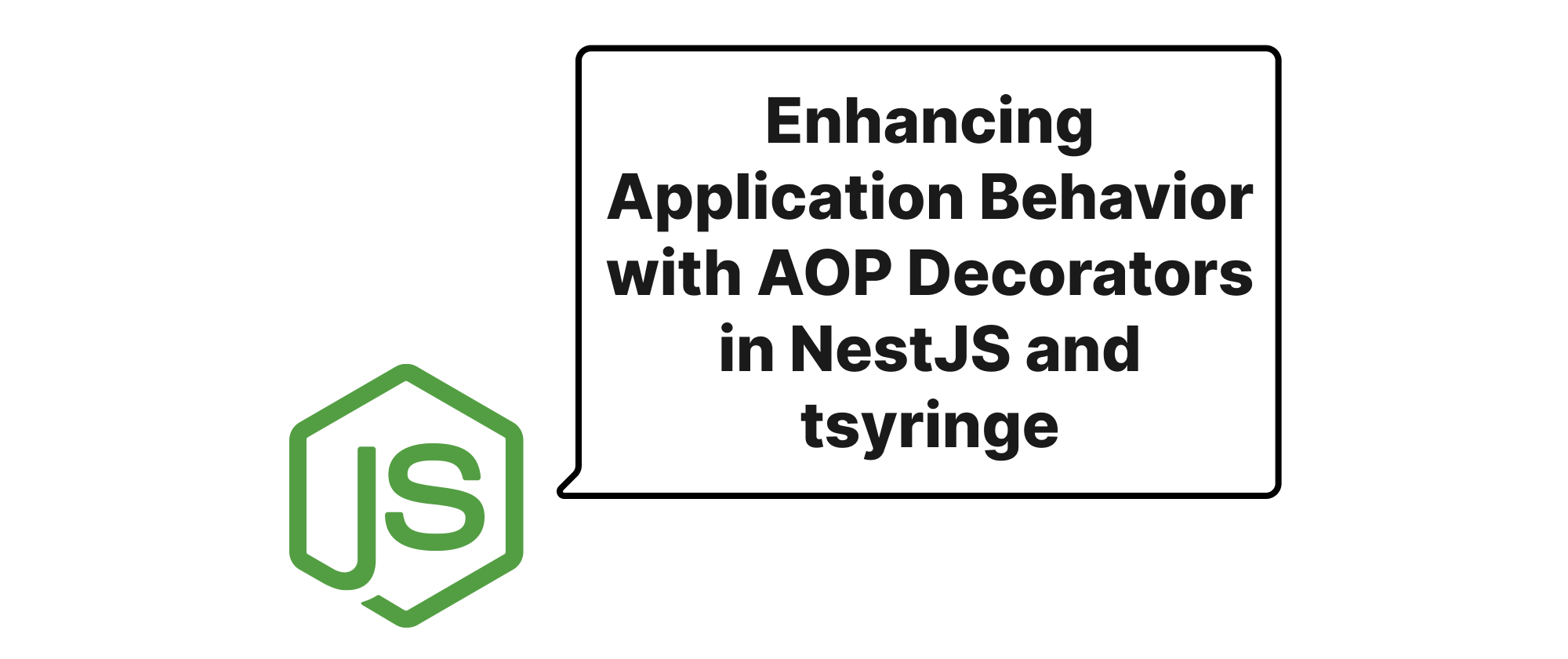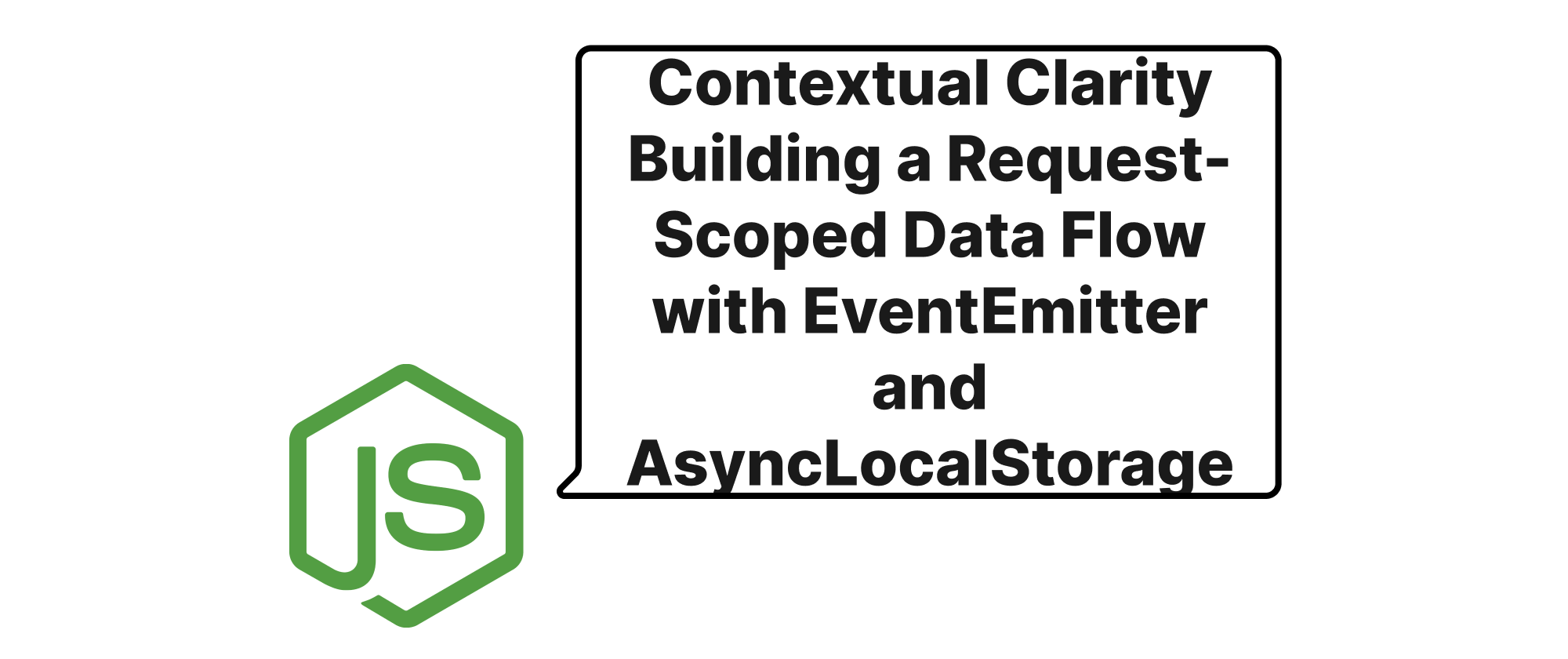Fortifying Node.js Web Apps Against CSRF with Synchronizer Tokens
Olivia Novak
Dev Intern · Leapcell
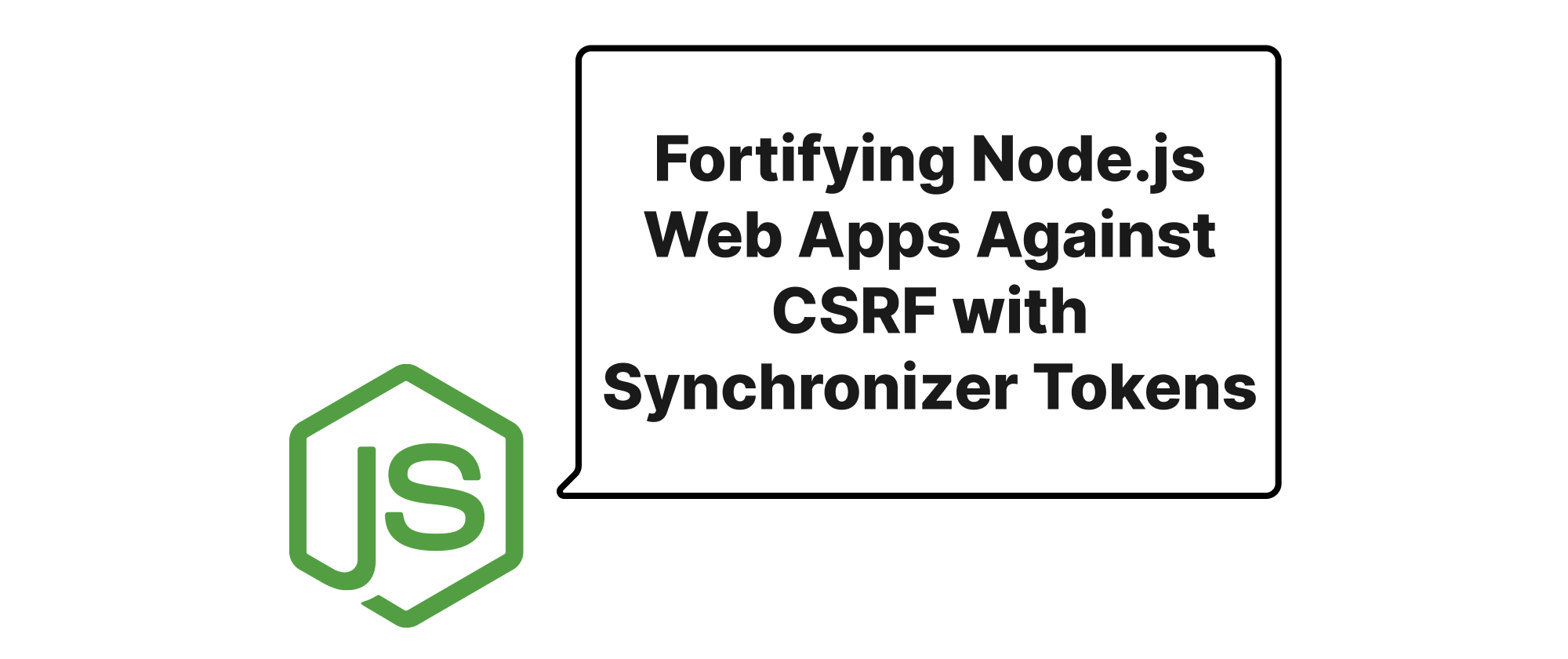
Building Robust Node.js Web Applications Synchronizer Token Pattern for CSRF Defense
The digital landscape is a constant battleground, with developers tirelessly working to build secure and reliable applications. In the realm of web development, one pervasive threat that often lurks in the shadows is Cross-Site Request Forgery (CSRF). This insidious attack can trick authenticated users into unwittingly executing unwanted actions on web applications, leading to data manipulation, unauthorized transactions, or even compromised accounts. For Node.js web applications, where responsiveness and efficiency are paramount, addressing CSRF vulnerabilities is not merely a best practice; it's a fundamental requirement for maintaining user trust and data integrity. This article will explore a powerful and widely adopted defense mechanism against CSRF: the Synchronizer Token Pattern. We'll break down its principles, demonstrate its implementation in a Node.js environment, and illustrate how it fortifies your web applications against this common threat.
Understanding the Pillars of CSRF Protection
Before diving into the specifics of the Synchronizer Token Pattern, let's briefly clarify some core concepts that underpin CSRF attacks and their defenses.
- Cross-Site Request Forgery (CSRF): A type of malicious exploit where unauthorized commands are transmitted from a user that the web application trusts. The attacker tricks the user's browser into sending a legitimate request to a vulnerable web application, often leveraging the user's active session and cookies.
- Same-Origin Policy (SOP): A crucial security mechanism enforced by web browsers. It dictates that a web browser permits scripts contained in a first web page to access data in a second web page only if both web pages have the same origin (protocol, host, and port). While SOP effectively blocks many cross-site interactions, CSRF exploits its limitations by sending requests from a different origin, relying on the browser to attach legitimate cookies for the target domain.
- Stateless vs. Stateful Authentication: In a stateless system, no session information is stored on the server side between requests (e.g., JWT). In a stateful system, session information is maintained on the server (e.g., traditional session cookies). CSRF attacks often target stateful systems where cookies are automatically sent with requests.
- Synchronizer Token Pattern: A defense mechanism against CSRF. It involves embedding a randomly generated, cryptographically secure token within each HTTP request (e.g., as a hidden form field or a custom header) that modifies server-side state. The server then verifies the presence and validity of this token before processing the request.
The Synchronizer Token Pattern at Work
The Synchronizer Token Pattern operates on a simple yet effective principle: for every state-changing request, a unique, server-generated token must accompany the request. This token is associated with the user's session and is validated by the server before processing the request. Since a malicious attacker cannot predict or obtain this unique token from the legitimate user's session, their forged request will lack the valid token, leading to its rejection.
This pattern typically involves these steps:
- Token Generation: When a user requests a form or a page that initiates a state-changing action, the server generates a unique, unpredictable CSRF token. This token is often cryptographically random and should be sufficiently long to prevent brute-force guessing.
- Token Association and Embedding: The generated token is then associated with the user's active session (e.g., stored in
req.sessionif usingexpress-session). It is also embedded within the HTML form as a hidden input field or sent in a custom HTTP header for AJAX requests. - Token Submission: When the user submits the form or sends an AJAX request, the CSRF token is sent along with other request parameters to the server.
- Token Validation: Upon receiving the request, the server retrieves the token from the request and compares it with the token stored in the user's session. If the tokens match, the request is deemed legitimate and processed. If they don't match or the token is missing, the request is considered a CSRF attempt and rejected.
Practical Implementation in Node.js with Express
Let's illustrate this with a simple Node.js Express application. We'll use express-session for session management and a custom middleware for CSRF token generation and validation.
First, ensure you have the necessary packages installed:
npm install express express-session csurf
While csurf is a popular package that simplifies this, let's create a simplified manual implementation to demonstrate the underlying mechanics clearly.
1. Server Setup (app.js):
const express = require('express'); const session = require('express-session'); const bodyParser = require('body-parser'); const crypto = require('crypto'); const app = express(); const port = 3000; // Configure session middleware app.use(session({ secret: 'a_very_secret_key_for_session_encryption', // Use a strong, random key in production resave: false, saveUninitialized: true, cookie: { secure: false, // Set to true if using HTTPS httpOnly: true, // Prevent client-side JavaScript access maxAge: 3600000 // 1 hour } })); // Parse URL-encoded bodies (for form submissions) app.use(bodyParser.urlencoded({ extended: false })); // Parse JSON bodies (for API requests) app.use(bodyParser.json()); // A simple in-memory "database" for demonstration const users = [ { id: 1, username: 'testuser', password: 'password123' } // In production, never store plaintext passwords! ]; // Login route (simplified for demonstration) app.post('/login', (req, res) => { const { username, password } = req.body; const user = users.find(u => u.username === username && u.password === password); if (user) { req.session.userId = user.id; console.log(`User ${username} logged in. Session ID: ${req.sessionID}`); return res.redirect('/dashboard'); } res.send('Invalid credentials'); }); // Middleware to generate and validate CSRF token const csrfProtection = (req, res, next) => { // Generate token if not present in session if (!req.session.csrfToken) { req.session.csrfToken = crypto.randomBytes(32).toString('hex'); console.log('CSRF Token generated:', req.session.csrfToken); } // For POST/PUT/DELETE requests, validate the token if (['POST', 'PUT', 'DELETE'].includes(req.method)) { const receivedToken = req.body._csrf || req.headers['x-csrf-token']; console.log('Received CSRF Token:', receivedToken); console.log('Session CSRF Token:', req.session.csrfToken); if (!receivedToken || receivedToken !== req.session.csrfToken) { console.warn('CSRF token validation failed for:', req.method, req.url); return res.status(403).send('CSRF Token validation failed.'); } console.log('CSRF token validated successfully.'); } next(); }; app.use(csrfProtection); // Dashboard route (requires login and CSRF protection for actions) app.get('/dashboard', (req, res) => { if (!req.session.userId) { return res.redirect('/'); } // Render a form with the CSRF token res.send(` <html> <head><title>Dashboard</title></head> <body> <h1>Welcome to your Dashboard!</h1> <p>Your user ID: ${req.session.userId}</p> <form action="/update-profile" method="POST"> <input type="hidden" name="_csrf" value="${req.session.csrfToken}"> <label for="newEmail">New Email:</label> <input type="email" id="newEmail" name="newEmail" value="user@example.com"> <button type="submit">Update Profile</button> </form> <form action="/delete-account" method="POST"> <input type="hidden" name="_csrf" value="${req.session.csrfToken}"> <button type="submit" style="color: red;">Delete Account</button> </form> <p><a href="/logout">Logout</a></p> </body> </html> `); }); // Example state-changing routes app.post('/update-profile', (req, res) => { if (!req.session.userId) { return res.status(401).send('Unauthorized'); } console.log(`User ${req.session.userId} updated profile with new email: ${req.body.newEmail}`); res.send('Profile updated successfully!'); }); app.post('/delete-account', (req, res) => { if (!req.session.userId) { return res.status(401).send('Unauthorized'); } console.log(`User ${req.session.userId} account deleted.`); delete req.session.userId; // Log out the user res.send('Account deleted successfully!'); }); app.get('/logout', (req, res) => { req.session.destroy(err => { if (err) { console.error('Error destroying session:', err); } res.redirect('/'); }); }); // Root route (login form) app.get('/', (req, res) => { res.send(` <html> <head><title>Login</title></head> <body> <h1>Login</h1> <form action="/login" method="POST"> <label for="username">Username:</label> <input type="text" id="username" name="username" value="testuser"> <br> <label for="password">Password:</label> <input type="password" id="password" name="password" value="password123"> <br> <button type="submit">Login</button> </form> </body> </html> `); }); app.listen(port, () => { console.log(`Server running at http://localhost:${port}`); });
Explanation of the Code:
express-session: Manages user sessions, allowing us to store and retrieve thecsrfTokenassociated with each user.csrfProtectionMiddleware:- It checks
req.session.csrfToken. If a token doesn't exist for the current session, it generates a new one usingcrypto.randomBytes(32).toString('hex')and stores it in the session. - For
POST,PUT, orDELETErequests (which typically modify server state), it attempts to retrieve the CSRF token from eitherreq.body._csrf(for form submissions) orreq.headers['x-csrf-token'](for AJAX requests). - It then compares the received token with the one stored in
req.session.csrfToken. If they don't match, it sends a403 Forbiddenresponse, effectively preventing the CSRF attack.
- It checks
- Dashboard Route (
/dashboard): This route demonstrates how to embed the CSRF token into HTML forms using a hidden input field (<input type="hidden" name="_csrf" value="${req.session.csrfToken}">). - State-Changing Routes (
/update-profile,/delete-account): These routes are protected by thecsrfProtectionmiddleware, ensuring that any malicious requests without a valid token are rejected.
Applying the Pattern to AJAX Requests
For Single Page Applications (SPAs) or API-driven applications using AJAX, the process is slightly different. Instead of embedding the token in a hidden form field, the server can provide the token in a custom HTTP header or within the initial HTML page's meta tag. The client-side JavaScript then retrieves this token and includes it in subsequent AJAX requests as a custom header, commonly X-CSRF-Token.
Server-side (already covered by csrfProtection middleware looking at req.headers['x-csrf-token']):
// ... in a REST API endpoint ... app.post('/api/data', (req, res) => { // ... csrfProtection middleware validates token before this point ... if (!req.session.userId) { return res.status(401).send('Unauthorized'); } // Process the request res.json({ message: 'Data successfully processed!' }); });
Client-side (Example using Fetch API):
// Assuming the token is available in a meta tag on the initial page load, or passed via JSON // Example: <meta name="csrf-token" content="GENERATED_TOKEN_HERE"> const csrfToken = document.querySelector('meta[name="csrf-token"]').getAttribute('content'); fetch('/api/data', { method: 'POST', headers: { 'Content-Type': 'application/json', 'X-CSRF-Token': csrfToken // Include the CSRF token here }, body: JSON.stringify({ item: 'new item data' }) }) .then(response => response.json()) .then(data => console.log(data)) .catch(error => console.error('Error:', error));
Key Considerations for Robust CSRF Protection:
- Token Uniqueness and Randomness: Ensure tokens are truly random and unique per session. Using
crypto.randomBytesis crucial. - Stateless Tokens (Double Submit Cookie Pattern): While this article focuses on Synchronizer Token with server-side session storage, another common pattern is Double Submit Cookie. Here, a random token is sent as a cookie and also embedded in the form. The server compares these two values. This can be useful for stateless APIs where traditional sessions are not used.
- Strict
SameSiteCookies: TheSameSiteattribute for cookies (e.g.,Lax,Strict) can significantly mitigate CSRF attacks by instructing browsers not to send cookies with cross-site requests. However, it's not a complete defense as it has limitations and browser compatibility considerations. It should be used in conjunction with Synchronizer Tokens, not as a replacement. Setcookie: { sameSite: 'Lax', httpOnly: true, secure: true }in yourexpress-sessionif applicable. - Token Lifespan: Tokens should have a reasonable lifespan and be rotated periodically or upon sensitive actions (e.g., password change).
- Error Handling: Provide clear, user-friendly error messages when CSRF validation fails, without revealing too much internal information.
Conclusion
The Synchronizer Token Pattern offers a robust and effective defense against Cross-Site Request Forgery attacks in Node.js web applications. By requiring a unique, secret token in every state-changing request, developers can ensure that only legitimate requests originating from the application itself are processed, safeguarding user data and maintaining application integrity. Implementing this pattern is a critical step towards building secure and trustworthy web experiences.