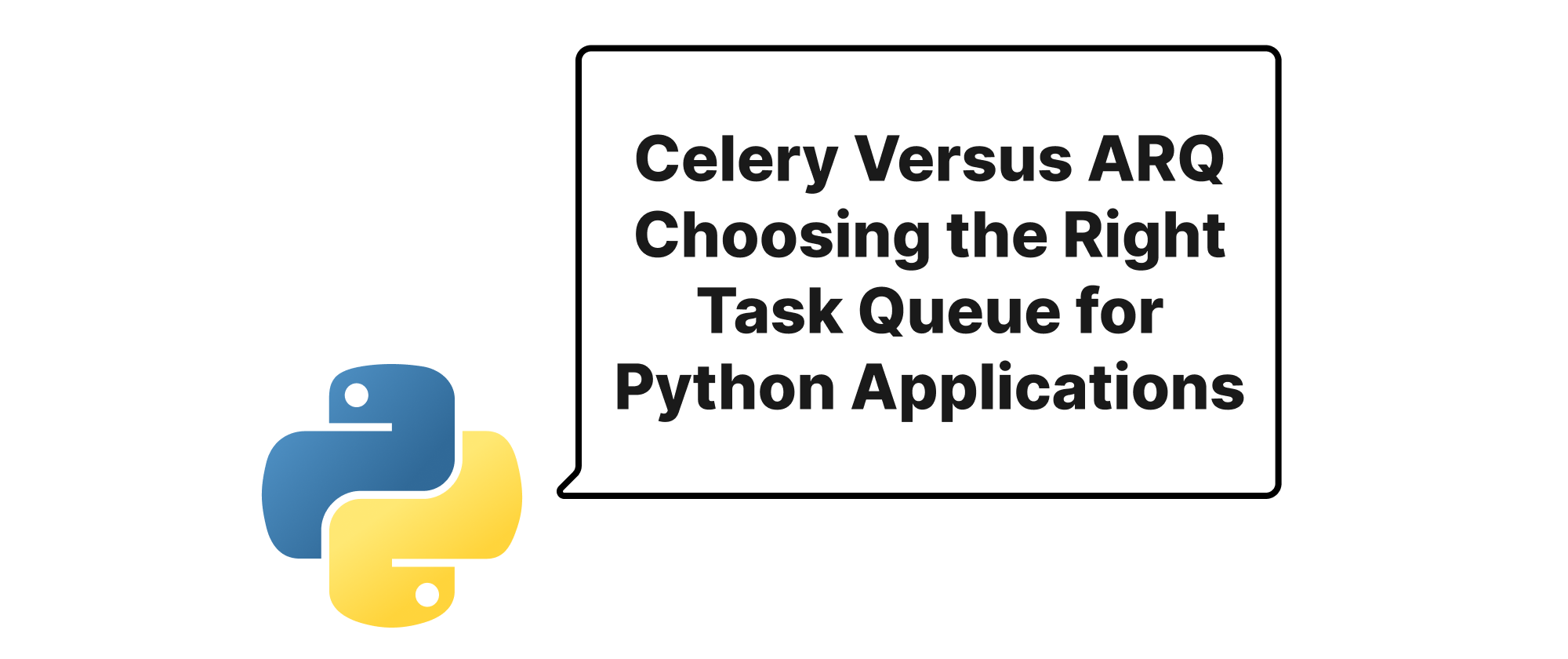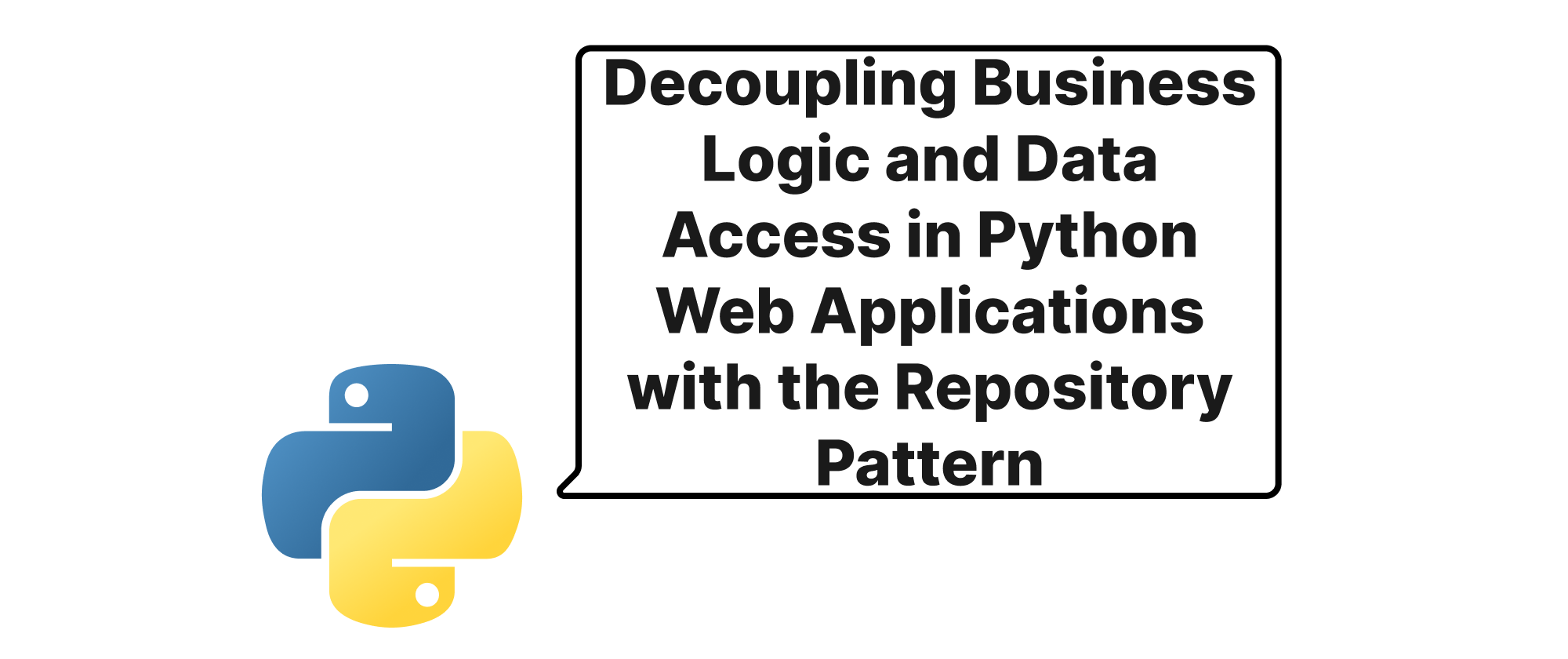Building FastAPI-Style APIs in Django with Django Ninja
Takashi Yamamoto
Infrastructure Engineer · Leapcell

Introduction
Django, a stalwart in the web development world, is renowned for its "batteries included" philosophy, providing a comprehensive framework for building robust applications. However, when it comes to API development, especially in scenarios demanding high performance, clear schema definition, and a developer-friendly experience, some developers gravitate towards modern frameworks like FastAPI. FastAPI, celebrated for its asynchronous capabilities, automatic data validation, and interactive documentation driven by Pydantic and type hints, offers an incredibly efficient workflow. But what if you're deeply invested in the Django ecosystem and want to harness these modern API development paradigms without abandoning your existing projects or learning an entirely new ecosystem? This is where Django Ninja enters the picture. It offers a bridge, allowing Django developers to build FastAPI-style, type-annotated APIs, benefiting from automatic validation, serialization, and interactive documentation, all within the familiar confines of a Django project. This article delves into how Django Ninja empowers Django developers to achieve this blend, bringing the best of both worlds together.
The Modern API Development Experience in Django
Before diving into the specifics of Django Ninja, let's clarify some core terms that underpin this modern approach to API development:
- Type Hinting: Introduced in Python 3.5, type hints allow developers to declare the expected types of function arguments and return values. While they don't enforce types at runtime, they are invaluable for static analysis tools, IDEs, and frameworks like Pydantic for data validation and serialization.
- Pydantic: A data validation and settings management library using Python type annotations. Pydantic models are used to define the schema of incoming request bodies and outgoing responses, automatically validating data and generating detailed error messages.
- OpenAPI (formerly Swagger): A language-agnostic, open standard for describing RESTful APIs. It allows humans and computers to discover and understand the capabilities of a service without access to source code, documentation, or network traffic inspection.
- Interactive API Documentation (Swagger UI/ReDoc): Tools that automatically generate visual and interactive documentation for APIs based on their OpenAPI specification. This allows developers to explore API endpoints, test requests, and understand data models directly from a web browser.
- Asynchronous Programming (
async/await): A programming paradigm that allows for concurrent execution of tasks without blocking the main thread. This is particularly beneficial for I/O-bound operations (like database queries or external API calls) in web applications, leading to improved performance and scalability.
Django Ninja leverages these concepts to provide a FastAPI-like experience within Django. It acts as a wrapper around your Django views, interpreting type hints and Pydantic models to perform automatic data validation, serialization, and OpenAPI schema generation.
Getting Started with Django Ninja
Let's walk through a practical example. We'll build a simple API for managing "Items" in a Django project.
First, ensure you have Django installed and a project set up. Then, install django-ninja:
pip install django-ninja pydantic
Next, add 'ninja' to your Django project's INSTALLED_APPS in settings.py:
# myproject/settings.py INSTALLED_APPS = [ # ... 'django.contrib.staticfiles', 'ninja', # Add django-ninja ]
Now, let's define a simple Django model for our Item:
# myapp/models.py from django.db import models class Item(models.Model): name = models.CharField(max_length=255) description = models.TextField(blank=True) price = models.DecimalField(max_digits=10, decimal_places=2) is_available = models.BooleanField(default=True) def __str__(self): return self.name
Create and apply migrations:
python manage.py makemigrations myapp python manage.py migrate
Defining API Endpoints with Django Ninja
The core of Django Ninja lies in defining API routers. Let's create a file myapp/api.py to house our API logic.
# myapp/api.py from ninja import NinjaAPI, Schema from typing import List from django.shortcuts import get_object_or_404 from .models import Item api = NinjaAPI() # 1. Define Pydantic Schemas for Request Body and Response class ItemIn(Schema): name: str = ... # Required field description: str = None # Optional field price: float is_available: bool = True class ItemOut(Schema): id: int name: str description: str price: float is_available: bool # Optional: Configure Pydantic to work with ORM objects class Config: orm_mode = True # 2. Define API Endpoints using type hints @api.post("/items", response=ItemOut) def create_item(request, item_in: ItemIn): """ Creates a new item. """ item = Item.objects.create(**item_in.dict()) return item @api.get("/items", response=List[ItemOut]) def list_items(request): """ Retrieves a list of all items. """ return Item.objects.all() @api.get("/items/{item_id}", response=ItemOut) def get_item(request, item_id: int): """ Retrieves a single item by its ID. """ item = get_object_or_404(Item, id=item_id) return item @api.put("/items/{item_id}", response=ItemOut) def update_item(request, item_id: int, item_in: ItemIn): """ Updates an existing item. """ item = get_object_or_404(Item, id=item_id) for attr, value in item_in.dict(exclude_unset=True).items(): setattr(item, attr, value) item.save() return item @api.delete("/items/{item_id}", status_code=204) def delete_item(request, item_id: int): """ Deletes an item by its ID. """ item = get_object_or_404(Item, id=item_id) item.delete() return
Integrating with Django URLs
Finally, connect your NinjaAPI instance to your Django project's urls.py:
# myproject/urls.py from django.contrib import admin from django.urls import path from myapp.api import api # Import your Ninja API instance urlpatterns = [ path('admin/', admin.site.urls), path("api/", api.urls), # Mount the Ninja API ]
Now, run your development server:
python manage.py runserver
You can access the interactive API documentation at http://127.0.0.1:8000/api/docs (Swagger UI) or http://127.0.0.1:8000/api/redoc (ReDoc). This documentation is automatically generated based on your ItemIn and ItemOut schemas, along with the type hints in your API endpoint functions.
Key Benefits Demonstrated
- Automatic Data Validation: When you make a
POSTrequest to/api/items,Django Ninjaautomatically validates the request body against theItemInschema. If a required field is missing or a type is incorrect, it returns a clear 422 Unprocessable Entity error with detailed messages. - Automatic Serialization: When you return a Django
Itemobject from an endpoint withresponse=ItemOut,Django Ninjaautomatically converts it into a dictionary compliant with theItemOutschema, handling the serialization. - Interactive Documentation: Without writing a single line of documentation, you get fully interactive Swagger UI and ReDoc pages, allowing you to explore endpoints, data models, and even make test requests directly from the browser.
- Type Hint Driven Development: The use of
item_in: ItemInanditem_id: intmakes the API's input and output types explicit, improving code readability, maintainability, and enabling better static analysis. - Fast Development: By automating validation and serialization, developers can focus more on the business logic rather than boilerplate code.
Asynchronous Operations (Optional)
Django Ninja also supports asynchronous view functions, fitting naturally with Django's async capabilities introduced in newer versions. For example, to make the list_items endpoint asynchronous (assuming you have an async-enabled ORM or perform async I/O):
# myapp/api.py (snippet) # ... import asyncio @api.get("/items", response=List[ItemOut]) async def list_items_async(request): """ Retrieves a list of all items asynchronously. """ # Simulate an async operation, e.g., an async database call later await asyncio.sleep(0.01) # Note: Django ORM is synchronous by default. For true async ORM, # you'd use a library like django-async-orm or convert to sync with sync_to_async return list(Item.objects.all()) # Still needs to be wrapped or async_to_sync
For true asynchronous database interaction with Django ORM, you would typically use sync_to_async from asgiref.sync or an async ORM wrapper. However, the decorator @api.get() can indeed handle async def functions directly.
Advanced Usage and Application Scenarios
Django Ninja is highly extensible. You can:
- Implement Authentication: Integrate with Django's authentication system or use
Django Ninja's built-inAPIKeyorJWTauthentication. - Add Dependencies: Inject common dependencies (like database sessions, current user, or external clients) into your API functions, similar to FastAPI's dependency injection.
- Error Handling: Customize error responses with custom exception handlers.
- Router Organization: Break down large APIs into smaller, modular routers for better organization.
- Query Parameters and Path Parameters: Easily define and validate query and path parameters using type hints.
Django Ninja is ideal for projects that:
- Require building high-performance RESTful APIs on top of an existing Django application.
- Value strong type contracts, automatic data validation, and clear API documentation.
- Want to leverage the best practices from FastAPI's development experience while staying within the Django ecosystem.
- Are building single-page applications (SPAs) or mobile backends where a clean, well-documented API is crucial.
Conclusion
Django Ninja successfully marries the robust, battle-tested capabilities of Django with the modern, developer-friendly paradigms pioneered by FastAPI. By embracing type hints and Pydantic, it provides an elegant and efficient way to build performant, self-documenting APIs within your Django projects, drastically reducing boilerplate and enhancing development speed and code quality. If you're a Django developer looking to elevate your API game with a FastAPI-like experience, Django Ninja is an indispensable tool. It empowers you to build beautiful APIs, quickly and confidently.