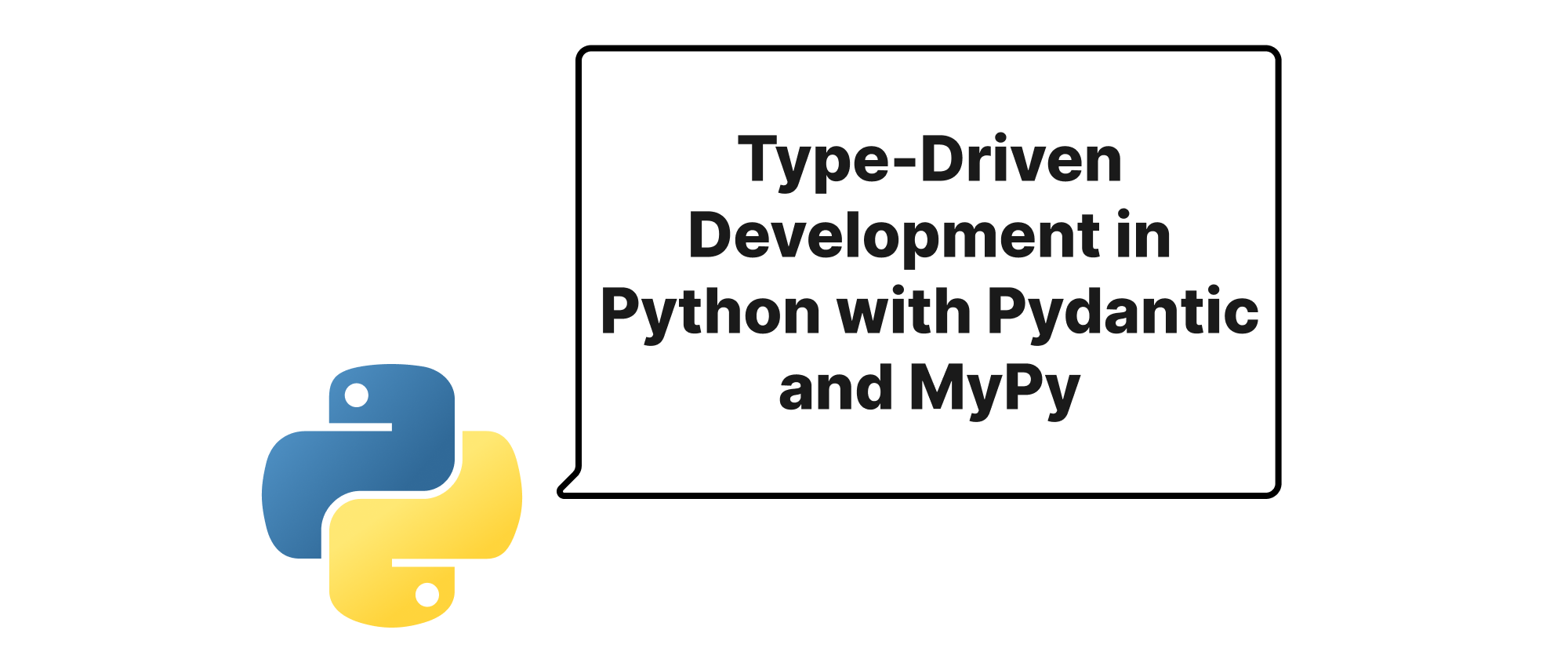Celery Versus ARQ Choosing the Right Task Queue for Python Applications
Grace Collins
Solutions Engineer · Leapcell
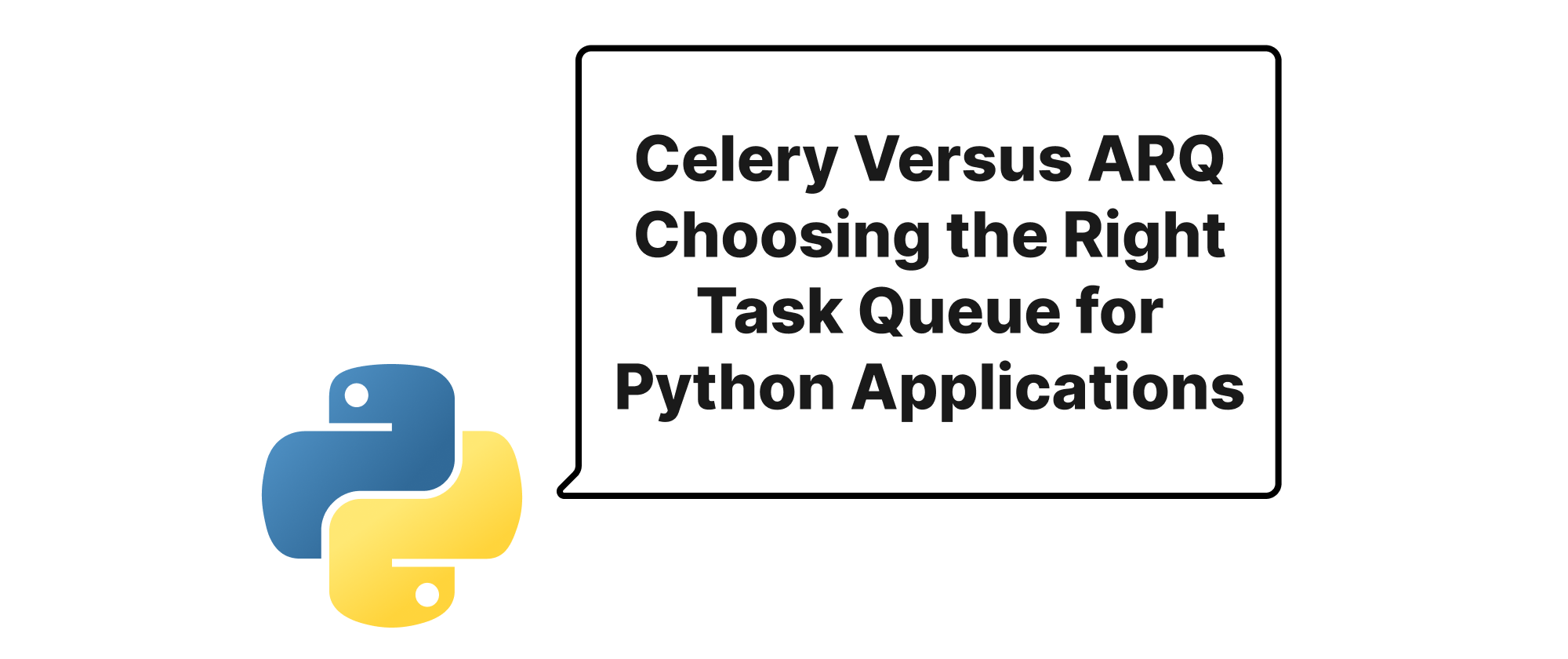
Introduction
In modern web development, particularly with Python, applications often face the challenge of handling operations that are time-consuming, resource-intensive, or prone to network delays. Examples include sending emails, processing images, generating reports, or hitting external APIs. While performing these tasks synchronously can lead to unresponsive user interfaces and poor user experience, simply offloading them to a separate thread might not scale effectively. This is where task queues come into play, acting as a crucial intermediary for decoupling such operations from the main application flow. They enable background processing, improve perceived performance, and enhance the overall resilience of a system. However, with various powerful tools available, choosing the right task queue can be a daunting task. This article delves into a detailed comparison between two prominent Python task queue solutions: Celery and ARQ, focusing on their synchronous and asynchronous capabilities and helping you make an informed decision for your project.
Deciphering Task Queues and Asynchronous Concepts
Before we dive into the specifics of Celery and ARQ, let's establish a clear understanding of some fundamental concepts.
Task Queue: At its core, a task queue is a mechanism that allows you to defer the execution of tasks to a later time or to a separate process. This usually involves producers sending tasks to a queue (often backed by a message broker like Redis or RabbitMQ) and consumers (workers) picking up these tasks from the queue for execution. This distributed architecture provides scalability and fault tolerance.
Synchronous Processing: In a synchronous model, tasks are executed sequentially. When a task is initiated, the program waits for it to complete before moving on to the next. This is straightforward but can block the main execution thread, leading to unresponsiveness.
Asynchronous Processing: Asynchronous processing, conversely, allows a program to initiate a task and then immediately continue with other operations without waiting for the initiated task to finish. When the asynchronous task completes, it can notify the main program. In Python, asyncio is the standard library for writing concurrent code using the async/await syntax. This non-blocking I/O model is particularly well-suited for I/O-bound operations.
Task Status and Results: A robust task queue system also needs a way to track the status of tasks (e.g., pending, started, successful, failed) and retrieve their results once completed. This often involves a result backend.
Celery: The Veteran and Its Synchronous Roots
Celery is a powerful, production-ready distributed task queue that has been a cornerstone of many Python applications for years. While fundamentally designed for asynchronous task execution, its internal mechanisms and common use patterns lean towards a more 'traditional' multiprocessing or threading model for worker concurrency, rather than asyncio's event loop.
How Celery Works:
- Producers (Client): Your application dispatches tasks to Celery using its
delay()orapply_async()methods. - Message Broker: Tasks are serialized and sent to a message broker (e.g., RabbitMQ, Redis, Amazon SQS). This broker acts as a reliable intermediary.
- Workers: Celery workers constantly poll the message broker for new tasks. When a task is received, a worker executes it in a separate process or thread.
- Result Backend (Optional): After a task completes, its result (and status) can be stored in a result backend (e.g., Redis, database) for later retrieval by the client.
Example Celery Implementation:
First, install Celery and a message broker (e.g., Redis):
pip install celery redis
Next, define your Celery application and a task:
# tasks.py from celery import Celery app = Celery('my_app', broker='redis://localhost:6379/0', backend='redis://localhost:6379/1') @app.task def add(x, y): print(f"Executing add task: {x} + {y}") return x + y @app.task(bind=True) def long_running_task(self, duration): import time print(f"Starting long running task for {duration} seconds...") time.sleep(duration) print("Long running task finished.") return f"Slept for {duration} seconds"
To run a Celery worker:
celery -A tasks worker --loglevel=info
And to dispatch tasks from your application:
# client.py from tasks import add, long_running_task import time print("Dispatching tasks...") result_add = add.delay(4, 5) result_long = long_running_task.delay(10) print(f"Task add dispatched with ID: {result_add.id}") print(f"Task long dispatched with ID: {result_long.id}") # You can check the status and retrieve results later print("\nPolling for results (Celery)...") for _ in range(15): if result_add.ready() and result_long.ready(): break print(f"Add status: {result_add.status}, Long status: {result_long.status}") time.sleep(1) print(f"Result of add task: {result_add.get()}") print(f"Result of long running task: {result_long.get()}") # Example of a synchronous call (not ideal for background tasks) # This blocks the client until the task finishes # sync_result = add.apply(args=[10, 20]) # print(f"Synchronous add result: {sync_result.get()}")
Celery is highly configurable, offering features like retries, scheduling (Celery Beat), rate limiting, and various worker concurrency models (prefork, eventlet, gevent, threads). Its strength lies in its maturity, vast feature set, and battle-tested reliability for general-purpose background task processing, whether those tasks are CPU-bound or I/O-bound (though for I/O-bound, the eventlet or gevent pools offer more efficient concurrency than prefork).
ARQ: The Asyncio-Native Contender
ARQ, short for "Asynchronous Redis Queue," is a newer, lightweight task queue built explicitly with asyncio in mind. It leverages Redis as its sole message broker and state backend, making it a powerful choice for modern, asyncio-native Python applications. ARQ is designed to integrate seamlessly into an asynchronous ecosystem, where non-blocking I/O and concurrent execution are paramount.
How ARQ Works:
- Producers (Client): Your
asyncioapplication dispatches tasks to ARQ usingenqueue_job(). - Redis: ARQ uses Redis lists (for the queue) and hashes/sorted sets (for job status and results) as its sole store.
- Workers: ARQ workers are
asyncioevent loops that poll Redis for new jobs. When a job is received, the worker executes the corresponding asynchronous function. - Result Storage: Job results and status are stored directly in Redis.
Example ARQ Implementation:
First, install ARQ:
pip install arq redis
Next, define your ARQ settings and tasks:
# worker.py from arq import ArqRedis, create_pool from arq.connections import RedisSettings async def add(ctx, x, y): print(f"Executing async add task: {x} + {y}") await asyncio.sleep(0.1) # Simulate some async work return x + y async def long_running_async_task(ctx, duration): import asyncio print(f"Starting long running async task for {duration} seconds...") await asyncio.sleep(duration) print("Long running async task finished.") return f"Slept for {duration} seconds" class WorkerSettings: functions = [add, long_running_async_task] redis_settings = RedisSettings() # Defaults to host='localhost', port=6379, db=0 max_jobs = 10 # Process up to 10 jobs concurrently (asyncio tasks)
To run an ARQ worker (from the same directory as worker.py):
arq worker.WorkerSettings
And to dispatch tasks from your asyncio application:
# client.py import asyncio from arq import ArqRedis, create_pool from arq.connections import RedisSettings async def main(): redis = await create_pool(RedisSettings()) print("Dispatching ARQ tasks...") job_add = await redis.enqueue_job('add', 4, 5) job_long = await redis.enqueue_job('long_running_async_task', 10) print(f"Job add dispatched with ID: {job_add.job_id}") print(f"Job long dispatched with ID: {job_long.job_id}") # You can check the status and retrieve results later print("\nPolling for results (ARQ)...") for _ in range(15): status_add = await job_add.status() status_long = await job_long.status() if status_add.is_finished and status_long.is_finished: break print(f"Add status: {status_add}, Long status: {status_long}") await asyncio.sleep(1) result_add = await job_add.result() result_long = await job_long.result() print(f"Result of add job: {result_add}") print(f"Result of long running job: {result_long}") await redis.close() if __name__ == '__main__': asyncio.run(main())
ARQ excels in environments where asyncio is already the foundation. Its lightweight nature, minimal dependencies, and native async support make it incredibly efficient for I/O-bound tasks. It inherently handles concurrency through asyncio tasks within a single process, making resource utilization very efficient. It also supports retry logic, scheduling, and deferred execution.
Choosing Your Task Queue: Synchronous vs. Asynchronous Paradigms
The core distinction between Celery and ARQ often boils down to the nature of your tasks and your application's architecture.
When to choose Celery:
- Mixed Workloads: If your background tasks involve a mix of CPU-bound operations (e.g., heavy computation, data processing) and I/O-bound operations, Celery's flexibility with different worker pools (e.g.,
preforkfor CPU-bound,eventlet/geventfor I/O-bound) makes it a strong contender. - Legacy or Non-Asyncio Applications: If your existing application isn't built with
asynciofrom the ground up, integrating Celery will likely be simpler as it doesn't impose anasynciorequirement on your primary application. - Extensive Features and Ecosystem: Celery has a more mature and broader ecosystem, offering features like advanced routing, dedicated scheduling (Celery Beat), a richer monitoring interface, and support for a wider range of message brokers. If you need these out-of-box, Celery is a strong choice.
- High Reliability Requirements: Celery has been battle-tested in countless production environments and offers robust mechanisms for task retries, error handling, and worker stability.
When to choose ARQ:
- Asyncio-Native Applications: If your application is already fully
asyncio-native (e.g., built with FastAPI, Sanic, or rawasyncio), ARQ will feel like a natural extension. It seamlessly integrates into your existing event loop. - Primarily I/O-Bound Tasks: ARQ's
asynciofoundation makes it exceptionally efficient for tasks that involve waiting for I/O operations (network requests, database queries, file reads). It can handle many concurrent I/O operations with minimal overhead. - Lightweight and Simplicity: ARQ is significantly lighter in terms of dependencies and its code base. If you're looking for a simple, focused, and performant Redis-backed task queue without the extensive feature set of Celery, ARQ is an excellent option.
- Resource Efficiency for I/O: Due to
asyncio's cooperative multitasking, an ARQ worker can manage many asynchronous tasks within a single process, often leading to lower memory and CPU usage per concurrent operation compared to process-based concurrency in Celery for I/O-bound tasks. - Redis-Only Requirement: If you are happy to commit to Redis as your sole message broker and state backend, ARQ simplifies your infrastructure without requiring additional components like RabbitMQ.
Conclusion
Choosing between Celery and ARQ is a decision that hinges on your project's specific needs, the nature of your background tasks, and your existing architectural paradigm. Celery, with its synchronous flexibility and rich feature set, remains a robust choice for diverse workloads and established applications. ARQ, on the other hand, shines in the modern asyncio ecosystem, offering unparalleled efficiency for I/O-bound tasks with its lightweight, asynchronous-native design. Ultimately, Celery is the versatile workhorse, while ARQ is the lean, mean asyncio machine.