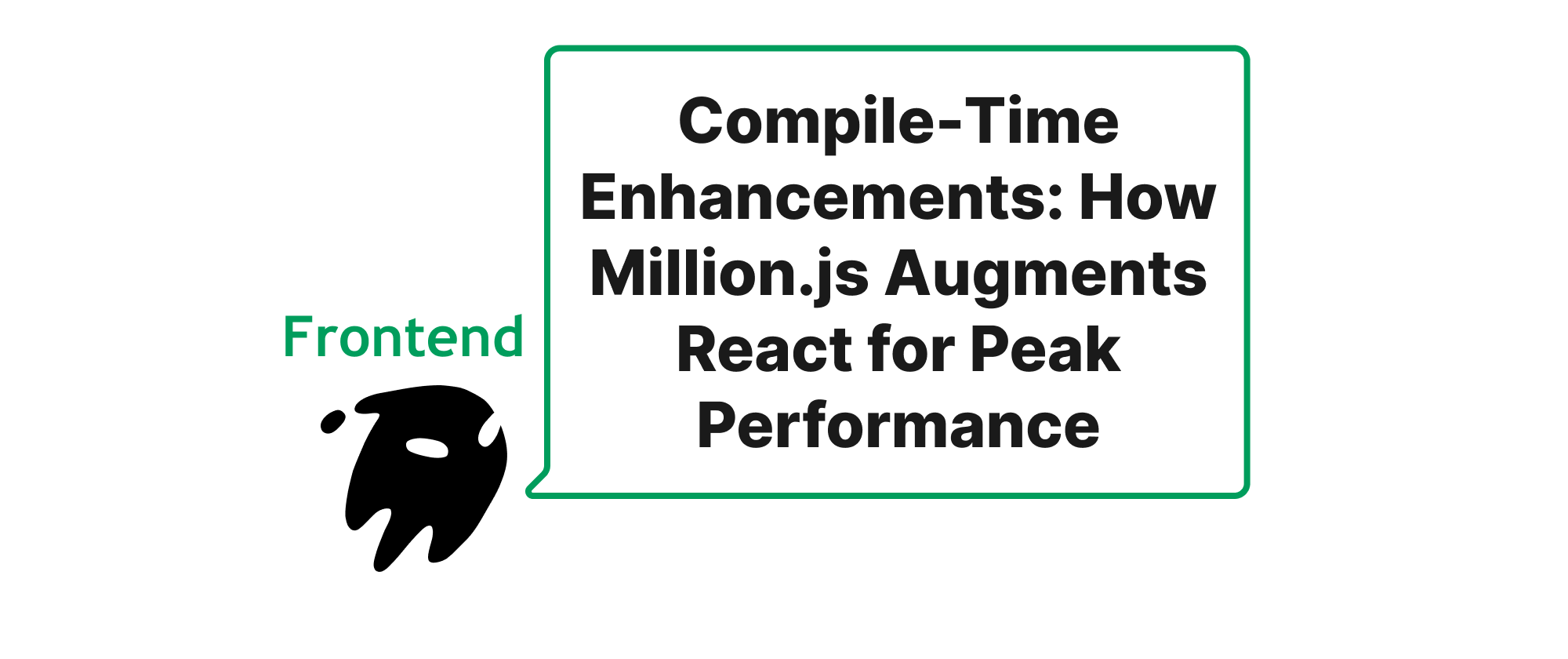Unlocking Performance: The Render-as-You-Fetch Paradigm in Frontend Frameworks
Olivia Novak
Dev Intern · Leapcell
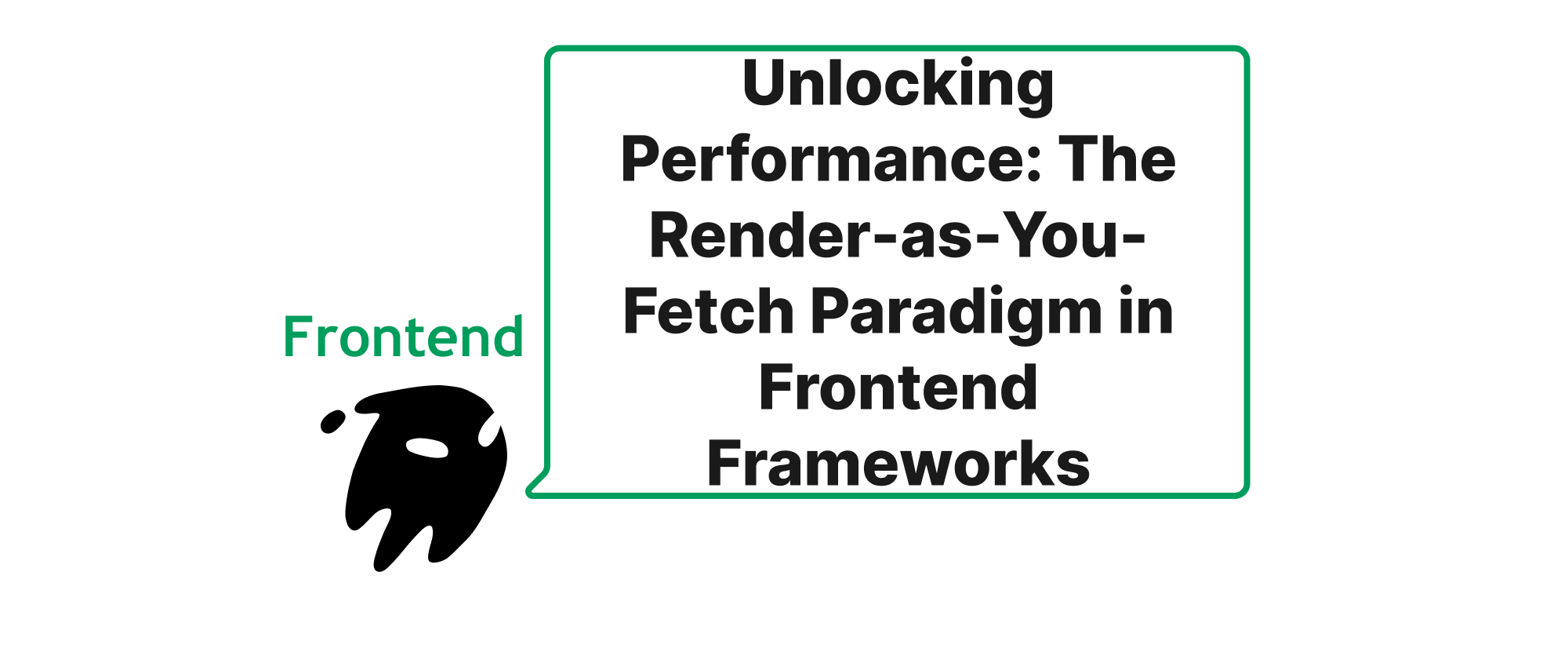
Introduction
In the ever-evolving landscape of frontend development, optimizing performance and user experience remains a paramount challenge. Traditional approaches to data fetching often lead to waterfalls, empty states, or spinners that frustrate users. Imagine a world where your application can start rendering meaningful UI elements even before all the data has arrived, seamlessly streaming content to the user as it becomes available. This is precisely the vision that capabilities like Suspense and React Server Components (RSC) aim to achieve, and at their core lies a powerful paradigm: "Render-as-you-fetch." This article delves into how "Render-as-you-fetch" works, unlocking a new era of responsive and efficient web applications.
Core Concepts Explained
Before diving into the mechanics of "Render-as-you-fetch," let's clarify some fundamental concepts that pave the way for this innovative pattern.
Data Fetching Waterfalls: In traditional single-page applications, components often fetch their data when they mount. If a parent component fetches data, and then its child components fetch their own data based on the parent's data, this creates a sequential chain of requests, known as a data fetching waterfall. Each step waits for the previous one to complete, leading to prolonged loading times.
Suspense: Introduced by React, Suspense is a mechanism for components to "suspend" their rendering while they wait for something, typically asynchronous data. Instead of displaying a blank screen or managing loading states manually with booleans, Suspense allows you to declaratively specify a fallback UI (like a spinner) to be displayed while the data is being fetched. Once the data resolves, the actual component renders.
React Server Components (RSC): RSCs are a groundbreaking feature in React that allows you to render components on the server and send the resulting HTML and client components to the browser. This offers significant performance benefits by reducing the amount of JavaScript sent to the client, improving initial page load times, and enhancing SEO. Crucially, RSC blurs the lines between client and server, enabling more efficient data fetching strategies.
The Render-as-You-Fetch Mechanism
The "Render-as-you-fetch" pattern fundamentally shifts when and how data fetching occurs. Instead of fetching data after a component has started rendering (e.g., in a useEffect hook), data fetching is initiated earlier, often before or concurrently with the rendering process. The rendering then subscribes to the ongoing data fetch.
Here's how it works:
- Initiate Fetch Early: The data request is dispatched as soon as possible, ideally before or during the initial rendering pass. This might be triggered by a user interaction, a route change, or even during server-side pre-rendering.
- Render Immediately with Fallbacks (Suspense): The component attempts to render. If the data it needs is not yet available, it "suspends." React, through Suspense, then displays a predefined fallback UI. This crucial step eliminates blank screens and allows the application to respond to the user instantly, even if the full content isn't ready.
- Stream Data and Components (RSC): In the context of RSC, the server can render parts of the component tree and stream the resulting HTML and references to client components to the browser. As data for specific parts of the tree becomes available on the server, those parts are rendered and streamed. This allows the browser to progressively display content as it arrives, rather than waiting for the entire page to be ready.
- Resolve and Re-render: Once the data fetch completes, Suspense orchestrates the re-rendering of the suspended component with the newly available data. This happens without a full page reload, providing a smooth and dynamic user experience.
Illustrative Example with Suspense
Let's consider a practical example using React Suspense with a simple data fetching function.
// Data fetcher utility const wrapPromise = (promise) => { let status = "pending"; let result; let suspender = promise.then( (r) => { status = "success"; result = r; }, (e) => { status = "error"; result = e; } ); return { read() { if (status === "pending") { throw suspender; // Suspends the component } else if (status === "error") { throw result; } else if (status === "success") { return result; } }, }; }; const fetchData = () => { console.log("Fetching user data..."); return new Promise((resolve) => { setTimeout(() => { resolve({ name: "Alice", email: "alice@example.com" }); }, 2000); // Simulate network delay }); }; // Resource object to hold the fetched data let userResource; const fetchUser = () => { if (!userResource) { userResource = wrapPromise(fetchData()); } return userResource; }; // User data component function UserProfile() { const user = fetchUser().read(); // Initiates fetch if not already done, or suspends return ( <div> <h2>User Profile</h2> <p>Name: {user.name}</p> <p>Email: {user.email}</p> </div> ); } // App component using Suspense export default function App() { // Initiating the fetch early, even before UserProfile renders // This is a simplified example; in a real app, this might be triggered by a router or parent component // fetchUser(); return ( <div> <h1>Welcome!</h1> <Suspense fallback={<div>Loading user data...</div>}> <UserProfile /> </Suspense> </div> ); }
In this example:
fetchUser()is called. If the data hasn't been fetched yet, it wraps a Promise and stores it.- When
UserProfiletries toread()fromuserResource, if the promise is still pending, it throws the promise. This is the "suspension" mechanism. Suspensecatches this thrown promise and renders itsfallback.- Once the promise resolves (after 2 seconds), React re-renders
UserProfilewith the actual data.
The key here is that read() is called during render, but the fetch itself might have been initiated earlier.
Application with React Server Components
With RSC, the "Render-as-you-fetch" concept is even more potent. Imagine a server component that fetches data:
// app/page.js (Server Component) import { Suspense } from 'react'; import UserDetails from './UserDetails'; async function getUserData() { // This fetches data directly on the server const response = await fetch('https://api.example.com/users/1'); const data = await response.json(); return data; } export default async function Page() { // Fetching data immediately when the server component starts rendering const userDataPromise = getUserData(); return ( <main> <h1>My Dashboard</h1> <Suspense fallback={<p>Loading user details...</p>}> {/* UserDetails is a Client Component that receives data via prop */} <UserDetails userDataPromise={userDataPromise} /> </Suspense> {/* Other components that don't depend on user data can render immediately */} <SomeOtherComponent /> </main> ); } // app/UserDetails.jsx (Client Component) // This client component would internally use `use` hook or similar // to read from the promise passed from the server component. // (Simplified for illustration as `use` hook is still experimental in many contexts) import { use } from 'react'; export default function UserDetails({ userDataPromise }) { const user = use(userDataPromise); // Reads the promise (suspending if not resolved) return ( <div> <h2>Hello, {user.name}!</h2> <p>Your ID: {user.id}</p> </div> ); }
In this RSC example:
getUserData()is called on the server as soon asPagebegins rendering.- The
userDataPromiseis passed down to theUserDetailsclient component. - The client component uses
use(userDataPromise)which reads from the promise. If the promise hasn't resolved yet (e.g., network latency or database query), theUserDetailscomponent suspends. - The browser immediately receives the HTML for
<h1>My Dashboard</h1>andSomeOtherComponent, along with thefallbackforUserDetails. - As soon as the
userDataPromiseresolves on the server, the server can then stream the fully renderedUserDetailsHTML chunk to the client, which seamlessly updates the page. This is the essence of streaming HTML with RSC.
Advantages and Use Cases
The "Render-as-you-fetch" pattern, empowered by Suspense and RSC, offers several compelling advantages:
- Eliminates Waterfalls: By initiating data fetches earlier and in parallel, it significantly reduces the cumulative waiting time.
- Improved User Experience: Users see meaningful content and immediate UI responses sooner, even if some data is still loading. This leads to a perception of faster loading and a more fluid interaction.
- Better Performance: Especially with RSC, rendering on the server reduces client-side JavaScript, improves initial load times, and allows for more efficient data fetching closer to the data source.
- Simplified Loading States: Developers no longer need to manually manage
isLoadingbooleans and conditional rendering for every data dependency, leading to cleaner and more declarative code. - Progressive Enhancement: Content can be streamed and displayed progressively as it becomes available, similar to how traditional websites worked but with the interactivity of a SPA.
This pattern is ideal for:
- Complex Dashboards: Where different panels depend on various data sources.
- E-commerce Product Pages: Displaying product details, reviews, and related items while some data might still be loading.
- Social Feeds: Continuously loading new content as the user scrolls.
- Any application requiring fast initial load and interactive content.
Conclusion
"Render-as-you-fetch" is more than just a data fetching strategy; it's a fundamental shift in how we conceive and build interactive web applications. By decoupling data fetching from the component's render lifecycle and embracing mechanisms like Suspense and React Server Components, frontend frameworks enable developers to create exceptionally performant and user-friendly experiences. This paradigm empowers applications to display something meaningful faster, providing a truly progressive and responsive interaction, reshaping the future of web development.