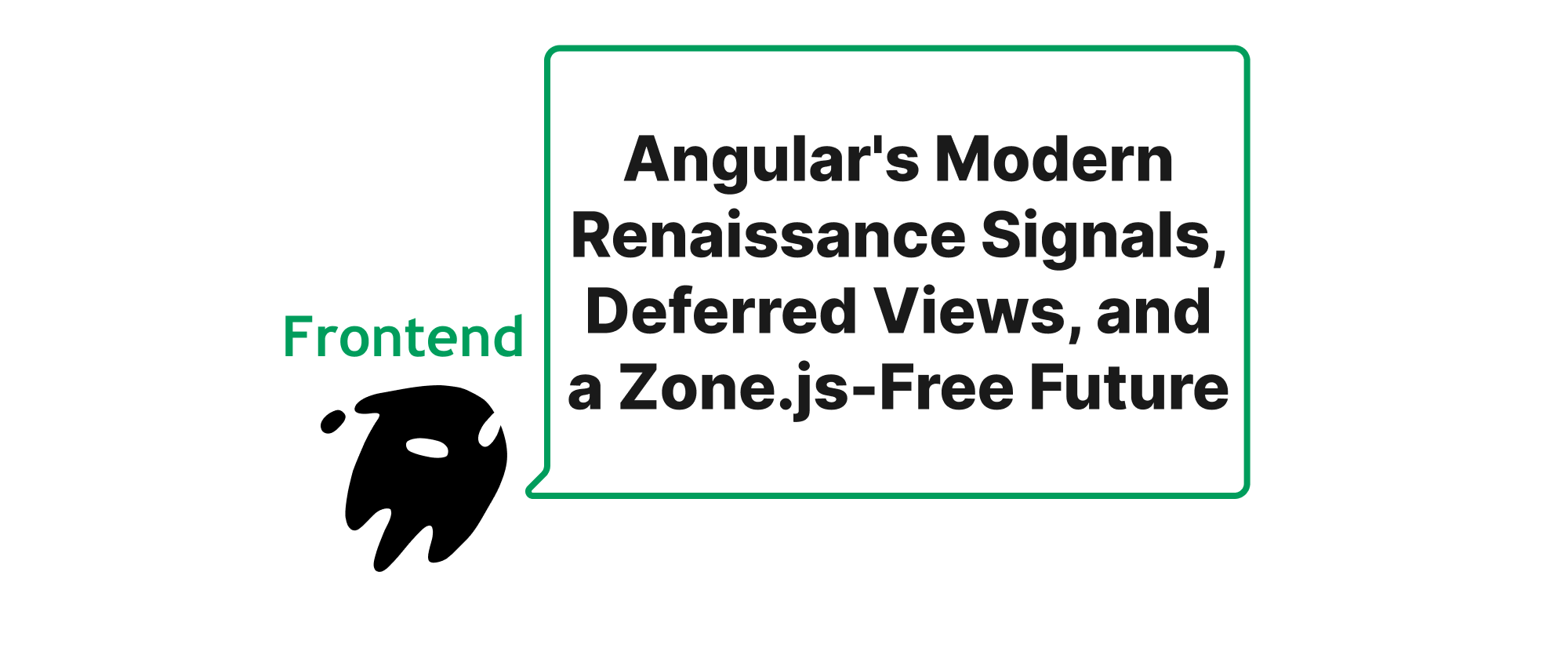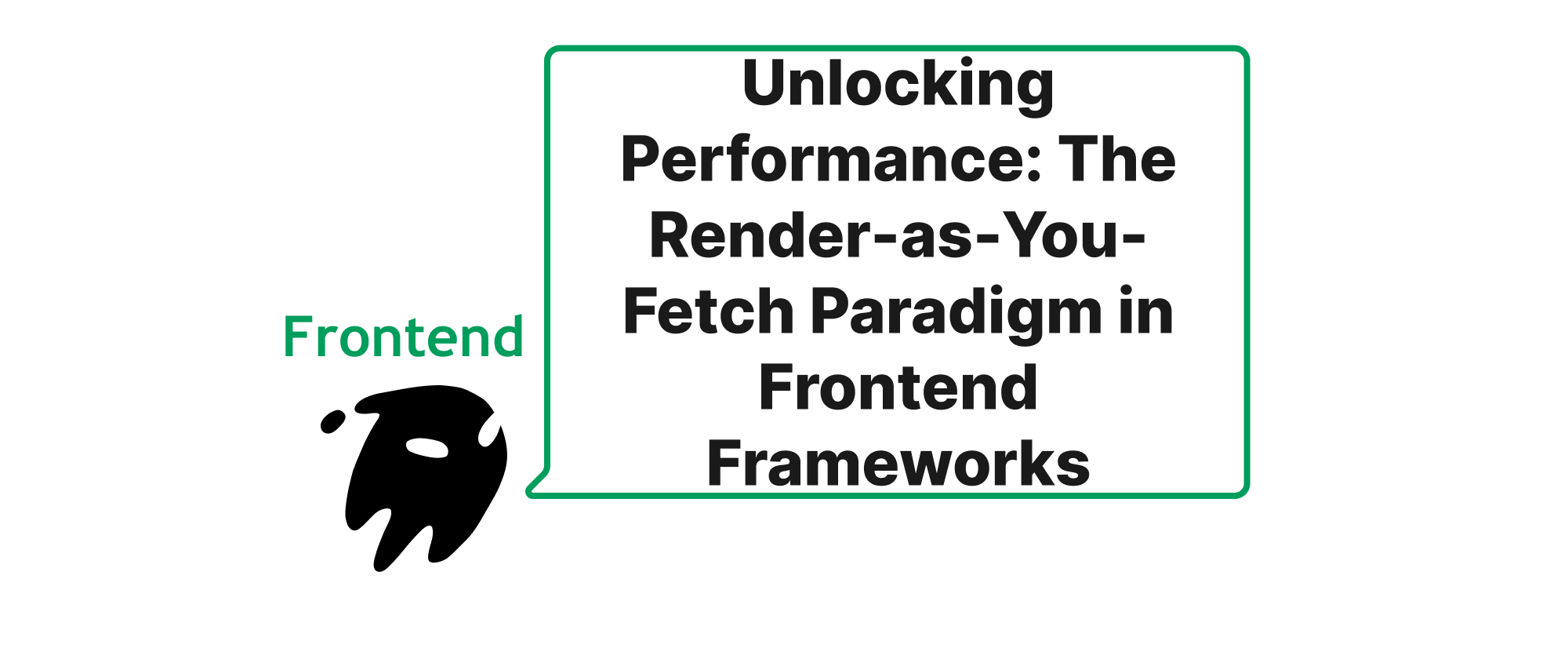Navigating the Pitfalls of React Server Components
Emily Parker
Product Engineer · Leapcell

The Next Frontier of Web Development and Its Hidden Traps
React Server Components (RSC) represent a significant evolution in how we build web applications, promising a future where server-side rendering is seamlessly integrated with client-side interactivity. By allowing developers to render components entirely on the server, RSC aims to reduce bundle sizes, improve initial page load performance, and enable direct access to backend resources like databases and file systems without exposing sensitive credentials to the client. This paradigm shift offers immense potential for building faster, more efficient, and more secure applications. However, like any powerful new technology, RSC comes with its own set of nuances and potential pitfalls. Ununderstanding these common traps is crucial for effectively harnessing the power of RSC and avoiding frustrating debugging sessions. This article will delve into two prevalent issues: performing data fetches on the client in what should be a server context and the misuse of the 'use client' directive, providing a clearer path to leveraging RSC successfully.
Understanding the Core Concepts of React Server Components
Before diving into the common pitfalls, it's essential to briefly re-familiarize ourselves with some core concepts relevant to React Server Components.
React Server Components (RSC): These are components that render exclusively on the server. They have direct access to server-side resources, can perform data fetching without client-side waterfalls, and do not ship their JavaScript code to the client. They are ideal for static content, data fetching, and interacting with backend services.
React Client Components: These are traditional React components that render on the client. They are interactive, have access to browser APIs (like window or localStorage), and can use hooks like useState, useEffect, and useRef. They require their JavaScript to be bundled and sent to the client.
'use client' directive: This special directive, placed at the very top of a file, signals to the React build system that the component (and any modules it imports) should be treated as a Client Component, even if it's rendered within a Server Component tree. It's the boundary between server and client code.
Data Fetching in RSC: Server Components can directly fetch data using standard JavaScript async/await syntax, or even directly query databases, without needing a separate API layer. This data is then passed down to other Server Components or Client Components as props.
With these foundational concepts in mind, let's explore some common missteps.
The Pitfall of Client-Side Data Fetching in a Server Component Context
One of the primary benefits of React Server Components is their ability to perform data fetches directly on the server, leveraging the server's proximity to data sources and eliminating client-side network requests for initial data. However, a common mistake is to continue fetching data on the client side, even when the component is intended to be a Server Component. This often manifests when developers port existing client-side data fetching patterns (e.g., using useEffect with fetch) into what they assume is an RSC environment, without fully grasping the paradigm shift.
Consider a scenario where you want to display a list of products. In a traditional client-side application, you might do something like this:
// components/ProductList.js (traditional client component) import React, { useState, useEffect } from 'react'; function ProductList() { const [products, setProducts] = useState([]); const [loading, setLoading] = useState(true); const [error, setError] = useState(null); useEffect(() => { const fetchProducts = async () => { try { const response = await fetch('/api/products'); if (!response.ok) { throw new Error(`HTTP error! status: ${response.status}`); } const data = await response.json(); setProducts(data); } catch (e) { setError(e); } finally { setLoading(false); } }; fetchProducts(); }, []); if (loading) return <div>Loading products...</div>; if (error) return <div>Error: {error.message}</div>; return ( <ul> {products.map(product => ( <li key={product.id}>{product.name} - ${product.price}</li> ))} </ul> ); } export default ProductList;
If you were to simply move this code into a Server Component file without adjustments, it would fail. useState and useEffect are client-side hooks and cannot be used in a Server Component. The entire component would need to be marked as 'use client', defeating the purpose of server-side data fetching.
The correct approach for a Server Component would be to directly fetch the data using async/await:
// app/products/page.js (Server Component) import ProductCard from '../../components/ProductCard'; // Can be a Server or Client Component async function getProducts() { // In a real application, this might query a database directly // or call a internal API route that does not go over HTTP externally. const res = await fetch('https://api.example.com/products'); if (!res.ok) { // This will activate the closest `error.js` Error Boundary throw new Error('Failed to fetch data'); } return res.json(); } export default async function ProductsPage() { const products = await getProducts(); // Data fetched directly on the server return ( <section> <h1>Our Products</h1> <div style={{ display: 'grid', gridTemplateColumns: 'repeat(3, 1fr)', gap: '20px' }}> {products.map((product) => ( <ProductCard key={product.id} product={product} /> ))} </div> </section> ); }
Here, getProducts is an async function executed on the server before the component is rendered. The data is available directly, and no client-side JavaScript is needed for the initial fetch. Making this mistake means you're not utilizing the core benefits of RSC, potentially rendering components that are effectively client components but without the explicit directive, leading to confusion and suboptimal performance characteristics.
The Misuse of 'use client'
The 'use client' directive is a powerful explicit marker that signifies a boundary between server and client code. Its purpose is to clearly indicate that a component (and everything it imports) should be hydrated and run on the client. However, developers often fall into the trap of using 'use client' too broadly or misunderstanding its implications.
Trap 1: Marking entire component trees as client components needlessly.
If you have a complex component that contains many sub-components, and only a small part of it requires client-side interactivity, marking the parent component with 'use client' will force all its children (and their dependencies) to be client components, even if they could have been rendered on the server. This increases your client bundle size unnecessarily.
Consider a page that displays a user's profile. Most of the profile information is static, but there's a "Follow" button that requires client-side interaction.
// app/profile/[id]/page.js (Server Component) import { fetchUserProfile } from '@/lib/data'; // Server-side data fetching import ProfileDetails from '@/components/ProfileDetails'; // Can be Server Component import FollowButton from '@/components/FollowButton'; // Needs to be Client Component export default async function UserProfilePage({ params }) { const user = await fetchUserProfile(params.id); return ( <div> <h1>User Profile</h1> <ProfileDetails user={user} /> {/* Server Component */} <FollowButton userId={user.id} /> {/* Client Component */} <UserActivityFeed userId={user.id} /> {/* Another Server Component */} </div> ); }
And in FollowButton.js:
// components/FollowButton.js 'use client'; // This component requires client-side interactivity import { useState } from 'react'; export default function FollowButton({ userId }) { const [isFollowing, setIsFollowing] = useState(false); // Example state const handleClick = () => { // Perform client-side action, e.g., send API request console.log(`Toggling follow for user ${userId}`); setIsFollowing(!isFollowing); }; return ( <button onClick={handleClick}> {isFollowing ? 'Following' : 'Follow'} </button> ); }
In this structure, ProfileDetails and UserActivityFeed can remain Server Components, fetching their data and rendering mostly static content on the server. Only FollowButton needs the 'use client' directive because it uses useState and handles user interaction. If UserProfilePage itself were marked 'use client', all these components would be client components, shipping more JavaScript than necessary.
Trap 2: Ignoring the implications of server-only modules imported into client components.
When a client component (marked 'use client') imports a module, that module (and its dependencies) also becomes part of the client bundle. This can lead to issues if a server-only utility (e.g., a function that directly queries your database using sensitive credentials) is inadvertently imported into a client component. The build system will generally throw an error, but it highlights a fundamental misunderstanding of the client/server boundary.
Consider a getData utility:
// lib/data.js (Server-only utility) import 'server-only'; // Ensures this file is never bundled for the client import { db } from './db'; // Assumes db client is server-side only export async function getUsers() { const users = await db.query('SELECT * FROM users'); return users; }
If you accidentally import getUsers into a client component:
// components/BadComponent.js 'use client'; import { useEffect, useState } from 'react'; import { getUsers } from '@/lib/data'; // !!! DANGER: Importing server-only into client export default function BadComponent() { const [users, setUsers] = useState([]); useEffect(() => { // This call would fail at build time if 'server-only' is used // or expose credentials if it wasn't caught. getUsers().then(setUsers); }, []); // ... }
The 'server-only' package helps prevent this by causing a build error if the module is ever imported into a client component. However, the core issue is the misunderstanding of what code belongs where. Client Components should receive data as props from Server Components or fetch data from client-accessible API routes, not directly from server-only logic.
Embracing Best Practices
To avoid these traps, developers should:
- Default to Server Components: Start by assuming a component is a Server Component. Only introduce
'use client'when browser-specific APIs (e.g.,window,localStorage), state (useState,useReducer), effects (useEffect), or event handlers are truly necessary. - Pass Functions and Props Down: Server Components can pass data to Client Components as props. They can also pass functions that, when invoked by a Client Component (e.g., via an
onClickハンドラー), trigger server actions or server-side logic. - Encapsulate Client-Side Logic: Isolate client-side interactivity into the smallest possible Client Components. This keeps the majority of your application logic and rendering on the server, minimizing the client bundle.
- Understand the Module Graph: Be mindful of how modules are imported. If a Client Component imports a module, that module and its entire dependency tree will be included in the client bundle. Use the
'server-only'package for modules that absolutely should not touch the client.
Concluding Thoughts
React Server Components offer a powerful evolution in web development, enabling more efficient and performant applications. However, migrating to this paradigm requires a fundamental shift in how we think about where code executes and where data resides. The common pitfalls of client-side data fetching in a server context and the indiscriminate use of the 'use client' directive often stem from treating RSCs like traditional React components. By embracing the server-first mentality, strategically placing the client boundary, and understanding the implications of each component type, developers can fully unlock the potential of React Server Components, building experiences that are both robust and lightning-fast. The key to mastering RSC lies in a deliberate and informed approach to component placement and data flow.