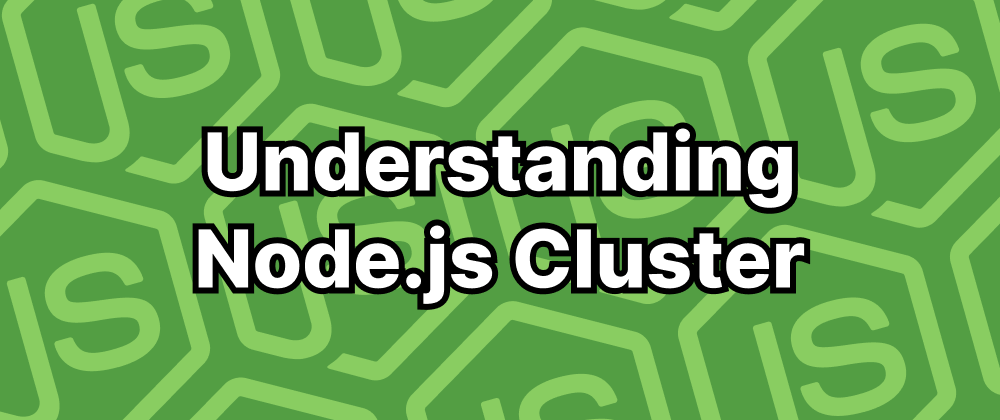Getting Started with Python's tile-tools
Takashi Yamamoto
Infrastructure Engineer · Leapcell

The tile-tools package is a Python library designed to facilitate the manipulation and navigation of Mapbox tiles. It offers a suite of tools that have been ported from Mapbox's JavaScript utilities to Python, enabling developers to work with tile-based maps more efficiently.
Key Takeaways
tile-toolssimplifies tile-based mapping tasks like tile manipulation and coordinate conversions.- It supports GeoJSON coverage generation for Mapbox tiles at specific zoom levels.
- Installation and usage are straightforward, with additional rendering capabilities available.
Installation
To install tile-tools, ensure you have Python 3.10 or higher. You can install the package using pip:
pip install tile-tools
Modules and Usage
The tile-tools package comprises several modules, each serving a specific purpose:
-
tilebelt: Provides utility functions for working with tiles, including conversions between tile coordinates and geographic coordinates.
Example usage:
from tiletools import tilebelt # Convert tile coordinates to longitude and latitude lng, lat = tilebelt.tile_to_lonlat(x=1, y=2, z=3) -
cover: Generates the minimal set of Mapbox tiles that cover a given GeoJSON geometry at a specified zoom level.
Example usage:
from tiletools import cover import geojson # Define a GeoJSON geometry geometry = geojson.loads('{"type": "Polygon", "coordinates": [[[...]]]}') # Get covering tiles at zoom level 10 tiles = cover.cover_geometry(geometry, zoom=10) -
coords: Contains functions to transform tile coordinates into longitude and latitude degrees.
Example usage:
from tiletools import coords # Convert tile coordinates to longitude and latitude lng, lat = coords.tilecoords2lnglat(x=1, y=2, z=3) -
distance: Includes functions to compute distances between points on the globe using the haversine formula.
Example usage:
from tiletools import distance # Calculate distance between two points dist = distance.haversine(lng1, lat1, lng2, lat2)
Additional Features
The package also offers rendering capabilities for visualizing the output of the cover algorithm. This feature requires additional dependencies like GDAL and ImageMagick. After installing these dependencies, you can render the coverage as follows:
# Install rendering dependencies pip install tile-tools[render] # Render the coverage python scripts/render.py --zmin 1 --zmax 13 --out render.gif
Development and Testing
For development purposes, you can set up the environment using Poetry:
# Install development dependencies poetry install --with dev # Run tests poetry run pytest
FAQs
It facilitates tile manipulation, coverage generation, and coordinate conversions for tile-based maps.
Use pip install tile-tools and ensure Python 3.10+ is installed.
Yes, it supports rendering with additional dependencies like GDAL and ImageMagick.
Conclusion
The tile-tools package is a valuable resource for developers working with tile-based mapping systems, particularly those utilizing Mapbox tiles. Its suite of tools simplifies tasks such as tile manipulation, coverage calculation, and coordinate transformations, making it a useful addition to geospatial data processing workflows.
We are Leapcell, your top choice for deploying Python projects to the cloud.
Leapcell is the Next-Gen Serverless Platform for Web Hosting, Async Tasks, and Redis:
Multi-Language Support
- Develop with Node.js, Python, Go, or Rust.
Deploy unlimited projects for free
- pay only for usage — no requests, no charges.
Unbeatable Cost Efficiency
- Pay-as-you-go with no idle charges.
- Example: $25 supports 6.94M requests at a 60ms average response time.
Streamlined Developer Experience
- Intuitive UI for effortless setup.
- Fully automated CI/CD pipelines and GitOps integration.
- Real-time metrics and logging for actionable insights.
Effortless Scalability and High Performance
- Auto-scaling to handle high concurrency with ease.
- Zero operational overhead — just focus on building.
Explore more in the Documentation!
Follow us on X: @LeapcellHQ