Understanding and Taming Event Loop Lag in Node.js Applications
James Reed
Infrastructure Engineer · Leapcell
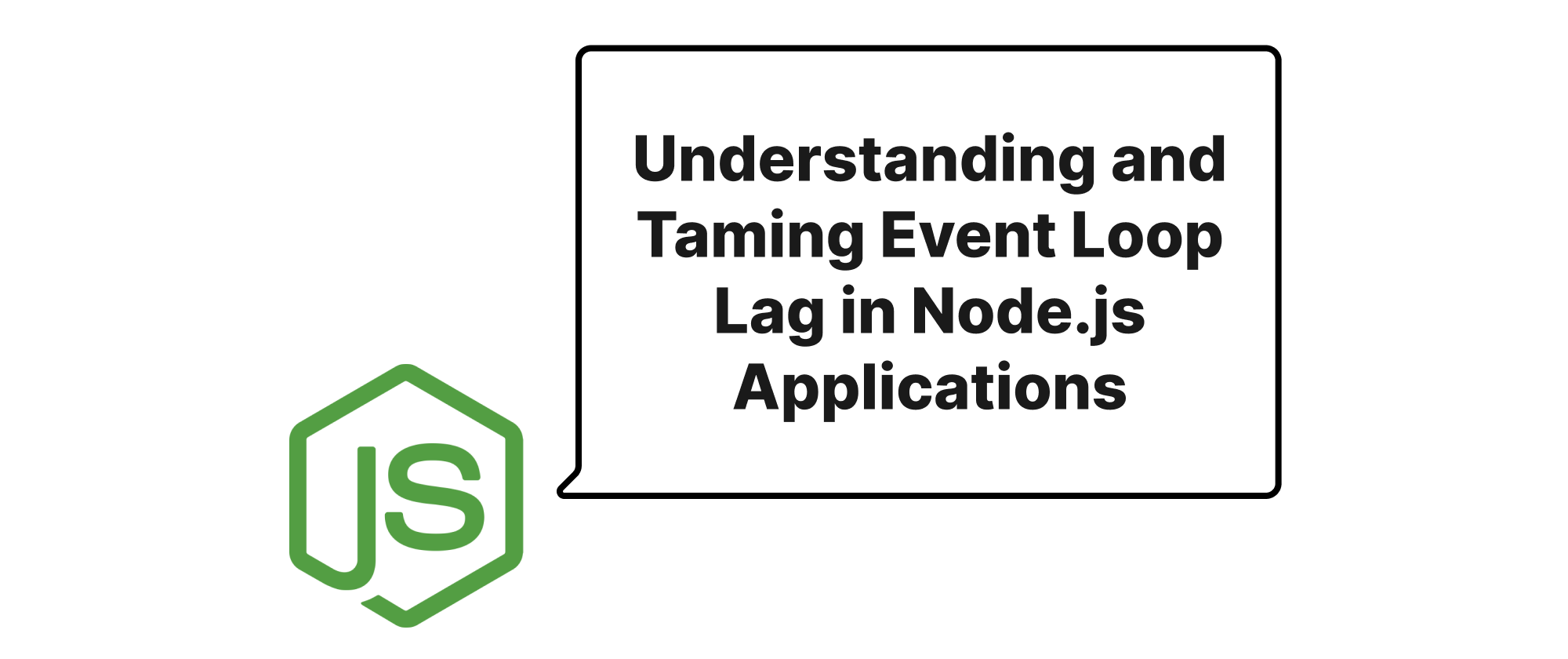
Introduction
In the asynchronous, non-blocking world of Node.js, the event loop is the foundational mechanism that allows it to handle concurrent operations efficiently. It's the beating heart of your application, continuously processing tasks and callbacks. However, this heart can sometimes falter, leading to a phenomenon known as "event loop lag." This lag, if left unchecked, can significantly degrade the perceived responsiveness and overall performance of your Node.js APIs, turning a smooth user experience into a frustrating one. Understanding what causes this lag, how to detect it, and more importantly, how to fix it, is crucial for building robust and performant Node.js applications. This article will demystify event loop lag, providing you with the knowledge and tools to ensure your Node.js APIs remain fast and reliable.
The Event Loop's Rhythm and Its Disruptions
Before diving into event loop lag, let's briefly review the core concepts that underpin Node.js's concurrency model.
Key Terminology
- Event Loop: The continuous process
Node.jsuses to handleasynchronousoperations. Itpollsforevents,placesthem in aqueue, and thenexecutestheir associatedcallbacks. - Call Stack: A data structure that
trackstheexecutionoffunctions. When afunctionis called, it'spushedonto thestack. When itreturns, it'spoppedoff. - Callback Queue (or Task Queue): Where
asynchronousoperationcallbacks(liketimers,I/O operations,HTTP requests) areplacedonce theirassociatedoperationcompletes. - Microtask Queue: A
higher-priority queuethan thecallback queue, used forpromisesandprocess.nextTick. Tasks in themicrotask queueareexecutedbefore theevent loopmoves to thenext tickof thecallback queue. - Blocking Operations (or Long-Running Synchronous Tasks): Any
operationthattakesasignificantamount oftimetocompleteandtiesup theevent loop, preventing it fromprocessingothertasks. This is the primary culprit behind event loop lag.
What is Event Loop Lag?
Event loop lag refers to the delay between when an asynchronous task's callback is ready to be executed and when the event loop actually gets around to executing it. Imagine the event loop as a single-lane road. If a very long truck (a blocking operation) occupies that road for an extended period, all other cars (other tasks) behind it will experience a delay. This delay is event loop lag.
In simple terms, it's the time your event loop is blocked from processing the next item in its queue. A healthy event loop should have very low or ideally zero lag, meaning it can dispatch tasks swiftly.
How Blocking Operations Cause Lag
Node.js is single-threaded for its JavaScript execution. This means only one piece of JavaScript code can run at a time. While Node.js leverages background C++ threads for I/O-bound operations (like reading from a disk or network requests), the JavaScript callback that processes the result of these operations still runs on the main event loop thread.
If a synchronous function takes a long time to complete – for example, heavy CPU-bound computations, synchronous file I/O, or a loop that iterates millions of times – it effectively blocks the event loop from doing anything else. During this time, the event loop cannot:
Process incoming HTTP requests.Respond to already received requests.Execute callbacks for completed database queries.Handle other timer events.
This results in increased response times for API requests, delayed execution of scheduled tasks, and an overall sluggish application.
Monitoring Event Loop Lag
Identifying and quantifying event loop lag is the first step towards resolving it. There are several effective ways to monitor lag in Node.js.
1. Using process.nextTick or setImmediate with Timestamps
A simple, low-overhead way to measure lag is to schedule a microtask or check queue task and compare the expected execution time with the actual execution time.
'use strict'; const monitorEventLoopDelay = () => { let lastCheck = process.hrtime.bigint(); setInterval(() => { const now = process.hrtime.bigint(); const delay = now - lastCheck; // Delay in nanoseconds lastCheck = now; // Convert nanoseconds to milliseconds for readability const delayMs = Number(delay / BigInt(1_000_000)); console.log(`Event Loop Lag: ${delayMs} ms`); if (delayMs > 50) { // Threshold for warning, adjust as needed console.warn(`High Event Loop Lag detected: ${delayMs} ms!`); } }, 1000); // Check every 1 second }; // Start monitoring monitorEventLoopDelay(); // --- Simulate a blocking operation to demonstrate lag --- function blockingOperation(durationMs) { console.log(`Starting blocking operation for ${durationMs}ms...`); const start = Date.now(); while (Date.now() - start < durationMs) { // Busy wait } console.log(`Blocking operation finished.`); } // Example usage: // This will cause a significant lag spike every 5 seconds setInterval(() => { blockingOperation(200); // Block for 200ms }, 5000); // An API endpoint simulation that would be impacted // Imagine this is your actual API handler setTimeout(() => { console.log('Simulating an API request that would be delayed by blocking operations.'); }, 2000);
In this example, setInterval schedules a task that runs every second. Inside it, process.hrtime.bigint() provides high-resolution time. We measure the actual time elapsed between two consecutive setInterval executions. If the difference is significantly more than 1000ms, it indicates lag.
2. Using Dedicated Monitoring Libraries
For production environments, using established libraries or APM (Application Performance Monitoring) tools is recommended.
-
event-loop-lag(npm package): A popular and lightweight package specifically designed for this purpose.npm install event-loop-lagconst monitorLag = require('event-loop-lag')(1000); // Check every 1000ms setInterval(() => { const lag = monitorLag(); // Returns lag in milliseconds console.log(`Event Loop Lag using library: ${lag.toFixed(2)} ms`); if (lag > 50) { console.warn(`High Event Loop Lag detected: ${lag.toFixed(2)} ms!`); } }, 1000); // Simulate blocking setInterval(() => { blockingOperation(200); }, 5000); -
APM Tools (e.g., New Relic, Datadog, Prometheus/Grafana): These comprehensive tools often include event loop lag as a built-in metric, providing historical data, alerting, and integration with other performance metrics. They typically work by instrumenting your Node.js process and collecting various runtime metrics.
Diagnosing Event Loop Lag
Once you've identified that your application is experiencing event loop lag, the next step is to pinpoint the exact source.
1. CPU Profiling
The most effective way to find blocking operations is through CPU profiling. Node.js has a built-in V8 profiler.
-
Using Chrome DevTools:
- Start your Node.js application with
--inspect:node --inspect your_app.js - Open Chrome, type
chrome://inspectin the address bar. - Click "Open dedicated DevTools for Node" under your Node.js target.
- Go to the "Profiler" tab, select "CPU profile," and click "Start."
- Run your application under load (or wait for the lag to occur).
- Click "Stop."
The profile will show a "Flame Chart" identifying which functions consume the most CPU time. Look for tall, wide bars which indicate functions that are running for a long time synchronously.
- Start your Node.js application with
-
Using
clinic doctor: This excellent profiling tool provides a holistic view of your application's performance, including CPU usage, event loop delay, and I/O.npm install -g clinic clinic doctor -- node your_app.jsAfter running and stopping,
clinic doctorwill open a web-based report that clearly highlights event loop blockages and their potential causes, often pointing directly to problematic functions.
Example of a Diagnostic Scenario
Let's imagine you find a function like this in your CPU profile:
function heavyCalculation(iterations) { let result = 0; for (let i = 0; i < iterations; i++) { // Perform a complex, CPU-bound calculation result += Math.sqrt(i) * Math.sin(i) / Math.log(i + 2); } return result; } app.get('/calculate', (req, res) => { // This will block the event loop for a significant duration if iterations are high const data = heavyCalculation(100_000_000); res.send(`Calculation result: ${data}`); });
If heavyCalculation consistently appears at the top of your CPU profile when lag is detected, you've found your culprit.
Mitigating Event Loop Lag
Once blocking operations are identified, mitigation strategies fall into a few key categories:
1. Deferring and Chunking Heavy Computations
Break down long-running synchronous tasks into smaller, manageable chunks, and process them asynchronously.
-
Using
setImmediateorprocess.nextTick: ForCPU-bound tasks,yieldcontrol back to theevent loop periodically.function chunkedHeavyCalculation(iterations, callback) { let result = 0; let i = 0; function processChunk() { const chunkSize = 10000; // Process 10,000 iterations at a time const end = Math.min(i + chunkSize, iterations); for (; i < end; i++) { result += Math.sqrt(i) * Math.sin(i) / Math.log(i + 2); } if (i < iterations) { setImmediate(processChunk); // Defer the next chunk to the next event loop tick } else { callback(result); } } setImmediate(processChunk); // Start the first chunk asynchronously } app.get('/calculate-async', (req, res) => { chunkedHeavyCalculation(100_000_000, (data) => { res.send(`Async calculation result: ${data}`); }); // The event loop is free to handle other requests while calculation happens console.log('Request received, calculation started asynchronously.'); });This turns the synchronous
heavyCalculationinto anasynchronousone, allowing theevent loopto remain responsive.
2. Offloading CPU-Bound Work to Worker Threads
For truly CPU-intensive tasks, Node.js Worker Threads are the ideal solution. They allow you to run JavaScript code in a separate thread, completely isolating it from the main event loop.
// worker.js const { parentPort } = require('worker_threads'); parentPort.on('message', (iterations) => { let result = 0; for (let i = 0; i < iterations; i++) { result += Math.sqrt(i) * Math.sin(i) / Math.log(i + 2); } parentPort.postMessage(result); }); // app.js const { Worker } = require('worker_threads'); app.get('/calculate-worker', (req, res) => { const worker = new Worker('./worker.js'); worker.postMessage(100_000_000); // Send data to the worker worker.on('message', (result) => { res.send(`Worker thread calculation result: ${result}`); }); worker.on('error', (err) => { console.error('Worker error:', err); res.status(500).send('Worker error'); }); worker.on('exit', (code) => { if (code !== 0) { console.error(`Worker stopped with exit code ${code}`); } }); console.log('Request received, calculation offloaded to worker thread.'); });
This is generally the most robust solution for CPU-bound tasks, as it ensures the main thread remains completely unblocked.
3. Optimizing Database Queries and I/O Operations
While Node.js uses C++ threads for I/O, poorly optimized queries can still lead to long processing times and ultimately delay the callback execution.
- Database Indexing: Ensure your database tables are properly indexed for frequently queried columns.
- Efficient Queries: Avoid
N+1 queries,large table scans, andcomplex joinswhere simpler alternatives exist. Fetch only the data you need. - Connection Pooling: Use
database connection poolingto avoid the overhead of establishing new connections for every request. - Asynchronous I/O: Always use the
asynchronous versionsof file system operations (e.g.,fs.readFileinstead offs.readFileSync).
4. Reducing Synchronous Code Paths
Review your codebase for any unnecessary synchronous operations. These often appear in utility functions or middleware. For example, avoid:
readFileSyncexecSync- Bundling large, complex data synchronously before sending it.
If a synchronous operation is truly necessary and takes time, consider if its results can be cached or pre-computed.
5. Resource Provisioning
Sometimes, the issue isn't software inefficiency but insufficient hardware. If your server is consistently hitting 100% CPU utilization, even with optimized code, you might need to:
- Scale Up: Upgrade your server's CPU and RAM.
- Scale Out: Implement a load balancer and run multiple Node.js instances across different machines. The
clustermodule can help with this on a single machine, though it still has the primary event loop per worker.
Conclusion
Event loop lag is a critical performance bottleneck in Node.js applications that can subtly degrade user experience and API responsiveness. By understanding the event loop's mechanics, employing effective monitoring tools, and diligently diagnosing blocking operations through profiling, you can pinpoint the source of lag. Armed with this knowledge, strategies like chunking computations, offloading to worker threads, optimizing I/O, and eliminating synchronous bottlenecks empower you to build highly performant and reliable Node.js APIs. Ultimately, a keen awareness of the event loop's health is paramount to ensuring your application remains fast and fluid under load.


