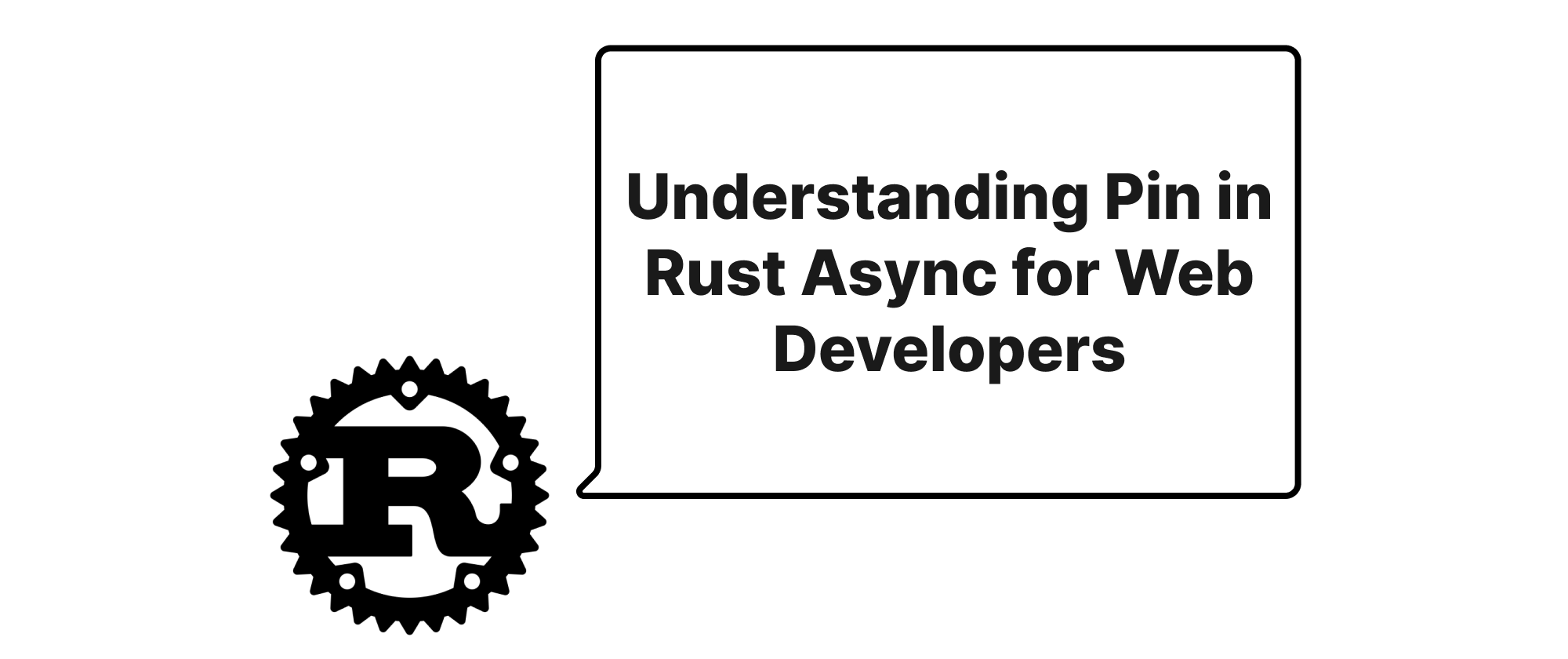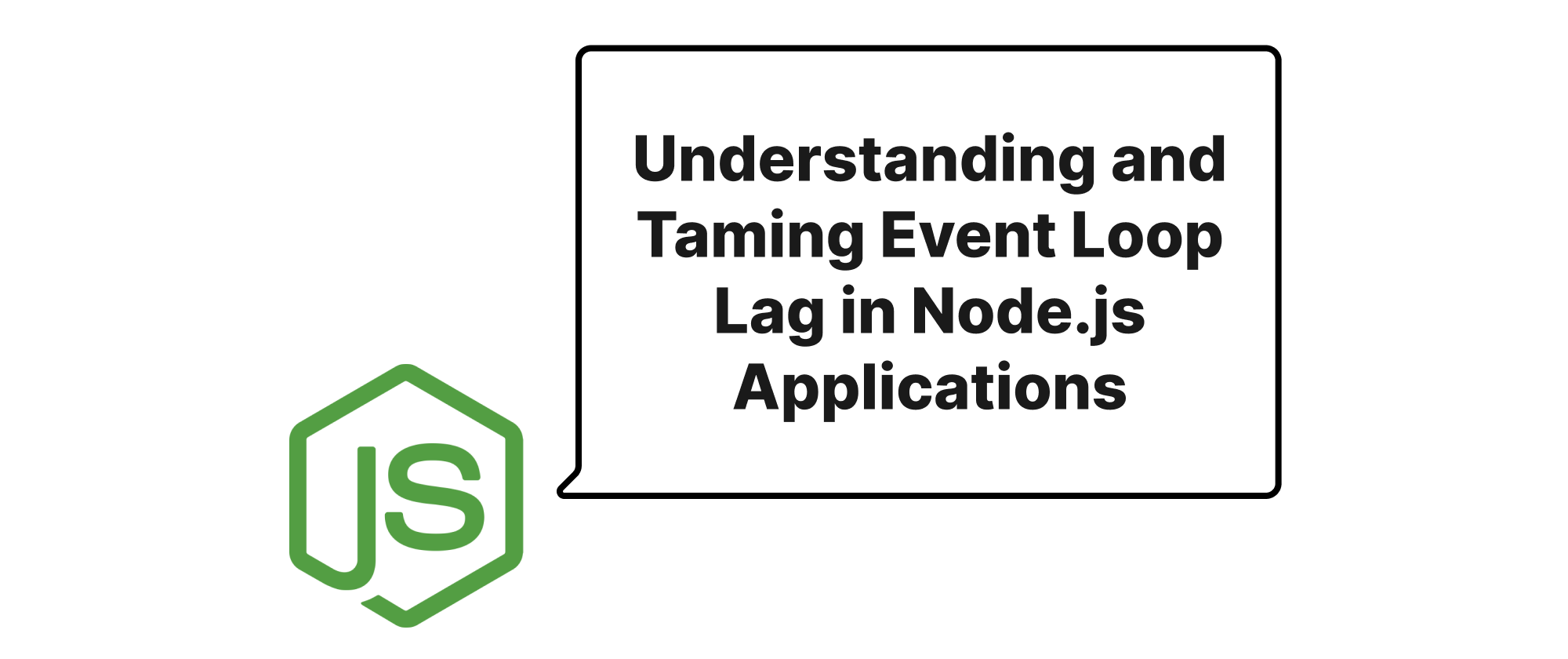Accelerating Rust Web App Builds
Wenhao Wang
Dev Intern · Leapcell

The Persistent Build Overhead in Rust Web Development
Rust's reputation for performance and memory safety has made it an increasingly attractive choice for web development, with frameworks like Axum, Actix-Web, and Rocket gaining significant traction. However, the developer experience, particularly regarding compilation times, can often feel like a bottleneck. Unlike interpreted languages or even garbage-collected compiled languages, Rust's strong type system, borrow checker, and sophisticated optimizer mean that "cargo build" can sometimes feel glacially slow, especially for larger web applications. This delay disrupts the Inner Development Loop (IDL), where quick feedback is crucial for productivity and creativity.
The frustration of waiting minutes for a small change to recompile can quickly diminish the joy of developing in Rust. While the initial full build might be acceptable, subsequent incremental builds, even with Rust's excellent caching mechanisms, can still be a drag. This article dives into the core reasons why Rust web applications often compile slowly and, more importantly, provides practical, actionable strategies using tools like sccache, cargo-watch, and modern linkers (lld/mold) to drastically improve your build times and reclaim your development agility.
Understanding the Compilation Landscape
Before we dive into optimization, let's establish a common understanding of the key concepts that influence Rust compilation speed:
- Compilation Unit: In Rust, a "crate" (your main application or a library it depends on) is the primary compilation unit. The compiler processes each crate individually.
- Incremental Compilation: Rust's compiler is designed to be intelligent. When you make a small change, it attempts to recompile only the parts of your code that have been affected, leveraging cached artifacts from previous builds. However, even "small" changes can sometimes invalidate large portions of the cache, leading to significant recompilations.
- Dependency Graph: Your web application typically depends on numerous third-party crates (e.g., web framework, serialization libraries, async runtimes). Each of these dependencies needs to be compiled, and their compilation can be a significant portion of your total build time, especially on the first build. Changes in your direct dependencies can trigger recompilation of your code.
- Linker: After all object files (
.ofiles) are compiled, the linker's job is to combine them into an executable. This process can be surprisingly time-consuming, especially for large applications with many symbols, as the linker has to resolve all cross-references. - Debug vs. Release Builds: Debug builds (
cargo build) prioritize fast compilation and include debugging information, but sacrifice some runtime performance. Release builds (cargo build --release) perform extensive optimizations, resulting in slower compilation but faster and smaller binaries. For local development, we almost exclusively use debug builds.
The core reason for slow compilation stems from Rust's safety and performance guarantees. The compiler performs extensive analysis, including borrow checking, type checking, and optimization passes, which are computationally intensive. Web applications, by their nature, often pull in many dependencies, creating a deep and wide dependency graph that must be processed.
Strategies for Supercharging Your Rust Web App Builds
Let's explore the tools and techniques to combat slow compile times.
1. External Caching with sccache
While cargo has built-in incremental compilation, sccache takes caching to the next level by providing a shared, global cache for all your Rust projects (and C/C++ projects, too!). It intercepts compiler calls and, if a file hasn't changed and its inputs are the same, it serves the cached output directly. This is particularly effective for large dependency trees that rarely change.
Installation:
cargo install sccache --locked
Configuration:
To make cargo use sccache, you need to set environment variables. The simplest way for consistent use is to add it to your shell's configuration (.bashrc, .zshrc, etc.) or project-specific .cargo/config.toml.
Option 1: Environment Variables (e.g., in ~/.bashrc or ~/.zshrc)
export RUSTC_WRAPPER="sccache" export SCCACHE_DIR="$HOME/.sccache" # Optional: specify cache directory export SCCACHE_CACHE_SIZE="10G" # Optional: specify cache size
Then reload your shell or open a new terminal.
Option 2: Project-specific .cargo/config.toml (recommended for projects where sccache is crucial)
Create or edit .cargo/config.toml in the root of your project:
# .cargo/config.toml [build] rustc-wrapper = "sccache"
Verifying sccache is working:
After setting it up, run sccache --show-stats to see its caching activity.
$ sccache --show-stats Compile stats for sccache version 0.7.3-alpha.0 (bbceb34b 2023-08-04): ... Compile requests 42 Cache hits 30 Cache misses 12 Cache hit rate 71.43% ...
You'll notice significant speedups, especially after the first full build, as sccache will hit its cache for unchanged dependencies.
2. Auto-recompile and Restart with cargo-watch
The inner development loop is all about getting instant feedback. Manually running cargo build or cargo run after every small change quickly becomes tedious. cargo-watch automates this process by monitoring your source files for changes and automatically re-executing a command when modifications are detected.
Installation:
cargo install cargo-watch --locked
Usage for a Web Application:
Typically, you want to recompile and restart your web server when code changes.
cargo watch -x run
Let's break this down:
cargo watch: The main command.-x run: Executescargo runwhenever a file changes.
For web applications, you might also want to prevent full recompilations of unchanged dependencies. While cargo's incremental compilation handles this well, using sccache in tandem with cargo-watch ensures maximal efficiency.
Example with a simple Axum app:
src/main.rs:
use axum::{ routing::get, Router, }; #[tokio::main] async fn main() { // build our application with a single route let app = Router::new().route("/", get(handler)); // run it with hyper on `localhost:3000` let listener = tokio::net::TcpListener::bind("0.0.0.0:3000") .await .unwrap(); axum::serve(listener, app).await.unwrap(); } async fn handler() -> &'static str { "Hello, Axum World!" }
Now, run cargo watch -x run. When you save src/main.rs (e.g., changing "Hello, Axum World!" to "Hi, Axum!"), cargo-watch will detect the change, sccache will ensure only your src/main.rs file is recompiled (if other dependencies are cached), and your server will restart almost instantly.
You can also specify folders to watch or ignore with -w (watch) and -i (ignore) flags if needed, though the default usually works well.
3. Faster Linking with lld or mold
After compilation, the linker performs the final step of creating the executable. For large Rust applications, linking can consume a surprisingly large portion of the build time. The default ld linker can be slow, but modern alternatives like lld (LLVM's linker) and mold offer dramatic speed improvements.
lld (LLVM Linker)
lld is a high-performance linker from the LLVM project. It's often available in your system's package manager.
Installation (Linux - often pre-installed or install llvm):
# Ubuntu/Debian sudo apt install lld # Fedora/RHEL sudo dnf install lld
Installation (macOS - via Homebrew):
brew install llvm # This typically installs lld as part of the llvm package
Configuration:
You can configure cargo to use lld in your .cargo/config.toml:
# .cargo/config.toml [target.x86_64-unknown-linux-gnu] # Adjust target triple for your OS linker = "clang" # or "gcc" for Linux, depending on your system setup rustflags = ["-C", "link-arg=-fuse-ld=lld"] [target.aarch64-apple-darwin] # For macOS Apple Silicon linker = "clang" rustflags = ["-C", "link-arg=-fuse-ld=lld"] [target.x86_64-apple-darwin] # For macOS Intel linker = "clang" rustflags = ["-C", "link-arg=-fuse-ld=lld"]
The linker = "clang" (or gcc) tells Rust to use that as the driver, and link-arg=-fuse-ld=lld instructs that driver to use lld for the actual linking. Replace x86_64-unknown-linux-gnu with your specific target triple (e.g., aarch64-apple-darwin for Apple Silicon Mac). You can find your target triple with rustc --print target-triple.
mold
mold is an even newer, extremely fast linker developed by Rui Ueyama (the creator of lld). It's designed to be significantly faster than both ld and lld.
Installation (Linux):
# Recommended: Download pre-built binaries from GitHub releases # e.g., for x86-64 Linux: wget https://github.com/rui314/mold/releases/download/v2.3.0/mold-2.3.0-x86_64-linux.tar.gz tar -xf mold-*.tar.gz sudo cp mold-*/bin/mold /usr/local/bin/mold sudo cp mold-*/lib/mold /usr/local/lib/mold # Might be needed for some setups
You might need to adjust your LD_LIBRARY_PATH or install mold system-wide.
Installation (macOS - via Homebrew):
brew install mold
Configuration for mold:
Similar to lld, you configure cargo via .cargo/config.toml:
# .cargo/config.toml [target.x86_64-unknown-linux-gnu] rustflags = ["-C", "link-arg=-fuse-ld=mold"] # Linux linker = "clang" # or "gcc" [target.aarch64-apple-darwin] # macOS Apple Silicon rustflags = ["-C", "link-arg=-fuse-ld=mold"] linker = "clang" [target.x86_64-apple-darwin] # macOS Intel rustflags = ["-C", "link-arg=-fuse-ld=mold"] linker = "clang"
Once configured, you'll immediately notice a reduction in the "Linking" phase of your cargo build output, sometimes cutting it down by more than half.
Combined Workflow
The most effective approach is to combine all these tools:
- Global
sccachesetup: EnsureRUSTC_WRAPPER="sccache"is set in your shell environment or dedicate a project-specific.cargo/config.toml. lldormoldintegration: Add the linker configuration to your project's.cargo/config.toml.- Local development workflow: Use
cargo watch -x runto benefit from automatic recompilation and restarting coupled withsccacheand a fast linker.
For an even faster "watch and rerun" cycle, especially during small changes, you might consider skipping some debug info in your Cargo.toml if you don't need extensive debugging during that specific phase:
# Cargo.toml [profile.dev] # Default is 2 (full debug info), 0 removes it. 1 is for "line tables only". # Use 0 or 1 for faster compilation, but remember to revert for proper debugging. debug = 0
Caution: Setting debug = 0 significantly reduces debuggability (e.g., breakpoints won't work). Only use this if you're iterating on non-bug-related changes and truly need the fastest possible build times without debugging. A value of 1 often provides a good balance.
Conclusion
Slow compilation times in Rust web development can be a significant drag on productivity, largely due to the language's inherent complexity for safety and performance, and the deep dependency graphs of modern web applications. However, by strategically employing sccache for intelligent build caching, cargo-watch for automated recompilation and restarts, and advanced linkers like lld or mold for drastically reducing linking overhead, you can transform your Rust development experience from frustrating waits to fluid iteration. Embracing these tools not only saves precious minutes but ultimately brings the joy back into building robust and performant web services with Rust.