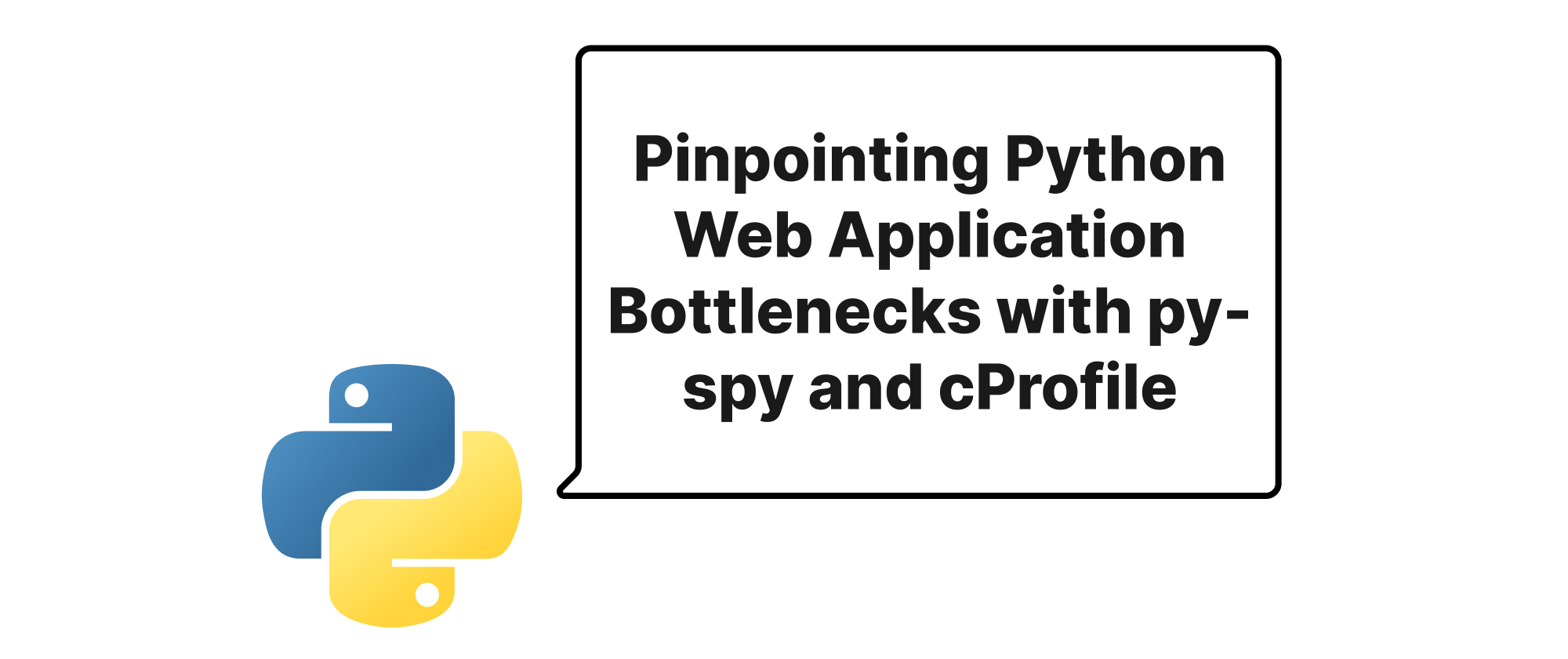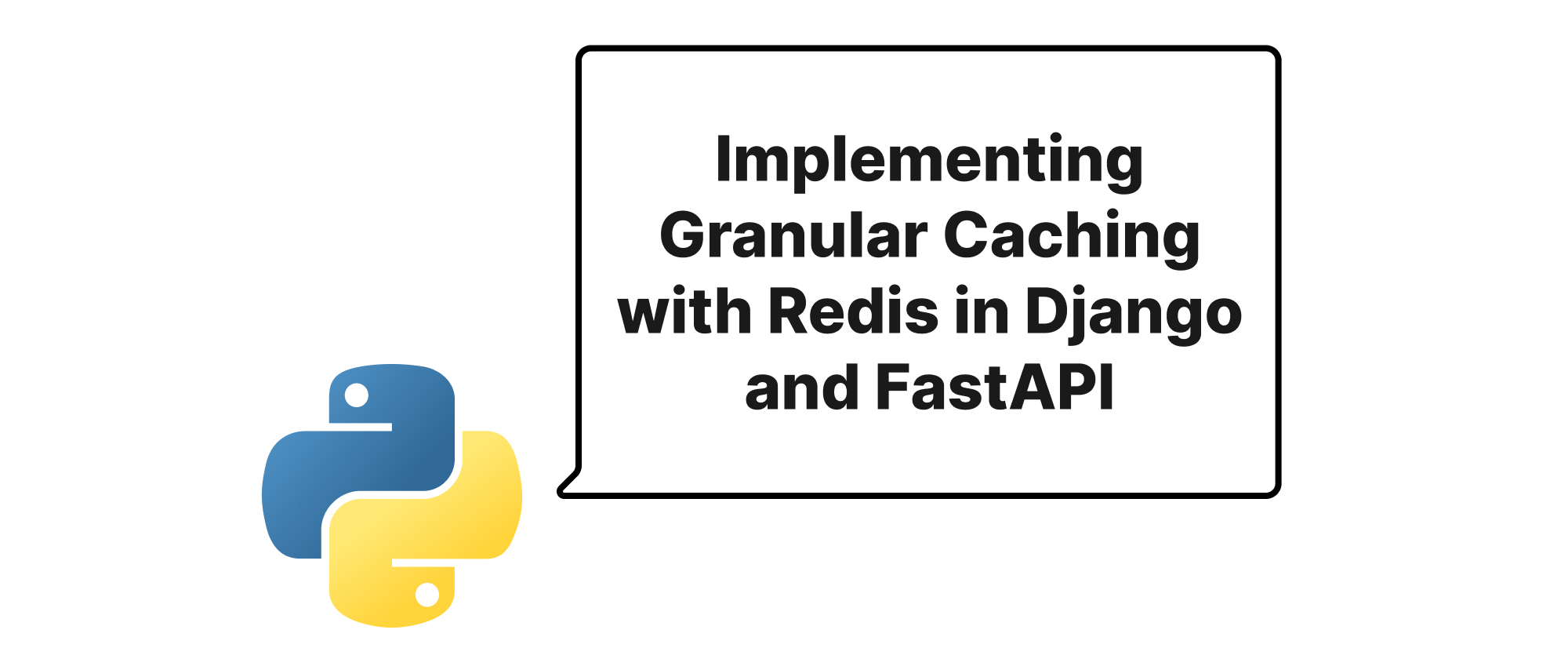Type Hinting Large Django and Flask Projects with MyPy
Olivia Novak
Dev Intern · Leapcell
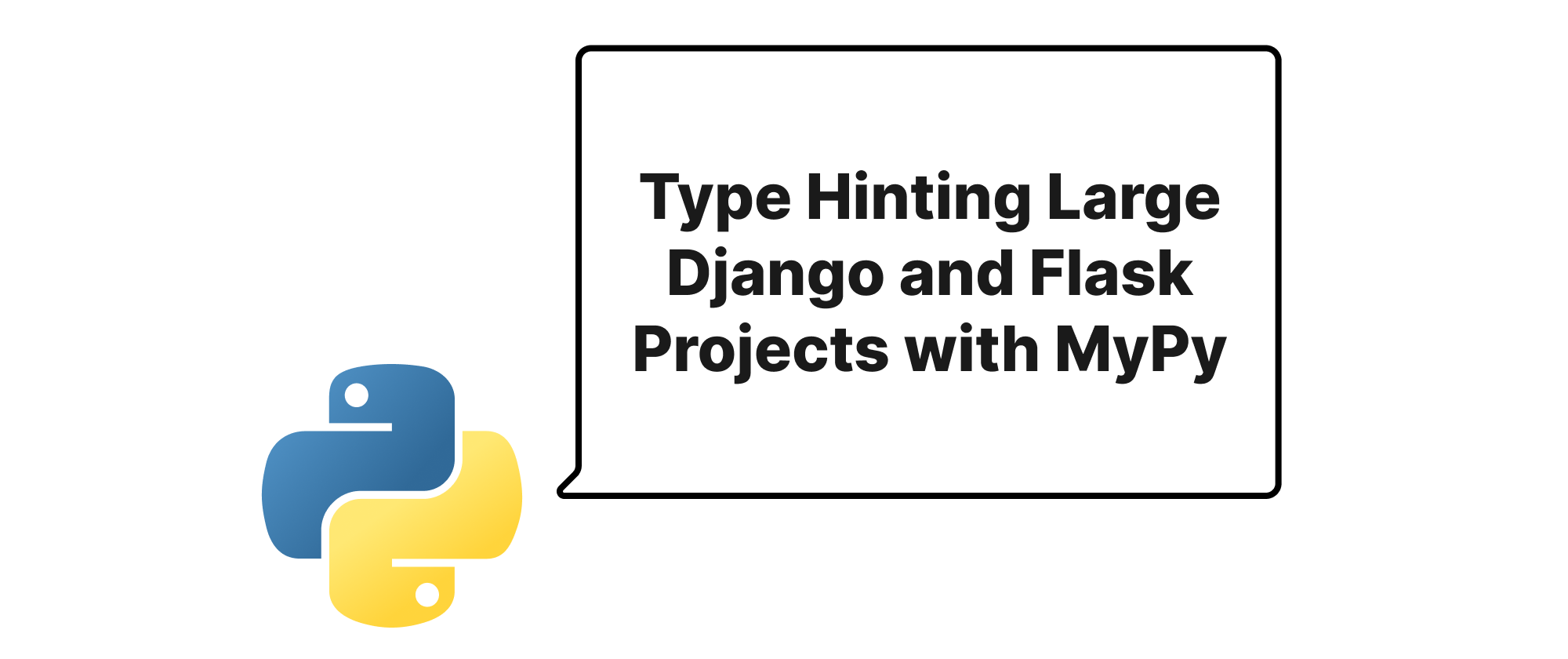
Introduction to Type Checking in Python Web Development
Python's dynamic nature is often lauded for its flexibility and rapid development cycles. However, as projects scale, especially in complex web frameworks like Django and Flask, this very flexibility can become a double-edged sword. Undetected type-related errors often manifest only at runtime, leading to production bugs, increased debugging time, and a general reduction in code maintainability and readability. This is particularly pronounced in large codebases with multiple contributors where understanding data flows and expected types can be challenging.
Enter static type checkers like MyPy. By introducing type hints into our Python code, we empower MyPy to analyze our codebase before execution, catching a significant class of errors early in the development process. The benefits extend beyond error prevention: type hints act as living documentation, improving code clarity and facilitating refactoring. This article explores the practical application of MyPy in large Django and Flask projects, demonstrating how to integrate it effectively and adopt type checking progressively to maximize its value.
Understanding Core Type Checking Concepts
Before diving into MyPy's application, let's define some fundamental concepts critical for effective type hinting.
Type Hints (PEP 484)
Type hints are special annotations added to function parameters, return values, and variables to indicate their expected types. They are purely optional hints, ignored by the Python interpreter at runtime, but are crucial for static analysis tools.
# Function with type hints def greet(name: str) -> str: return f"Hello, {name}!" # Variable with type hint age: int = 30
Static Type Checker
A static type checker is a tool that analyzes code without executing it, checking for type consistency based on the provided type hints. MyPy is a prominent example of such a tool for Python. It helps identify potential type errors at compile time, before they become runtime bugs.
Gradual Typing
Gradual typing allows developers to introduce type hints incrementally into a codebase. Instead of requiring the entire project to be fully typed from day one, it enables typing specific modules, functions, or even just parts of functions, gradually expanding the coverage over time. This is invaluable for large, existing projects.
Type Stubs (.pyi files)
Type stub files (with a .pyi extension) provide type information for Python modules without containing any implementation details. They are particularly useful for third-party libraries that primarily lack type hints. MyPy can use these stub files to understand the types exposed by untyped libraries. Many popular libraries, including Django and Flask, have community-maintained stub files (often found in types- packages like types-Django or types-Flask).
Integrating MyPy into Django and Flask Projects
The adoption of MyPy in large Django and Flask applications requires a thoughtful approach. Here’s how to set it up and leverage its capabilities.
Initial Setup
First, install MyPy and the necessary stub packages for your frameworks.
pip install mypy django-stubs mypy-extensions types-requests # Example for Django # or pip install mypy flask-stubs mypy-extensions # Example for Flask
django-stubs and flask-stubs provide type information for the respective frameworks. mypy-extensions offers advanced typing features.
Next, configure MyPy using a mypy.ini or pyproject.toml file. This centralizes MyPy settings and allows for project-specific rules.
# mypy.ini example for a Django project [mypy] python_version = 3.9 warn_redundant_casts = True warn_unused_ignores = True check_untyped_defs = True disallow_untyped_defs = False # Crucial for gradual typing disallow_any_unimported = True no_implicit_optional = True plugins = mypy_django_plugin.main # For Django-specific type checking [mypy.plugins.django_settings] # Point Mypy to your Django settings file # This helps Mypy understand Django ORM and other settings-dependent types MODULE = "myproject.settings" [mypy-myproject.manage] # Skip files that don't need type checking ignore_missing_imports = True [mypy-myproject.wsgi] ignore_missing_imports = True
For Flask, the configuration would be similar, potentially without the django_settings plugin and targeting flask_stubs.
# mypy.ini example for a Flask project [mypy] python_version = 3.9 warn_redundant_casts = True warn_unused_ignores = True check_untyped_defs = True disallow_untyped_defs = False disallow_any_unimported = True no_implicit_optional = True # Specific ignores for Flask [mypy-flask.*] ignore_missing_imports = True
The disallow_untyped_defs = False setting is critical for gradual typing, as it allows MyPy to check typed code without failing on untyped functions.
Progressive Adoption Strategy
Implementing type hints across a large codebase simultaneously can be daunting and time-consuming. A progressive approach is much more practical.
- Start with New Code: Enforce type hints for all new code being written. This prevents the untyped debt from growing further.
- Target Critical Areas: Prioritize typing parts of your application that are most prone to errors, such as core business logic, API serialization/deserialization, and integration points.
- Refactor and Type: When modifying existing code, take the opportunity to add type hints to the affected functions and modules.
- Use
# type: ignoreSparingly: For immediate fixes or complex scenarios that are hard to type correctly, use# type: ignorecomments. However, treat these as temporary solutions and revisit them later.
Practical Examples: Django
Let's illustrate with a Django Model and a View.
Typing Django Models
# models.py from django.db import models from django.db.models import QuerySet class Product(models.Model): name: str = models.CharField(max_length=255) price: float = models.DecimalField(max_digits=10, decimal_places=2) is_available: bool = models.BooleanField(default=True) created_at: models.DateTimeField = models.DateTimeField(auto_now_add=True) def get_absolute_url(self) -> str: # Assuming you have a reverse function to get URLs return f"/products/{self.pk}/" @classmethod def get_available_products(cls) -> QuerySet['Product']: return cls.objects.filter(is_available=True) # In another file, accessing model from typing import List def get_product_names(products: QuerySet[Product]) -> List[str]: return [p.name for p in products] available_products = Product.get_available_products() product_names = get_product_names(available_products)
Here, we declare types for model fields and methods. QuerySet['Product'] is crucial for hinting ORM query results.
Typing Django Views
# views.py from django.http import HttpRequest, HttpResponse, JsonResponse from django.views import View from typing import Any, Dict class ProductDetailView(View): def get(self, request: HttpRequest, pk: int) -> HttpResponse: try: product = Product.objects.get(pk=pk) except Product.DoesNotExist: return JsonResponse({"error": "Product not found"}, status=404) data: Dict[str, Any] = { "id": product.pk, "name": product.name, "price": str(product.price), # Decimal to str for JSON "available": product.is_available, } return JsonResponse(data) # Function-based view def list_products(request: HttpRequest) -> HttpResponse: products = Product.objects.all() product_list = [{"id": p.pk, "name": p.name} for p in products] return JsonResponse({"products": product_list})
We type HttpRequest objects and ensure view methods return HttpResponse or its subclasses like JsonResponse. Type hints help understand the structure of the data dictionary.
Practical Examples: Flask
Typing Flask Blueprints and Routes
# app.py from typing import Dict, List from flask import Flask, jsonify, request, Blueprint app = Flask(__name__) product_bp = Blueprint('products', __name__, url_prefix='/products') # In-memory "database" products_db: List[Dict[str, Any]] = [ {"id": 1, "name": "Laptop", "price": 1200.00, "in_stock": True}, {"id": 2, "name": "Mouse", "price": 25.00, "in_stock": False}, ] @product_bp.route('/', methods=['GET']) def get_products() -> List[Dict[str, Any]]: return jsonify(products_db) @product_bp.route('/<int:product_id>', methods=['GET']) def get_product(product_id: int) -> Dict[str, Any]: for product in products_db: if product['id'] == product_id: return jsonify(product) return jsonify({"message": "Product not found"}), 404 @product_bp.route('/', methods=['POST']) def add_product() -> Dict[str, Any]: new_product_data: Dict[str, Any] = request.json # type: ignore [attr-defined] if not new_product_data or 'name' not in new_product_data or 'price' not in new_product_data: return jsonify({"message": "Invalid product data"}), 400 new_id = max(p['id'] for p in products_db) + 1 if products_db else 1 new_product = { "id": new_id, "name": new_product_data['name'], "price": new_product_data['price'], "in_stock": new_product_data.get('in_stock', True) } products_db.append(new_product) return jsonify(new_product), 201 app.register_blueprint(product_bp) if __name__ == '__main__': app.run(debug=True)
In Flask, request.json can be tricky because MyPy doesn't know its exact type without additional context. request.json # type: ignore [attr-defined] is used here in a real scenario, often you'd parse and validate the JSON payload into a well-defined Pydantic model (or a TypedDict) for better type safety.
Running MyPy
You can integrate MyPy into your CI/CD pipeline or run it locally.
mypy myproject/ # To check your entire project mypy myproject/app/views.py # To check a specific file
For large projects, running MyPy on individual files or modules after changes is faster. A full scan can be done before merging to main.
Conclusion
Integrating MyPy into large Django and Flask projects significantly enhances code quality, reduces runtime errors, and improves developer productivity. By adopting a gradual typing strategy, starting with new code and critical areas, and leveraging MyPy's configuration options and stub files, teams can progressively introduce static type checking without halting development. Type hints serve not only as a powerful error-prevention mechanism but also as invaluable, living documentation, making complex applications more understandable and maintainable for everyone involved. MyPy is an indispensable tool for building robust and scalable Python web applications.