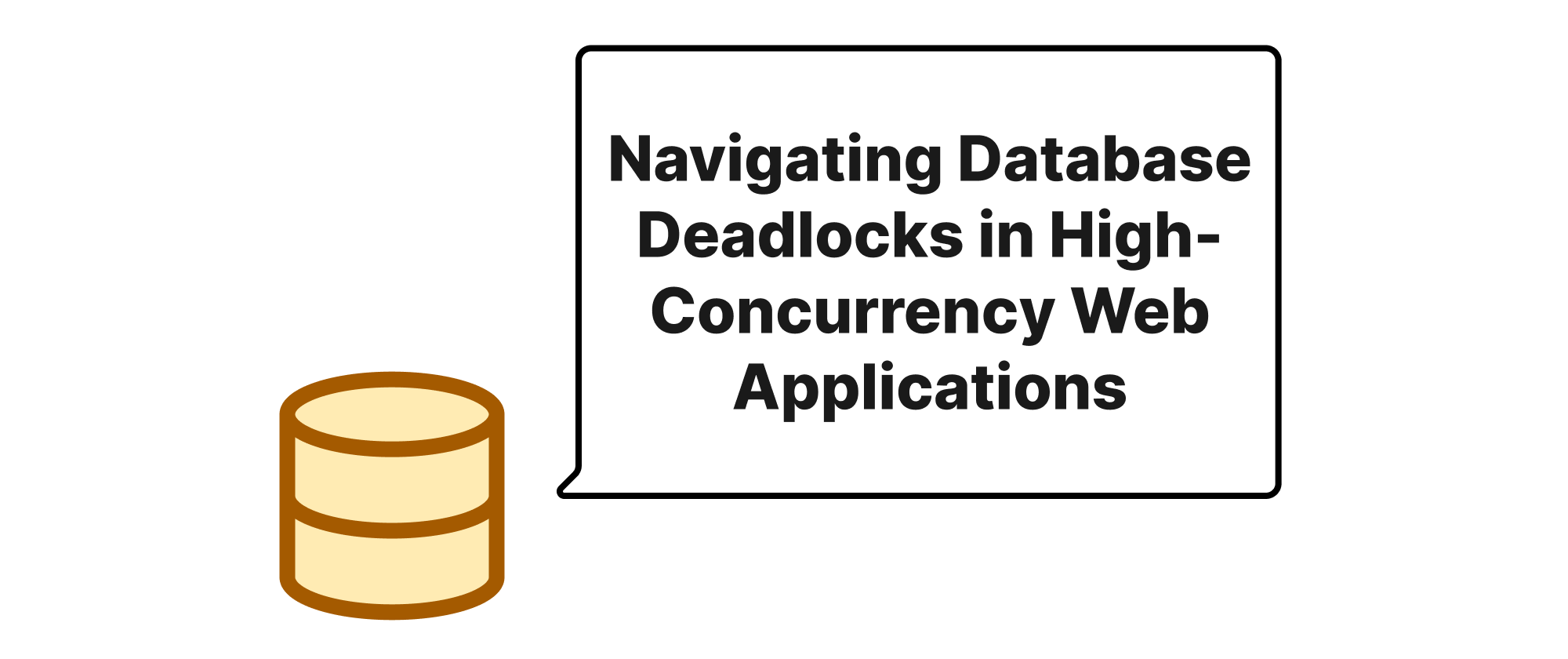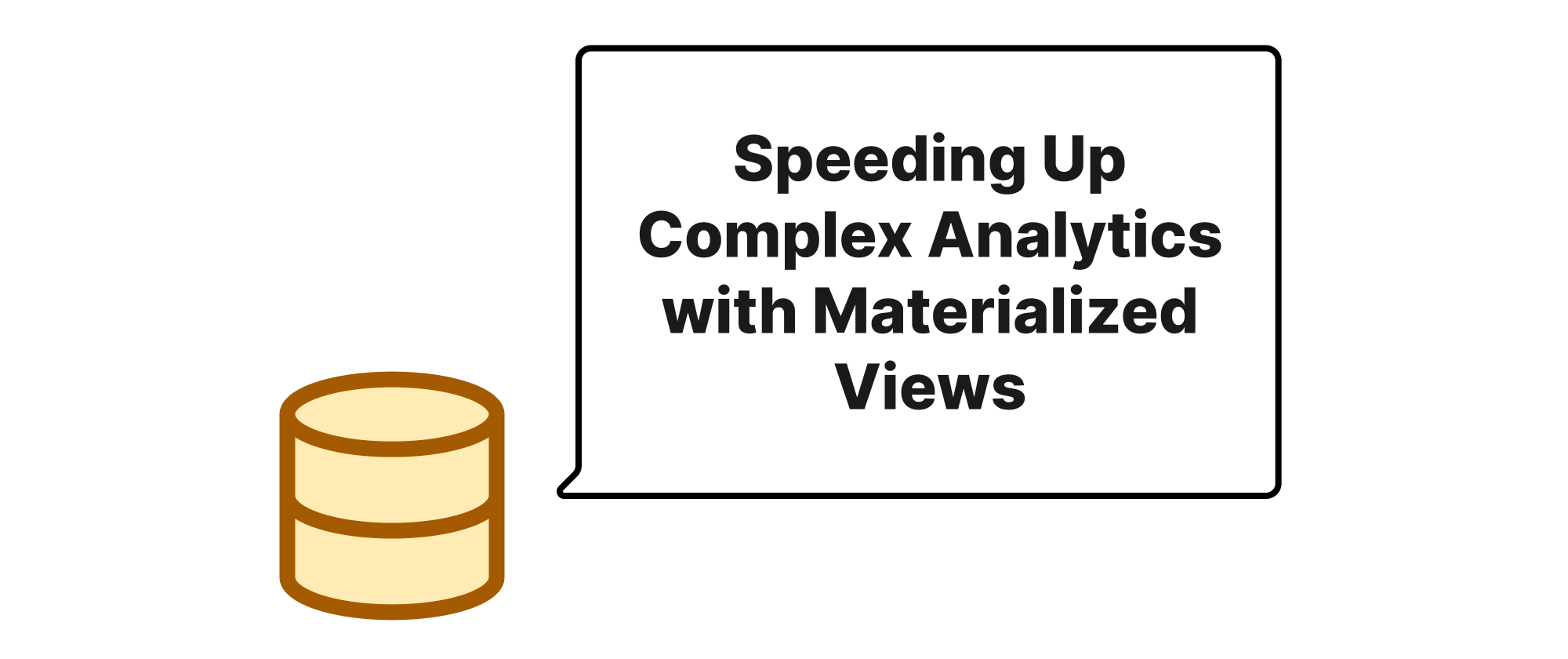Streamlining SQL Queries with Window Functions
Min-jun Kim
Dev Intern · Leapcell

Introduction: The Evolution of SQL Data Analysis
In the realm of relational databases, analysts and developers frequently encounter scenarios that require complex data manipulations – aggregating data across groups, comparing values within partitions, or calculating running totals. Traditionally, these tasks often led to convoluted SQL queries involving multiple subqueries and self-joins. While effective, these methods can be difficult to read, optimize, and maintain, often obscuring the true intent of the query and sometimes leading to performance bottlenecks. However, modern SQL offers a more elegant and powerful solution: window functions. These functions provide a concise and expressive way to perform calculations across a set of table rows that are related to the current row, without collapsing them into a single summary row. This article will delve into how window functions can significantly simplify your SQL queries, making them more readable, efficient, and easier to understand, thereby superseding many of the scenarios where complex subqueries and self-joins were once indispensable.
Understanding the Power of Window Functions
Before we dive into practical examples, let's clarify the core concepts related to window functions that underpin their utility.
- Window Function: A function that performs a calculation across a set of table rows that are somehow related to the current row. Unlike aggregate functions (like
SUM(),AVG(),COUNT()) which aggregate rows into a single output row, window functions return a value for each row in the original query result. OVER()Clause: This is the cornerstone of any window function. It defines the "window" or the set of rows on which the window function operates. It can contain three optional sub-clauses:PARTITION BY: Divides the query's result set into partitions (groups of rows) to which the window function is applied independently. Think of this as theGROUP BYof window functions, but without collapsing the rows.ORDER BY: Orders the rows within each partition. This is crucial for functions that depend on the order of rows, such asROW_NUMBER(),RANK(),LAG(),LEAD(), or for cumulative sums.ROWS/RANGEPreceding and Following: Defines a sliding frame within each partition, specifying which rows relative to the current row should be included in the calculation. This is particularly useful for moving averages or running sums over a specific number of preceding or following rows.
How Do They Work Their Magic?
The fundamental principle is that window functions operate on a "window" of rows after the FROM, WHERE, GROUP BY, and HAVING clauses have been processed, but before the ORDER BY clause of the main query. This allows them to "see" a set of related rows without losing the individual row context.
Application and Implementation with Examples
Let's illustrate the power of window functions with practical examples, contrasting them with traditional methods when applicable.
Consider a table named Sales with the following schema and sample data:
CREATE TABLE Sales ( SaleID INT PRIMARY KEY, StoreID INT, SaleDate DATE, Amount DECIMAL(10, 2) ); INSERT INTO Sales (SaleID, StoreID, SaleDate, Amount) VALUES (1, 101, '2023-01-05', 100.00), (2, 102, '2023-01-05', 150.00), (3, 101, '2023-01-06', 120.00), (4, 103, '2023-01-06', 90.00), (5, 102, '2023-01-07', 200.00), (6, 101, '2023-01-07', 110.00), (7, 103, '2023-01-08', 130.00);
Example 1: Ranking Sales within Each Store
Problem: Find the rank of each sale within its respective store based on the Amount.
Traditional Approach (using subquery/self-join might involve more complexity, here's a common self-join logic for illustrating ranks directly):
This approach can become very complex for true ranking logic if not using a specific ranking function, often requiring counting rows where conditions are met, leading to performance issues for large datasets. A more direct, but non-ranking, self-join might be for comparison, but not true rank. Let's imagine a simpler "find maximum" per store to highlight the contrast.
-- Illustrative example, not a true rank SELECT S1.SaleID, S1.StoreID, S1.SaleDate, S1.Amount, (SELECT MAX(S2.Amount) FROM Sales S2 WHERE S2.StoreID = S1.StoreID) AS MaxStoreSale FROM Sales S1;
This subquery only finds the maximum, not a rank. To truly rank without window functions often involves complex self-joins, counting rows, or temporary tables, making it cumbersome.
Window Function Approach:
SELECT SaleID, StoreID, SaleDate, Amount, RANK() OVER (PARTITION BY StoreID ORDER BY Amount DESC) AS RankInStore FROM Sales;
Explanation: The PARTITION BY StoreID divides the sales into separate groups for each store. ORDER BY Amount DESC then ranks the sales within each store from highest Amount to lowest. RANK() assigns a rank, skipping numbers if there are ties. Other ranking functions like ROW_NUMBER() (assigns unique sequential numbers) or DENSE_RANK() (assigns dense ranks without gaps) can also be used depending on tie-breaking requirements.
Example 2: Calculating Running Total of Sales per Store
Problem: For each sale, calculate the running total of sales for its store up to that date.
Traditional Approach (using subquery):
SELECT S1.SaleID, S1.StoreID, S1.SaleDate, S1.Amount, (SELECT SUM(S2.Amount) FROM Sales S2 WHERE S2.StoreID = S1.StoreID AND S2.SaleDate <= S1.SaleDate) AS RunningTotal FROM Sales S1 ORDER BY S1.StoreID, S1.1SaleDate;
This nested subquery is executed for every row in the outer query, which can be highly inefficient for large datasets, especially if not properly indexed.
Window Function Approach:
SELECT SaleID, StoreID, SaleDate, Amount, SUM(Amount) OVER (PARTITION BY StoreID ORDER BY SaleDate) AS RunningTotal FROM Sales ORDER BY StoreID, SaleDate;
Explanation: Here, PARTITION BY StoreID again creates store-specific groups. ORDER BY SaleDate ensures the sum is calculated in chronological order within each store. By default, SUM() with ORDER BY within a window frame implies ROWS BETWEEN UNBOUNDED PRECEDING AND CURRENT ROW, yielding a running total.
Example 3: Comparing Current Sale to Previous Sale in the Same Store
Problem: For each sale, find the amount of the previous sale in the same store.
Traditional Approach (using self-join):
SELECT S1.SaleID, S1.StoreID, S1.SaleDate, S1.Amount, S2.Amount AS PreviousSaleAmount FROM Sales S1 LEFT JOIN Sales S2 ON S1.StoreID = S2.StoreID AND S2.SaleDate < S1.SaleDate LEFT JOIN ( -- Subquery to find the immediate previous sale SELECT StoreID, SaleDate, MAX(SaleDate) AS MaxPreviousDate FROM Sales GROUP BY StoreID, SaleDate ) AS MaxPrev ON S1.StoreID = MaxPrev.StoreID AND S1.SaleDate = MaxPrev.SaleDate AND S2.SaleDate = MaxPrev.MaxPreviousDate ORDER BY S1.StoreID, S1.SaleDate;
This self-join becomes very tricky to correctly identify the immediate previous row, often requiring additional subqueries within the join condition or MAX aggregations, making the query extremely verbose and hard to debug.
Window Function Approach:
SELECT SaleID, StoreID, SaleDate, Amount, LAG(Amount, 1, 0) OVER (PARTITION BY StoreID ORDER BY SaleDate) AS PreviousSaleAmount FROM Sales ORDER BY StoreID, SaleDate;
Explanation: The LAG() function lets us access data from a previous row within the same partition. LAG(Amount, 1, 0) means fetch the Amount from the row 1 position before the current row. If there is no previous row (e.g., the first sale in a store), it defaults to 0. LEAD() can be used similarly to access data from subsequent rows.
Conclusion: A Paradigm Shift in SQL Querying
Window functions fundamentally change how we approach complex data analysis in SQL. By providing a mechanism to perform calculations over a defined set of rows without aggregating the entire result set, they eliminate the need for many intricate subqueries and resource-intensive self-joins. The result is SQL code that is more concise, easier to read, more maintainable, and often, significantly more performant. Embracing window functions is not just about writing shorter SQL; it's about adopting a more declarative and efficient way to express complex analytical patterns within your database queries. They are an indispensable tool for any serious SQL developer or data analyst.