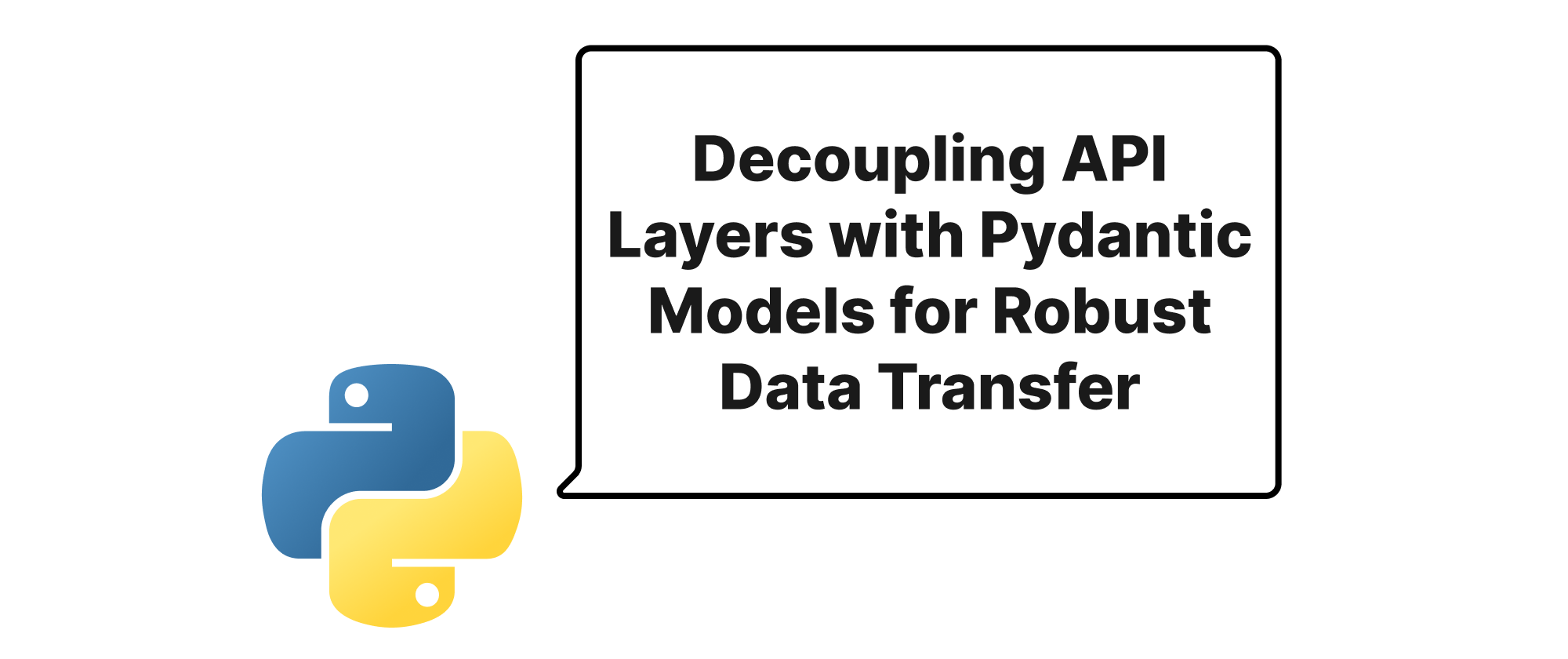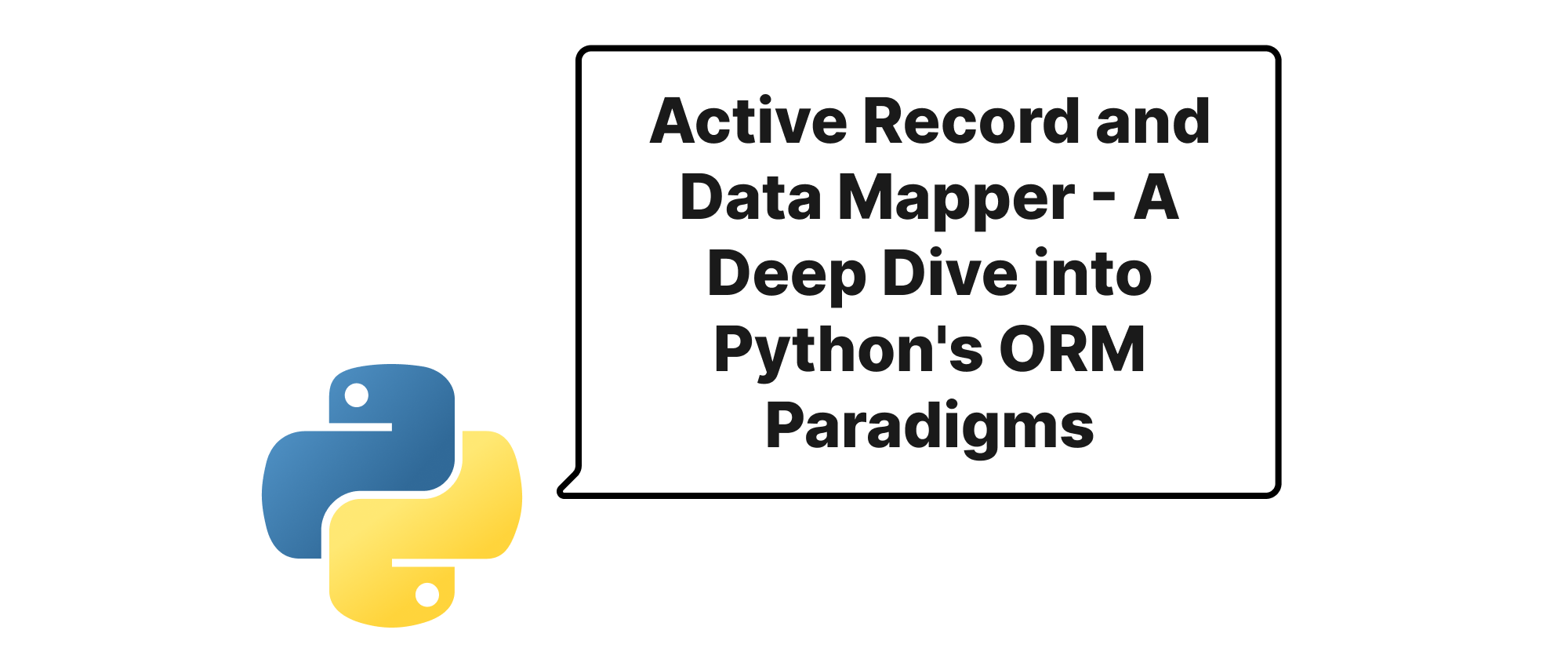Modularizing Flask and Django for Scalable Web Applications
Lukas Schneider
DevOps Engineer · Leapcell
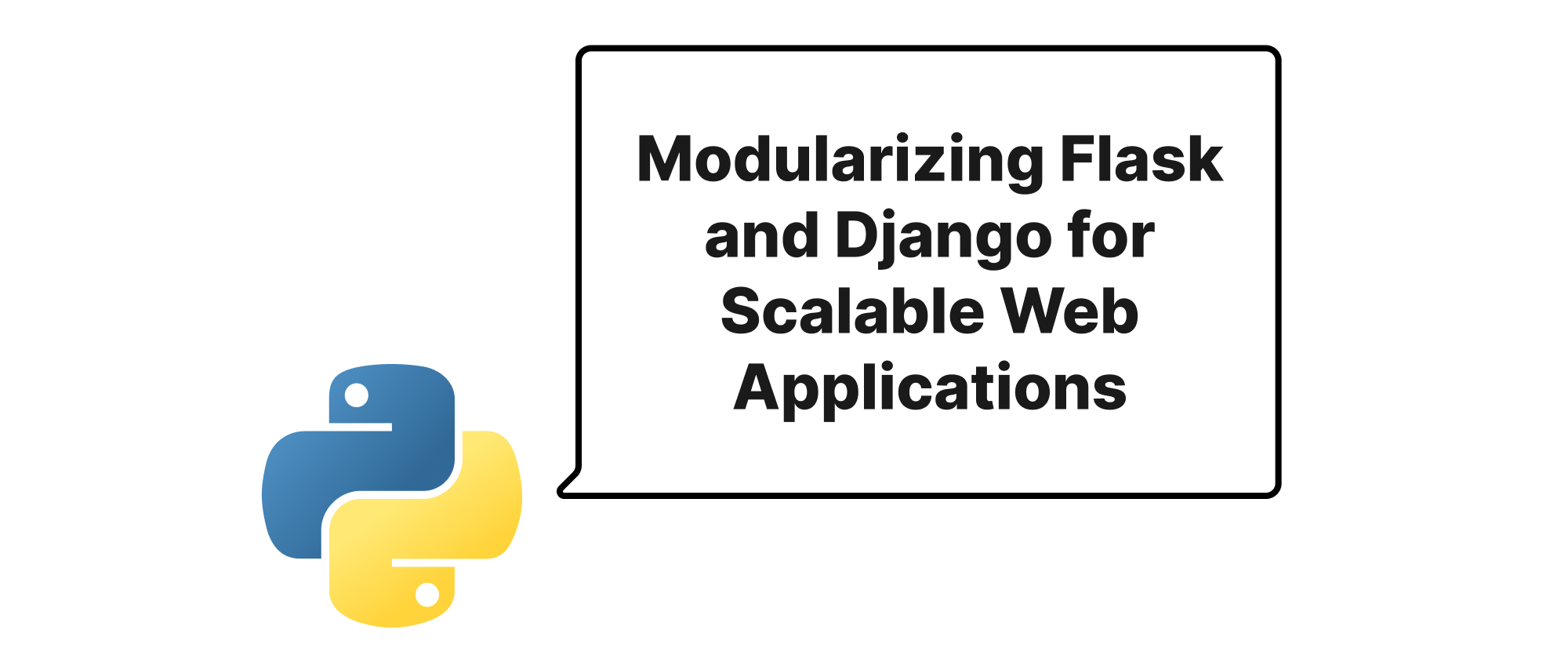
The Genesis of Monolithic Web Applications
Developing web applications often starts with a single file. For Flask, it's typically app.py, and for Django, a views.py file within an app or even a central urls.py can grow quite large. This approach is perfectly fine for small projects or prototypes. However, as the application's complexity increases, new features are added, and the codebase expands, this single file quickly becomes a monolithic beast. Imagine a app.py or views.py file spanning thousands of lines, containing everything from authentication logic to data retrieval, rendering templates, and handling complex business rules.
Such a large, undifferentiated file poses significant challenges. It becomes difficult to navigate, hard to understand, and even harder to maintain. Collaboration among developers becomes a nightmare due to frequent merge conflicts. Testing individual components is cumbersome, and scaling the application or reusing parts of the code seems like an insurmountable task. This is the exact problem that Flask Blueprints and Django Routers (often implemented through app-level URLs and views) are designed to solve. They provide a structured way to break down your application into smaller, manageable, and reusable components, paving the way for more scalable and maintainable web applications.
Deconstructing Monolithic Designs
Before diving into the practical implementation, let's establish a clear understanding of the core concepts that facilitate modularization in Flask and Django.
Flask Blueprint: In Flask, a Blueprint is a way to organize a group of related views, static files, and templates into a single, modular unit. It isn't a standalone application; rather, it’s a blueprint for constructing parts of an application. Think of it as a mini-application that can be registered with a larger Flask application. This allows you to define routes, error handlers, and other application-specific logic within the Blueprint, keeping concerns separated.
Django App-level URLs and Views (Routers): While Django doesn't have a direct "Blueprint" equivalent by name, the concept of creating separate "apps" within a Django project, each with its own views.py and urls.py, serves the same purpose. Each Django app is a self-contained module for a specific piece of functionality (e.g., users, products, orders). The urls.py within an app acts as a router for that specific module, mapping URLs to views defined in its views.py file. These app-level URL configurations are then included in the project's main urls.py, effectively creating a modular routing system.
The core principle behind both approaches is separation of concerns. Each module (Blueprint or Django app) is responsible for a specific set of functionalities. This improves code organization, makes debugging easier, and facilitates team collaboration by allowing multiple developers to work on different modules concurrently without stepping on each other's toes.
Implementing Modularization in Flask
Let's illustrate how to transform a monolithic Flask application using Blueprints.
Monolithic app.py:
# app.py (Monolithic Example) from flask import Flask, render_template, request, redirect, url_for app = Flask(__name__) # User-related routes @app.route('/users') def list_users(): return "Listing all users (from monolithic app)" @app.route('/users/<int:user_id>') def get_user(user_id): return f"User details for user ID: {user_id} (from monolithic app)" # Product-related routes @app.route('/products') def list_products(): return "Listing all products (from monolithic app)" @app.route('/products/<int:product_id>') def get_product(product_id): return f"Product details for product ID: {product_id} (from monolithic app)" @app.route('/') def home(): return "Welcome to the monolithic app!" if __name__ == '__main__': app.run(debug=True)
Modular Flask with Blueprints:
First, create a directory structure like this:
my_flask_app/
├── app.py
├── users/
│ ├── __init__.py
│ └── routes.py
├── products/
│ ├── __init__.py
│ └── routes.py
└── templates/
└── index.html
users/routes.py:
# users/routes.py from flask import Blueprint users_bp = Blueprint('users', __name__, url_prefix='/users') @users_bp.route('/') def list_users(): return "Listing all users (from users blueprint)" @users_bp.route('/<int:user_id>') def get_user(user_id): return f"User details for user ID: {user_id} (from users blueprint)"
products/routes.py:
# products/routes.py from flask import Blueprint products_bp = Blueprint('products', __name__, url_prefix='/products') @products_bp.route('/') def list_products(): return "Listing all products (from products blueprint)" @products_bp.route('/<int:product_id>') def get_product(product_id): return f"Product details for product ID: {product_id} (from products blueprint)"
Updated app.py:
# app.py (Modular Example) from flask import Flask, render_template from users.routes import users_bp from products.routes import products_bp app = Flask(__name__) # Register Blueprints app.register_blueprint(users_bp) app.register_blueprint(products_bp) @app.route('/') def home(): return "Welcome to the modular Flask app!" if __name__ == '__main__': app.run(debug=True)
Notice how the app.py is now much cleaner, focusing solely on application setup and blueprint registration. The actual route definitions and logic are encapsulated within their respective blueprint files. The url_prefix in the Blueprint definition automatically prepends /users or /products to all routes defined within that blueprint, making URL management straightforward.
Implementing Modularization in Django
Django intrinsically encourages modularity through its project and app structure. Let's see how this plays out in practice.
Monolithic myproject/urls.py and myapp/views.py (Hypothetical bad practice):
Imagine a scenario where you've crammed all view logic into a single myapp/views.py and all URL patterns into myproject/urls.py.
# myproject/urls.py (Monolithic Example - Bad Practice) from django.contrib import admin from django.urls import path from myapp import views # Assuming all views imported here urlpatterns = [ path('admin/', admin.site.urls), path('', views.home, name='home'), path('users/', views.list_users, name='list_users'), path('users/<int:user_id>/', views.get_user, name='get_user'), path('products/', views.list_products, name='list_products'), path('products/<int:product_id>/', views.get_product, name='get_product'), ]
# myapp/views.py (Monolithic Example - Bad Practice) from django.http import HttpResponse def home(request): return HttpResponse("Welcome to the monolithic Django app!") def list_users(request): return HttpResponse("Listing all users (from monolithic view)") def get_user(request, user_id): return HttpResponse(f"User details for user ID: {user_id} (from monolithic view)") # ... and so on for products def list_products(request): return HttpResponse("Listing all products (from monolithic view)") def get_product(request, product_id): return HttpResponse(f"Product details for product ID: {product_id} (from monolithic view)")
Modular Django with Separate Apps:
First, establish a typical Django project structure with separate apps:
my_django_project/
├── my_django_project/
│ ├── __init__.py
│ ├── settings.py
│ ├── urls.py # Project-level URLs
│ └── wsgi.py
├── manage.py
├── users/
│ ├── migrations/
│ ├── admin.py
│ ├── apps.py
│ ├── models.py
│ ├── tests.py
│ ├── urls.py # App-level URLs
│ └── views.py
├── products/
│ ├── migrations/
│ ├── admin.py
│ ├── apps.py
│ ├── models.py
│ ├── tests.py
│ ├── urls.py # App-level URLs
│ └── views.py
└── templates/
└── index.html
users/views.py:
# users/views.py from django.http import HttpResponse def list_users(request): return HttpResponse("Listing all users (from users app)") def get_user(request, user_id): return HttpResponse(f"User details for user ID: {user_id} (from users app)")
users/urls.py:
# users/urls.py from django.urls import path from . import views app_name = 'users' # Namespace for this app's URLs urlpatterns = [ path('', views.list_users, name='list'), path('<int:user_id>/', views.get_user, name='detail'), ]
products/views.py:
# products/views.py from django.http import HttpResponse def list_products(request): return HttpResponse("Listing all products (from products app)") def get_product(request, product_id): return HttpResponse(f"Product details for product ID: {product_id} (from products app)")
products/urls.py:
# products/urls.py from django.urls import path from . import views app_name = 'products' # Namespace for this app's URLs urlpatterns = [ path('', views.list_products, name='list'), path('<int:product_id>/', views.get_product, name='detail'), ]
Updated my_django_project/urls.py (main project urls.py):
# my_django_project/urls.py (Modular Example) from django.contrib import admin from django.urls import path, include # Import include from . import views_main # Assuming general project-level views, if any urlpatterns = [ path('admin/', admin.site.urls), path('', views_main.home, name='home'), # A general home view could be here path('users/', include('users.urls')), # Include app-level URLs path('products/', include('products.urls')), # Include app-level URLs ]
# my_django_project/views_main.py (Example for a project-level home view) from django.http import HttpResponse def home(request): return HttpResponse("Welcome to the modular Django app!")
In Django, the include() function is key. It allows you to delegate URL routing to another urls.py file within a specific app. The app_name attribute in app/urls.py provides a namespace to prevent URL name conflicts across different apps, which is crucial for large projects.
Application Scenarios and Benefits
Breaking down your application using these modularization techniques offers numerous advantages:
- Improved Maintainability: Smaller files are easier to read, understand, and debug. Changes in one module are less likely to break others.
- Enhanced Scalability: As your application grows, you can easily add new modules without cluttering existing ones.
- Better Collaboration: Teams can work on different modules simultaneously with reduced risk of merge conflicts.
- Increased Reusability: Blueprints and Django apps are designed to be self-contained, making it easier to reuse components across different projects or within different parts of the same large application.
- Easier Testing: You can test individual modules in isolation, leading to more robust and reliable applications.
- Clearer Structure: The defined boundaries between modules force a more organized and logical codebase.
This approach is highly recommended for any application that is expected to grow beyond a few dozen routes or views, or for any project involving multiple developers.
The Path to Scalable Web Development
The transition from a single, monolithic file to a modular structure using Flask Blueprints or Django's app-level routing is a critical step in building scalable and maintainable web applications. It's not just about organizing code; it's about adopting a mindset that prioritizes clarity, reusability, and collaborative development. By embracing these architectural patterns, you unlock the potential for your web projects to grow gracefully, adapt to new requirements, and stand the test of time. A well-structured application is not merely a collection of features; it is a foundation for future innovation.