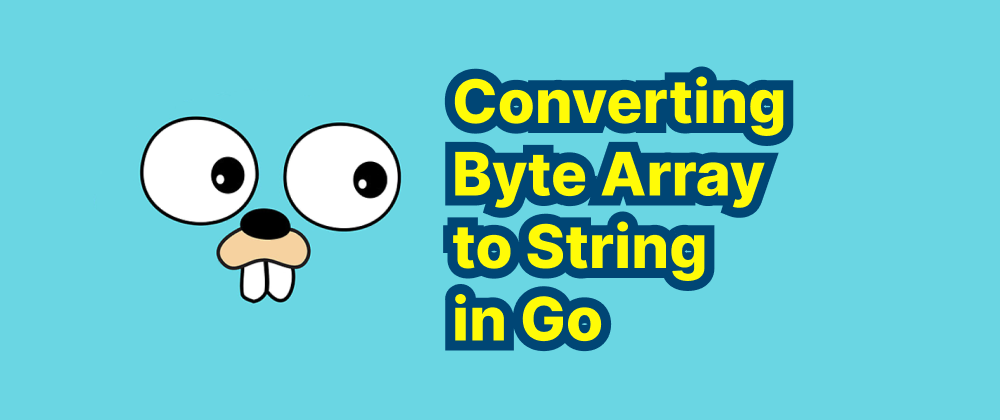Mastering Rust’s Result Enum for Error Handling
Ethan Miller
Product Engineer · Leapcell

The Result Type in Rust
Rust is a systems programming language that provides a unique error-handling mechanism. In Rust, errors are categorized into two types: recoverable errors and unrecoverable errors. For recoverable errors, Rust provides the Result type to handle them.
Definition of the Result Type
The Result type is an enumeration with two variants: Ok and Err. The Ok variant represents a successful operation and contains a success value, whereas the Err variant represents a failed operation and contains an error value.
Below is the definition of the Result type:
enum Result<T, E> { Ok(T), Err(E), }
Here, T represents the type of the success value, and E represents the type of the error value.
Uses of the Result Type
The Result type is commonly used as a function return value. When a function executes successfully, it returns an Ok variant; when it fails, it returns an Err variant.
Below is a simple example:
fn divide(numerator: f64, denominator: f64) -> Result<f64, String> { if denominator == 0.0 { Err("Cannot divide by zero".to_string()) } else { Ok(numerator / denominator) } } fn main() { let result = divide(4.0, 2.0); match result { Ok(value) => println!("Result: {}", value), Err(e) => println!("Error: {}", e), } }
In this example, the divide function takes two arguments: a numerator and a denominator. If the denominator is 0, it returns the Err variant; otherwise, it returns the Ok variant.
In the main function, we call the divide function and use a match statement to handle the return value. If the return value is Ok, the result is printed; if it is Err, the error message is printed.
How to Handle Errors with Result
When calling a function that returns a Result type, we need to handle potential errors. There are several ways to do this:
Using the match Statement
The match statement is the most common way to handle Result type errors in Rust. It allows us to execute different operations based on the return value.
Here’s a simple example:
fn divide(numerator: f64, denominator: f64) -> Result<f64, String> { if denominator == 0.0 { Err("Cannot divide by zero".to_string()) } else { Ok(numerator / denominator) } } fn main() { let result = divide(4.0, 2.0); match result { Ok(value) => println!("Result: {}", value), Err(e) => println!("Error: {}", e), } }
In this example, we use a match statement to handle the return value of the divide function. If it returns Ok, the result is printed; if it returns Err, the error message is printed.
Using the if let Statement
The if let statement is a simplified version of match. It can match only one case and does not require handling other cases. The if let statement is often used when we only care about one case of the Result type.
Here’s a simple example:
fn divide(numerator: f64, denominator: f64) -> Result<f64, String> { if denominator == 0.0 { Err("Cannot divide by zero".to_string()) } else { Ok(numerator / denominator) } } fn main() { let result = divide(4.0, 2.0); if let Ok(value) = result { println!("Result: {}", value); } }
In this example, we use the if let statement to handle the return value of the divide function. If it returns Ok, the result is printed; otherwise, nothing happens.
Using the ? Operator
The ? operator is a special syntax in Rust that allows errors to be conveniently propagated from within a function. When calling a function that returns a Result type, the ? operator can simplify error handling.
Here’s a simple example:
fn divide(numerator: f64, denominator: f64) -> Result<f64, String> { if denominator == 0.0 { Err("Cannot divide by zero".to_string()) } else { Ok(numerator / denominator) } } fn calculate(numerator: f64, denominator: f64) -> Result<f64, String> { let result = divide(numerator, denominator)?; Ok(result * 2.0) } fn main() { let result = calculate(4.0, 2.0); match result { Ok(value) => println!("Result: {}", value), Err(e) => println!("Error: {}", e), } }
In this example, the calculate function calls the divide function internally and uses the ? operator to simplify error handling. If divide returns Err, calculate will immediately return Err; otherwise, execution continues.
Common Methods of Result
The Result type provides several useful methods that make error handling more convenient.
is_ok and is_err Methods
The is_ok and is_err methods check whether a Result is an Ok or Err variant, respectively.
Here’s a simple example:
fn divide(numerator: f64, denominator: f64) -> Result<f64, String> { if denominator == 0.0 { Err("Cannot divide by zero".to_string()) } else { Ok(numerator / denominator) } } fn main() { let result = divide(4.0, 2.0); if result.is_ok() { println!("Result: {}", result.unwrap()); } else { println!("Error: {}", result.unwrap_err()); } }
In this example, we use the is_ok method to check whether the return value of divide is Ok. If so, we use unwrap to get the success value and print it; otherwise, we use unwrap_err to get the error message and print it.
unwrap and unwrap_err Methods
The unwrap and unwrap_err methods retrieve the success or error value from a Result, respectively. If the Result is not of the expected variant, a panic occurs.
Here’s a simple example:
fn divide(numerator: f64, denominator: f64) -> Result<f64, String> { if denominator == 0.0 { Err("Cannot divide by zero".to_string()) } else { Ok(numerator / denominator) } } fn main() { let result = divide(4.0, 2.0); let value = result.unwrap(); println!("Result: {}", value); }
In this example, we use unwrap to get the success value of the divide function. If the return value is not Ok, a panic will occur.
expect and expect_err Methods
The expect and expect_err methods are similar to unwrap and unwrap_err, but they allow a custom error message to be specified. If the Result is not of the expected variant, a panic occurs and the specified message is printed.
Here’s a simple example:
fn divide(numerator: f64, denominator: f64) -> Result<f64, String> { if denominator == 0.0 { Err("Cannot divide by zero".to_string()) } else { Ok(numerator / denominator) } } fn main() { let result = divide(4.0, 2.0); let value = result.expect("Failed to divide"); println!("Result: {}", value); }
In this example, we use expect to retrieve the success value of the divide function. If the return value is not Ok, a panic occurs and the specified error message is printed.
Features and Advantages of Result
The Result type has the following features and advantages:
- Explicit error handling: The
Resulttype forces programmers to explicitly handle errors, preventing them from being ignored or overlooked. - Type safety: The
Resulttype is a generic type that can hold any type of success or error value, ensuring type safety and preventing type conversion errors. - Convenient error propagation: Rust provides the
?operator to easily propagate errors from a function. - Easy composition: The
Resulttype provides various composition methods, such asand,or,and_then, andor_else, making it easier to combine multipleResultvalues.
Using Result in Real-World Code
In real-world code, we often define a custom error type and use the Result type to return error information.
Here’s a simple example:
use std::num::ParseIntError; type Result<T> = std::result::Result<T, MyError>; #[derive(Debug)] enum MyError { DivideByZero, ParseIntError(ParseIntError), } impl From<ParseIntError> for MyError { fn from(e: ParseIntError) -> Self { MyError::ParseIntError(e) } } fn divide(numerator: &str, denominator: &str) -> Result<f64> { let numerator: f64 = numerator.parse()?; let denominator: f64 = denominator.parse()?; if denominator == 0.0 { Err(MyError::DivideByZero) } else { Ok(numerator / denominator) } } fn main() { let result = divide("4", "2"); match result { Ok(value) => println!("Result: {}", value), Err(e) => println!("Error: {:?}", e), } }
In this example:
- We define a custom error type
MyError, which includes two variants:DivideByZeroandParseIntError. - We define a type alias
Result, settingMyErroras the error type. - The
dividefunction takes two string arguments and attempts to parse them intof64. If parsing fails, the?operator propagates the error. If the denominator is0, anErrvariant is returned; otherwise, the function returnsOk.
In the main function, we call divide and use a match statement to handle the return value. If it returns Ok, we print the result; if it returns Err, we print the error message.
Handling File Read/Write Errors with Result
When working with file operations, various errors can occur, such as file not found or insufficient permissions. These errors can be handled using the Result type.
Here’s a simple example:
use std::fs; use std::io; fn read_file(path: &str) -> Result<String, io::Error> { fs::read_to_string(path) } fn main() { let result = read_file("test.txt"); match result { Ok(content) => println!("File content: {}", content), Err(e) => println!("Error: {}", e), } }
In this example:
- The
read_filefunction takes a file path as an argument and usesfs::read_to_stringto read the file content. fs::read_to_stringreturns aResulttype with a success value containing the file content and an error value of typeio::Error.- In
main, we callread_fileand usematchto handle the return value. If it returnsOk, the file content is printed; if it returnsErr, the error message is printed.
Handling Network Request Errors with Result
When making network requests, various errors can occur, such as connection timeouts or server errors. These errors can also be handled using the Result type.
Here’s a simple example:
use std::io; use std::net::TcpStream; fn connect(host: &str) -> Result<TcpStream, io::Error> { TcpStream::connect(host) } fn main() { let result = connect("example.com:80"); match result { Ok(stream) => println!("Connected to {}", stream.peer_addr().unwrap()), Err(e) => println!("Error: {}", e), } }
In this example:
- The
connectfunction takes a host address as an argument and usesTcpStream::connectto establish a TCP connection. TcpStream::connectreturns aResulttype with a success value of typeTcpStreamand an error value of typeio::Error.- In
main, we callconnectand usematchto handle the return value. If it returnsOk, the connection information is printed; if it returnsErr, the error message is printed.
Best Practices for Result and Error Handling
When handling errors with Result, the following best practices can help write better code:
- Define a custom error type: A custom error type helps organize and manage error information more effectively.
- Use the
?operator to propagate errors: The?operator makes it easy to propagate errors from a function. - Avoid excessive use of
unwrapandexpect: These methods cause a panic if anErrvariant is encountered. Instead, handle errors properly usingmatchorif let. - Use composition methods to combine multiple
Resultvalues: Methods likeand,or,and_then, andor_elsehelp combine multipleResultvalues efficiently.
We are Leapcell, your top choice for hosting Rust projects.
Leapcell is the Next-Gen Serverless Platform for Web Hosting, Async Tasks, and Redis:
Multi-Language Support
- Develop with Node.js, Python, Go, or Rust.
Deploy unlimited projects for free
- pay only for usage — no requests, no charges.
Unbeatable Cost Efficiency
- Pay-as-you-go with no idle charges.
- Example: $25 supports 6.94M requests at a 60ms average response time.
Streamlined Developer Experience
- Intuitive UI for effortless setup.
- Fully automated CI/CD pipelines and GitOps integration.
- Real-time metrics and logging for actionable insights.
Effortless Scalability and High Performance
- Auto-scaling to handle high concurrency with ease.
- Zero operational overhead — just focus on building.
Explore more in the Documentation!
Follow us on X: @LeapcellHQ