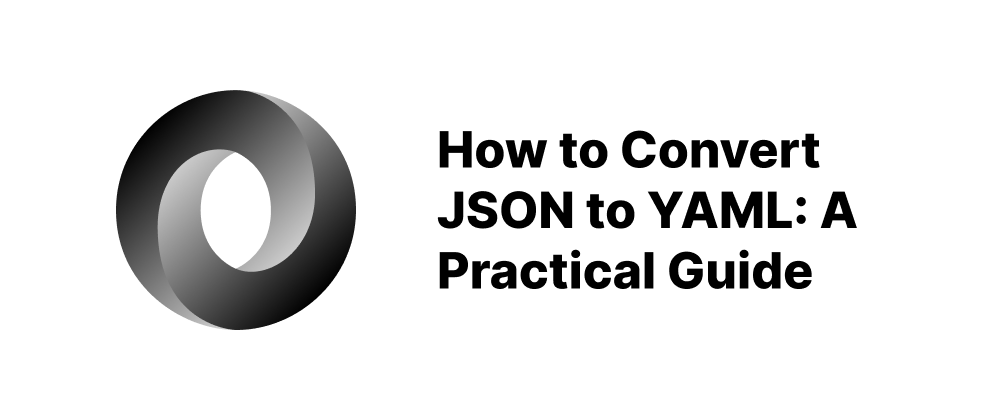How to Unescape JSON Strings in Python, JavaScript, and Java
Emily Parker
Product Engineer · Leapcell
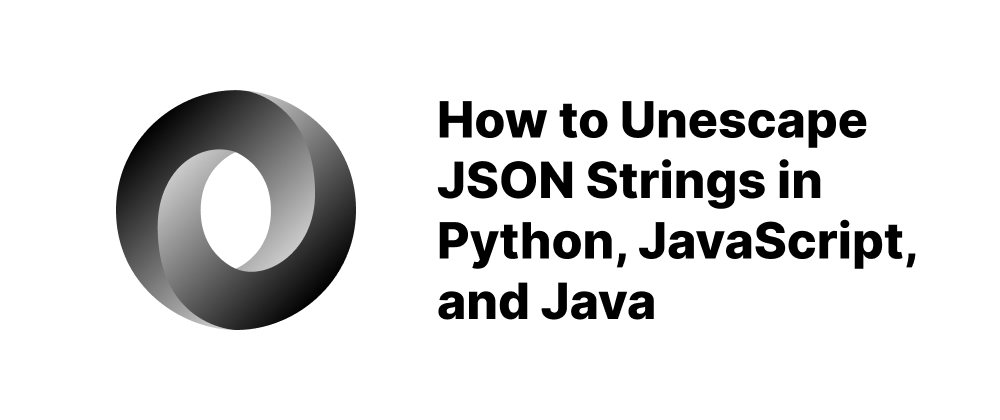
Key Takeaways
- Built-in JSON parsers in Python, JavaScript, and Java automatically unescape strings.
- Non-JSON strings with escape characters require specific decoding methods.
- Online tools can assist with quick unescaping without code.
When working with JSON data, it's common to encounter strings containing escape sequences like \", \\, \n, and \t. These sequences ensure that special characters are correctly represented within JSON strings. However, when processing or displaying this data, you often need to convert these escaped sequences back to their original form—a process known as "unescaping."
This guide explores how to unescape JSON strings in Python, JavaScript, and Java.
What Is JSON Unescaping?
JSON unescaping involves converting escaped characters in a JSON string back to their original form. For example:
- Escaped:
"She said: \"Hello!\"" - Unescaped:
She said: "Hello!"
This process is essential for accurately interpreting and displaying JSON data.
Python: Unescaping JSON Strings
Using json.loads()
Python's built-in json module automatically handles unescaping when parsing JSON strings.
import json escaped_json = '{"message": "Hello, \\"world\\"!\\nThis is a backslash: \\\\"}' data = json.loads(escaped_json) print(data["message"])
Output:
Hello, "world"!
This is a backslash: \
In this example, json.loads() parses the JSON string and automatically unescapes the special characters.
Using encode() and decode()
For strings that aren't strictly JSON but contain escape sequences, you can use encoding and decoding methods:
escaped_string = 'Line1\\nLine2\\nLine3' unescaped_string = escaped_string.encode('utf-8').decode('unicode_escape') print(unescaped_string)
Output:
Line1
Line2
Line3
This approach is useful when dealing with strings that have escape sequences but aren't in JSON format.
JavaScript: Unescaping JSON Strings
Using JSON.parse()
In JavaScript, JSON.parse() automatically unescapes strings when parsing JSON data:
const escapedJson = '{"message": "Hello, \\"world\\"!\\nThis is a backslash: \\\\"}'; const data = JSON.parse(escapedJson); console.log(data.message);
Output:
Hello, "world"!
This is a backslash: \
Here, JSON.parse() parses the JSON string and unescapes the special characters.
Note on unescape()
The unescape() function in JavaScript is deprecated and should be avoided. Instead, use decodeURIComponent() or JSON.parse() for unescaping purposes.
Java: Unescaping JSON Strings
Using ObjectMapper from Jackson
In Java, the Jackson library's ObjectMapper class can parse JSON strings and automatically unescape them:
import com.fasterxml.jackson.databind.ObjectMapper; public class Main { public static void main(String[] args) throws Exception { String escapedJson = "{\"message\": \"Hello, \\\"world\\\"!\\nThis is a backslash: \\\\\"}"; ObjectMapper mapper = new ObjectMapper(); MyData data = mapper.readValue(escapedJson, MyData.class); System.out.println(data.getMessage()); } } class MyData { private String message; public String getMessage() { return message; } public void setMessage(String message) { this.message = message; } }
Output:
Hello, "world"!
This is a backslash: \
In this example, ObjectMapper parses the JSON string and unescapes the special characters.
Using StringEscapeUtils from Apache Commons Text
Alternatively, you can use StringEscapeUtils from the Apache Commons Text library:
import org.apache.commons.text.StringEscapeUtils; public class Main { public static void main(String[] args) { String escapedString = "Hello, \\\"world\\\"!\\nThis is a backslash: \\\\"; String unescapedString = StringEscapeUtils.unescapeJson(escapedString); System.out.println(unescapedString); } }
Output:
Hello, "world"!
This is a backslash: \
This method is useful for unescaping JSON strings outside the context of full JSON parsing.
Online Tools for Unescaping JSON
If you prefer not to write code, several online tools can unescape JSON strings:
- FreeFormatter: https://www.freeformatter.com/json-escape.html
- LambdaTest: https://www.lambdatest.com/free-online-tools/json-unescape
These tools allow you to paste escaped JSON strings and obtain the unescaped version instantly.
Conclusion
Unescaping JSON strings is a common task when processing data from various sources. Most modern programming languages provide built-in methods or libraries to handle this process efficiently. By understanding and utilizing these tools, you can ensure that your applications correctly interpret and display JSON data.
FAQs
It means converting escape sequences (e.g., \\n, \\\") back to their original characters.
Yes, by using decoding functions like decode('unicode_escape') in Python or Apache Commons in Java.
Yes, websites like FreeFormatter and LambdaTest offer this functionality.
We are Leapcell, your top choice for hosting backend projects.
Leapcell is the Next-Gen Serverless Platform for Web Hosting, Async Tasks, and Redis:
Multi-Language Support
- Develop with Node.js, Python, Go, or Rust.
Deploy unlimited projects for free
- pay only for usage — no requests, no charges.
Unbeatable Cost Efficiency
- Pay-as-you-go with no idle charges.
- Example: $25 supports 6.94M requests at a 60ms average response time.
Streamlined Developer Experience
- Intuitive UI for effortless setup.
- Fully automated CI/CD pipelines and GitOps integration.
- Real-time metrics and logging for actionable insights.
Effortless Scalability and High Performance
- Auto-scaling to handle high concurrency with ease.
- Zero operational overhead — just focus on building.
Explore more in the Documentation!
Follow us on X: @LeapcellHQ