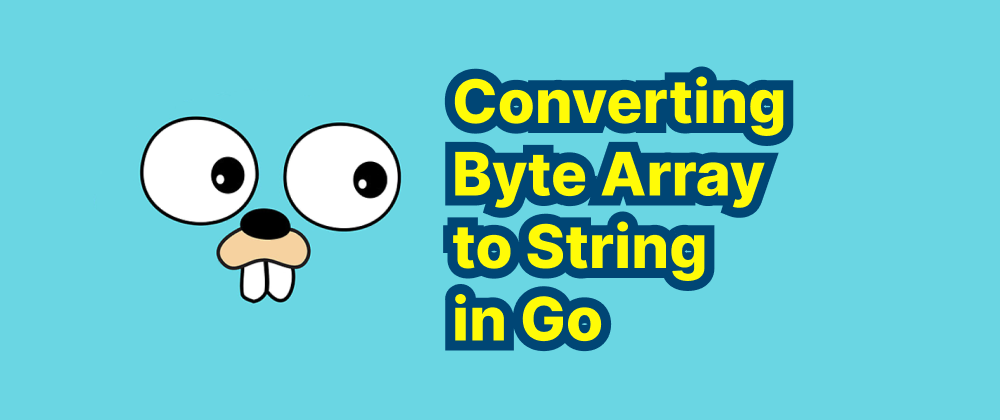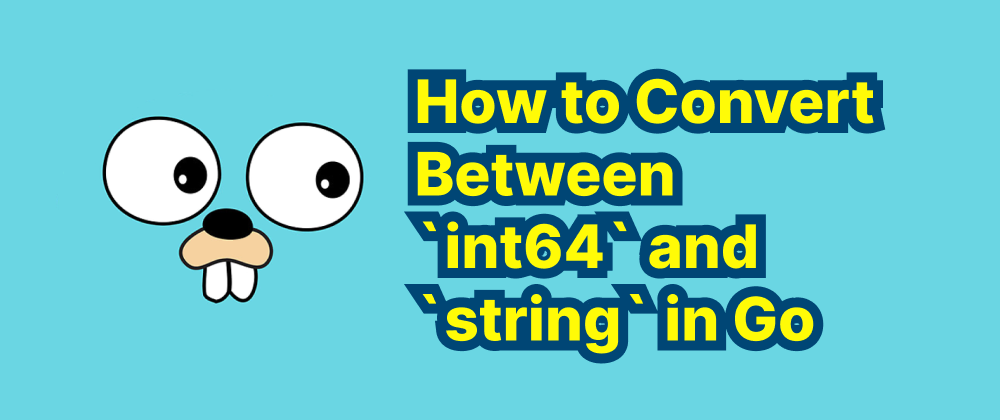How to Pretty Print JSON in Go
Grace Collins
Solutions Engineer · Leapcell
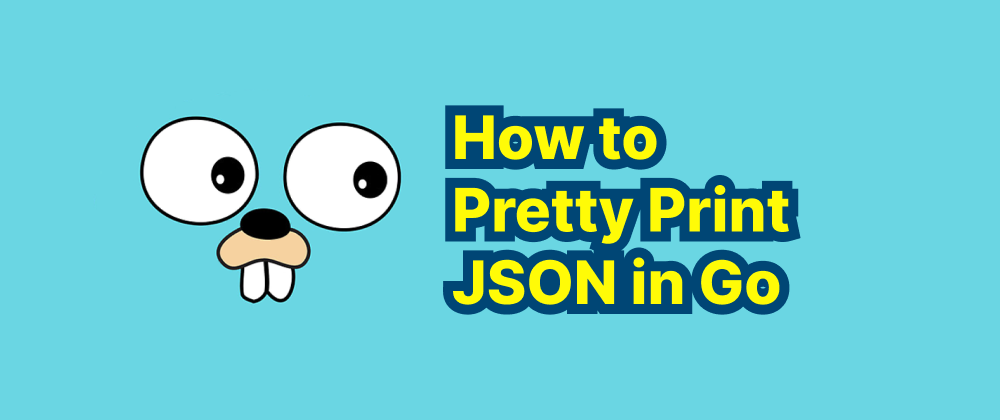
Key Takeaways
- Use
json.MarshalIndentto format Go data structures into readable JSON. json.Indentcan be used to pretty print existing JSON strings.json.Encoderprovides a memory-efficient way to format JSON output.
In Go, "pretty printing" JSON refers to formatting JSON data with indentation and line breaks to enhance readability. This is particularly useful when displaying JSON in logs or console outputs. Go's standard library provides built-in support for this through the encoding/json package.
Using json.MarshalIndent to Pretty Print JSON
The encoding/json package offers the MarshalIndent function, which serializes Go data structures into JSON with indentation. Here's how to use it:
package main import ( "encoding/json" "fmt" ) func main() { // Sample data structure data := map[string]interface{}{ "Name": "Alice", "Age": 30, "Active": true, "Skills": []string{"Go", "Docker", "Kubernetes"}, } // Convert to pretty-printed JSON jsonData, err := json.MarshalIndent(data, "", " ") if err != nil { fmt.Println("Error marshalling JSON:", err) return } // Print the formatted JSON fmt.Println(string(jsonData)) }
In this example:
datais a map representing a sample data structure.json.MarshalIndentserializesdatainto a JSON-formatted byte slice with indentation.- The second argument (
"") specifies the prefix for each line (none in this case). - The third argument (
" ") specifies the indentation string (four spaces here). - The resulting
jsonDatais converted to a string and printed.
The output will be:
{ "Active": true, "Age": 30, "Name": "Alice", "Skills": [ "Go", "Docker", "Kubernetes" ] }
Pretty Printing Existing JSON Strings
If you have a JSON string and wish to pretty print it, you can use the json.Indent function:
package main import ( "bytes" "encoding/json" "fmt" ) func main() { // Minified JSON string jsonString := `{"Name":"Alice","Age":30,"Active":true,"Skills":["Go","Docker","Kubernetes"]}` // Convert string to byte slice jsonData := []byte(jsonString) // Create a buffer to hold the formatted JSON var prettyJSON bytes.Buffer // Indent the JSON err := json.Indent(&prettyJSON, jsonData, "", " ") if err != nil { fmt.Println("Error indenting JSON:", err) return } // Print the formatted JSON fmt.Println(prettyJSON.String()) }
In this code:
jsonStringcontains the minified JSON data.json.Indentreads the minified JSON and writes a formatted version toprettyJSON.- The formatted JSON is then printed as a string.
The output will be identical to the previous example.
Using json.Encoder with Indentation
Alternatively, you can use json.Encoder to pretty print JSON directly to an io.Writer, such as os.Stdout:
package main import ( "encoding/json" "os" ) func main() { // Sample data structure data := map[string]interface{}{ "Name": "Alice", "Age": 30, "Active": true, "Skills": []string{"Go", "Docker", "Kubernetes"}, } // Create a JSON encoder with indentation encoder := json.NewEncoder(os.Stdout) encoder.SetIndent("", " ") // Encode and print the data err := encoder.Encode(data) if err != nil { fmt.Println("Error encoding JSON:", err) } }
This approach is efficient when you want to write formatted JSON directly to an output stream without holding it in memory.
Conclusion
Go's encoding/json package provides multiple methods to pretty print JSON data, enhancing readability in logs and console outputs. Whether using json.MarshalIndent, json.Indent, or json.Encoder with indentation, you can choose the method that best fits your use case.
FAQs
json.MarshalIndent formats Go data structures into JSON, while json.Indent reformats existing JSON strings.
Use json.Encoder when writing directly to an io.Writer to avoid unnecessary memory usage.
Yes, the third argument in json.MarshalIndent specifies the indentation string (e.g., spaces or tabs).
We are Leapcell, your top choice for hosting Go projects.
Leapcell is the Next-Gen Serverless Platform for Web Hosting, Async Tasks, and Redis:
Multi-Language Support
- Develop with Node.js, Python, Go, or Rust.
Deploy unlimited projects for free
- pay only for usage — no requests, no charges.
Unbeatable Cost Efficiency
- Pay-as-you-go with no idle charges.
- Example: $25 supports 6.94M requests at a 60ms average response time.
Streamlined Developer Experience
- Intuitive UI for effortless setup.
- Fully automated CI/CD pipelines and GitOps integration.
- Real-time metrics and logging for actionable insights.
Effortless Scalability and High Performance
- Auto-scaling to handle high concurrency with ease.
- Zero operational overhead — just focus on building.
Explore more in the Documentation!
Follow us on X: @LeapcellHQ