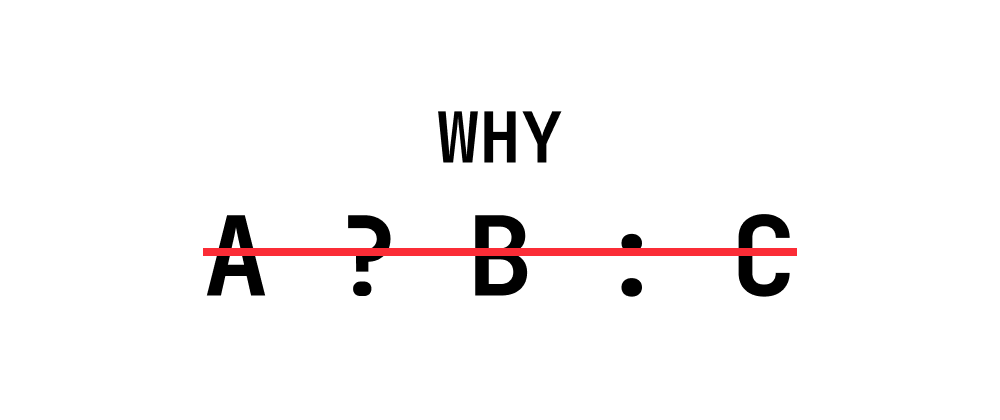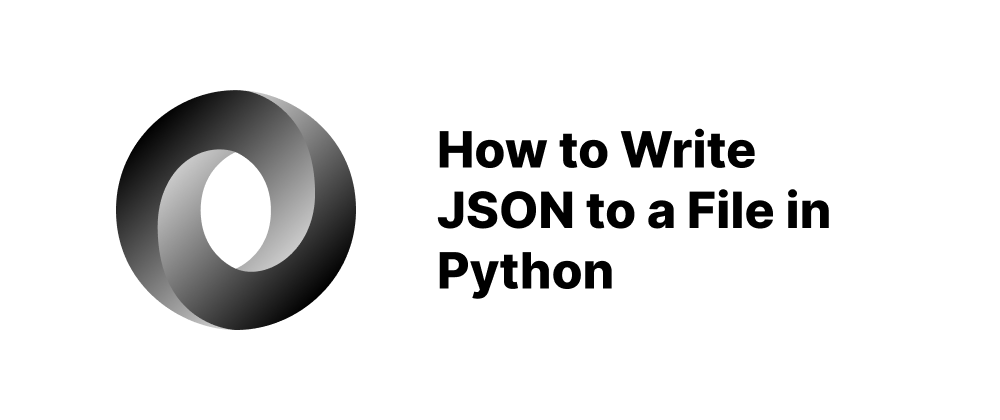How to Convert JSON to CSV: A Practical Guide
Lukas Schneider
DevOps Engineer · Leapcell

Key Takeaways
- JSON and CSV serve different purposes and data structures.
- Conversion can be done via Python, command line, or online tools.
- Nested JSON requires flattening before CSV export.
In today's data-driven world, two common formats for storing and sharing structured data are JSON (JavaScript Object Notation) and CSV (Comma-Separated Values). JSON is widely used for APIs and web services due to its flexibility, while CSV is popular for spreadsheets and data analysis because of its simplicity. Converting JSON to CSV can be useful when preparing data for tools that expect tabular formats, such as Excel or SQL databases. This article will walk you through the main methods for converting JSON into CSV, with examples and tools you can use.
What Is JSON?
JSON is a lightweight data-interchange format that uses key-value pairs. It’s commonly used to transmit data between a server and web application. Here's an example of a JSON object:
[ { "name": "Alice", "age": 30, "city": "New York" }, { "name": "Bob", "age": 25, "city": "San Francisco" } ]
What Is CSV?
CSV is a plain text format where each line represents a row of data, and columns are separated by commas. The above JSON would convert into the following CSV:
name,age,city
Alice,30,New York
Bob,25,San Francisco
Methods to Convert JSON to CSV
1. Using Python
Python provides powerful libraries like pandas and json to handle this conversion efficiently.
import json import pandas as pd # Load JSON data with open('data.json') as f: data = json.load(f) # Convert to DataFrame df = pd.DataFrame(data) # Save as CSV df.to_csv('output.csv', index=False)
This method is ideal for developers or data scientists familiar with Python.
2. Online Tools
If you prefer not to code, several online converters can quickly transform JSON to CSV:
These tools usually offer file upload, preview, and download options.
3. Using Command Line (jq)
For users comfortable with the command line, the jq tool can be used:
jq -r '(.[0] | keys_unsorted) as $keys | $keys, map([.[ $keys[] ]])[] | @csv' data.json > output.csv
This command flattens the JSON structure and exports it to a CSV file.
Considerations When Converting
- Nested Structures: JSON can contain nested objects or arrays, which don't map cleanly to CSV. Flattening the structure or extracting specific fields is necessary.
- Data Types: CSV treats everything as a string, so numeric or boolean values may need formatting.
- Missing Fields: Some JSON objects might lack certain keys. Tools like
pandasautomatically handle this by filling empty cells.
Conclusion
Converting JSON to CSV is a common but sometimes tricky task, especially when working with nested data. Whether you're coding with Python, using a command-line tool, or opting for an online converter, the right method depends on your specific needs and skill level. With the techniques outlined in this article, you can efficiently handle this conversion and prepare your data for analysis or reporting.
FAQs
CSV is easier for analysis, spreadsheets, and importing into databases.
You need to flatten it before converting to CSV.
Most online tools struggle with very large or complex data.
We are Leapcell, your top choice for hosting backend projects.
Leapcell is the Next-Gen Serverless Platform for Web Hosting, Async Tasks, and Redis:
Multi-Language Support
- Develop with Node.js, Python, Go, or Rust.
Deploy unlimited projects for free
- pay only for usage — no requests, no charges.
Unbeatable Cost Efficiency
- Pay-as-you-go with no idle charges.
- Example: $25 supports 6.94M requests at a 60ms average response time.
Streamlined Developer Experience
- Intuitive UI for effortless setup.
- Fully automated CI/CD pipelines and GitOps integration.
- Real-time metrics and logging for actionable insights.
Effortless Scalability and High Performance
- Auto-scaling to handle high concurrency with ease.
- Zero operational overhead — just focus on building.
Explore more in the Documentation!
Follow us on X: @LeapcellHQ