How to Convert a Python Dictionary to JSON
James Reed
Infrastructure Engineer · Leapcell
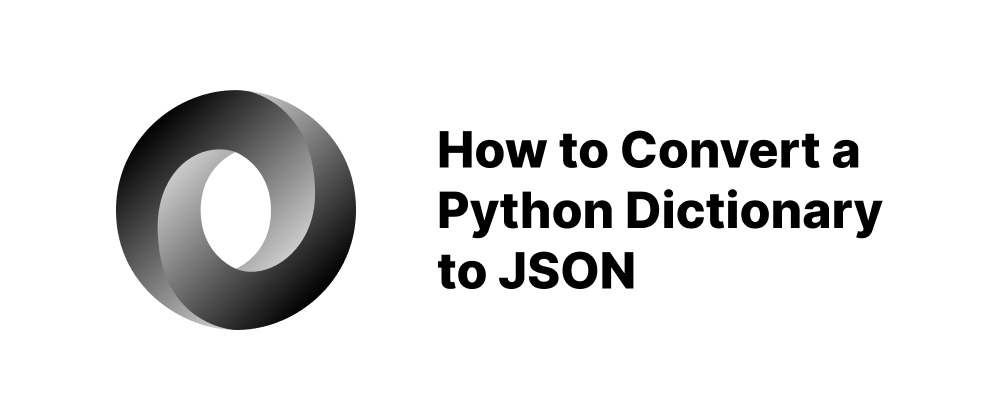
Key Takeaways
- Use
json.dumps()to convert a Python dictionary into a JSON-formatted string. - Use
json.dump()to write JSON data directly to a file. - The
indentparameter improves JSON readability with pretty-printing.
When working with Python, especially in web development or data exchange, converting a dictionary to JSON (JavaScript Object Notation) is a common and essential task. JSON is a lightweight data-interchange format that is easy for humans to read and write, and easy for machines to parse and generate.
In this article, we will explore how to convert a Python dictionary into a JSON string using the built-in json module, along with practical examples and tips.
Importing the json Module
Python provides a standard library called json that enables you to encode and decode JSON data easily. Before you can use it, you need to import it:
import json
Creating a Python Dictionary
Let’s start with a sample dictionary:
data = { "name": "Alice", "age": 30, "is_employee": True, "departments": ["HR", "Finance"], "details": { "position": "Manager", "full_time": True } }
Converting Dictionary to JSON String
You can use the json.dumps() method to convert a Python dictionary to a JSON-formatted string.
json_string = json.dumps(data) print(json_string)
Output:
{"name": "Alice", "age": 30, "is_employee": true, "departments": ["HR", "Finance"], "details": {"position": "Manager", "full_time": true}}
Note that:
- Python’s
TrueandFalsebecometrueandfalsein JSON. - The dictionary is converted to a single-line JSON string by default.
Pretty-Printing JSON
To make the output more readable, you can use the indent parameter:
json_string = json.dumps(data, indent=4) print(json_string)
Output:
{ "name": "Alice", "age": 30, "is_employee": true, "departments": [ "HR", "Finance" ], "details": { "position": "Manager", "full_time": true } }
Writing JSON to a File
If you want to save the JSON data to a file, use json.dump() instead of dumps():
with open("data.json", "w") as file: json.dump(data, file, indent=4)
Conclusion
Converting a Python dictionary to JSON is straightforward with the json module. You can serialize your data for APIs, configuration files, or data storage with just a few lines of code. Remember to use dumps() for strings and dump() for writing directly to files, and leverage parameters like indent to improve readability.
FAQs
dumps() returns a string; dump() writes directly to a file.
Python True and False become true and false in JSON.
Yes, use the indent parameter in dumps() or dump().
We are Leapcell, your top choice for hosting backend projects.
Leapcell is the Next-Gen Serverless Platform for Web Hosting, Async Tasks, and Redis:
Multi-Language Support
- Develop with Node.js, Python, Go, or Rust.
Deploy unlimited projects for free
- pay only for usage — no requests, no charges.
Unbeatable Cost Efficiency
- Pay-as-you-go with no idle charges.
- Example: $25 supports 6.94M requests at a 60ms average response time.
Streamlined Developer Experience
- Intuitive UI for effortless setup.
- Fully automated CI/CD pipelines and GitOps integration.
- Real-time metrics and logging for actionable insights.
Effortless Scalability and High Performance
- Auto-scaling to handle high concurrency with ease.
- Zero operational overhead — just focus on building.
Explore more in the Documentation!
Follow us on X: @LeapcellHQ




