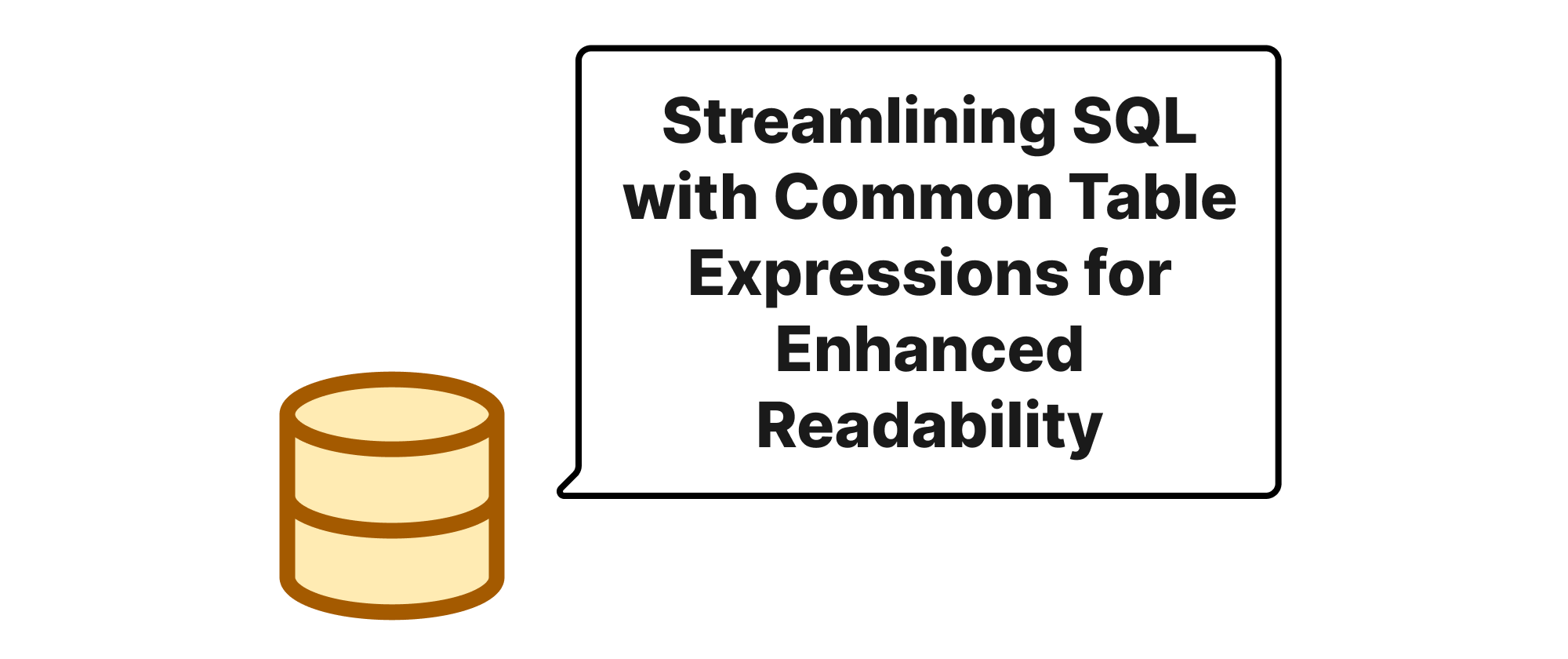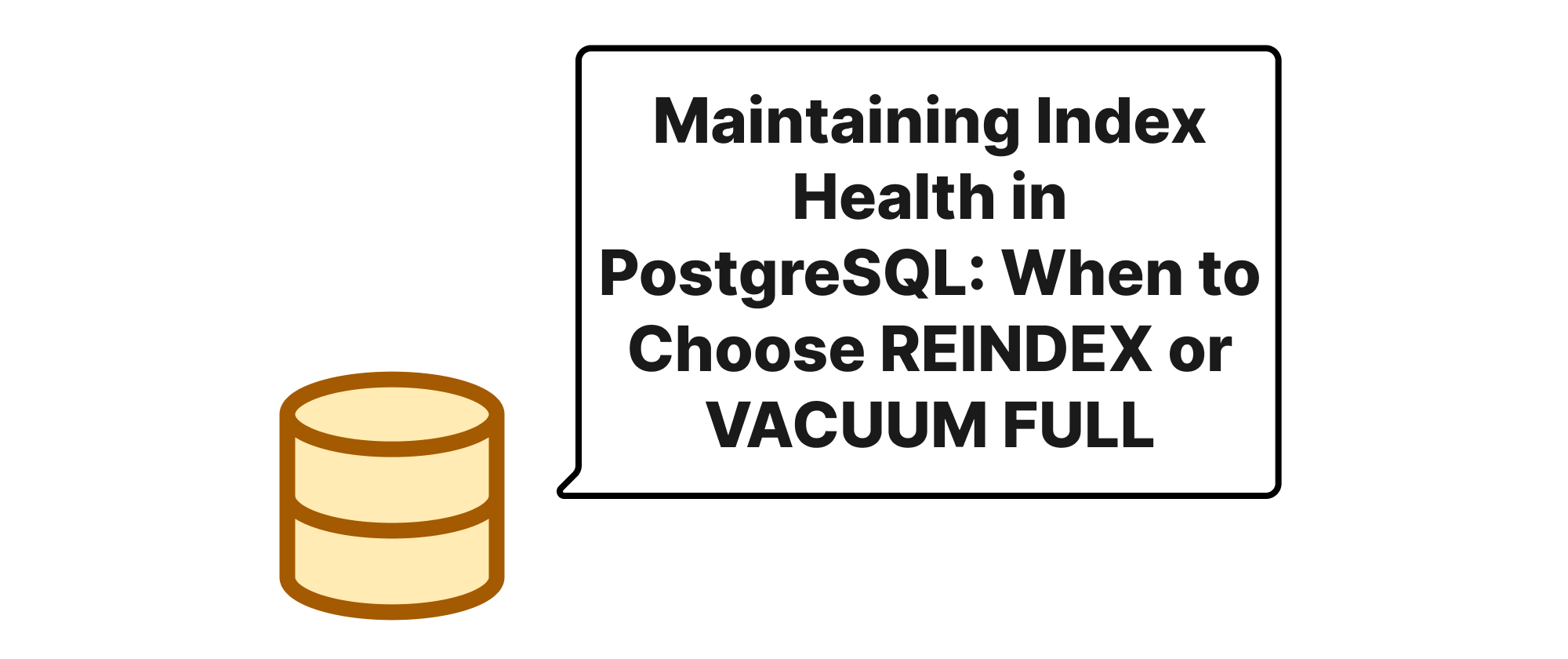Granular Database Roles for Web Application Modules
Lukas Schneider
DevOps Engineer · Leapcell
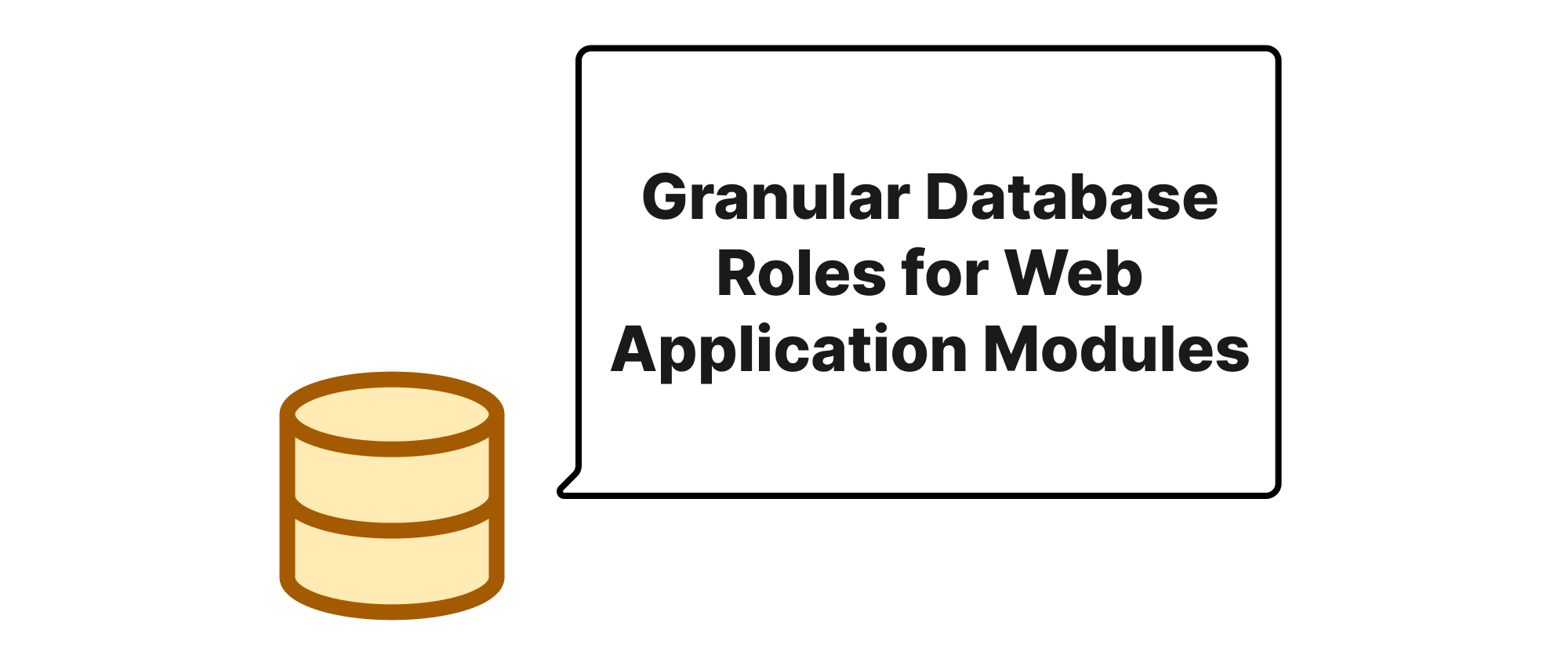
Introduction
In the intricate landscape of modern web applications, security and maintainability are paramount. As applications grow in complexity, with distinct modules handling diverse functionalities—from user authentication and content management to payment processing and analytics—the underlying database becomes a critical shared resource. A common pitfall is the use of a single, overly privileged database user for the entire application. This "all-access" approach, while seemingly convenient, poses significant security risks. If a single module is compromised, the entire database becomes vulnerable. Moreover, managing and auditing access becomes a nightmare. This article will explore a more robust and secure strategy: creating dedicated database roles and permissions for each web application module. This granular approach not only strengthens security but also streamlines development, simplifies auditing, and improves overall application resilience.
Core Concepts and Implementation
Before diving into the specifics, let's define some core database security terms that are fundamental to understanding this strategy.
- Database Role: A database role is a collection of privileges that can be granted to users or other roles. Think of it as a named group for permissions. Instead of granting individual permissions to numerous users, you grant permissions to a role, and then grant the role to users. This simplifies management.
- Database User: A database user is an entity that can connect to the database and perform operations based on their assigned permissions. Users are typically associated with application processes or human administrators.
- Privilege/Permission: A privilege, or permission, is the right to perform a specific action on a database object (e.g., SELECT on a table, INSERT into a table, EXECUTE a stored procedure).
- Least Privilege Principle: This fundamental security principle dictates that users or processes should be granted only the minimum necessary permissions to perform their intended tasks. No more, no less. This is the cornerstone of our modular database access strategy.
The principle behind creating dedicated database roles for web application modules is to isolate access. Each module, whether it's the "User Management" module, the "Product Catalog" module, or the "Order Processing" module, should interact with the database using its own specific database role. This role will only have permissions on the database objects (tables, views, stored procedures) that are absolutely necessary for that module's operation.
Let's illustrate this with a practical example using a PostgreSQL database, a popular choice for web applications. Our hypothetical web application has three main modules:
- User Management: Handles user registration, login, profile updates.
- Product Catalog: Manages product information, inventory.
- Order Processing: Deals with customer orders, payments.
And let's say we have the following tables: users, products, orders.
Step 1: Create Specific Database Roles
First, we create a role for each module. These roles will not have login capabilities themselves; they are purely for permission aggregation.
CREATE ROLE user_management_role NOLOGIN; CREATE ROLE product_catalog_role NOLOGIN; CREATE ROLE order_processing_role NOLOGIN;
Step 2: Grant Permissions to Roles
Next, we grant only the necessary permissions to each role.
For user_management_role:
This module needs to SELECT, INSERT, UPDATE on the users table.
GRANT SELECT, INSERT, UPDATE ON TABLE users TO user_management_role;
For product_catalog_role:
This module needs to SELECT on products (for display) and potentially INSERT, UPDATE, DELETE (for administrative functions, depending on the module's exact responsibilities). Let's assume it only displays products for simplicity here, but an admin interface would need more.
GRANT SELECT ON TABLE products TO product_catalog_role;
For order_processing_role:
This module needs to SELECT on users (to get customer info), SELECT on products (to get product details for the order), INSERT into orders, and UPDATE on orders (for status changes).
GRANT SELECT ON TABLE users TO order_processing_role; GRANT SELECT ON TABLE products TO order_processing_role; GRANT INSERT, UPDATE ON TABLE orders TO order_processing_role;
Note: For new tables created later, you'd typically want to set default privileges.
ALTER DEFAULT PRIVILEGES FOR ROLE postgres IN SCHEMA public GRANT SELECT, INSERT, UPDATE ON TABLES TO user_management_role; -- Repeat for other roles and privilege types as needed.
Step 3: Create Application-Specific Database Users
Now, for each module (or for the application as a whole, mapping to the roles), we create database users that can log in. These users will then be granted the appropriate roles.
CREATE USER user_management_app WITH PASSWORD 'strong_password_1'; CREATE USER product_catalog_app WITH PASSWORD 'strong_password_2'; CREATE USER order_processing_app WITH PASSWORD 'strong_password_3';
Step 4: Grant Roles to Application Users
Finally, we grant the newly created roles to their corresponding application users.
GRANT user_management_role TO user_management_app; GRANT product_catalog_role TO product_catalog_app; GRANT order_processing_role TO order_processing_app;
Now, when the User Management module connects to the database, it will use the user_management_app user. This user can only perform operations explicitly granted to user_management_role, effectively limiting its access to the users table and preventing it from, say, deleting product data.
Application in Code
In your web application code, when establishing database connections, each module would use its dedicated user credentials. For example, in a Python Flask application using SQLAlchemy:
# For User Management module's database connection # In a configuration file or environment variables USER_MANAGEMENT_DB_URI = "postgresql://user_management_app:strong_password_1@localhost/your_database" engine_user_mgmnt = create_engine(USER_MANAGEMENT_DB_URI) # For Product Catalog module's database connection PRODUCT_CATALOG_DB_URI = "postgresql://product_catalog_app:strong_password_2@localhost/your_database" engine_product_cat = create_engine(PRODUCT_CATALOG_DB_URI)
Each module's database interaction would then leverage its specific engine. This enforces separation at the database level, even if there's shared application code.
Benefits and Application Scenarios
The benefits of this modular approach are substantial:
- Enhanced Security: A compromise in one module, say due to an SQL injection vulnerability in the Product Catalog, will only expose or impact data related to products. The User Management and Order Processing data remain protected. This significantly reduces the attack surface and blast radius.
- Improved Maintainability: Adding or removing new functionalities for a module is easier. You only need to adjust the permissions of that module's specific role, without affecting other module's access.
- Simplified Auditing: Database logs will clearly show which specific application user (and by extension, which module) performed an action, making auditing and forensics much clearer.
- Reduced Development Risk: Developers working on a specific module only need to understand the database objects relevant to their module, reducing the chance of accidental data corruption in other areas.
- Clearer Accountability: When an issue arises, it's easier to pinpoint the source.
This strategy is particularly valuable for:
- Large-scale web applications: As applications scale and involve diverse teams, granular permissions become indispensable.
- Multi-tenant systems: Where different tenants might have varying data access needs, although module-specific roles are distinct from tenant-specific roles, the principle of least privilege still applies.
- Applications handling sensitive data: Financial, healthcare, or personal identity information mandate stringent access controls.
- Microservices architectures: Each microservice can be mapped to its own database role and user, aligning perfectly with the isolation principles of microservices.
Conclusion
Implementing dedicated database roles and permissions for each module of a web application is a critical practice for building secure, maintainable, and robust systems. By adhering to the principle of least privilege and isolating database access, organizations can significantly mitigate security risks, streamline development, and foster clearer accountability. This granular control is not merely a best practice; it's a foundational element for enduring application security.