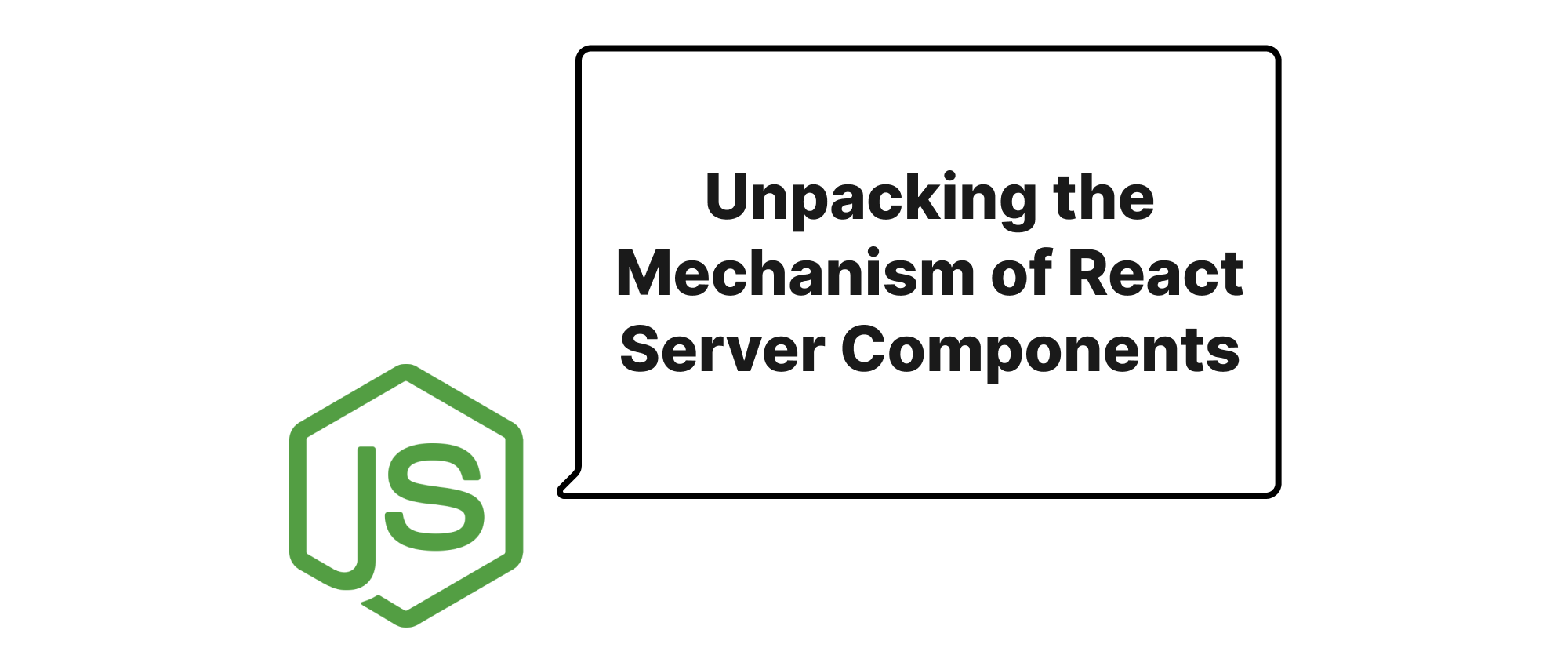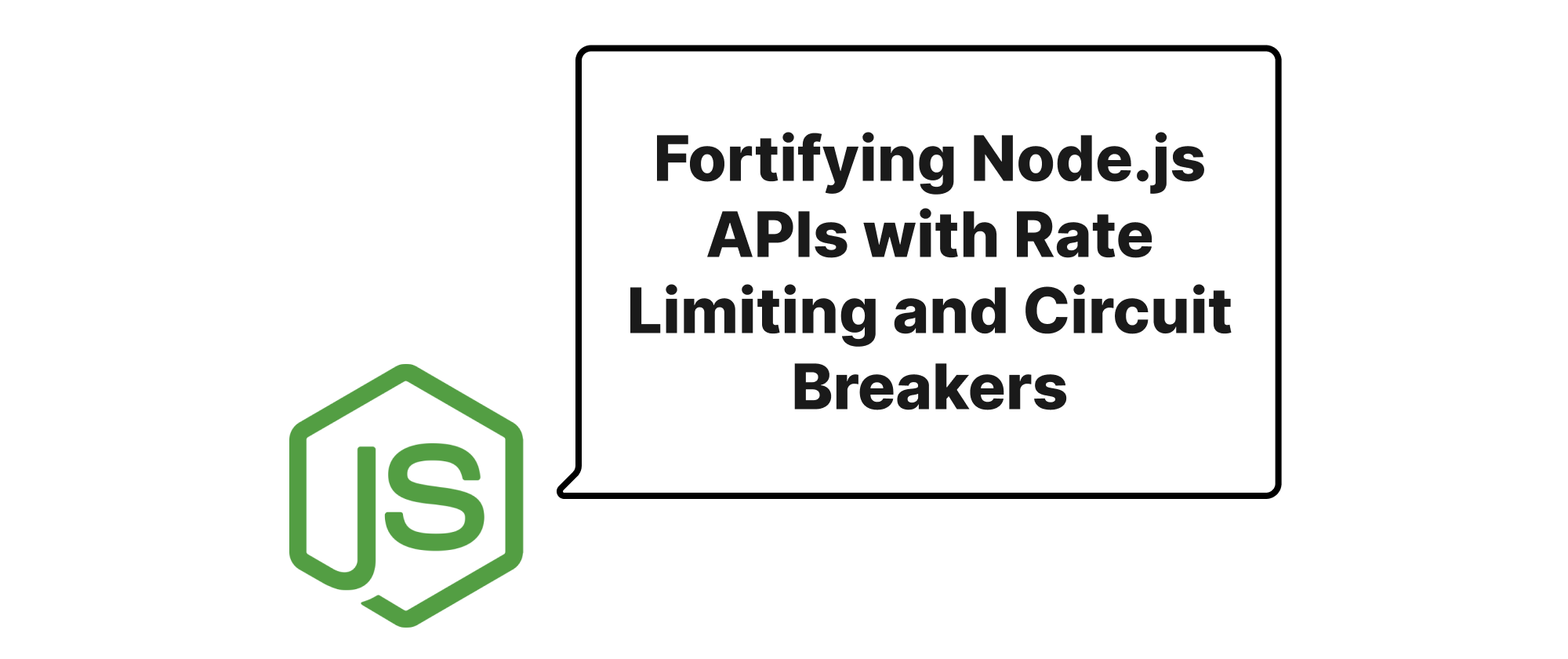Evolving Web Session Management Strategies
Ethan Miller
Product Engineer · Leapcell

Introduction
In the rapidly evolving landscape of web applications, managing user sessions securely and efficiently is paramount. A robust session management strategy ensures that authenticated users remain logged in across requests, while also protecting sensitive data and preventing unauthorized access. As web applications become more complex, shifting from monolithic architectures to distributed microservices, traditional session management approaches often fall short. This necessitates a re-evaluation of how we handle user states in a stateless world. This article delves into contemporary session management strategies for JavaScript-based web applications, comparing JSON Web Tokens (JWT), Platform Agnostic Security Tokens (PASETO), and database-backed sessions, illustrating their principles, implementations, and practical use cases to help you choose the best fit for your next project.
Core Concepts in Web Session Management
Before we dissect the different strategies, let's establish a common understanding of the core concepts involved in web session management.
-
Stateful vs. Stateless Sessions:
- Stateful sessions require the server to store information about the user's session (e.g., in memory or a database). Each incoming request requires the server to look up this state.
- Stateless sessions mean the server does not store any session information. All necessary user context is contained within the token sent by the client. This is particularly beneficial for horizontally scaling applications.
-
Authentication vs. Authorization:
- Authentication is the process of verifying a user's identity (e.g., username and password).
- Authorization is the process of determining what an authenticated user is permitted to do. Session tokens often carry authorization information (e.g., roles or permissions).
-
Session Token: A piece of data issued by the server to a client after successful authentication, which the client then sends with subsequent requests to prove its identity and authorization.
-
Security Considerations:
- Confidentiality: Preventing unauthorized access to session data.
- Integrity: Ensuring session data has not been tampered with.
- Availability: Ensuring users can reliably access their sessions.
- Replay Attacks: Where an attacker intercepts a valid token and reuses it to gain unauthorized access.
- Cross-Site Scripting (XSS) and Cross-Site Request Forgery (CSRF): Common web vulnerabilities that can compromise session tokens.
Having clarified these terms, let's explore our session management strategies.
JSON Web Tokens (JWT)
A JWT is a compact, URL-safe means of representing claims to be transferred between two parties. It's a popular choice for stateless session management due to its self-contained nature.
How JWT Works
A JWT consists of three parts, separated by dots (.), which are:
- Header: Typically contains the token type (JWT) and the signing algorithm (e.g., HS256, RS256).
{ "alg": "HS256", "typ": "JWT" } - Payload (Claims): Contains the actual data (claims) about the entity and additional metadata. Common claims include:
sub(subject): identifies the principal that is the subject of the JWT.exp(expiration time): identifies the expiration time after which the JWT must not be accepted.iat(issued at time): identifies the time at which the JWT was issued.- Custom claims (e.g., user ID, roles).
{ "userId": "123", "roles": ["admin", "editor"], "iat": 1678886400, "exp": 1678890000 } - Signature: Created by taking the encoded header, the encoded payload, a secret key, and the algorithm specified in the header, and digitally signing it. This signature is used to verify that the sender of the JWT is who it says it is and that the message hasn't been altered.
The three parts are base64-url encoded and concatenated with dots: header.payload.signature.
Implementation Example (Node.js with jsonwebtoken)
const jwt = require('jsonwebtoken'); const SECRET_KEY = 'your_super_secret_key'; // In a real app, use an environment variable // 1. Generate a JWT upon successful login function generateToken(user) { const payload = { userId: user.id, username: user.username, roles: user.roles }; // Token expires in 1 hour return jwt.sign(payload, SECRET_KEY, { expiresIn: '1h' }); } // 2. Verify a JWT on subsequent requests function verifyToken(req, res, next) { const authHeader = req.headers['authorization']; if (!authHeader) return res.status(401).send('Authorization header missing'); const token = authHeader.split(' ')[1]; // Expects "Bearer TOKEN" if (!token) return res.status(401).send('Token missing'); try { const decoded = jwt.verify(token, SECRET_KEY); req.user = decoded; // Attach user info to the request next(); } catch (err) { return res.status(403).send('Invalid or expired token'); } } // Example usage const user = { id: 1, username: 'alice', roles: ['user'] }; const token = generateToken(user); console.log('Generated JWT:', token); // Simulate a request const mockRequest = { headers: { authorization: `Bearer ${token}` } }; const mockResponse = { status: (code) => ({ send: (msg) => console.log(`Response ${code}: ${msg}`) }) }; const mockNext = () => console.log('Token verified, proceeding to route handler.'); verifyToken(mockRequest, mockResponse, mockNext);
Application Scenarios
JWTs are ideal for:
- Stateless APIs and Microservices: Where services need to verify user identity without a shared session store.
- Mobile Applications: Where tokens are typically stored securely on the device.
- Single Sign-On (SSO): Where a central authentication server issues tokens that can be used across multiple applications.
Pros and Cons of JWT
Pros:
- Stateless: Reduces server load and simplifies horizontal scaling.
- Self-contained: All necessary info is in the token.
- Decentralized: No need for a shared session database, ideal for microservices.
- Standardized: Widely adopted (RFC 7519).
Cons:
- Token Invalidation: Revoking a JWT before its expiration is challenging without a blacklist mechanism, which reintroduces state.
- Token Size: Can become large if too much data is stored in the payload, affecting performance.
- Lack of Encryption: JWTs are only signed, not encrypted by default. Sensitive data in the payload is base64 encoded, not secured from reading.
- CSRF Vulnerability: If stored in cookies, JWTs are susceptible to CSRF unless proper countermeasures are in place (e.g.,
SameSitecookies, anti-CSRF tokens).
Platform Agnostic Security Tokens (PASETO)
PASETO is a modern, secure alternative to JWTs, addressing many of the cryptographic weaknesses and complexities inherent in JWT. It focuses on simplicity, secure-by-default practices, and strong cryptography.
How PASETO Works
Unlike JWT, PASETO does not allow arbitrary algorithms or unsigned tokens, eliminating common attack vectors. It strictly enforces best practices for signing and, optionally, encrypting tokens. A PASETO token looks like: vX.purpose.payload.footer where X is the version (e.g., v3), purpose is either local (encrypted) or public (signed), and payload contains the claims.
- Versions: PASETO defines versions to ensure cryptographic agility and deprecate vulnerable algorithms.
- Purpose:
local: For encrypted tokens. The payload is encrypted with authenticated encryption (e.g., AES-GCM or XChaCha20-Poly1305). This provides both confidentiality and integrity.public: For signed tokens. The payload is signed with asymmetric cryptography (e.g., EdDSA). This provides integrity and authenticity.
- Footer: An optional field that is authenticated but not encrypted. Useful for storing non-sensitive metadata (e.g., key ID).
Implementation Example (Node.js with paseto)
const { V3 } = require('paseto'); const { generateSync, decode } = V3; // Using V3 for modern algorithms const { generateKey } = require('crypto'); // For generating keys safely // Ensure you have a global key storage or retrieve from config let privateKey, publicKey_PASETO; generateKey('ed25519', {}, (err, pKey) => { // For public (signed) tokens if (err) throw err; privateKey = pKey.export({ type: 'pkcs8', format: 'pem' }); publicKey_PASETO = pKey.export({ type: 'spki', format: 'pem' }); }); let symmetricKey; // For local (encrypted) tokens generateKey('aes', { length: 256 }, (err, sKey) => { if (err) throw err; symmetricKey = sKey.export().toString('base64'); // Store as base64 string }); // Helper to base64url encode/decode for easier storage (not strictly PASETO spec, but common) function base64url(str) { return Buffer.from(str).toString('base64url'); } // 1. Generate a public (signed) PASETO token upon successful login async function generatePublicPaseto(user) { // In a real app, privateKey would be loaded from a secure source // For demonstration, we use the key generated above. // Ensure the key generation is done once and reused. if (!privateKey) throw new Error("Private key not yet generated."); const payload = { userId: user.id, username: user.username, roles: user.roles, iat: new Date().toISOString(), exp: new Date(Date.now() + 3600 * 1000).toISOString() // 1 hour expiration }; // V3.public encrypts with Ed25519 const token = await V3.sign(payload, privateKey, { footer: JSON.stringify({ kid: 'my_public_key_id' }) // Optional authenticated footer }); return token; } // 2. Verify a public PASETO token async function verifyPublicPaseto(token) { if (!publicKey_PASETO) throw new Error("Public key not yet generated."); try { const { payload, footer } = await V3.verify(token, publicKey_PASETO, { // Optional callback to validate footer callback: (f) => { const parsedFooter = JSON.parse(f); if (parsedFooter.kid !== 'my_public_key_id') { throw new Error('Invalid key ID in footer'); } } }); return { payload, footer: JSON.parse(footer || '{}') }; } catch (err) { console.error('PASETO verification failed:', err); throw new Error('Invalid or expired PASETO token'); } } // 3. Generate a local (encrypted) PASETO token for sensitive data async function generateLocalPaseto(data) { if (!symmetricKey) throw new Error("Symmetric key not yet generated."); const token = await V3.encrypt(data, symmetricKey, { footer: JSON.stringify({ purpose: 'internal_data' }) }); return token; } // 4. Decrypt a local PASETO token async function decryptLocalPaseto(token) { if (!symmetricKey) throw new Error("Symmetric key not yet generated."); try { const { payload, footer } = await V3.decrypt(token, symmetricKey); return { payload, footer: JSON.parse(footer || '{}') }; } catch (err) { console.error('PASETO decryption failed:', err); throw new Error('Invalid or un-decryptable PASETO token'); } } // Example Usage (async () => { const user = { id: 2, username: 'bob', roles: ['moderator'] }; // Wait for keys to be generated (async operation) await new Promise(resolve => setTimeout(resolve, 100)); // Small delay for key generation const publicToken = await generatePublicPaseto(user); console.log('\nGenerated Public PASETO:', publicToken); try { const { payload: publicPayload } = await verifyPublicPaseto(publicToken); console.log('Verified Public PASETO Payload:', publicPayload); } catch (e) { console.error(e.message); } const sensitiveInfo = { creditCardLastFour: '1234', secretNote: 'top secret' }; const localToken = await generateLocalPaseto(sensitiveInfo); console.log('\nGenerated Local PASETO:', localToken); try { const { payload: localPayload } = await decryptLocalPaseto(localToken); console.log('Decrypted Local PASETO Payload:', localPayload); } catch (e) { console.error(e.message); } })();
Application Scenarios
PASETO is suitable for:
- Any scenario where JWT is used, but with a strong emphasis on security defaults.
- Applications requiring both signed and optionally encrypted tokens.
- Systems handling sensitive data in tokens that need robust confidentiality.
- Building future-proof systems where cryptographic agility is important.
Pros and Cons of PASETO
Pros:
- Security by Design: Enforces secure algorithms and key management practices.
- No Algorithm Confusion: Eliminates the ability to use "none" algorithm.
- Integrity and Optional Confidentiality: Supports both signed and encrypted tokens.
- Clear Versioning: Provides cryptographic agility.
- Resistant to Cryptographic Attacks: Designed with modern security in mind.
Cons:
- Newer Standard (less widespread adoption than JWT): Fewer libraries and community resources compared to JWT.
- Complexity (Initial Setup): Key management might seem slightly more involved for
localtokens due to the need for symmetric keys. - Token Invalidation: Similar to JWT, invalidation before expiration requires server-side mechanisms.
Database-Backed Sessions
Database-backed sessions represent a more traditional, stateful approach to session management. Here, the server generates a unique session ID, stores session data associated with this ID in a database (e.g., SQL, NoSQL, Redis), and sends the session ID (typically in a cookie) to the client.
How Database-Backed Sessions Work
- Login: User provides credentials.
- Authentication: Server verifies credentials.
- Session Creation: Server generates a unique, cryptographically secure session ID.
- Session Storage: Server stores user information (e.g.,
userId,roles,lastActivity) in a database, indexed by the session ID. - Cookie Issuance: Server sends the session ID back to the client, usually within an
HttpOnlyandSecurecookie. - Subsequent Requests: Client includes the session cookie with each request.
- Session Lookup: Server extracts the session ID from the cookie, queries the database to retrieve session data.
- Authorization: Server uses the retrieved session data to authorize the user for the requested action.
Implementation Example (Node.js with Express and express-session with a Redis store)
const express = require('express'); const session = require('express-session'); const RedisStore = require('connect-redis').default; const { createClient } = require('redis'); const app = express(); app.use(express.json()); // For parsing request body // 1. Configure Redis client let redisClient = createClient({ legacyMode: true }); // legacyMode for connect-redis redisClient.connect().catch(console.error); // 2. Configure Redis session store let redisStore = new RedisStore({ client: redisClient, prefix: 'myapp:', // Prefix for session keys in Redis }); // 3. Configure Express session middleware app.use( session({ store: redisStore, secret: 'a_very_secret_string', // Use a strong, random string from ENV resave: false, // Don't save session if unmodified saveUninitialized: false, // Don't create session until something stored cookie: { secure: process.env.NODE_ENV === 'production', // Use secure cookies in production httpOnly: true, // Prevent client-side JS access to cookie maxAge: 1000 * 60 * 60 * 24, // 24 hours sameSite: 'Lax', // Protect against CSRF }, }) ); // 4. Login route app.post('/login', (req, res) => { const { username, password } = req.body; // Simulate user authentication if (username === 'test' && password === 'password123') { req.session.user = { id: 1, username: 'test', roles: ['user'] }; req.session.isAuthenticated = true; req.session.save((err) => { // Manually save session changes if not resave:true if (err) return res.status(500).send('Login failed'); res.json({ message: 'Logged in successfully', user: req.session.user }); }); } else { res.status(401).send('Invalid credentials'); } }); // 5. Protected route middleware function requireAuth(req, res, next) { if (req.session.isAuthenticated && req.session.user) { next(); } else { res.status(401).send('Unauthorized'); } } app.get('/protected', requireAuth, (req, res) => { res.json({ message: `Welcome, ${req.session.user.username}! This is protected data.`, user: req.session.user }); }); // 6. Logout route app.post('/logout', (req, res) => { req.session.destroy((err) => { if (err) { console.error('Session destruction error:', err); return res.status(500).send('Could not log out'); } res.clearCookie('connect.sid'); // Clear the session cookie res.send('Logged out successfully'); }); }); const PORT = 3000; app.listen(PORT, () => console.log(`Server running on port ${PORT}`));
Application Scenarios
Database-backed sessions are suitable for:
- Traditional Web Applications: Where server-side rendering or tightly coupled monolithic services are common.
- Applications needing immediate session revocation: Crucial for security-sensitive applications (e.g., banking).
- Applications with complex session data: When session state needs to be dynamic and frequently updated.
- Scenarios requiring "remember me" functionality with robust invalidation.
Pros and Cons of Database-Backed Sessions
Pros:
- Easy Session Revocation: Sessions can be instantly invalidated by deleting them from the database.
- Centralized State: All session data is in one place, making it easy to manage and update.
- Rich Session Data: Can store complex objects and large amounts of data without affecting token size.
- CSRF Protection: If session IDs are stored in
HttpOnlycookies and combined with a CSRF token (sent in the request body), they offer good CSRF protection.
Cons:
- Scalability Challenges: Requires a shared session store (like Redis or Memcached) to scale horizontally, which adds infrastructure complexity and latency.
- Increased Server Load: Every request requires a database lookup, which can be a bottleneck under heavy traffic.
- Single Point of Failure: The session store can become a SPOF if not highly available.
- Network Overhead: Communication between application servers and the session store.
Conclusion
Choosing the right session management strategy depends heavily on your application's architecture, security requirements, and scalability needs. JWTs and PASETO offer compelling advantages for stateless, distributed systems, reducing server load and simplifying horizontal scaling, with PASETO providing an enhanced security posture. However, their primary drawback lies in challenging token invalidation without reintroducing state. Database-backed sessions, while generally more stateful and resource-intensive, excel in scenarios demanding immediate session revocation and richer, dynamic session data, making them a solid choice for more traditional or highly security-sensitive applications. Ultimately, for modern JavaScript web applications, a thoughtful analysis of these tradeoffs will guide you to a robust and secure session management solution.