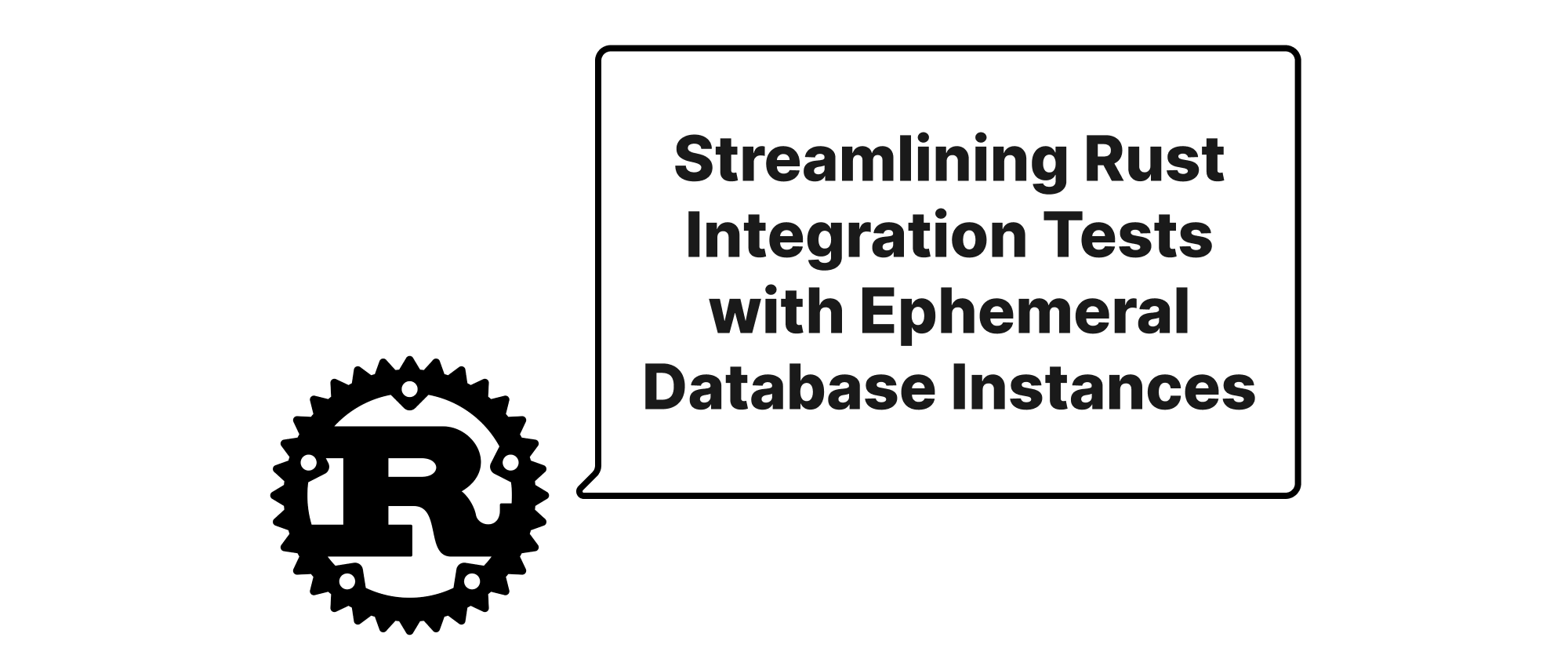Unpacking the Mechanism of React Server Components and Their Influence on Node.js Backends
Olivia Novak
Dev Intern · Leapcell
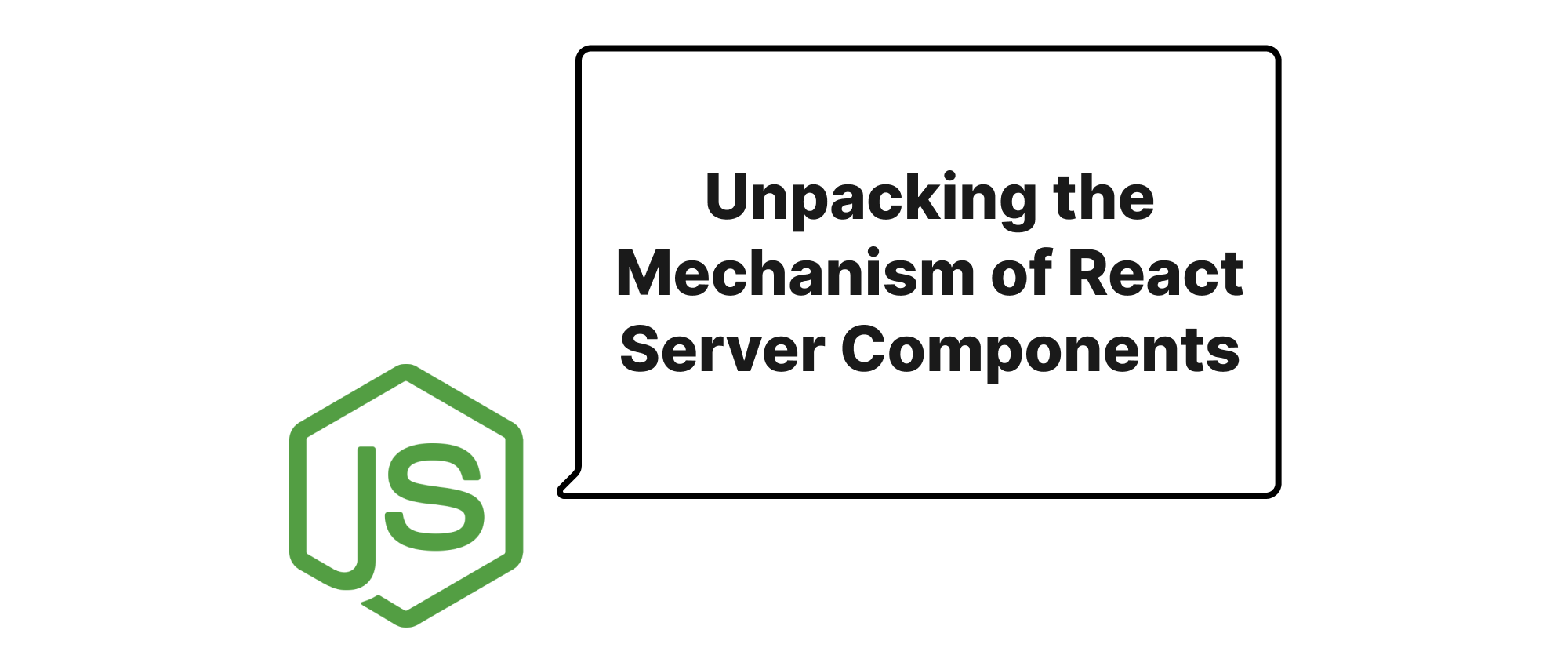
Introduction
In the ever-evolving landscape of web development, JavaScript continues to push boundaries, reinventing how we build user interfaces and backend systems. A recent and profound innovation in this space is React Server Components (RSC). For a long time, the line between frontend and backend was relatively clear: React rendered on the client, and Node.js served data from the backend. However, RSCs are blurring these lines, offering a new paradigm that promises enhanced performance, simplified data fetching, and a more streamlined development experience. Understanding RSCs is no longer just about optimizing your React applications; it's about re-evaluating architectural decisions and recognizing their fundamental impact on how Node.js backends are designed and interact with the frontend. This article aims to deeply explore the workings of RSCs and illuminate their tangible effects on Node.js backend strategies.
Demystifying React Server Components
Before we dive into the intricacies of RSCs, it’s crucial to establish a common understanding of key terms that form the foundation of this discussion.
Server Components: These are React components that render exclusively on the server. They have direct access to backend resources like databases, file systems, and environment variables. They never re-render on the client and their output is a serialized tree of React elements, not HTML.
Client Components: These are the traditional React components we are familiar with. They render on the client, manage state, handle user interactions, and typically fetch data from APIs. They are denoted by the 'use client' directive at the top of the file.
Hydration: The process where React on the client-side takes the server-rendered HTML (or serialized React tree in the case of RSCs) and attaches event handlers and state, making the application interactive.
Serialization: The process of converting the React element tree generated by Server Components into a format that can be transmitted over the network to the client. This is not HTML, but a custom format that React understands.
Waterfall Data Fetching: A common anti-pattern where data fetches are chained; one request must complete before the next can begin.
How React Server Components Work
At its core, RSCs allow developers to render parts of their UI directly on the server, before any JavaScript is shipped to the browser. This is a fundamental shift from traditional Single Page Applications (SPAs) where the entire UI is typically rendered on the client after JavaScript has loaded.
The process typically unfolds as follows:
- Initial Request: When a user navigates to a page, the request first hits the server (which could be a Node.js server).
- Server-Side Rendering (SSR) of Root Layout (Optional): If universal rendering is employed, the initial HTML shell, potentially including some Client Components, is rendered and sent to the client. This provides a fast first paint.
- Server Component Rendering: Concurrently or subsequent to the initial HTML, the server begins rendering Server Components. These components can directly access databases, file systems, or other backend services without needing API calls.
- Serialization and Streaming: Instead of generating HTML, the Server Components produce a special, serialized data format (a stream of React element instructions). This stream is then sent to the client.
- Client-Side Reconciliation: On the client, React receives this stream. It can then interleave the server-generated UI with any interactive Client Components. Importantly, Client Components can be rendered within Server Components (as children or props), allowing for fine-grained control over interactivity.
Let's illustrate with a simple example.
Imagine a blog post page that displays an article, comments, and a "Like" button.
// app/blog/[slug]/page.js (Server Component) // This file runs on the server by default in frameworks like Next.js App Router import { getPost } from '../../../lib/data'; // Direct database access import Comments from './comments'; // Could be a Client Component import LikeButton from './like-button'; // Must be a Client Component export default async function BlogPostPage({ params }) { const post = await getPost(params.slug); // Directly fetch data from database return ( <div> <h1>{post.title}</h1> <p>{post.content}</p> <Comments postId={post.id} /> <LikeButton postId={post.id} /> </div> ); }
// app/blog/[slug]/comments.js (Client Component) 'use client'; import { useState, useEffect } from 'react'; export default function Comments({ postId }) { const [comments, setComments] = useState([]); const [isLoading, setIsLoading] = useState(true); useEffect(() => { async function fetchComments() { // In a real app, this would be an API call to a route handler // or an action, not directly fetching from DB from Client Component const res = await fetch(`/api/posts/${postId}/comments`); const data = await res.json(); setComments(data); setIsLoading(false); } fetchComments(); }, [postId]); if (isLoading) { return <p>Loading comments...</p>; } return ( <div> <h2>Comments</h2> {comments.map((comment) => ( <p key={comment.id}>{comment.text}</p> ))} </div> ); }
In this example:
BlogPostPageis a Server Component. It directly callsgetPost(which might query a database) without an API layer. This data fetching happens on the server.Commentsis a Client Component. It needs state (useState) and effects (useEffect) for interactive fetching and displaying comments, thus requiring the'use client'directive. It still fetches data via an API, but importantly, it’s only loaded and executed on the client.LikeButtonwould also be a Client Component needing state for user interaction.
Impact on Node.js Backends
The introduction of RSCs significantly reshapes the role and architecture of Node.js backends in several key ways:
-
Deeper Integration of Frontend Logic: Node.js, traditionally serving REST APIs or GraphQL endpoints, can now directly run React UI logic. Server Components, being JavaScript, execute within the Node.js environment. This means business logic and data access patterns that were once confined to dedicated API layers can now live within UI components themselves.
- Implication: A typical Node.js API might expose a
/api/posts/:slugendpoint. With RSCs,BlogPostPagedirectly calls a utility functiongetPostwhich might directly interact withmongooseorprismaon the Node.js server. This reduces the need for explicit API endpoints for initial data fetching for Server Components.
- Implication: A typical Node.js API might expose a
-
Reduced API Surface Area (for initial loads): For data required on the initial page load, Server Components can fetch it directly from the database or file system, bypassing explicit API calls. This can lead to simpler server code by eliminating repetitive API definitions for read-only data.
- Shift: Instead of defining an HTTP GET endpoint like
GET /api/products/123, a Server Component can simply callfetchProductFromDatabase(123). The Node.js server is still involved, but it's executing application code more directly.
- Shift: Instead of defining an HTTP GET endpoint like
-
Enhanced Performance and Reduced Client-Side JavaScript: Since Server Components render on the server, their JavaScript bundles are never sent to the client. Only the serialized result is transmitted. This drastically reduces the amount of JavaScript downloaded and executed by the browser, leading to faster page loads and a better user experience, especially on slower networks or devices.
- Backend Role: The Node.js backend is now responsible for executing this "frontend" code, which means its performance (CPU, memory) directly impacts the rendering time of Server Components. Optimizing Node.js for quick execution of these components becomes paramount.
-
Simplified Data Fetching Logic: Data fetching within Server Components is akin to calling a regular function. There's no need for
useEffectoruseStatefor initial loads, noisLoadingstates for the server-rendered parts, and no separate API client libraries. This leads to cleaner, more direct data access patterns.- Example:
This is far simpler than setting up an API endpoint, a client-side fetch, and state management.// Server Component data fetching import db from './db'; export async function getUserPosts(userId) { return await db.posts.find({ userId }); }
- Example:
-
Re-Evaluation of Caching Strategies: With data fetched directly in Server Components, caching strategies need to adapt. Instead of caching API responses, you might cache the output of data fetching functions or even the rendered components themselves (though React and frameworks like Next.js handle this at a lower level).
- Node.js Influence: Node.js's ability to cache data access layers (e.g., in-memory caches for frequently accessed data) becomes even more critical as client-side cache busting is no longer the primary concern for initial data.
-
New Security Considerations: Direct database access from component code running on the server requires careful security practices. Input validation, proper authentication, and authorization are crucial because user requests can directly influence database queries executed on the Node.js server within the Server Component context.
- Node.js Responsibility: The Node.js environment is where these components run, making it the first line of defense for these direct data interactions. Ensuring that the Node.js process has appropriate database permissions and that no untrusted input can lead to SQL injection or similar vulnerabilities is paramount.
-
Server Actions and Mutations: RSCs introduce "Server Actions," which are functions that can be called directly from Client Components but execute exclusively on the server. This allows for seamless form submissions and data mutations without explicitly defining REST endpoints.
- Example (Next.js App Router):
// app/add-todo/page.js import { saveTodo } from '../lib/actions'; // Server Action export default function AddTodoPage() { return ( <form action={saveTodo}> // Directly call server action <input type="text" name="todo" /> <button type="submit">Add Todo</button> </form> ); }// app/lib/actions.js (Server Action - Runs on Node.js) 'use server'; // Marks this file/function as a server action import db from './db'; export async function saveTodo(formData) { const todo = formData.get('todo'); await db.todos.create({ text: todo }); // Can revalidate cache or redirect here } - Impact: This again means less explicit API routing in Node.js. The Node.js server framework handles the routing and execution of these server actions, essentially becoming an RPC layer for your UI components.
- Example (Next.js App Router):
Conclusion
React Server Components represent a significant paradigm shift in how we build React applications, profoundly influencing the architecture and responsibilities of Node.js backends. By empowering developers to render UI logic directly on the server, RSCs offer unparalleled performance benefits, simplify data fetching, and streamline development workflows, while simultaneously demanding a deeper integration and re-evaluation of security and caching strategies within the Node.js environment. This evolving synergy between React and Node.js signals a future where frontend and backend concerns are more tightly interwoven, leading to more efficient and powerful web applications.