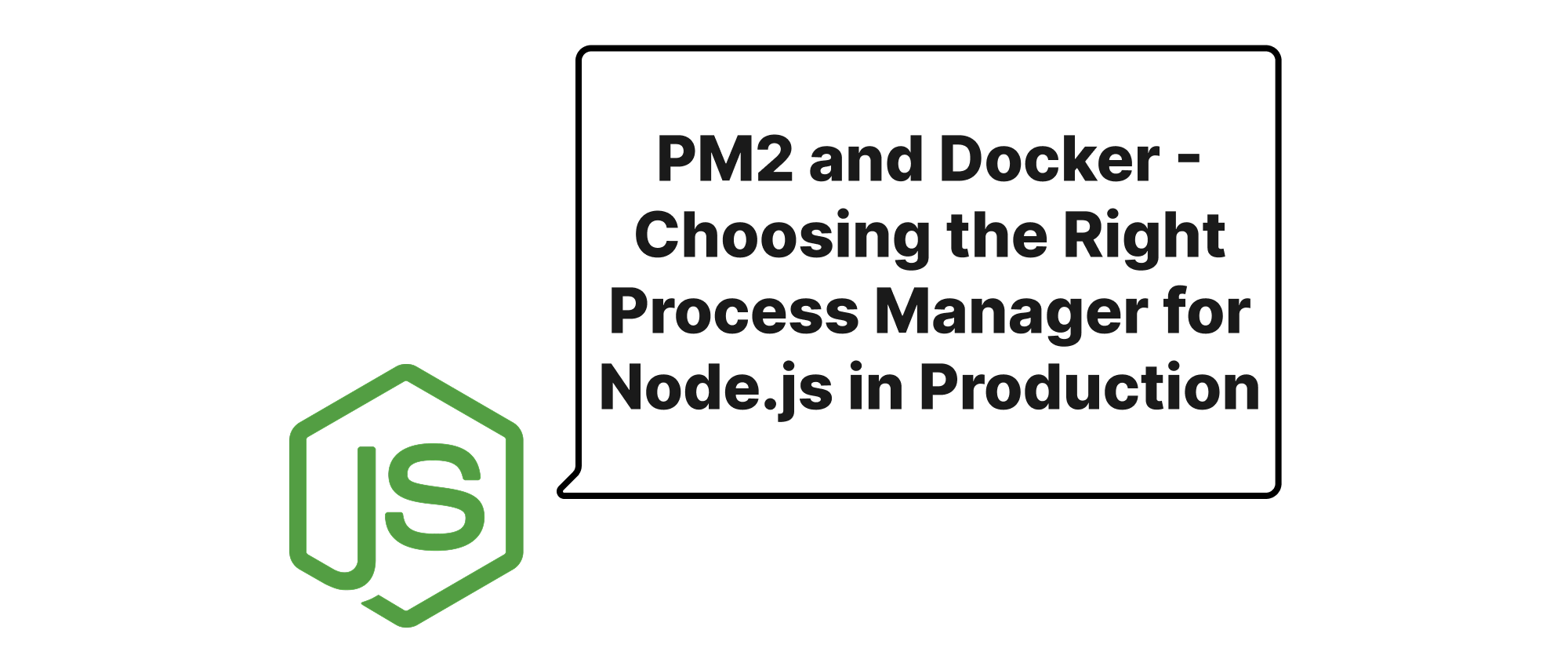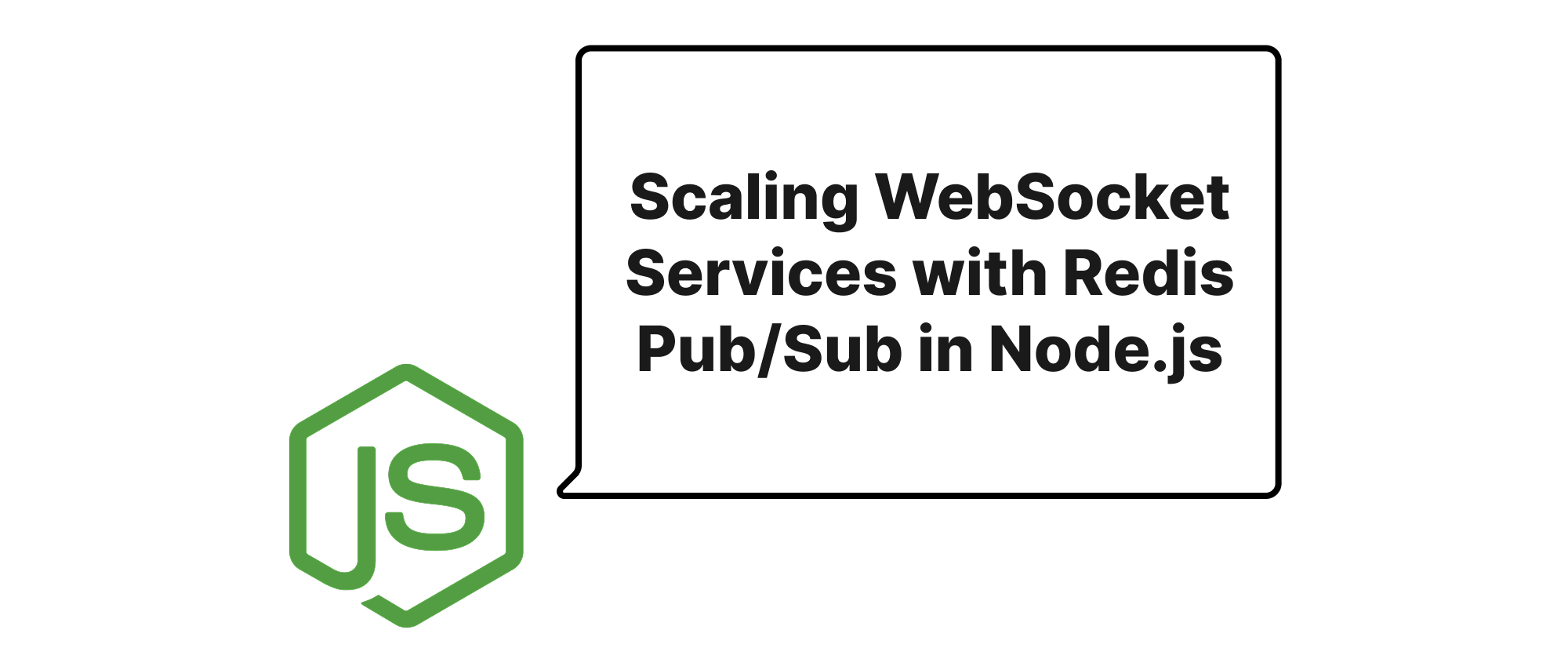Building a Frontend-Optimized BFF for Microservices with JavaScript
Olivia Novak
Dev Intern · Leapcell
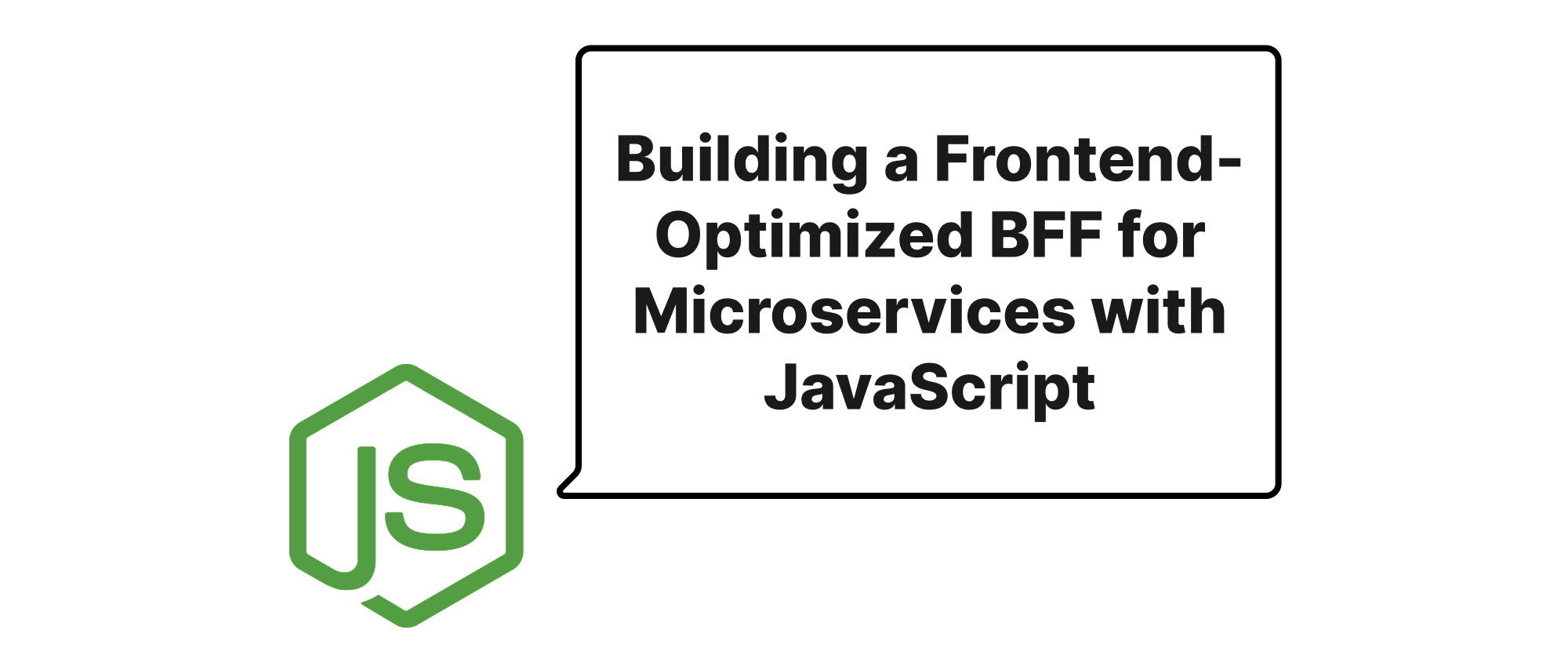
Introduction
In the evolving landscape of modern web development, particularly with the widespread adoption of microservice architectures, frontend applications often face a myriad of challenges. Directly consuming multiple backend services can lead to complex data aggregation on the client side, excessive API calls, and inconsistent data formats. This complexity not only bogs down frontend development but also negatively impacts application performance. The necessity for a dedicated intermediary layer that can abstract these backend complexities and optimize data delivery for specific frontend needs has become paramount. This is precisely where the Backend for Frontend (BFF) pattern shines, offering a tailored solution to these problems. This article will delve into how to build an effective, frontend-optimized BFF layer using JavaScript, thereby streamlining your development process and enhancing user experience.
Understanding the Core Concepts
Before diving into the implementation details, let's clarify some fundamental terms crucial to understanding the BFF pattern:
- Microservices Architecture: A design approach where an application is built as a suite of small, independent services, each running in its own process and communicating with lightweight mechanisms, often HTTP APIs. This offers scalability, resilience, and independent deployability.
- Backend for Frontend (BFF): A design pattern where a separate backend service is created specifically for consumption by a particular frontend client (e.g., a web app, a mobile app, an admin panel). Unlike a traditional monolithic API, a BFF is optimized for the specific data and interaction patterns required by that frontend.
- API Gateway: A single entry point for all clients, handling requests by routing them to appropriate microservices, managing authentication, rate limiting, and other cross-cutting concerns. While a BFF can sometimes incorporate API Gateway-like functionalities, its primary focus is frontend-specific optimization, whereas an API Gateway is more general-purpose.
- Data Aggregation: The process of collecting data from multiple sources (in this case, different microservices) and combining it into a single, comprehensive response.
- Data Transformation: The process of converting data from one format or structure to another, often to better suit the needs of the consuming application.
The core idea of a BFF is to provide a highly tailored API for a specific frontend, reducing the "impedance mismatch" between backend services and frontend requirements.
Principles of a Frontend-Optimized BFF
A well-designed BFF adheres to several key principles:
- Frontend-Specific API: The BFF exposes an API tailored to the exact needs of a specific frontend. This means aggregating data, transforming payloads, and even implementing specific business logic that the frontend requires, rather than exposing raw microservice APIs.
- Reduced Network Overhead: By aggregating data from multiple microservices into a single request/response cycle, the BFF significantly reduces the number of HTTP requests a frontend needs to make, improving loading times and performance.
- Simplified Frontend Development: Frontend developers can interact with a simpler, more cohesive API, freeing them from the complexities of orchestrating multiple backend calls and handling disparate data formats.
- Decoupling: The BFF helps decouple the frontend from the underlying microservice architecture. Changes in the microservices don't necessarily require changes in the frontend, only in the BFF.
- Enhanced Security: The BFF can act as a gateway, providing an additional layer of security by authenticating requests, authorizing access to specific data, and sanitizing inputs before forwarding them to microservices.
Implementing a BFF with JavaScript
JavaScript, with its ubiquitous presence on both client and server (Node.js), is an excellent choice for building BFFs. Node.js's asynchronous, event-driven nature is particularly well-suited for I/O-intensive tasks like making multiple API calls to upstream services.
Let's consider a practical example: an e-commerce application that needs to display product details, customer reviews, and recommended items on a single product page. In a microservices architecture, these pieces of information might come from a Product Service, a Review Service, and a Recommendation Service respectively.
Project Setup
We'll use Express.js as our web framework for the BFF, and axios for making HTTP requests to upstream microservices.
First, initialize a new Node.js project:
mkdir my-bff-service cd my-bff-service npm init -y npm install express axios dotenv
Create an .env file to store microservice URLs:
PRODUCT_SERVICE_URL=http://localhost:3001/products
REVIEW_SERVICE_URL=http://localhost:3002/reviews
RECOMMENDATION_SERVICE_URL=http://localhost:3003/recommendations
Basic BFF Structure
Our server.js will serve as the entry point for the BFF.
require('dotenv').config(); // Load environment variables const express = require('express'); const axios = require('axios'); const app = express(); const PORT = process.env.PORT || 4000; app.use(express.json()); // Enable JSON body parsing // Middleware for basic error handling app.use((err, req, res, next) => { console.error(err.stack); res.status(500).send('Something broke!'); }); // Define routes for specific frontend needs app.get('/api/product-details/:productId', async (req, res, next) => { try { const productId = req.params.productId; // Fetch product information const productResponse = await axios.get(`${process.env.PRODUCT_SERVICE_URL}/${productId}`); const productData = productResponse.data; // Fetch reviews for the product const reviewsResponse = await axios.get(`${process.env.REVIEW_SERVICE_URL}?productId=${productId}`); const reviewsData = reviewsResponse.data; // Fetch recommendations for the product (example: based on product category) // This might be a more complex call in real-world scenarios const recommendationsResponse = await axios.get(`${process.env.RECOMMENDATION_SERVICE_URL}?category=${productData.category || 'general'}`); const recommendationsData = recommendationsResponse.data; // Aggregate and transform data for the frontend const consolidatedData = { id: productData.id, name: productData.name, description: productData.description, price: productData.price, imageUrl: productData.imageUrl, category: productData.category, reviews: reviewsData.map(review => ({ // Example transformation reviewer: review.user, rating: review.rating, comment: review.comment, date: new Date(review.timestamp).toLocaleDateString() })), recommendedProducts: recommendationsData.map(reco => ({ // Example transformation id: reco.id, name: reco.title, thumbnail: reco.image })) }; res.json(consolidatedData); } catch (error) { console.error('Error fetching product details:', error.message); // Pass error to our error handling middleware next(error); } }); // Start the BFF server app.listen(PORT, () => { console.log(`BFF Service running on port ${PORT}`); console.log(`Access product details at http://localhost:${PORT}/api/product-details/:productId`); });
Explanation and Refinements
-
Environment Variables: We use
dotenvto load service URLs from an.envfile, keeping sensitive information out of the codebase and making configuration management easier. -
Express Route: The
/api/product-details/:productIdendpoint is designed specifically for the product page on the frontend. It expects aproductIdparameter. -
Parallel API Calls: For better performance, consider making parallel API calls if the data fetched from one service does not depend on the output of another. For example,
Promise.allcan be used:// ... inside the route handler const [productResponse, reviewsResponse, recommendationsResponse] = await Promise.all([ axios.get(`${process.env.PRODUCT_SERVICE_URL}/${productId}`), axios.get(`${process.env.REVIEW_SERVICE_URL}?productId=${productId}`), axios.get(`${process.env.RECOMMENDATION_SERVICE_URL}?category=${productCategory}`) // category might need preliminary fetch or default ]); // ... rest of the codeNote: In our example,
recommendationsResponsedepends onproductData.category, so directPromise.allfor all three might not be feasible without an initial product fetch or a default category. A more robust parallel strategy would be to first fetch product data, then fetch reviews and recommendations in parallel using the product category. -
Data Aggregation and Transformation:
- The BFF makes individual calls to the
Product Service,Review Service, andRecommendation Service. - It then aggregates the responses into a single
consolidatedDataobject. - Crucially, it transforms the data. For instance,
reviewsDatamight contain atimestampfield from the backend, but the frontend might prefer a formatteddate. Similarly,recommendationsmight usetitleandimagewhile the frontend expectsnameandthumbnail. This ensures the frontend receives data in the exact shape it needs, reducing frontend-side data manipulation.
- The BFF makes individual calls to the
-
Error Handling: Basic error handling is included, demonstrating how the BFF can gracefully manage failures from upstream services and provide meaningful feedback to the frontend.
-
Authentication/Authorization: While not explicitly shown, a BFF is an ideal place to implement frontend-specific authentication and authorization logic. For example, it could validate user tokens before forwarding requests, or inject user-specific headers for microservices.
-
Caching: Node.js BFFs can implement caching mechanisms (e.g., in-memory or Redis) to store frequently requested data, further reducing the load on microservices and improving response times.
Application Scenarios
A BFF is particularly beneficial in scenarios such as:
- Complex UI Views: When a single frontend screen requires data from many different microservices.
- Mobile-Specific Optimizations: Tailoring responses for mobile devices which often have bandwidth constraints and prefer smaller, aggregated payloads.
- Legacy System Integration: When integrating with older, less flexible systems, the BFF can abstract away their complexities and present a modern API to the frontend.
- Multiple Frontend Clients: When you have a web app, a mobile app, and perhaps an admin panel, each requiring slightly different data or operations, each can have its own dedicated BFF.
Conclusion
The Backend for Frontend (BFF) pattern, especially when implemented with JavaScript and Node.js, provides an elegant and powerful solution to the challenges of frontend development in a microservices world. By acting as a dedicated intermediary, a BFF streamlines data aggregation, simplifies data transformation, and ultimately enhances both developer productivity and end-user experience by delivering highly optimized data payloads. Embracing a BFF layer allows your frontend to focus on presentation, while your backend microservices remain independent and focused on their core domains. Building a BFF layer using JavaScript simplifies frontend interaction with your microservices, delivering optimal performance and developer experience.