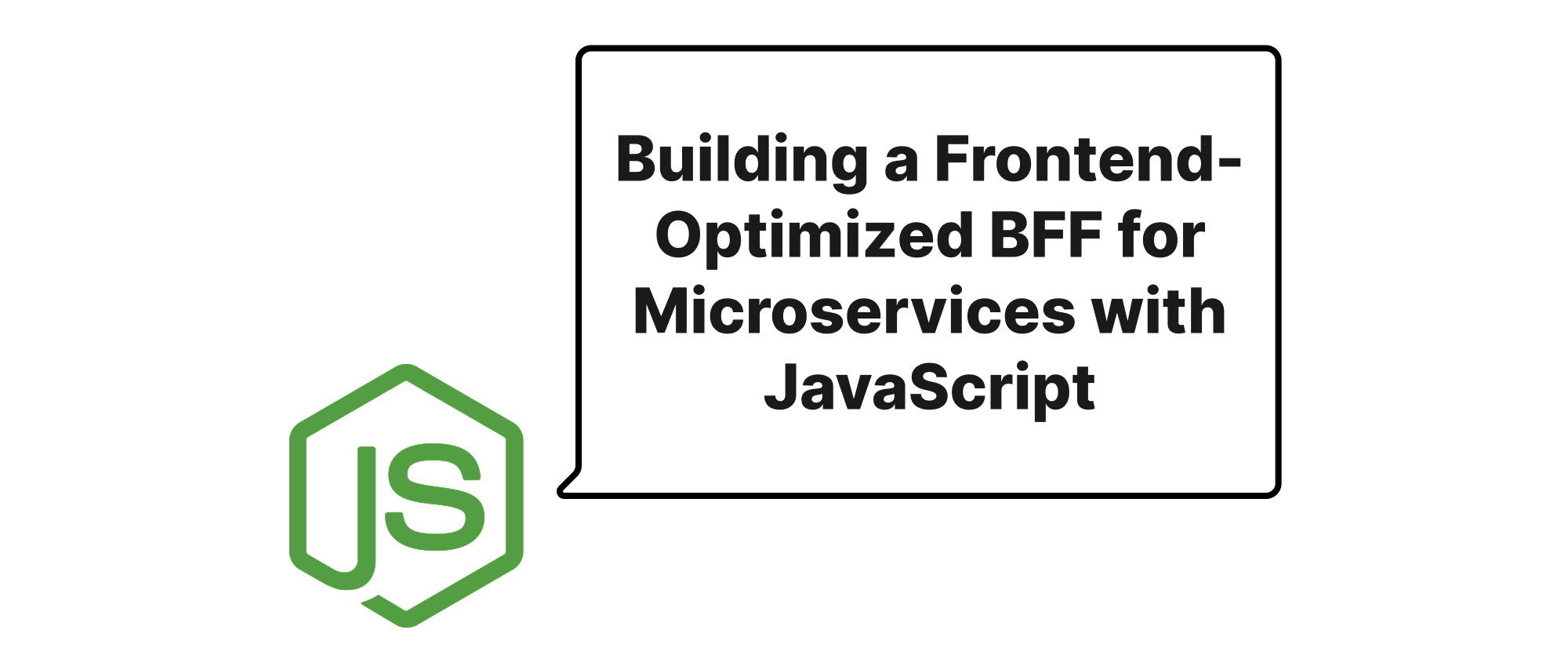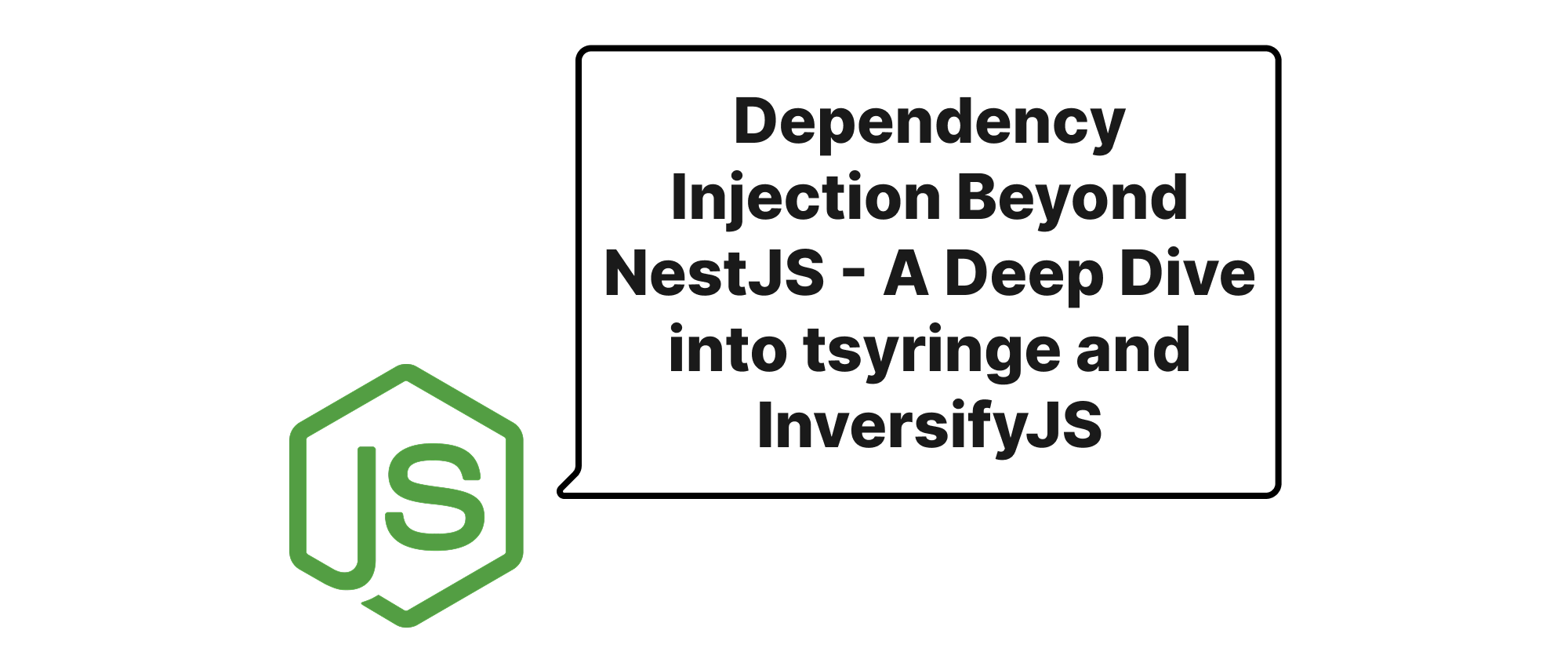Scaling WebSocket Services with Redis Pub/Sub in Node.js
Ethan Miller
Product Engineer · Leapcell
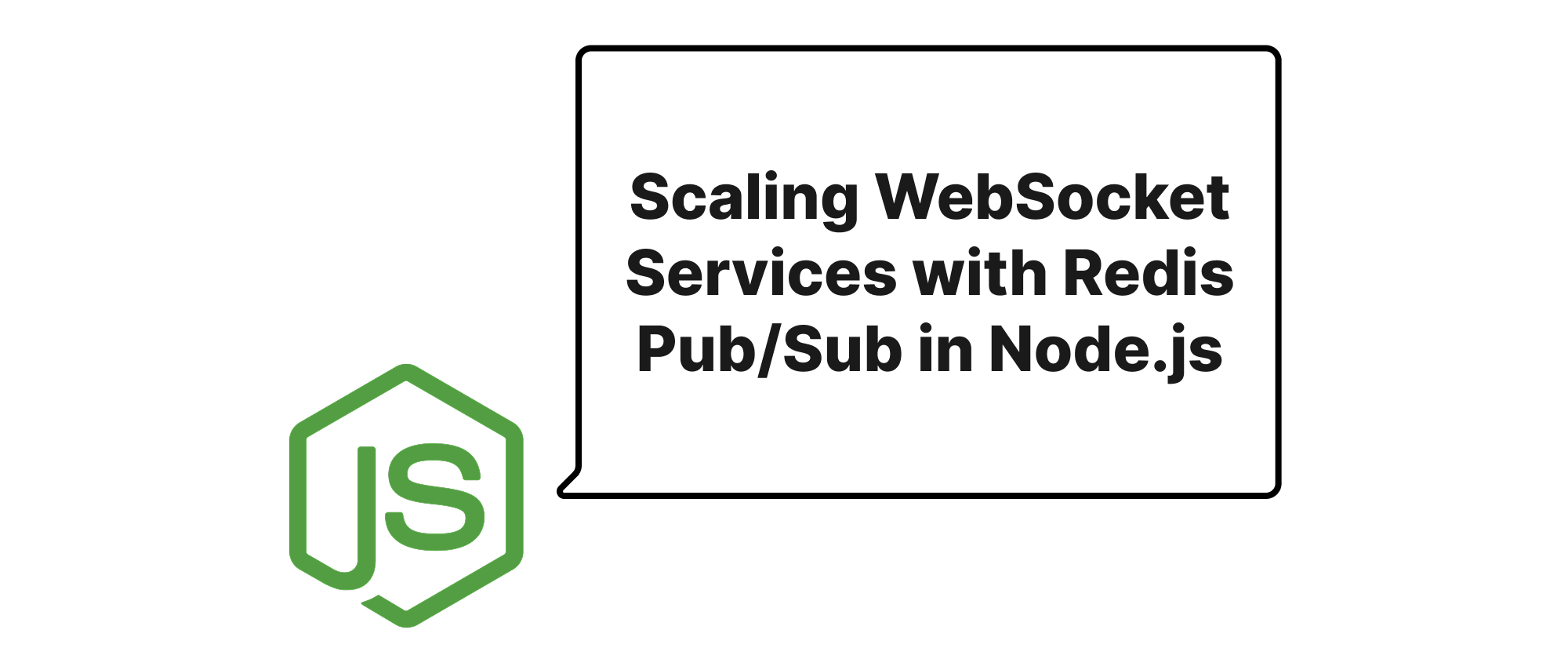
Introduction
In modern web development, real-time functionalities delivered through WebSockets have become indispensable for applications ranging from chat platforms to collaborative editing tools. As applications grow in popularity and complexity, the typical single-instance WebSocket server quickly hits its limitations in terms of scalability and fault tolerance. When a single server goes down, all connected clients are disconnected, and load balancing becomes a significant challenge. Addressing these concerns often involves deploying multiple instances of the WebSocket service. However, a crucial problem emerges: how do these isolated instances communicate with each other to broadcast messages to all relevant clients, regardless of which instance they are connected to? This is where Redis Pub/Sub shines as an elegant and efficient solution for inter-process communication, allowing us to build robust and scalable multi-instance WebSocket architectures.
Understanding the Core Concepts
Before diving into the implementation details, let's clarify some fundamental concepts that are central to our discussion:
- WebSocket: A communication protocol that provides full-duplex communication channels over a single TCP connection. It allows for real-time, bidirectional data exchange between a client and a server.
- Node.js: A JavaScript runtime built on Chrome's V8 JavaScript engine. Its event-driven, non-blocking I/O model makes it highly efficient for real-time applications like WebSocket servers.
- Redis: An open-source, in-memory data structure store, used as a database, cache, and message broker. Its lightning-fast performance and support for various data structures, including Pub/Sub, make it ideal for high-throughput messaging.
- Pub/Sub (Publish/Subscribe): A messaging pattern where senders (publishers) do not send messages directly to specific receivers (subscribers) but instead categorize published messages into classes without knowledge of which subscribers, if any, exist. Subscribers express interest in one or more message categories and only receive messages that are of interest.
- Multi-instance Deployment: Running multiple copies of the same application behind a load balancer. This improves scalability by distributing client requests across instances and enhances fault tolerance by ensuring the service remains available even if one instance fails.
The Challenge of Multi-Instance WebSockets
Consider a scenario where users are connected to a chat application. If we have two Node.js WebSocket server instances, Instance A and Instance B, a user connected to Instance A sends a message. How does Instance B know about this message so it can broadcast it to users connected to it? Without a shared communication mechanism, Instance A can only send the message to its own connected clients. This is where Redis Pub/Sub bridges the gap.
Scaling WebSockets with Redis Pub/Sub
The core principle is to use Redis as a central message bus. When a WebSocket server instance receives a message from a client, instead of only broadcasting it to its local clients, it also publishes this message to a specific Redis channel. All other WebSocket server instances, subscribed to the same Redis channel, will receive this message and then broadcast it to their respective connected clients. This ensures that every message reaches all relevant clients, regardless of which instance they are connected to.
Implementation Details
Let's illustrate this with a practical Node.js example using the ws library for WebSockets and ioredis for Redis client.
First, install the necessary packages:
npm install ws ioredis
Now, let's create a simplified server.js file for our WebSocket service:
// server.js const WebSocket = require('ws'); const Redis = require('ioredis'); // Ensure you have a Redis server running locally or provide its connection string const redisPublisher = new Redis(); // Defaults to localhost:6379 const redisSubscriber = new Redis(); // Separate client for subscription const wss = new WebSocket.Server({ port: 8080 }); console.log('WebSocket server started on port 8080'); // Array to hold all connected WebSocket clients for this specific instance const clients = new Set(); wss.on('connection', ws => { console.log('Client connected'); clients.add(ws); // When a message is received from a client on this instance ws.on('message', message => { console.log(`Received message from client: ${message}`); // Publish the message to a Redis channel redisPublisher.publish('chat_messages', message.toString()); }); ws.on('close', () => { console.log('Client disconnected'); clients.delete(ws); }); ws.on('error', error => { console.error('WebSocket error:', error); }); }); // Subscribe to the Redis channel for messages from other instances redisSubscriber.subscribe('chat_messages', (err, count) => { if (err) { console.error("Failed to subscribe to Redis channel:", err); } else { console.log(`Subscribed to ${count} Redis channel(s).`); } }); // When a message is received from Redis (published by any instance) redisSubscriber.on('message', (channel, message) => { console.log(`Received message from Redis channel "${channel}": ${message}`); // Broadcast this message to all clients connected to this specific instance clients.forEach(client => { if (client.readyState === WebSocket.OPEN) { client.send(message.toString()); } }); }); // Handle graceful shutdown process.on('SIGINT', () => { console.log('Shutting down WebSocket server...'); wss.close(() => { console.log('WebSocket server closed.'); redisPublisher.quit(); redisSubscriber.quit(); process.exit(0); }); });
To test this, you can run multiple instances of this server on different ports (e.g., node server.js for port 8080, and modify the port to 8081 for another instance). You would typically use a load balancer in front of these instances, but for a basic test, direct connections suffice.
Example Client (HTML/JavaScript)
<!-- index.html --> <!DOCTYPE html> <html> <head> <title>WebSocket Chat</title> </head> <body> <h1>WebSocket Chat</h1> <input type="text" id="messageInput" placeholder="Type your message..."> <button onclick="sendMessage()">Send</button> <ul id="messages"></ul> <script> // Connect to one of your WebSocket instances, e.g., on port 8080 or 8081 const ws = new WebSocket('ws://localhost:8080'); // Or ws://localhost:8081 for another instance ws.onopen = () => { console.log('Connected to WebSocket server'); }; ws.onmessage = event => { const messagesList = document.getElementById('messages'); const listItem = document.createElement('li'); listItem.textContent = event.data; messagesList.appendChild(listItem); }; ws.onclose = () => { console.log('Disconnected from WebSocket server'); }; ws.onerror = error => { console.error('WebSocket error:', error); }; function sendMessage() { const input = document.getElementById('messageInput'); const message = input.value; if (message) { ws.send(message); input.value = ''; } } </script> </body> </html>
Application Scenarios
This architecture is beneficial for:
- Real-time Chat Applications: Ensuring messages are delivered to all participants across different server instances.
- Live Dashboards: Updating data points to all connected viewers regardless of their server connection.
- Collaborative Editing: Synchronizing changes among multiple users working on the same document.
- Gaming: Broadcasting game state updates to all players.
Conclusion
By integrating Redis Pub/Sub with Node.js WebSocket services, we effectively overcome the limitations of single-instance deployments. This robust pattern enables horizontal scaling, improves fault tolerance, and ensures seamless real-time communication across a distributed system. Leveraging Redis as a central message broker allows each WebSocket instance to operate independently yet communicate globally, making your real-time applications highly scalable and resilient. It's a powerful combination for building modern, high-performance web services.