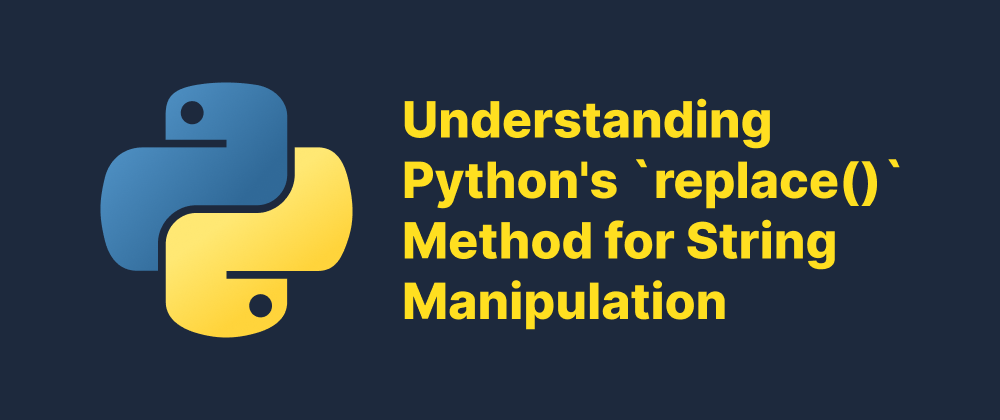A Comprehensive Guide to Python Visualizers for Learning and Debugging
Wenhao Wang
Dev Intern · Leapcell

Key Takeaways
- Python visualizers provide a step-by-step view of code execution to enhance understanding.
- Different tools suit different needs—beginners, educators, and developers all have tailored options.
- Tools like Python Tutor, Thonny, and VS Code help visualize variables, control flow, and function calls.
In the world of programming education and debugging, Python visualizers play an essential role by providing intuitive, step-by-step illustrations of code execution. Whether you're a beginner trying to grasp basic concepts or a seasoned developer troubleshooting complex logic, visualizers can bring clarity to otherwise abstract behavior in Python.
What is a Python Visualizer?
A Python visualizer is a tool that graphically displays how a Python program runs. It allows users to step through their code line by line and see real-time changes in variables, function calls, loops, and data structures. By bridging the gap between code and execution, these tools enhance both learning and productivity.
Core Features of Python Visualizers
- Line-by-Line Execution: Watch how the code runs in real time, one statement at a time.
- Variable Tracking: Monitor the values and scope of variables as they evolve.
- Call Stack Visualization: Understand function calls and returns, with stack frame representation.
- Heap and Object Graph Display: See how objects are connected in memory.
- Loop and Condition Insights: Follow control flow through conditional branches and iteration.
Overview of Popular Python Visualizers
Here’s a deeper dive into various Python visualizers, each catering to specific use cases:
1. Python Tutor
Website: https://pythontutor.com
Best for: Beginners and educators
- Supports Python 2.x and 3.x
- Visualizes code execution with arrows and boxes showing variable state and call stack
- Ideal for loops, function calls, recursion, and basic data structures (list, dict, tuple)
- Also supports Java, C++, JavaScript, and Ruby
Pros:
- No installation needed (web-based)
- Easy to embed in teaching materials
- Extremely beginner-friendly
Cons:
- Doesn’t support complex Python libraries (like NumPy or pandas)
- No live interaction with external input/output
2. Thonny IDE
Website: https://thonny.org
Best for: Beginner desktop use
- A lightweight IDE with a built-in debugger and variable inspector
- Offers visual call stack, live variable preview, and function step-in/step-out
- Great for students working offline or in classrooms
Pros:
- Beginner-friendly environment
- Local development support
- Supports pip installation for additional libraries
Cons:
- Less suitable for advanced projects or collaborative work
3. Visual Studio Code + Python Debugger
Website: https://code.visualstudio.com
Best for: Intermediate to advanced developers
- Not a "visualizer" in the traditional sense, but offers powerful debugging features:
- Breakpoints
- Watch expressions
- Variable viewer
- Step in/out control
- Supports full Python ecosystem, including third-party libraries
Pros:
- Professional-grade debugging features
- Extension support
- Can visualize complex data with additional plugins
Cons:
- Requires configuration and familiarity
- Not as intuitive for absolute beginners
4. PySnooper
Website: https://github.com/cool-RR/PySnooper
Best for: Lightweight code tracing
- A decorator-based logging visualizer
- Annotates your functions to automatically generate a trace log of variable changes and function calls
Example:
import pysnooper @pysnooper.snoop() def example(): x = 1 y = x + 2 print(y)
Pros:
- Minimal setup, just add a decorator
- Outputs plain text log (can redirect to a file)
Cons:
- Not graphical
- Best for simple debugging, not educational visualization
5. Manim (Mathematical Animation Engine)
Website: https://www.manim.community
Best for: Custom educational visualizations
- A Python library used to create animations for math and programming tutorials
- Not a step-by-step visualizer, but excellent for creating conceptual animations
Pros:
- Highly customizable
- Ideal for creating educational content for YouTube, lectures, etc.
Cons:
- Steep learning curve
- Requires video rendering and scripting
6. EduBlocks
Website: https://edublocks.org
Best for: Transition from block-based to text-based Python
- A visual code editor that allows beginners to drag and drop Python code blocks
- Bridges the gap between Scratch and Python
Pros:
- Interactive and friendly for young learners
- Encourages early interest in Python syntax
Cons:
- Not suitable for intermediate/advanced learners
- Limited in scope beyond basics
Choosing the Right Visualizer
| Use Case | Recommended Tool |
|---|---|
| Absolute beginner learning Python | Python Tutor, EduBlocks |
| Classroom/Offline teaching | Thonny |
| Debugging a real-world project | VS Code + Debugger, PySnooper |
| Creating teaching animations | Manim |
| Quick inspection of simple scripts | Python Tutor, PySnooper |
Final Thoughts
Python visualizers dramatically enhance code comprehension by making invisible processes visible. Whether you’re a learner trying to understand recursion or a professional debugging a complex application, the right visualizer can save you time and headaches. By exploring and integrating these tools into your workflow, you open up a new dimension of understanding in Python programming.
FAQs
Python Tutor is highly recommended for beginners due to its simple, web-based interface and clear visuals.
Most basic visualizers (e.g., Python Tutor) do not support third-party libraries; IDEs like VS Code are better for that.
Yes, tools like Visual Studio Code with debugging extensions are ideal for professional debugging workflows.
We are Leapcell, your top choice for hosting Python projects.
Leapcell is the Next-Gen Serverless Platform for Web Hosting, Async Tasks, and Redis:
Multi-Language Support
- Develop with Node.js, Python, Go, or Rust.
Deploy unlimited projects for free
- pay only for usage — no requests, no charges.
Unbeatable Cost Efficiency
- Pay-as-you-go with no idle charges.
- Example: $25 supports 6.94M requests at a 60ms average response time.
Streamlined Developer Experience
- Intuitive UI for effortless setup.
- Fully automated CI/CD pipelines and GitOps integration.
- Real-time metrics and logging for actionable insights.
Effortless Scalability and High Performance
- Auto-scaling to handle high concurrency with ease.
- Zero operational overhead — just focus on building.
Explore more in the Documentation!
Follow us on X: @LeapcellHQ