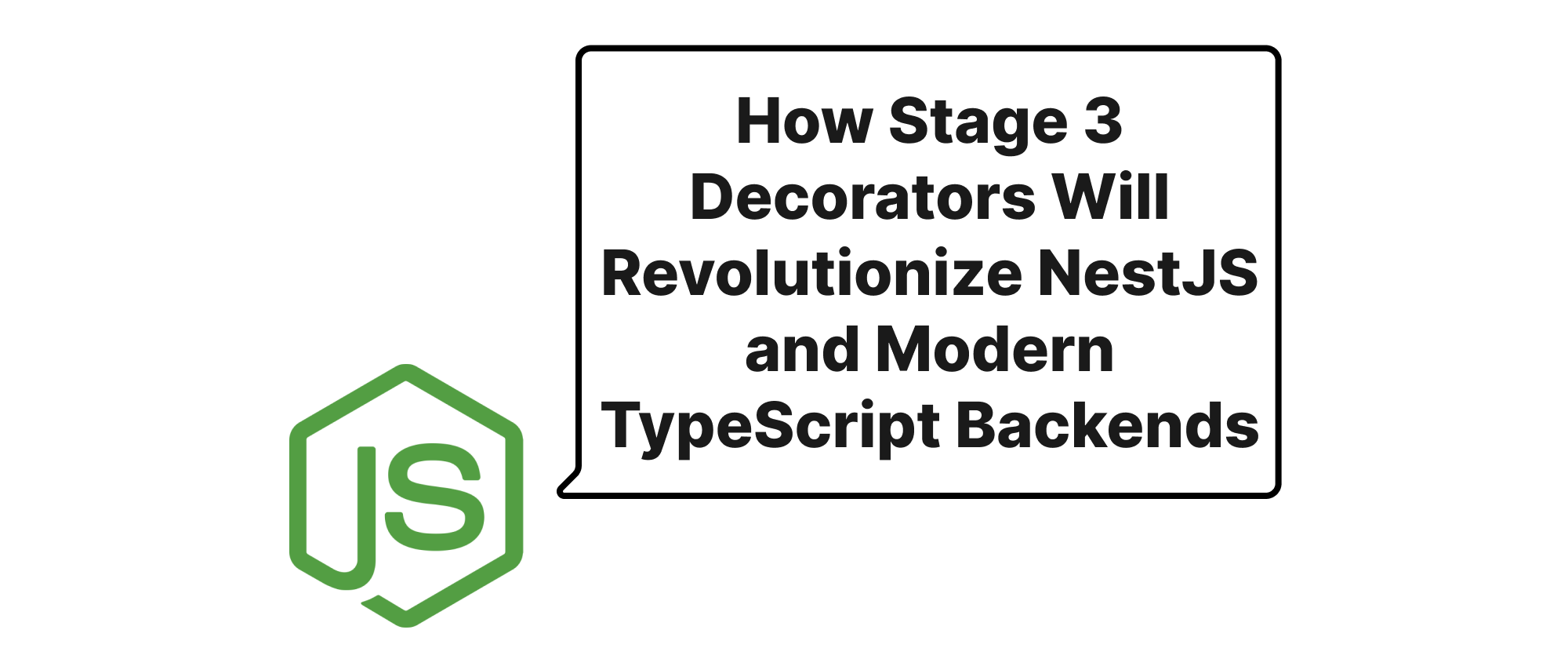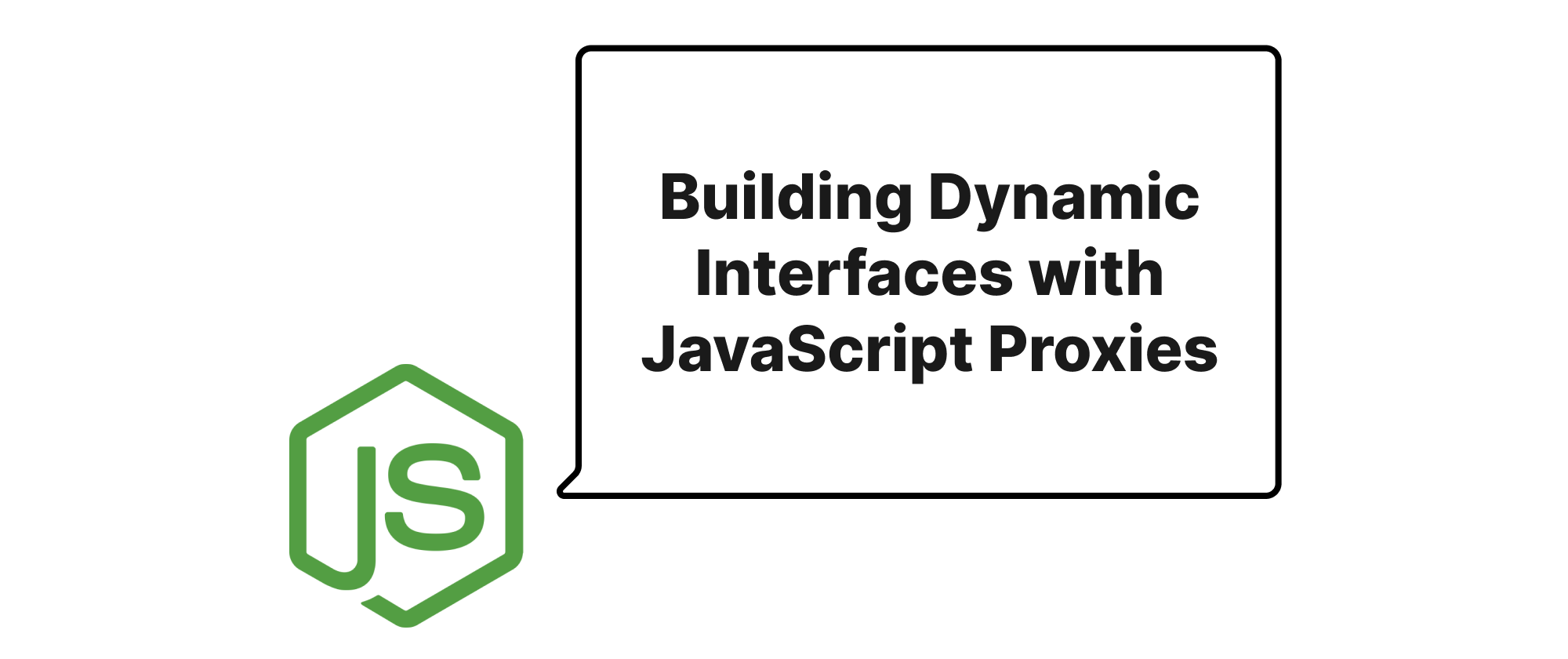Unveiling AsyncLocalStorage An Official Alternative to Prop-Drilling in Node.js
Emily Parker
Product Engineer · Leapcell
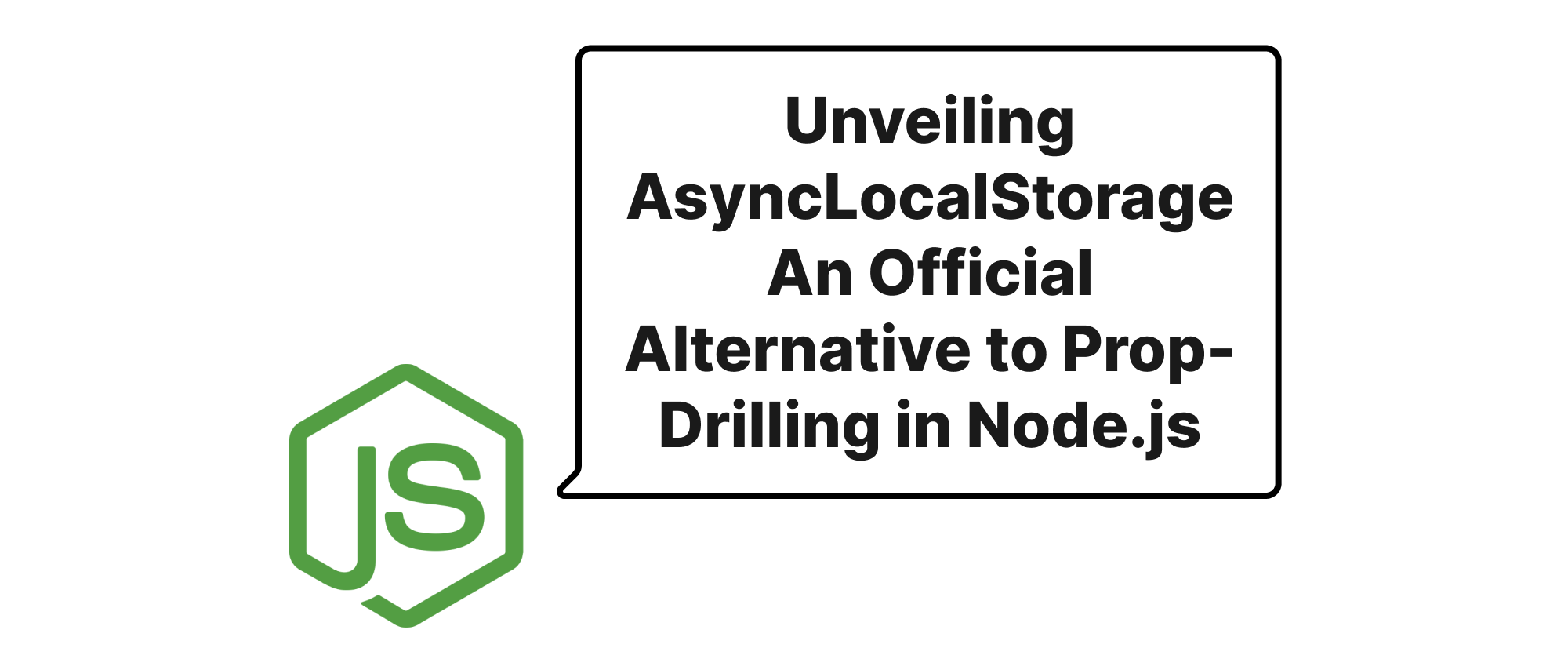
Introduction
In the asynchronous world of Node.js, managing context across multiple function calls and asynchronous operations can often become a significant challenge. Developers frequently encounter a pattern known as "prop-drilling," where data must be passed down through many layers of components or functions, even if intermediate layers don't directly use that data. This practice can lead to verbose, tightly coupled, and difficult-to-maintain codebases. Imagine a user ID or a request context that needs to be accessible deep within a call stack, potentially spanning database queries, API calls, and other asynchronous tasks. Passing this piece of information explicitly through every function signature quickly becomes cumbersome and error-prone. This exact problem highlights a common pain point that the Node.js ecosystem has sought to address. Fortunately, Node.js provides a robust and official solution: AsyncLocalStorage. This article will delve into how AsyncLocalStorage offers an elegant alternative to prop-drilling, simplifying context management and improving the clarity and maintainability of your Node.js applications.
Deep Dive into AsyncLocalStorage
Before we explore the intricacies of AsyncLocalStorage, let's clarify some core concepts that underpin its functionality.
Core Terminology
- Context: In programming, context refers to the set of variables, values, and states that are available to a piece of code at a particular point in time. In the context of
AsyncLocalStorage, it specifically means data that needs to be globally accessible within a specific asynchronous flow without being explicitly passed. - Asynchronous Operations: These are operations that don't block the execution thread while waiting for a result. Examples include file I/O, network requests, and timers. Node.js is inherently asynchronous, making context management across these operations crucial.
- Event Loop: The Node.js Event Loop is a fundamental mechanism that handles asynchronous callbacks. It constantly checks for events and executes their associated callbacks, dispatching tasks to the call stack as needed. Understanding the Event Loop is key to grasping how
AsyncLocalStoragemaintains context across these discontinuous operations. - Prop-Drilling: As mentioned, this is the anti-pattern of passing data through multiple layers of components or functions that don't directly need it, solely to make it available to deeply nested components or functions.
The Problem with Prop-Drilling
Consider a scenario in a web server where you want to log the request ID for every log message generated during that request's processing.
Without AsyncLocalStorage (Prop-Drilling):
// logger.js function log(level, message, requestId) { console.log(`[${new Date().toISOString()}] [${level}] [RequestID: ${requestId}] ${message}`); } // service.js function getUserData(userId, requestId) { log('INFO', `Fetching user data for ${userId}`, requestId); // Simulate async operation return new Promise(resolve => setTimeout(() => { log('DEBUG', `User data fetched for ${userId}`, requestId); resolve({ id: userId, name: 'John Doe' }); }, 100)); } // controller.js async function handleUserRequest(req, res) { const requestId = req.headers['x-request-id'] || 'N/A'; log('INFO', `Handling user request`, requestId); try { const user = await getUserData(req.params.id, requestId); log('INFO', `User data retrieved successfully`, requestId); res.json(user); } catch (error) { log('ERROR', `Error handling user request: ${error.message}`, requestId); res.status(500).send('Internal Server Error'); } } // app.js (snippet) // app.get('/users/:id', handleUserRequest);
In this example, requestId is passed explicitly from handleUserRequest to getUserData and then to log. If getUserData called another function, requestId would have to be passed again, leading to prop-drilling.
How AsyncLocalStorage Works
AsyncLocalStorage provides a way to store data that is local to an asynchronous execution context. This means that once you set a value using AsyncLocalStorage, that value remains accessible throughout all subsequent asynchronous operations that originate from the same execution flow, regardless of how many asynchronous jumps (e.g., setTimeout, Promise.then, await) occur.
It achieves this by leveraging Node.js's internal mechanisms for tracking asynchronous operations. When you enter a new execution context using asyncLocalStorage.run(), any values you set within that run block are automatically associated with all subsequent asynchronous tasks initiated from within that block. When those tasks eventually execute, AsyncLocalStorage ensures that the correct context is restored. This is conceptually similar to thread-local storage in multi-threaded environments but adapted for Node.js's single-threaded, event-driven nature.
Implementing with AsyncLocalStorage
Let's refactor the previous example using AsyncLocalStorage.
const { AsyncLocalStorage } = require('async_hooks'); // Initialize AsyncLocalStorage instance const als = new AsyncLocalStorage(); // logger.js - Now the logger doesn't need requestId as an argument function log(level, message) { const store = als.getStore(); // Get the current store, which contains our context const requestId = store ? store.requestId : 'N/A'; console.log(`[${new Date().toISOString()}] [${level}] [RequestID: ${requestId}] ${message}`); } // service.js - No more requestId argument function getUserData(userId) { log('INFO', `Fetching user data for ${userId}`); return new Promise(resolve => setTimeout(() => { log('DEBUG', `User data fetched for ${userId}`); resolve({ id: userId, name: 'John Doe' }); }, 100)); } // controller.js - Now we use als.run to establish the context async function handleUserRequest(req, res) { const requestId = req.headers['x-request-id'] || `REQ-${Date.now()}`; // Generate a unique ID if not present // Run the entire request processing within an AsyncLocalStorage context als.run({ requestId }, async () => { log('INFO', `Handling user request`); try { const user = await getUserData(req.params.id); log('INFO', `User data retrieved successfully`); res.json(user); } catch (error) { log('ERROR', `Error handling user request: ${error.message}`); res.status(500).send('Internal Server Error'); } }); } // app.js - Example usage with an Express app const express = require('express'); const app = express(); app.get('/users/:id', handleUserRequest); const PORT = 3000; app.listen(PORT, () => { console.log(`Server running on http://localhost:${PORT}`); });
In this revised example:
- We create an
AsyncLocalStorageinstance:const als = new AsyncLocalStorage();. - In
handleUserRequest, instead of passingrequestIddown, we initiate a new asynchronous context usingals.run({ requestId }, async () => { ... });. The first argument is an object (store) that will be accessible within this context. - Any function called within the
async () => { ... }block, directly or indirectly, can retrieve this context usingals.getStore(). - The
logfunction now retrievesrequestIddirectly fromals.getStore(), eliminating the need forrequestIdas an argument.
This significantly cleans up function signatures and makes the code more modular. The context (like requestId) is implicitly available where and when it's needed, without explicit plumbing.
Common Application Scenarios
AsyncLocalStorage is widely useful in scenarios where you need to propagate contextual information across asynchronous operations:
- Request Tracing/Logging: As demonstrated, associating a request ID with all log messages for a particular request.
- Authentication/Authorization: Storing user information (e.g., user ID, roles) that needs to be accessible by various services or data access layers without passing it explicitly.
- Database Transactions: Managing transaction contexts, ensuring all database operations within a specific flow are part of the same transaction.
- Multitenancy: Storing the current tenant ID to ensure data access is scoped correctly for different tenants.
- Performance Monitoring: Recording start times or specific metrics related to a request flow.
Considerations and Best Practices
- Overuse: While powerful, avoid using
AsyncLocalStoragefor every piece of data. It's best reserved for truly global, "cross-cutting" concerns within an asynchronous flow. Don't replace legitimate parameter passing for localized data. - Immutability of Store: The object passed to
als.run()is directly accessible viaals.getStore(). If you modify properties on this object directly (e.g.,als.getStore().someProp = 'newValue'), those changes will be reflected globally within that context. For complex state, consider storing immutable data or cloning the store if modifications are required and you want to avoid side effects. - Error Handling: If an error occurs within an
als.run()block, the context will still be clean up naturally. However, ensure synchronous parts that might throw errors outsideals.run()are handled appropriately. - Scope: The context established by
als.run()is strictly tied to the asynchronous execution flow originating from thatruncall. It does not magically become available in unrelated asynchronous tasks or new top-level execution contexts.
Conclusion
AsyncLocalStorage stands as a critical and official solution in Node.js for gracefully managing context across asynchronous operations. By providing a clean, implicit mechanism to propagate data, it effectively eradicates the need for cumbersome prop-drilling, leading to more maintainable, readable, and less error-prone code. It empowers developers to build more robust and scalable applications by centralizing context management, ultimately fostering better architectural patterns in the asynchronous landscape of Node.js. Embrace AsyncLocalStorage to unlock a cleaner approach to context handling, truly a paradigm shift away from the complexities of explicit context passing.