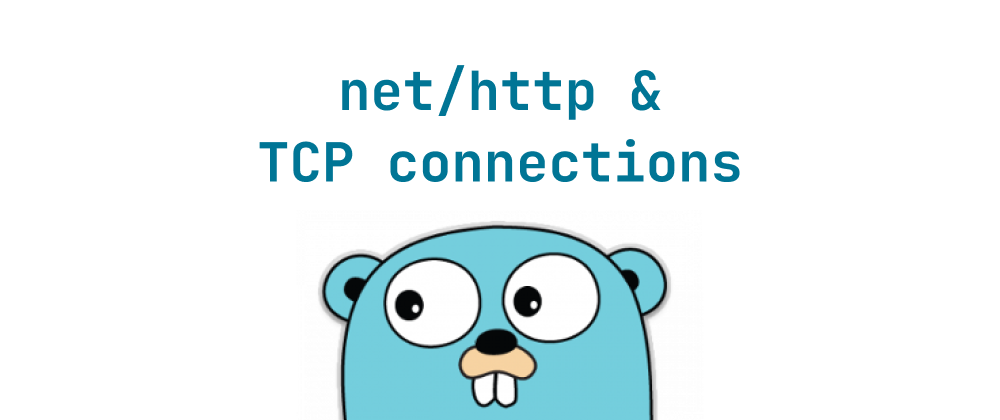Understanding the SQL LAG() Function
Takashi Yamamoto
Infrastructure Engineer · Leapcell

Key Takeaways
- The SQL
LAG()function retrieves data from previous rows within the same result set. - It simplifies trend analysis and comparison without requiring complex joins.
- Proper use of
ORDER BYandPARTITION BYis essential for accurate results.
The SQL LAG() function is a powerful window function that allows you to access data from a previous row in the same result set without the need for complex self-joins. It's particularly useful for comparing values across rows, such as calculating differences or identifying trends over time.
Syntax
LAG (scalar_expression [, offset [, default_value]]) OVER ( [PARTITION BY partition_expression] ORDER BY order_expression)
- scalar_expression: The column or expression from which to retrieve the value.
- offset: Optional. The number of rows back from the current row. Defaults to 1.
- default_value: Optional. The value to return when the offset goes beyond the scope of the partition. Defaults to NULL.
- PARTITION BY: Optional. Divides the result set into partitions to which the function is applied.
- ORDER BY: Specifies the order of rows in each partition. This is mandatory.
Basic Example
Consider a table sales_data with columns date and sales. To compare each day's sales with the previous day's sales:
SELECT date, sales, LAG(sales, 1, 0) OVER (ORDER BY date) AS previous_day_sales FROM sales_data;
This query adds a column previous_day_sales that shows the sales from the previous date. If there's no previous date (e.g., the first row), it returns 0 as specified by the default_value.
Using PARTITION BY
If you want to perform the LAG() function within groups, such as calculating the previous month's revenue for each department:
SELECT department, month, revenue, LAG(revenue, 1, 0) OVER (PARTITION BY department ORDER BY month) AS previous_month_revenue FROM department_revenue;
Here, the LAG() function operates within each department, providing the previous month's revenue for comparison.
Practical Use Cases
- Trend Analysis: Compare current and previous values to identify trends.
- Calculating Differences: Determine the change between consecutive rows.
- Data Validation: Identify anomalies or missing data by comparing with previous entries.
Considerations
- Ordering: The
ORDER BYclause is crucial as it defines the sequence of rows. Without it, the concept of "previous" doesn't make sense. - Default Values: Specify a
default_valueto handle cases where the offset goes beyond the available data. This prevents NULL values in your result set. - Performance: While
LAG()is efficient, using it on large datasets with complex partitions may impact performance. Ensure proper indexing and query optimization.
Conclusion
The SQL LAG() function is an essential tool for data analysis, enabling comparisons between rows without complex joins. By understanding its syntax and applications, you can perform advanced analytics directly within your SQL queries.
FAQs
It allows comparison of current row values with previous rows for analysis.
Yes, by using PARTITION BY to segment data for separate analysis.
The function returns a default value or NULL if not specified.
We are Leapcell, your top choice for hosting backend projects.
Leapcell is the Next-Gen Serverless Platform for Web Hosting, Async Tasks, and Redis:
Multi-Language Support
- Develop with Node.js, Python, Go, or Rust.
Deploy unlimited projects for free
- pay only for usage — no requests, no charges.
Unbeatable Cost Efficiency
- Pay-as-you-go with no idle charges.
- Example: $25 supports 6.94M requests at a 60ms average response time.
Streamlined Developer Experience
- Intuitive UI for effortless setup.
- Fully automated CI/CD pipelines and GitOps integration.
- Real-time metrics and logging for actionable insights.
Effortless Scalability and High Performance
- Auto-scaling to handle high concurrency with ease.
- Zero operational overhead — just focus on building.
Explore more in the Documentation!
Follow us on X: @LeapcellHQ