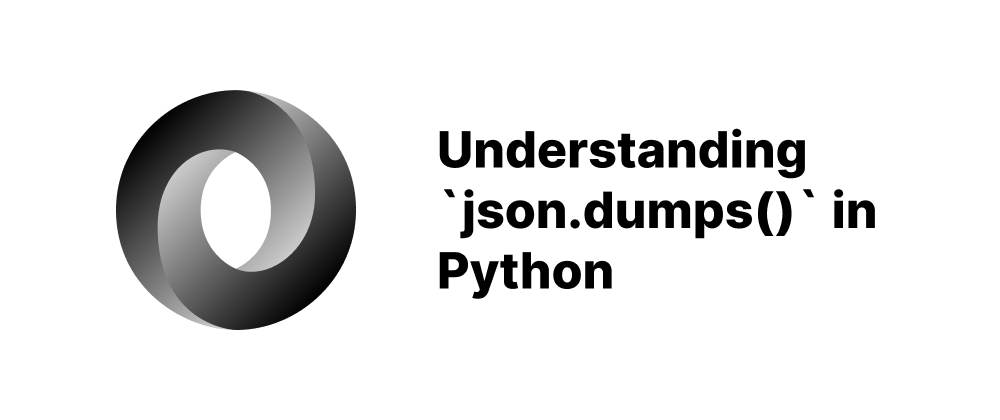Understanding JSON File Viewers: Tools for Efficient Data Visualization
James Reed
Infrastructure Engineer · Leapcell

Key Takeaways
- JSON file viewers simplify reading and editing complex JSON structures.
- Tools vary from lightweight editors to advanced web-based and desktop apps.
- Choosing the right viewer depends on file size, features, and user needs.
JSON (JavaScript Object Notation) is a lightweight data-interchange format widely used for transmitting structured data between a server and a client. While JSON is human-readable, large or complex files can be challenging to interpret without proper formatting. This is where JSON file viewers come into play, offering tools to visualize, format, and interact with JSON data effectively.
What Is a JSON File Viewer?
A JSON file viewer is a tool designed to open and display JSON files in a structured and readable format. These viewers often provide features such as syntax highlighting, tree views, and validation to help users understand and manipulate JSON data more efficiently. They can be standalone applications, browser extensions, or integrated into code editors.
Key Features of JSON File Viewers
Effective JSON viewers typically offer the following functionalities:
-
Tree View Navigation: Displays JSON data hierarchically, allowing users to expand and collapse nodes for better readability.
-
Syntax Highlighting: Applies color coding to different elements (keys, values, brackets) to enhance clarity.
-
Validation Tools: Checks for proper JSON formatting and alerts users to errors.
-
Search Functionality: Enables users to find specific keys or values within the JSON structure quickly.
-
Editing Capabilities: Allows users to modify JSON data directly within the viewer.
-
Export Options: Facilitates conversion of JSON data to other formats like CSV or XML.
Popular JSON File Viewers
Several tools are available to view and manage JSON files, each with unique features:
1. Dadroit JSON Viewer
Designed to handle large JSON files efficiently, Dadroit offers a fast and responsive interface with features like instant search, tree view navigation, and the ability to export data to CSV or XML formats.
2. JSON Hero
JSON Hero is a web-based viewer that provides a clean UI with features such as inferred JSON schema, quick search, and the ability to share JSON documents via links.
3. Visual Studio Code (VS Code)
VS Code is a versatile code editor that supports JSON files natively. It offers features like syntax highlighting, folding, and extensions for enhanced JSON editing and visualization.
4. Notepad++
A lightweight text editor that, with the appropriate plugins, can format and validate JSON data, making it easier to read and edit.
5. Online JSON Viewer
Web-based tools like JSON Formatter
Choosing the Right JSON Viewer
The choice of a JSON viewer depends on specific needs:
-
For Large Files: Dadroit JSON Viewer is optimized for performance with big data sets.
-
For Web-Based Access: JSON Hero and other online viewers offer convenience without installation.
-
For Integrated Development: VS Code provides robust features for developers working extensively with JSON.
-
For Quick Edits: Notepad++ is suitable for lightweight editing tasks.
Conclusion
JSON file viewers are essential tools for developers and data analysts dealing with JSON data. They simplify the process of reading, editing, and validating JSON files, enhancing productivity and reducing errors. By selecting the appropriate viewer based on specific requirements, users can manage JSON data more effectively.
FAQs
It's used to view, format, and edit JSON files more clearly and efficiently.
Dadroit JSON Viewer handles large files with speed and efficiency.
Yes, tools like JSON Hero and JSON Formatter offer web-based viewing.
We are Leapcell, your top choice for hosting backend projects.
Leapcell is the Next-Gen Serverless Platform for Web Hosting, Async Tasks, and Redis:
Multi-Language Support
- Develop with Node.js, Python, Go, or Rust.
Deploy unlimited projects for free
- pay only for usage — no requests, no charges.
Unbeatable Cost Efficiency
- Pay-as-you-go with no idle charges.
- Example: $25 supports 6.94M requests at a 60ms average response time.
Streamlined Developer Experience
- Intuitive UI for effortless setup.
- Fully automated CI/CD pipelines and GitOps integration.
- Real-time metrics and logging for actionable insights.
Effortless Scalability and High Performance
- Auto-scaling to handle high concurrency with ease.
- Zero operational overhead — just focus on building.
Explore more in the Documentation!
Follow us on X: @LeapcellHQ