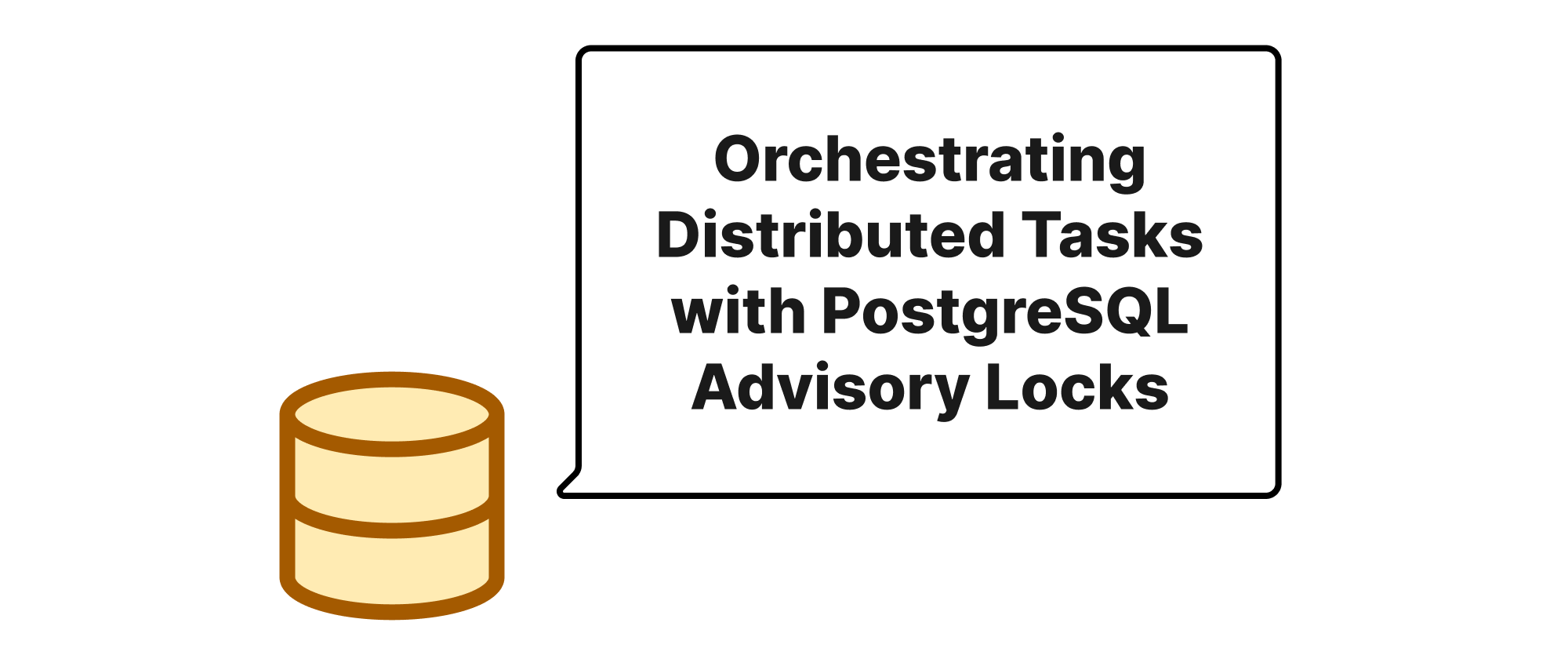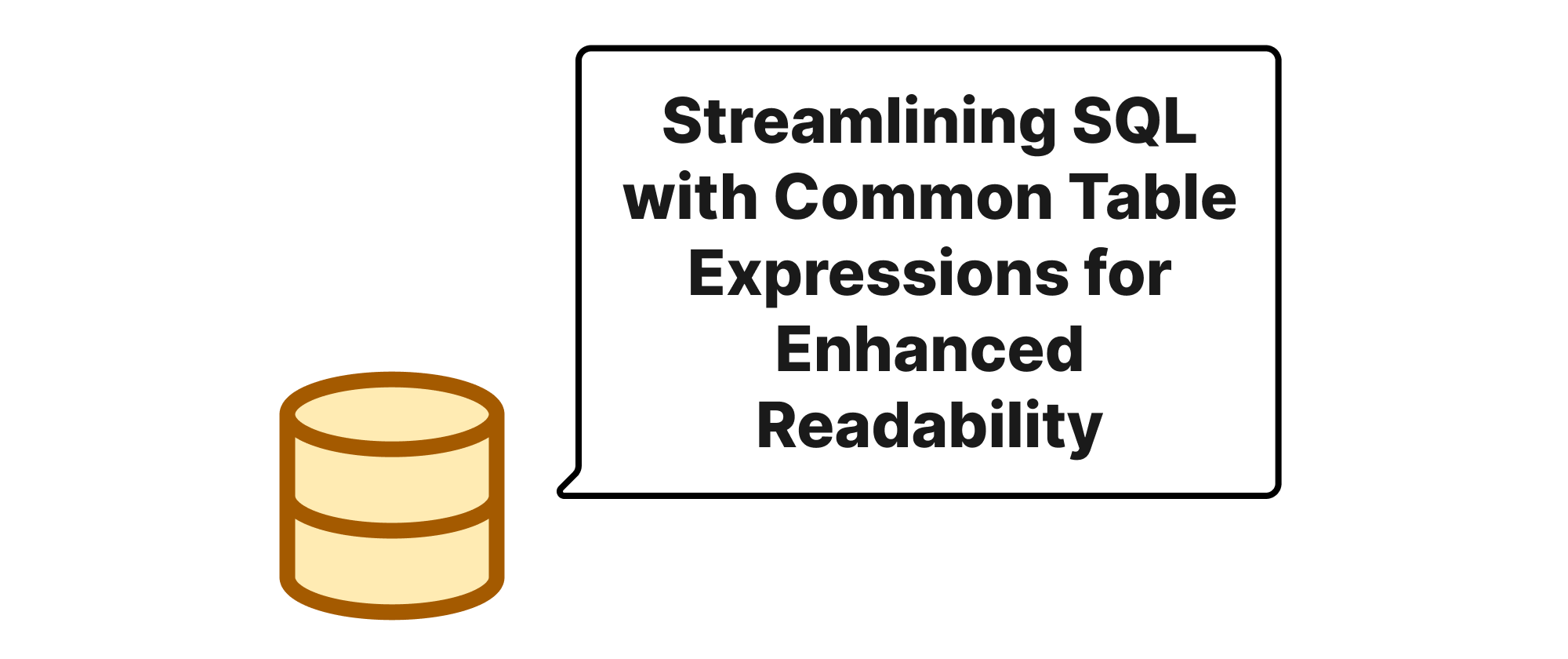Seamless Database Evolutions Achieving Zero-Downtime Schema Changes
Takashi Yamamoto
Infrastructure Engineer · Leapcell
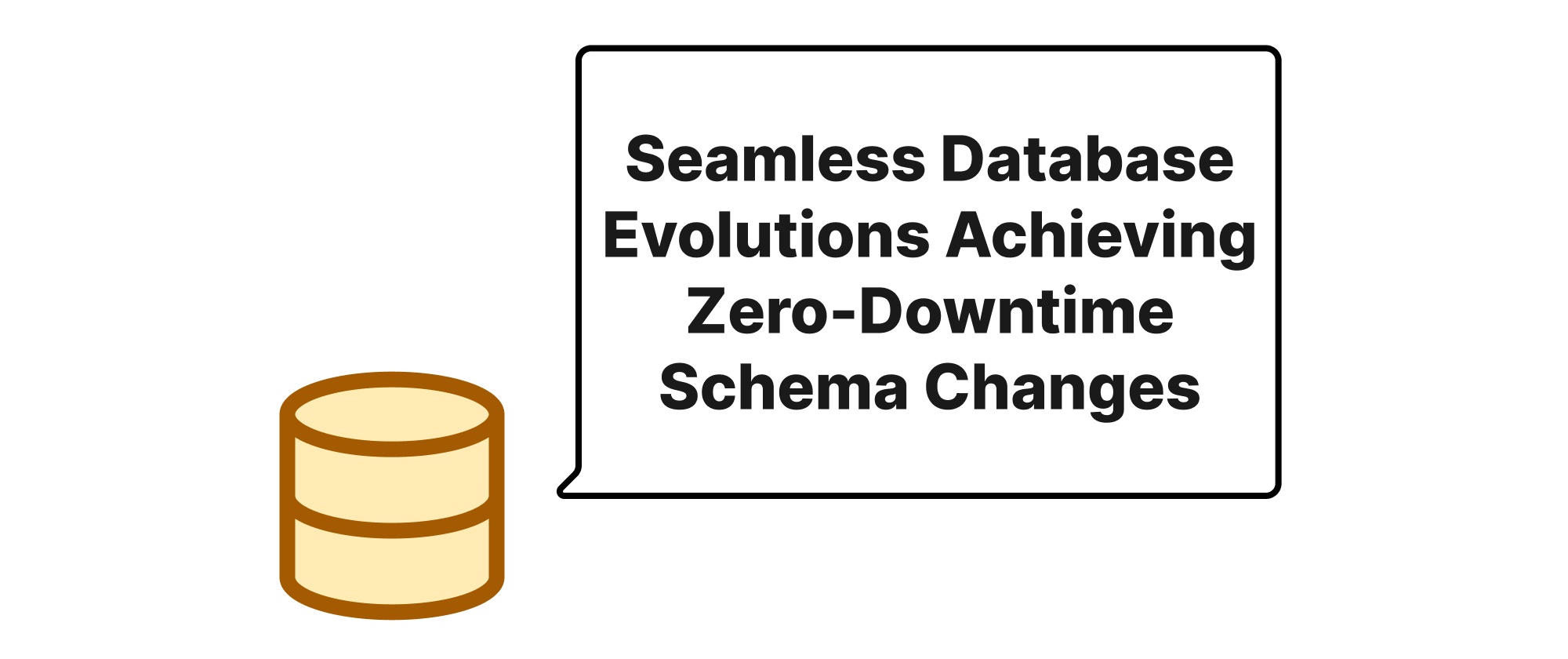
Introduction
In the fast-paced world of software development, continuous integration and continuous delivery (CI/CD) pipelines have become the norm. Applications are constantly evolving, and with them, their underlying data models. Performing changes to a database schema, such as adding a new column, modifying a data type, or even renaming a table, traditionally requires taking the application offline, leading to dreaded downtime. For businesses operating 24/7, such disruptions can translate into significant financial losses and damage to reputation. The pursuit of "zero-downtime" database schema changes is no longer a luxury but a fundamental requirement for maintaining high availability and ensuring a smooth user experience. This article will explore the core concepts and practical strategies to achieve this critical objective, enabling your applications to evolve without ever missing a beat.
Core Concepts for Uninterrupted Schema Evolution
Before diving into the mechanics, it's essential to understand a few core concepts that underpin zero-downtime schema changes.
Backward Compatibility: This is the cornerstone. Any change made to the database schema must not break existing applications that are still running on the old schema version. This typically means that applications expecting the old schema should still be able to read and write data correctly, even if the schema has partially evolved.
Forward Compatibility: This concept ensures that applications running on the new schema version can still interact (read/write) with data that might have been written by applications still adhering to the old schema version. This is crucial during transition periods where both old and new application versions might be active.
Atomic Operations: While not always achievable for complex schema changes, the principle encourages breaking down large changes into smaller, independent, and reversible atomic operations. This minimizes the risk profile of each step.
Migration Tools: Specialized tools like Flyway, Liquibase, or even custom scripts are indispensable for managing and applying schema changes in a controlled and version-tracked manner. They ensure that changes are applied consistently across environments.
Dual-Write and Read-Replication: These patterns are vital during complex data migrations or structural changes. Dual-write involves writing data to both the old and new schema locations simultaneously. Read-replication might involve reading from both old and new locations based on data presence or application version.
Strategies and Steps for Zero-Downtime Schema Changes
Achieving zero-downtime schema changes typically involves a multi-step process, carefully orchestrated to maintain both backward and forward compatibility throughout the transition. Let's explore common strategies with practical examples.
1. Adding a New Column (Non-Nullable with Default Value)
This is a relatively straightforward change, but it highlights the principles.
Strategy:
- Add the new column as nullable first.
- Deploy applications that write to the new column.
- Migrate existing data if necessary.
- Update the column to be non-nullable.
Example Scenario: Adding a shipping_address column to an existing orders table.
-- Step 1: Add the new column as nullable ALTER TABLE orders ADD COLUMN shipping_address VARCHAR(255) NULL;
- Explanation: At this point, existing applications will continue to function normally. New instances of the application (when deployed) can start writing to
shipping_address. Importantly, an old application that doesn't know aboutshipping_addresswill simply ignore it, maintaining backward compatibility.
// Example application code (new version) public void createOrder(Order order) { // ... other fields preparedStatement.setString(4, order.getShippingAddress()); // Writes to new column // ... } // Example application code (old version) public void createOrder(Order order) { // ... other fields // No change, old app won't interact with shipping_address // ... }
-- Step 2: Deploy new application version capable of writing to shipping_address. -- (This is handled by your CI/CD pipeline, not SQL)
-- Step 3 (Optional but common): Backfill existing data. -- This might involve a batch job or a one-time script for existing orders UPDATE orders SET shipping_address = (SELECT address FROM users WHERE users.id = orders.user_id) WHERE shipping_address IS NULL;
- Explanation: This step ensures older orders also have a
shipping_address. This should be done carefully, potentially in batches, to avoid overwhelming the database.
-- Step 4: Make the column non-nullable. ALTER TABLE orders ALTER COLUMN shipping_address VARCHAR(255) NOT NULL;
- Explanation: Now that all old applications have been upgraded, and existing data has been backfilled (or new data is always being written), we can enforce the non-null constraint. Any attempt to insert a null value into this column will now fail, ensuring data integrity for future writes.
2. Renaming a Column or Table
Renaming is more complex as it directly impacts how applications refer to data.
Strategy (Blue/Green Deployment Approach):
- Create a new column/table with the desired name.
- Implement dual-writes in the application: write to both old and new locations.
- Backfill data from the old to the new column/table.
- Update application to read from the new column/table.
- Stop dual-writes.
- Drop the old column/table.
Example Scenario: Renaming product_code to sku in the products table.
-- Step 1: Add the new column 'sku' as nullable. ALTER TABLE products ADD COLUMN sku VARCHAR(50) NULL;
// Step 2: Deploy application with dual-write logic (new version) // Old app continues to write to 'product_code' public void updateProduct(Product product) { // ... other fields // Write to old column (product_code) preparedStatement.setString(2, product.getProductCode()); // Write to new column (sku) preparedStatement.setString(3, product.getSku()); // Assuming getSku() returns current product_code initially // ... }
- Explanation: The application now writes the same data to both columns. This ensures that both the old and new schema versions have up-to-date data.
-- Step 3: Backfill data from 'product_code' to 'sku'. UPDATE products SET sku = product_code WHERE sku IS NULL;
- Explanation: This migrates all existing data. This can be a substantial operation, so consider batching.
// Step 4: Deploy application to read from 'sku' (new version) // Read priority: try 'sku', fallback to 'product_code' for safety during transition public Product getProductById(long id) { // ... query String sku = resultSet.getString("sku"); if (sku == null) { sku = resultSet.getString("product_code"); // Fallback for old data during transition } // ... product.setSku(sku); // Application now expects 'sku' // ... return product; }
- Explanation: The application now prefers reading from
sku. The fallback ensures that during the transition, if an older application somehow wrote directly toproduct_code(e.g., a batch job not yet updated), the new application can still read it.
-- Step 5: Stop dual-writes (deploy application that only writes to 'sku'). -- (Remove the 'product_code' write from the application code)
-- Step 6: Drop the old column 'product_code'. ALTER TABLE products DROP COLUMN product_code;
- Explanation: Once confidence is high that all applications are using
skuand the data is consistent, the old column can be removed.
3. Splitting a Table or Denormalization
Complex operations like splitting a table or denormalizing data follow a similar principle but with more complex data migration.
Strategy:
- Create the new table(s).
- Implement dual-writes in the application to populate the new table(s).
- Backfill existing data into the new table(s).
- Update application reads to use the new table(s).
- Stop dual-writes and remove reads from the old table(s).
- Drop the old table(s) or remove old columns if denormalizing.
This strategy emphasizes a gradual transition, allowing the application layer to gracefully adapt to changes in the database schema without ever being taken offline. Each step ensures either backward or forward compatibility, minimizing risk.
Conclusion
Achieving zero-downtime database schema changes is a sophisticated but indispensable practice for modern, highly available systems. By embracing principles of backward and forward compatibility, breaking down changes into atomic steps, and leveraging patterns like dual-writes and careful deployment strategies, organizations can evolve their data models seamlessly. This iterative approach to schema evolution ensures continuous service delivery, turning potential downtime into an invisible, yet crucial, engineering triumph.