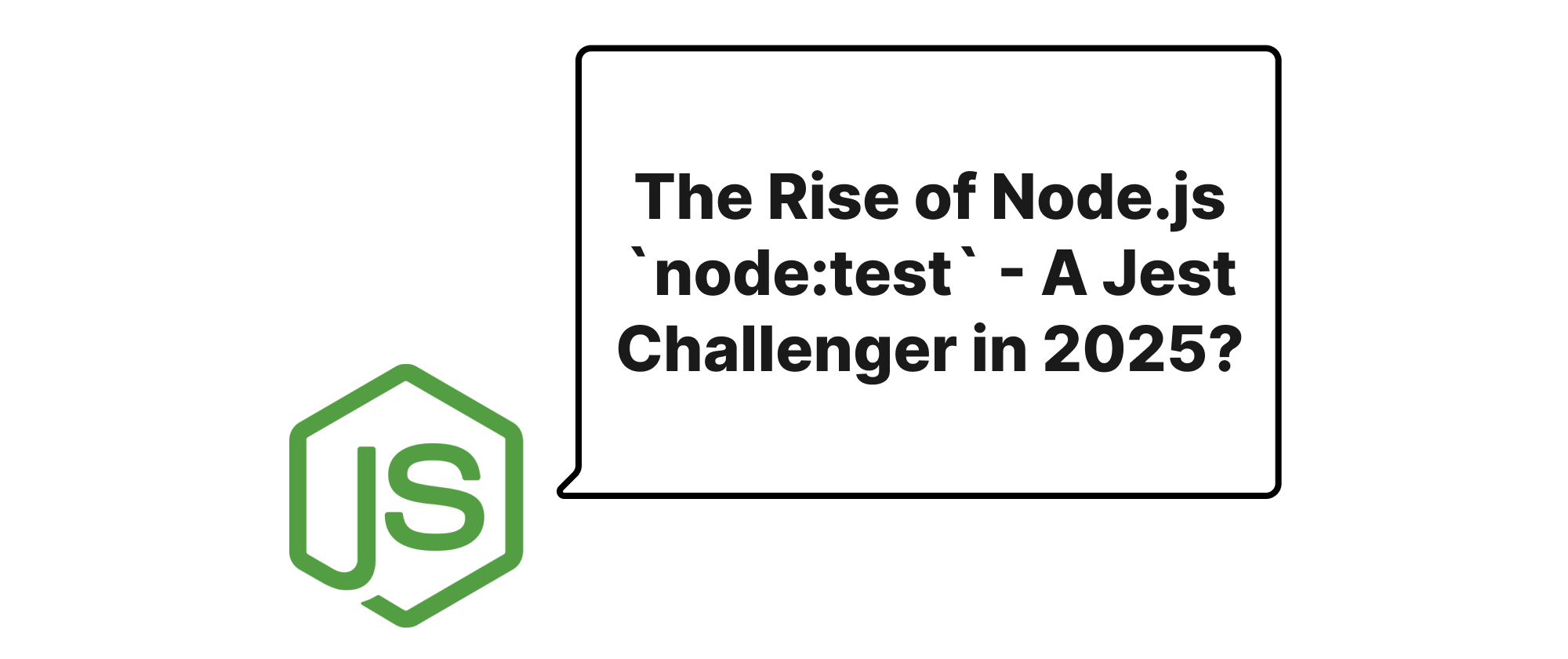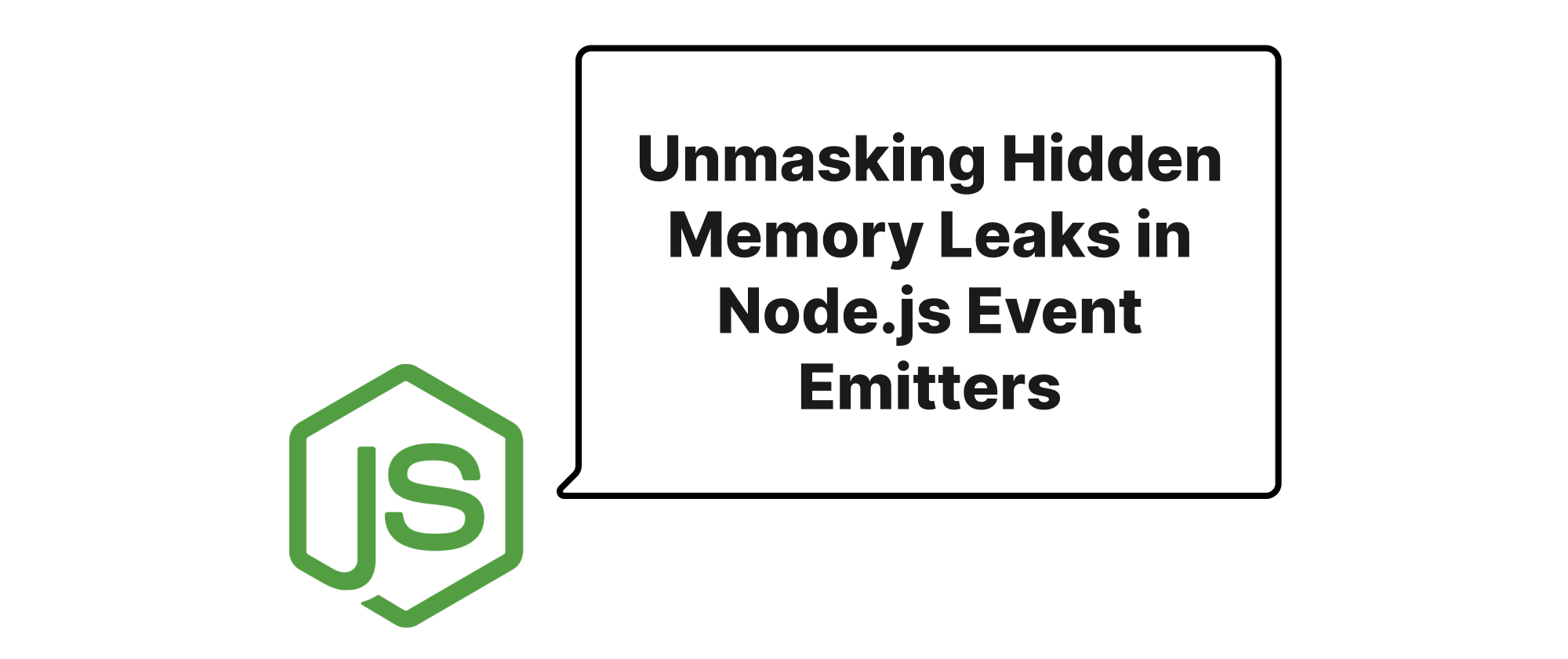Scaling Node.js Applications Concurrently with Cluster and Worker Threads
Lukas Schneider
DevOps Engineer · Leapcell
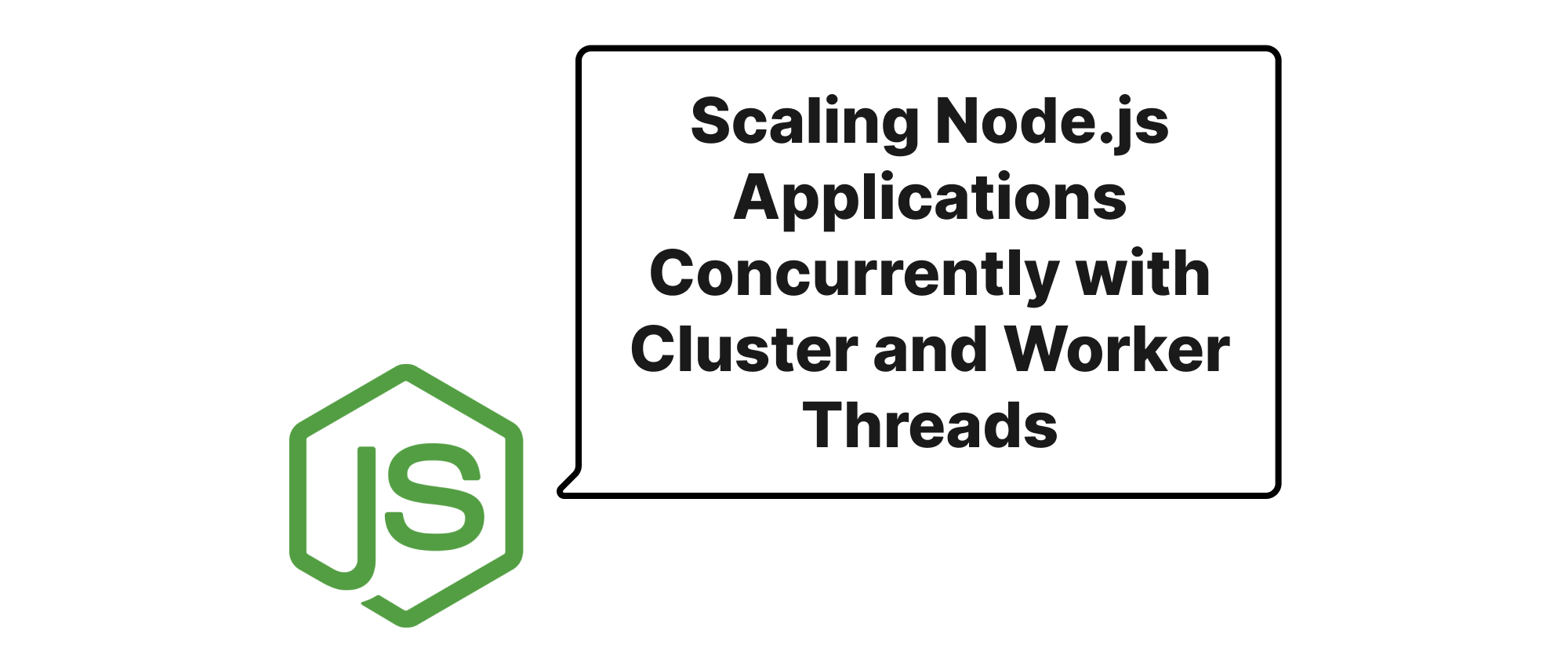
Introduction
Node.js, with its single-threaded, event-driven architecture, excels at handling high concurrency and I/O-bound operations. However, this very nature can become a bottleneck when dealing with CPU-bound tasks or when the sheer volume of requests overwhelms a single process. In such scenarios, the ability to effectively scale your Node.js application becomes paramount. This article delves into two primary patterns for vertically scaling Node.js applications: multi-process using the cluster module and multi-thread using worker_threads. Understanding these patterns is crucial for building robust, high-performance Node.js services that can fully leverage modern multi-core processors. We will explore how each approach addresses the limitations of a single Node.js process, empowering developers to choose the most suitable strategy for their specific needs.
Understanding Concurrency in Node.js
Before diving into the scaling patterns, let's clarify some fundamental concepts:
- Process: An independent execution environment with its own memory space and resources. In Node.js, a typical application runs as a single process.
- Thread: A sequence of execution within a process. Multiple threads can exist within a single process and share its memory space (though Node.js's main thread is single-threaded for JavaScript execution).
- CPU-bound tasks: Operations that consume a significant amount of CPU time, such as complex calculations, data compression, or image processing. These can block the event loop in a single-threaded environment.
- I/O-bound tasks: Operations that spend most of their time waiting for external resources, like network requests, database queries, or file system access. Node.js's asynchronous nature handles these well in a single thread.
- Event Loop: The core of Node.js's asynchronous, non-blocking I/O. It continuously checks for tasks to execute and callbacks to run. A long-running CPU-bound task can "block" the event loop, making the application unresponsive.
Scaling with Multi-Process Cluster Module
The cluster module allows you to create child processes (workers) that share the same server port. This effectively distributes incoming requests across multiple Node.js processes, enabling your application to utilize all available CPU cores.
How it works
The cluster module operates on a master-worker model:
- Master Process: This process is responsible for spawning and managing worker processes. It typically listens on a single port and then delegates incoming connections to its workers.
- Worker Processes: These are independent Node.js processes that share the same port as the master and handle actual client requests. Each worker runs a separate instance of your application code, including its own event loop and memory space.
Implementation Example
Let's illustrate with a simple HTTP server that performs a CPU-intensive operation.
server.js (Master/Worker code):
const cluster = require('cluster'); const http = require('http'); const numCPUs = require('os').cpus().length; if (cluster.isMaster) { console.log(`Master ${process.pid} is running`); // Fork workers. for (let i = 0; i < numCPUs; i++) { cluster.fork(); } cluster.on('exit', (worker, code, signal) => { console.log(`Worker ${worker.process.pid} died`); // Optionally, respawn the worker here to ensure high availability // cluster.fork(); }); } else { // Worker processes can share any TCP connection. // In this case, it is an HTTP server. http.createServer((req, res) => { // Simulate a CPU-bound task if (req.url === '/cpu') { let sum = 0; for (let i = 0; i < 1e9; i++) { sum += i; } res.writeHead(200); res.end(`Hello from Worker ${process.pid}! Sum: ${sum}\n`); } else { res.writeHead(200); res.end(`Hello from Worker ${process.pid}!\n`); } }).listen(8000); console.log(`Worker ${process.pid} started`); }
To run this, save it as server.js and execute node server.js. When you access http://localhost:8000, you'll see requests being handled by different worker PIDs. If you hit http://localhost:8000/cpu, one worker will be busy, but others will still be able to serve requests.
Use Cases
- Balancing HTTP requests: The primary use case, especially for REST APIs or web servers.
- Maximizing CPU utilization: Distributes workload across multiple cores for general-purpose applications.
- Improving fault tolerance: If one worker crashes, others can continue serving requests.
Pros and Cons
Pros:
- Full CPU utilization: Leverages all available cores.
- Isolation: Each worker has its own memory space, preventing one worker's issues from directly affecting others.
- Increased throughput: Can handle more concurrent requests.
Cons:
- Inter-process communication (IPC) overhead: Sharing data between workers requires explicit IPC, which can be slower than shared memory.
- State management complexity: Global application state needs careful synchronization or external storage (e.g., Redis) since each worker is isolated.
- Increased memory consumption: Each worker is a full Node.js process, leading to higher RAM usage.
Scaling with Multi-Thread Worker Threads Module
Introduced in Node.js v10.5.0 and stable since v12.x, the worker_threads module allows you to run multiple JavaScript threads within a single Node.js process. Unlike the cluster module, worker threads share the same process memory (though with isolated V8 instances for JavaScript execution), communicating via message passing.
How it works
- Main Thread: This is your primary Node.js execution thread. It can spawn new worker threads.
- Worker Threads: These are separate threads that run an isolated instance of the V8 engine and their own event loop. They can execute JavaScript code in parallel with the main thread. Communication between the main thread and worker threads happens via a message passing mechanism, or by sharing
SharedArrayBufferobjects.
Implementation Example
Let's refactor the CPU-bound task using worker_threads.
main.js (Main Thread):
const { Worker, isMainThread, parentPort, workerData } = require('worker_threads'); const http = require('http'); if (isMainThread) { console.log(`Main thread ${process.pid} is running`); http.createServer((req, res) => { if (req.url === '/cpu') { const worker = new Worker('./worker-task.js', { workerData: { num: 1e9 } // Data to pass to the worker }); worker.on('message', (result) => { res.writeHead(200); res.end(`Hello from Main Thread! Sum: ${result}\n`); }); worker.on('error', (err) => { console.error(err); res.writeHead(500); res.end('Error processing request.\n'); }); worker.on('exit', (code) => { if (code !== 0) console.error(`Worker stopped with exit code ${code}`); }); } else { res.writeHead(200); res.end('Hello from Main Thread (non-CPU path)!\n'); } }).listen(8001); console.log('Server listening on port 8001'); }
worker-task.js (Worker Thread):
const { parentPort, workerData } = require('worker_threads'); if (parentPort) { // Ensure it's a worker thread context let sum = 0; for (let i = 0; i < workerData.num; i++) { sum += i; } parentPort.postMessage(sum); }
To run this, save main.js and worker-task.js in the same directory and execute node main.js. Access http://localhost:8001. Hitting http://localhost:8001/cpu will offload the calculation to a worker thread, keeping the main thread free to handle other requests.
Use Cases
- CPU-bound tasks in a single process: Ideal for computations like image resizing, video encoding, data processing, cryptographic operations, or heavy data manipulation that would otherwise block the main event loop.
- Keeping the main thread responsive: Ensures UI responsiveness in desktop applications (e.g., Electron) or prevents latency in critical API paths.
- Parallel execution of non-blocking tasks: While Node.js excels at non-blocking I/O,
worker_threadscan be used for parallelizing multiple independent I/O operations if their completion order doesn't matter and you want to reduce overall execution time.
Pros and Cons
Pros:
- Avoids event loop blocking: Offloads CPU-intensive work from the main thread.
- Lower memory overhead (compared to
cluster): Workers share some process resources, leading to less memory consumption than entirely separate processes. - Efficient message passing: Communication via
postMessageis generally more efficient than IPC between separate processes. - Shared memory (via
SharedArrayBuffer): Allows for advanced use cases where threads need to directly manipulate shared memory, though this requires careful synchronization.
Cons:
- Not for HTTP request balancing directly:
worker_threadsisn't designed to listen on ports directly (though workers can), and it doesn't automatically load balance likecluster. You still typically need one main thread handling requests and offloading work. - Concurrency bugs possible: Shared memory (via
SharedArrayBuffer) introduces complexities like race conditions and deadlocks if not handled carefully with atomic operations and locks. - Still single-threaded JavaScript execution per worker: Each worker executes JavaScript sequentially; parallelism comes from multiple workers running concurrently, not from JavaScript itself executing in parallel within a single worker.
Conclusion
Both cluster and worker_threads offer powerful mechanisms for vertically scaling Node.js applications, but they serve different primary purposes. The cluster module is ideal for distributing incoming network requests across multiple processes, effectively utilizing all CPU cores for I/O-bound or general-purpose web server workloads. Conversely, worker_threads shines at offloading CPU-bound computations from the main event loop, ensuring responsiveness and sustained performance for heavy processing tasks within a single Node.js process. A robust Node.js application might even leverage a hybrid approach, using cluster for overall request balancing and then employing worker_threads within each worker process for specific CPU-intensive computations. Choosing between or combining these patterns ultimately depends on the specific performance bottlenecks and architectural requirements of your application.