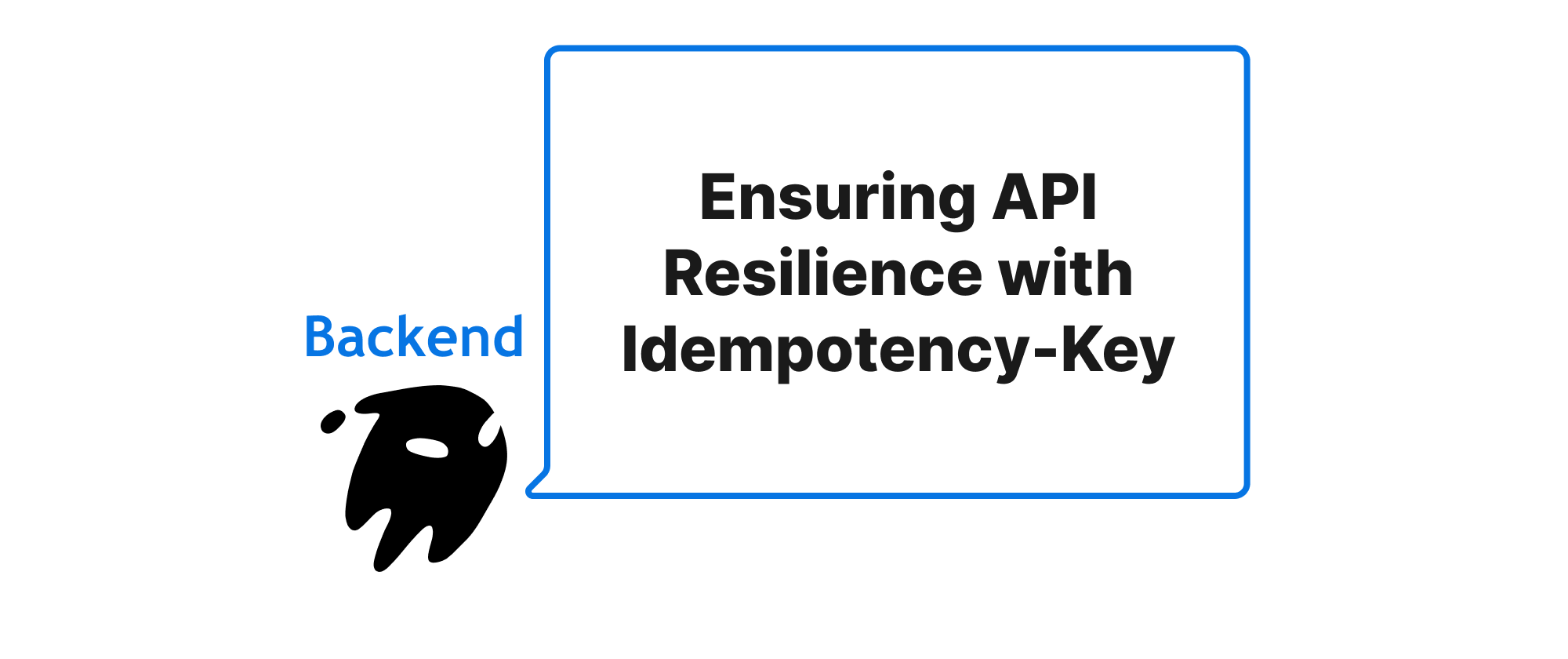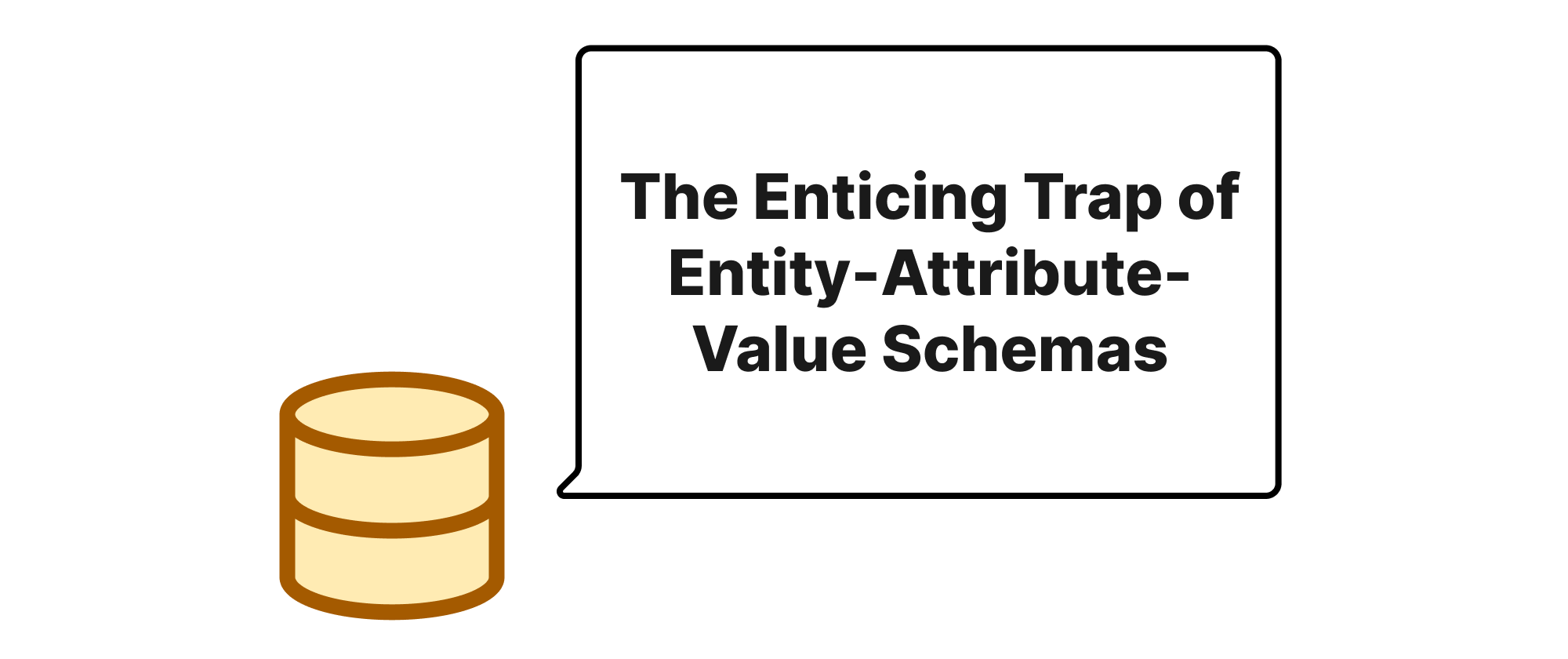Realtime Applications with PostgreSQL LISTEN/NOTIFY A Lightweight Alternative
Daniel Hayes
Full-Stack Engineer · Leapcell

Building Realtime Applications with PostgreSQL LISTEN/NOTIFY
In today's fast-paced digital world, real-time functionality has become a cornerstone of compelling user experiences. From collaborative document editing to instant chat applications and live dashboards, the ability to react immediately to changes is paramount. Traditionally, developers have turned to specialized messaging systems like Redis Pub/Sub or Kafka to achieve this responsiveness. These tools are powerful, scalable, and widely adopted, but they also introduce additional infrastructure, maintenance overhead, and complexity. What if there was a simpler, more lightweight way to integrate real-time capabilities directly into your existing database-centric applications? This article will delve into PostgreSQL's often-underestimated LISTEN/NOTIFY mechanism, presenting a compelling argument for its use as a powerful and elegant alternative for building real-time features without the need for an external messaging broker.
Understanding the Core Concepts
Before diving into the practicalities, let's establish a clear understanding of the key PostgreSQL features at the heart of this approach:
LISTEN: This SQL command is used by a database client to register itself to receive notifications on a specific "channel." A client can listen to multiple channels simultaneously.NOTIFY: This SQL command sends a notification to all clients currentlyLISTENing on a specified channel. It can optionally include a "payload" string (up to 8000 bytes in PostgreSQL 9.0 and later) that carries additional data.- Trigger: A database trigger is a special type of stored procedure that is automatically executed when a specific event (e.g.,
INSERT,UPDATE,DELETE) occurs on a table. We'll leverage triggers to automatically send notifications whenever relevant data changes. - Channel: A named "topic" or "category" through which notifications are sent and received. Clients
LISTENto a channel, andNOTIFYsends messages on that channel.
In essence, LISTEN/NOTIFY provides a synchronous, channel-based messaging system directly within PostgreSQL. When a NOTIFY command is executed, all currently connected and LISTENing clients will receive the notification during their next query processing or when their asynchronous notification handler is invoked.
The Principle of Operation
The core idea is to use database triggers to automatically NOTIFY clients whenever data relevant to a real-time feature changes.
- Data Modification: An application performs an
INSERT,UPDATE, orDELETEoperation on a table. - Trigger Fires: A predefined
AFTERtrigger on that table detects the change. - Notification Sent: The trigger executes a
NOTIFYcommand, sending a message to a specific channel, potentially including details about the change (e.g., the ID of the affected record, the type of operation). - Client Receives: Any application client currently
LISTENing on that channel in its PostgreSQL connection receives the notification. - Client Reacts: The client then processes the notification, perhaps by refreshing a UI component, invalidating a cache, or initiating further actions.
This tightly couples data changes with notification delivery, ensuring that real-time updates are driven directly by the authoritative data source.
Practical Implementation
Let's illustrate this with a simple example: building a real-time dashboard that displays new product additions.
1. Database Setup
First, create a products table:
CREATE TABLE products ( id SERIAL PRIMARY KEY, name VARCHAR(255) NOT NULL, price DECIMAL(10, 2) NOT NULL, created_at TIMESTAMP WITH TIME ZONE DEFAULT CURRENT_TIMESTAMP );
Next, create a trigger function that will be executed after a new product is inserted:
CREATE OR REPLACE FUNCTION notify_new_product() RETURNS TRIGGER AS $$ BEGIN PERFORM pg_notify('new_product_channel', NEW.id::text); RETURN NEW; END; $$ LANGUAGE plpgsql;
Here, pg_notify is the underlying function used by the NOTIFY command. We send the id of the new product as the payload on the new_product_channel.
Finally, attach this trigger function to the products table for INSERT operations:
CREATE TRIGGER product_insert_trigger AFTER INSERT ON products FOR EACH ROW EXECUTE FUNCTION notify_new_product();
2. Client-Side Implementation (Python Example)
Now, let's see how a Python client can LISTEN for these notifications. We'll use the psycopg2 library, which is a popular PostgreSQL adapter for Python.
import psycopg2 import select import json import time # Database connection details DB_PARAMS = { 'host': 'localhost', 'database': 'your_database', 'user': 'your_user', 'password': 'your_password' } def listen_for_notifications(): conn = None try: conn = psycopg2.connect(**DB_PARAMS) conn.autocommit = True # Important for LISTEN/NOTIFY cursor = conn.cursor() # Listen to the channel cursor.execute("LISTEN new_product_channel;") print("Listening for new product notifications...") while True: # Check for notifications. timeout=1 means check every second. if select.select([conn], [], [], 1) == ([conn], [], []): conn.poll() while conn.notifies: # Retrieve the first notification notify = conn.notifies.pop(0) product_id = notify.payload print(f"Received notification on channel '{notify.channel}' with payload: '{product_id}'") # In a real app, you'd fetch product details and update UI fetch_product_details(product_id) # Add a small sleep to prevent busy-waiting if select.select didn't fully block time.sleep(0.1) except Exception as e: print(f"An error occurred: {e}") finally: if conn: conn.close() print("Connection closed.") def fetch_product_details(product_id): # This function would typically query the database for the new product's details # and then push them to a frontend via WebSockets or another mechanism. print(f" --> Fetching details for product ID: {product_id} and updating dashboard...") # Example: In a real application, you might query the DB for the full product object: # with psycopg2.connect(**DB_PARAMS) as conn: # with conn.cursor() as cur: # cur.execute("SELECT name, price FROM products WHERE id = %s;", (product_id,)) # product_data = cur.fetchone() # print(f" Product details: Name={product_data[0]}, Price={product_data[1]}") if __name__ == "__main__": listen_for_notifications()
To Test:
- Run the Python script in one terminal.
- In another terminal, connect to your PostgreSQL database and insert a new product:
You should immediately see the Python script output indicating a new product notification.INSERT INTO products (name, price) VALUES ('E-Book Reader', 129.99);
Use Cases and Advantages
Ideal Use Cases:
- Real-time Dashboards: Update charts and metrics as data changes (e.g., new orders, support tickets, sensor readings).
- Cache Invalidation: Notify application servers to invalidate cached data when the underlying database record is updated.
- User Notifications: Send push notifications or in-app alerts for relevant events (e.g., a new message in a chat, a status update).
- Inter-service Communication (Lightweight): For microservices that share a PostgreSQL database,
LISTEN/NOTIFYcan act as a simple event bus for low-volume, database-driven events. - Workflow Triggers: Initiate downstream processes based on database events.
Advantages:
- Simplicity and Zero Setup: No external dependencies or infrastructure to manage. It's built into PostgreSQL.
- Low Latency: Notifications are delivered directly over the existing database connection, often with very low latency.
- Transactional Integrity: Notifications sent within a transaction are only delivered if the transaction successfully commits. This ensures data consistency.
- Data Locality: Changes and notifications are tightly coupled, leveraging the database as the single source of truth.
- Familiarity: Developers already comfortable with SQL and triggers can quickly adapt.
- Cost-Effective: Reduces infrastructure costs by leveraging existing database resources.
Limitations and Considerations
While powerful, LISTEN/NOTIFY has its limits:
- No Persistence: Notifications are not queued or stored if no client is listening. If a client disconnects and reconnects, it won't receive notifications that were sent while it was offline.
- No Guaranteed Delivery to Specific Clients: Notifications are broadcast to all listeners on a channel, not to a specific client.
- Limited Payload Size: The 8000-byte payload limit means you typically send only an ID or a small JSON snippet, requiring the client to fetch full details if needed.
- Scalability: For extremely high-volume, global-scale messaging, specialized systems like Kafka will outperform
LISTEN/NOTIFY. It's not designed for millions of messages per second across data centers. - Client Connection Management: Each
LISTENing client maintains an open database connection, which can consume resources. Efficient connection pooling is crucial for scaling. - Replication and High Availability:
LISTEN/NOTIFYworks within a single PostgreSQL instance. In a replicated setup,NOTIFYs on the primary will not automatically propagate to standby replicas for listening clients connected there.
Conclusion
PostgreSQL's LISTEN/NOTIFY mechanism offers a surprisingly robust and elegant solution for implementing real-time features in applications where PostgreSQL is already the primary data store. By leveraging this built-in functionality, developers can sidestep the complexities and overhead of external messaging brokers for many common use cases, simplifying their architecture and reducing operational burden. While not a replacement for high-scale, persistent messaging systems like Kafka or Redis Pub/Sub, LISTEN/NOTIFY stands out as a highly effective, lightweight alternative that empowers real-time capabilities directly from your existing PostgreSQL database. This brings the power of real-time responsiveness right to where your data lives, offering a simpler path to dynamic user experiences.