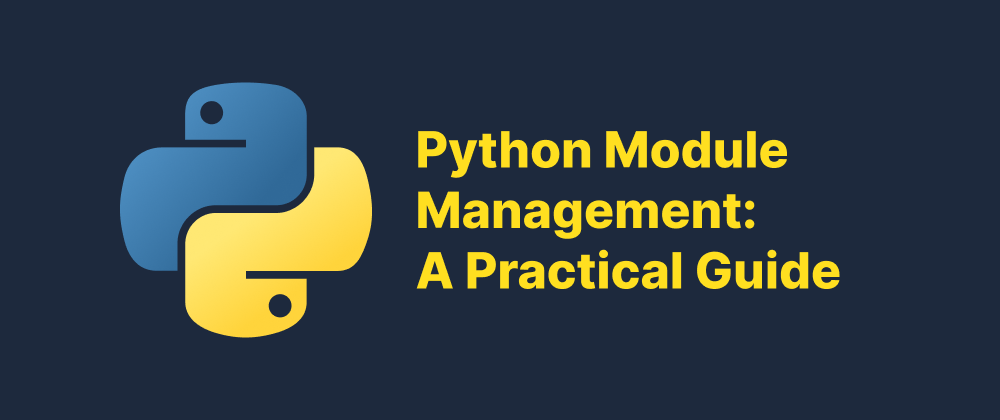How to Import Modules from Another Directory in Python
Lukas Schneider
DevOps Engineer · Leapcell

Key Takeaways
- You can modify
sys.pathat runtime to include other directories. - Setting the
PYTHONPATHenvironment variable helps Python locate external modules. - Structuring your project with packages allows the use of relative imports.
In Python, organizing code into modules and packages enhances readability and maintainability. However, situations often arise where you need to import a module from a different directory. This article explores various methods to achieve this, ensuring your projects remain well-structured and efficient.
Understanding Python's Module Search Path
By default, Python searches for modules in the following locations:
- The directory of the input script (or the current directory).
- Directories specified in the
PYTHONPATHenvironment variable. - Standard library directories.
If the module resides outside these locations, Python will raise a ModuleNotFoundError. To import modules from other directories, you can employ the methods outlined below.
Methods to Import Modules from Another Directory
1. Modifying sys.path at Runtime
Python's sys.path is a list that determines the interpreter's search path for modules. By appending the target directory to this list, you can import modules from that directory.
Example:
import sys import os # Determine the absolute path of the target directory target_directory = os.path.abspath('/path/to/your/directory') # Append the directory to sys.path sys.path.append(target_directory) # Now, import your desired module import your_module
Considerations:
- Flexibility: This method allows dynamic modification of the module search path during runtime.
- Portability: Hardcoding absolute paths can reduce code portability. Using relative paths in conjunction with
os.pathfunctions can mitigate this issue. - Maintainability: Frequent modifications to
sys.pathcan make the code harder to understand and maintain.
2. Utilizing the PYTHONPATH Environment Variable
Setting the PYTHONPATH environment variable allows you to specify additional directories for Python to search for modules.
Steps:
-
Determine the Absolute Path: Find the absolute path of the directory containing the module you want to import.
-
Set the
PYTHONPATHVariable:-
On Unix or macOS:
export PYTHONPATH="/path/to/your/directory:$PYTHONPATH" -
On Windows:
set PYTHONPATH=C:\path\to\your\directory;%PYTHONPATH%
-
-
Run Your Python Script: With
PYTHONPATHset, Python will include the specified directory in its module search path.
Considerations:
- Persistence: The environment variable setting is temporary and applies only to the current session unless added to shell startup files or system environment variables.
- Scope: This method affects all Python scripts run in the environment, which might lead to unintended consequences if different projects require different module versions.
3. Using Package Relative Imports
If your project is structured as a package with an __init__.py file, you can use relative imports to access modules in parent or sibling directories.
Example Directory Structure:
project/
├── package/
│ ├── __init__.py
│ ├── module_a.py
│ └── subpackage/
│ ├── __init__.py
│ └── module_b.py
└── main.py
Importing module_a in module_b:
# Inside module_b.py from .. import module_a
Considerations:
- Execution Context: Relative imports are based on the name attribute of the module. They work when modules are part of a package and may not function correctly if the script is executed directly.
- Readability: While relative imports can simplify references within a package, they can also make the code less readable and harder to understand for new developers.
4. Leveraging the importlib Module
For dynamic imports, Python's importlib module provides functionality to import modules programmatically.
Example:
import importlib.util import sys import os # Path to the module module_name = 'your_module' module_path = '/path/to/your/directory/your_module.py' # Load the module spec = importlib.util.spec_from_file_location(module_name, module_path) your_module = importlib.util.module_from_spec(spec) sys.modules[module_name] = your_module spec.loader.exec_module(your_module) # Now, you can use your_module your_module.your_function()
Considerations:
- Flexibility: This method is powerful for scenarios requiring dynamic importing, such as plugins or extensions.
- Complexity: It introduces additional complexity and is generally not necessary for standard module imports.
Best Practices
- Maintain a Consistent Project Structure: Organize your project so that related modules are within the same package or directory, minimizing the need for complex import strategies.
- Use Virtual Environments: Virtual environments help manage dependencies and can simplify module imports by isolating project environments.
- Document Your Imports: Clearly document any modifications to
sys.pathor reliance on environment variables to aid in code maintainability and collaboration.
By understanding and applying these methods, you can effectively manage module imports from different directories, leading to more organized and maintainable Python projects.
FAQs
Because the directory isn't in Python's default module search path.
It's useful short-term, but can hurt maintainability in larger projects.
When working within a structured package with an __init__.py file.
We are Leapcell, your top choice for hosting Python projects.
Leapcell is the Next-Gen Serverless Platform for Web Hosting, Async Tasks, and Redis:
Multi-Language Support
- Develop with Node.js, Python, Go, or Rust.
Deploy unlimited projects for free
- pay only for usage — no requests, no charges.
Unbeatable Cost Efficiency
- Pay-as-you-go with no idle charges.
- Example: $25 supports 6.94M requests at a 60ms average response time.
Streamlined Developer Experience
- Intuitive UI for effortless setup.
- Fully automated CI/CD pipelines and GitOps integration.
- Real-time metrics and logging for actionable insights.
Effortless Scalability and High Performance
- Auto-scaling to handle high concurrency with ease.
- Zero operational overhead — just focus on building.
Explore more in the Documentation!
Follow us on X: @LeapcellHQ