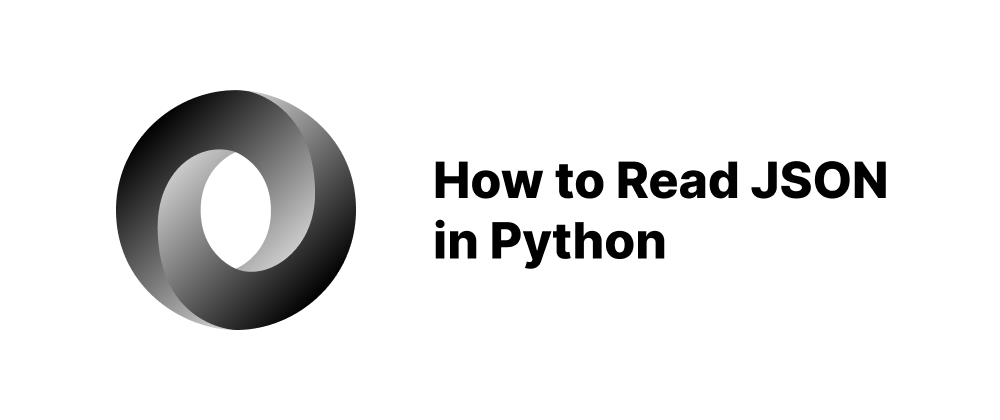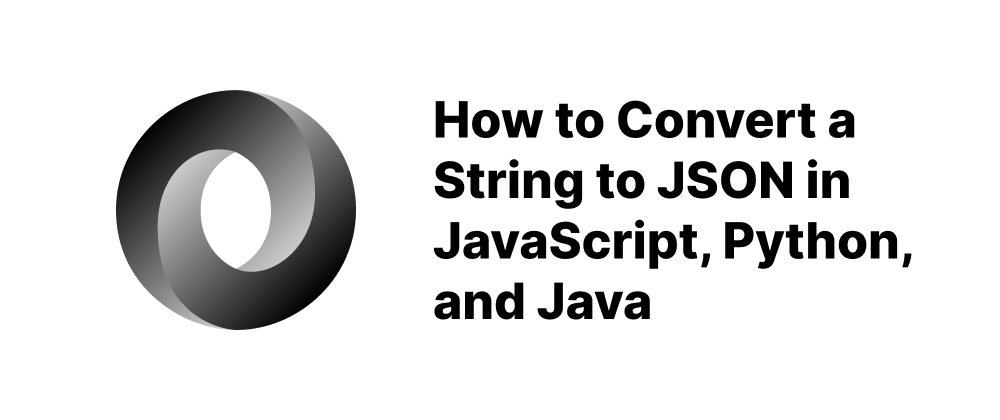How to Compare JSON: A Practical Guide
Emily Parker
Product Engineer · Leapcell

Key Takeaways
- Use tools or code for accurate JSON comparisons.
- Normalize JSON data before comparing to avoid false differences.
- Automate comparisons for efficiency and reliability.
Comparing JSON (JavaScript Object Notation) is a common task in software development, especially when dealing with APIs, configuration files, or data synchronization. Understanding how to effectively compare JSON structures can help identify differences, debug issues, and ensure data consistency.
Understanding JSON Comparison
JSON is a lightweight data-interchange format that is easy for humans to read and write, and easy for machines to parse and generate. When comparing JSON data, the goal is to identify differences in structure and content between two JSON objects or files.
Methods for Comparing JSON
There are several methods to compare JSON data:
1. Manual Comparison
For small and simple JSON structures, manual comparison might be feasible. This involves visually inspecting the JSON data to identify differences. However, this method is time-consuming and error-prone for larger or more complex JSON structures.
2. Using Online Tools
Several online tools can compare JSON data and highlight differences:
- JSON Diff: A web-based tool that compares two JSON objects and shows the differences in a side-by-side view.
- JSONCompare: Allows you to compare and merge JSON files, highlighting differences and conflicts.
These tools are user-friendly and suitable for quick comparisons without the need for installation.
3. Command-Line Tools
For developers who prefer the command line, tools like jq and diff can be used:
- jq: A lightweight and flexible command-line JSON processor. You can use it to sort and format JSON data before comparison.
- diff: A standard Unix command-line tool that compares files line by line. When used with
jq, it can compare JSON files effectively.
Example:
jq -S . file1.json > sorted1.json jq -S . file2.json > sorted2.json diff sorted1.json sorted2.json
This approach sorts the JSON files to ensure consistent key order before comparison.
4. Programming Libraries
For automated and more complex comparisons, programming libraries can be used:
- Python: The
jsonmodule can parse JSON data, and libraries likedeepdiffcan compare nested structures. - JavaScript: Libraries like
lodashprovide functions to compare JSON objects deeply.
Example in Python:
from deepdiff import DeepDiff json1 = {"name": "Alice", "age": 30} json2 = {"name": "Alice", "age": 31} diff = DeepDiff(json1, json2) print(diff)
This will output the differences between json1 and json2.
Best Practices
- Normalize JSON Data: Sort keys and format JSON data consistently before comparison to avoid false differences due to key order.
- Use Appropriate Tools: Choose the comparison method that best fits the complexity and size of your JSON data.
- Automate When Possible: For regular comparisons, automate the process using scripts or integrate it into your development workflow.
Conclusion
Comparing JSON data is essential for ensuring data integrity and consistency in various applications. By understanding and utilizing the appropriate tools and methods, you can efficiently identify differences and maintain reliable data structures.
FAQs
Use online tools like JSON Diff for quick visual comparisons.
To prevent differences caused by key order rather than content.
Yes, using libraries like deepdiff in Python or scripts with jq.
We are Leapcell, your top choice for hosting backend projects.
Leapcell is the Next-Gen Serverless Platform for Web Hosting, Async Tasks, and Redis:
Multi-Language Support
- Develop with Node.js, Python, Go, or Rust.
Deploy unlimited projects for free
- pay only for usage — no requests, no charges.
Unbeatable Cost Efficiency
- Pay-as-you-go with no idle charges.
- Example: $25 supports 6.94M requests at a 60ms average response time.
Streamlined Developer Experience
- Intuitive UI for effortless setup.
- Fully automated CI/CD pipelines and GitOps integration.
- Real-time metrics and logging for actionable insights.
Effortless Scalability and High Performance
- Auto-scaling to handle high concurrency with ease.
- Zero operational overhead — just focus on building.
Explore more in the Documentation!
Follow us on X: @LeapcellHQ