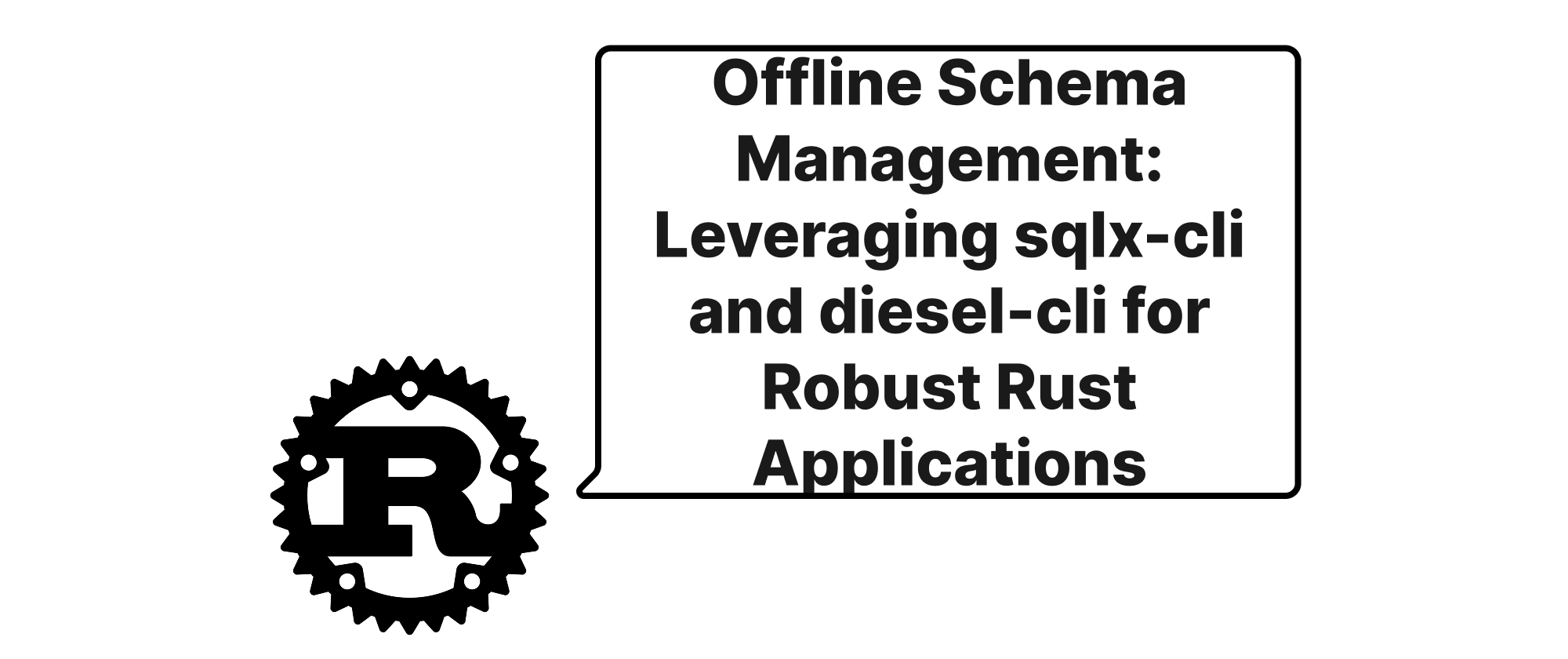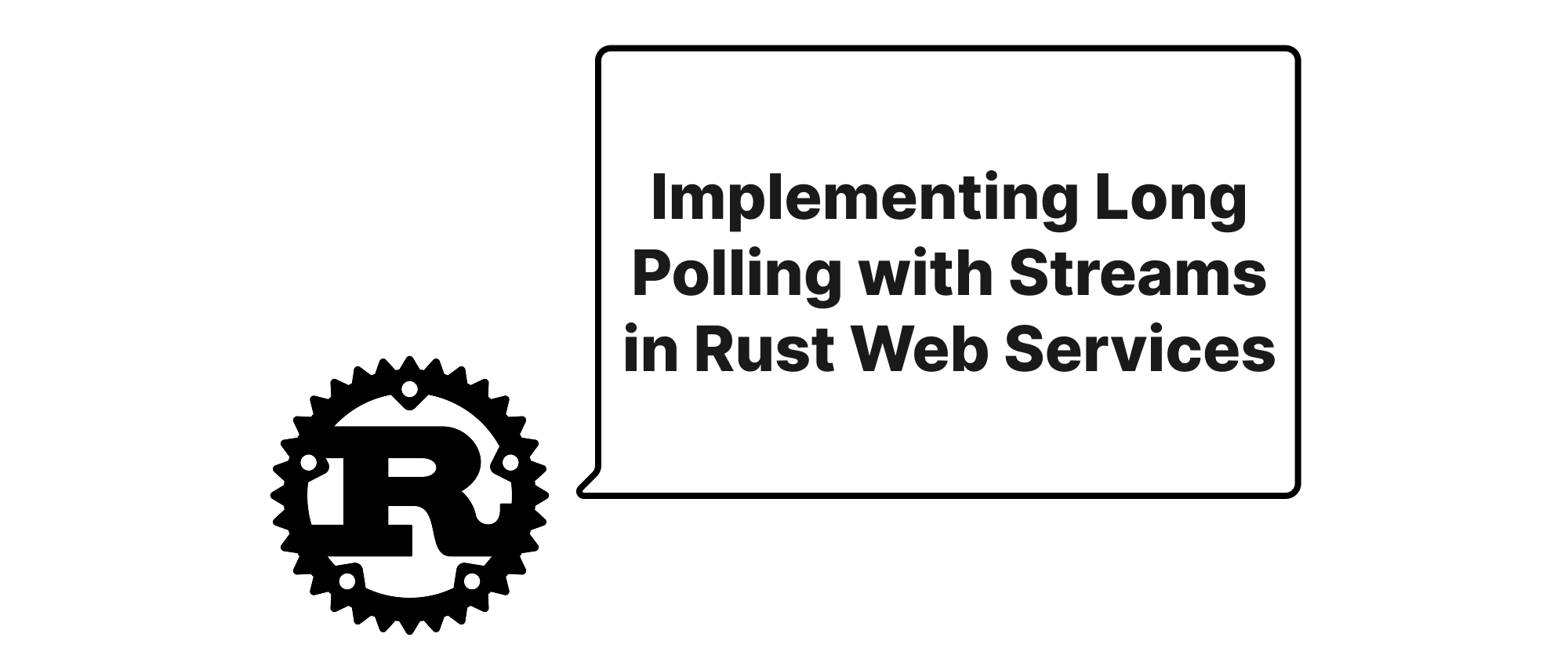Enhancing Rust Web Security with Essential HTTP Headers
Wenhao Wang
Dev Intern · Leapcell

Introduction
In today's interconnected world, web application security is paramount. A single vulnerability can lead to data breaches, reputational damage, and significant financial losses. While Rust's memory safety guarantees provide a strong foundation for secure application development, they don't cover all aspects of web security. Many common web vulnerabilities, such as Cross-Site Scripting (XSS), Clickjacking, and protocol downgrade attacks, can still plague Rust applications if proper precautions aren't taken. Implementing security-related HTTP response headers is a simple yet incredibly effective way to mitigate these threats, adding crucial layers of defense to your web services. This article will delve into three key security headers – Content Security Policy (CSP), HTTP Strict Transport Security (HSTS), and X-Frame-Options – demonstrating how to integrate them into your Rust web applications to significantly enhance their security posture.
Understanding and Implementing Essential Security Headers
Before we dive into the practical implementation, let's briefly define the security headers we'll be discussing. Understanding their purpose is key to leveraging them effectively.
- Content Security Policy (CSP): CSP is a security standard that helps prevent XSS attacks and other code injection vulnerabilities. It allows web administrators to control resources (scripts, stylesheets, images, etc.) that the user agent is allowed to load for a given page, effectively whitelisting trusted sources.
- HTTP Strict Transport Security (HSTS): HSTS is a web security policy mechanism that helps protect websites against downgrade attacks and cookie hijacking. It forces web browsers to interact with the web server only using HTTPS connections, even if the user initially tries to access the site via HTTP.
- X-Frame-Options: This header mitigates clickjacking attacks. It dictates whether a browser should be allowed to render a page in a
<frame>,<iframe>,<embed>, or<object>. By controlling this, you can prevent malicious sites from embedding your content for deceptive purposes.
Now, let's explore how to implement these headers in a typical Rust web application, using the popular warp framework as an example, although the principles apply broadly to other frameworks like actix-web or axum.
Setting Up a Basic Web Application
First, let's set up a minimal warp application that we can use to demonstrate the header integration.
// Cargo.toml // [dependencies] // warp = "0.3" use warp::Filter; #[tokio::main] async fn main() { let routes = warp::get() .and(warp::path::end()) .map(|| "Hello, secure Rust web!"); println!("Server running on http://127.0.0.1:8080"); warp::serve(routes).run(([127, 0, 0, 1], 8080)).await; }
This simple application serves "Hello, secure Rust web!" on the root path. Next, we'll add our security headers.
Implementing X-Frame-Options
The X-Frame-Options header has two main directives: DENY and SAMEORIGIN. DENY prevents any domain from framing the content, while SAMEORIGIN only allows the current domain to frame it. For most applications, DENY is the strongest and recommended choice unless there's a specific need for your content to be framed by your own domain.
use warp::{Filter, Rejection, Reply}; use warp::filters::header; #[tokio::main] async fn main() { let routes = warp::get() .and(warp::path::end()) .map(|| "Hello, secure Rust web!") .with(warp::reply::with_header("X-Frame-Options", "DENY")); // Add X-Frame-Options header println!("Server running on http://127.0.0.1:8080"); warp::serve(routes).run(([127, 0, 0, 1], 8080)).await; }
With warp, the .with() method is convenient for adding headers to all responses handled by a particular filter chain. Now, if another website attempts to embed this page in an <iframe>, the browser will block it.
Implementing HTTP Strict Transport Security (HSTS)
HSTS is crucial for enforcing HTTPS. It tells browsers that once they've visited your site over HTTPS, all subsequent attempts to access your site for a specified duration should also use HTTPS, even if the user types http://. This prevents downgrade attacks where an attacker might try to intercept unencrypted HTTP traffic.
The HSTS header looks like Strict-Transport-Security: max-age=<seconds>; includeSubDomains; preload.
max-age: Specifies the time in seconds that the browser should remember that the site is only to be accessed using HTTPS. A commonly recommended value for production is one year (31536000 seconds).includeSubDomains: Optional. If present, this rule applies to all subdomains of the current domain as well.preload: Optional. Indicates that you approve for your domain to be included in the browser's HSTS preload list, which means browsers will always connect to your site over HTTPS, even on the very first visit. Forpreload, you need to submit your domain to a list (e.g., hstspreload.org).
Important: HSTS should only be set if your entire site (and all subdomains, if includeSubDomains is used) is completely ready for HTTPS. Once set, it's very difficult to revert without causing issues for users who have visited your site with HSTS enabled.
use warp::{Filter, Rejection, Reply}; use warp::http::header::HeaderValue; #[tokio::main] async fn main() { let routes = warp::get() .and(warp::path::end()) .map(|| "Hello, secure Rust web!") .with(warp::reply::with_header("X-Frame-Options", "DENY")) .with(warp::reply::with_header("Strict-Transport-Security", "max-age=31536000; includeSubDomains")); // Add HSTS header println!("Server running on http://127.0.0.1:8080"); warp::serve(routes).run(([127, 0, 0, 1], 8080)).await; }
Keep in mind that running this example locally via http:// won't fully demonstrate HSTS behavior, as it primarily works over HTTPS. You'd need to set up an SSL certificate for your Rust application to see HSTS in action.
Implementing Content Security Policy (CSP)
CSP is the most complex of the three, as it involves crafting a detailed policy string that whitelists allowed sources for various resource types. A well-crafted CSP can significantly reduce the risk of XSS attacks by preventing the loading of unauthorized scripts or other content.
Here's a breakdown of common CSP directives:
default-src: Fallback for any fetch directives not specified.script-src: Specifies valid sources for JavaScript.style-src: Specifies valid sources for stylesheets.img-src: Specifies valid sources for images.connect-src: Specifies valid targets for XMLHttpRequest (AJAX), WebSockets, or EventSource.frame-src: Specifies valid sources for frames.object-src: Specifies valid sources for<object>,<embed>, or<applet>elements.report-uri(deprecated, usereport-to): A URL where a browser will send reports if a CSP violation occurs.
A very strict CSP might look like this: Content-Security-Policy: default-src 'self'; script-src 'self'; style-src 'self'; img-src 'self' data:; report-uri /csp-report-endpoint;
Let's add a basic CSP to our Rust app:
use warp::{Filter, Rejection, Reply}; use warp::http::header::HeaderValue; // Define a simple CSP string. // 'self' means resources from the same origin as the document. // 'unsafe-inline' and 'unsafe-eval' should be avoided in production if possible, // but might be necessary for certain legacy components or development. // For robust CSP, consider generating nonces for scripts and styles instead. const CSP_POLICY: &str = "default-src 'self'; \ script-src 'self'; \ style-src 'self'; \ img-src 'self' data:; \ report-uri /csp-report-endpoint;"; // Example report-uri #[tokio::main] async fn main() { let routes = warp::get() .and(warp::path::end()) .map(|| "Hello, secure Rust web!") .with(warp::reply::with_header("X-Frame-Options", "DENY")) .with(warp::reply::with_header("Strict-Transport-Security", "max-age=31536000; includeSubDomains")) .with(warp::reply::with_header("Content-Security-Policy", CSP_POLICY)); // Add CSP header // Don't forget to handle the CSP report endpoint if you're using one. // For this example, we'll just return a 204 No Content for simplicity. let csp_report_route = warp::post() .and(warp::path("csp-report-endpoint")) .and(warp::body::json()) .map(|_json_body: serde_json::Value| { // In a real application, you would log or process this CSP report. eprintln!("CSP Violation Report Received: {:?}", _json_body); warp::reply::with_status("", warp::http::StatusCode::NO_CONTENT) }); let all_routes = routes.or(csp_report_route); println!("Server running on http://127.0.0.1:8080"); warp::serve(all_routes).run(([127, 0, 0, 1], 8080)).await; }
(You would need to add serde_json = "1.0" to your Cargo.toml for the CSP report endpoint example.)
This example adds a Content-Security-Policy header that allows resources only from the same origin ('self') and data: URIs for images. It also includes an example report-uri to illustrate how CSP violations can be reported back to your server for monitoring and analysis. Crafting an effective CSP often requires iteration and testing, especially for existing applications with diverse resource dependencies. Tools like CSP Evaluator can help validate your policies.
Application Scenarios and Best Practices
- Consistency: Apply these headers consistently across your entire application. If you have different sub-applications or microservices, ensure they all adhere to the same security standards.
- Layered Security: These headers are just one layer of defense. Combine them with other security practices like input validation, output encoding, strong authentication, and regular security audits.
- Monitoring and Reporting: For CSP, definitely implement a
report-uri(orreport-to) to collect violation reports. This helps you identify legitimate blocking of malicious content and catch potential misconfigurations or legitimate usage patterns that your CSP might be inadvertently blocking. - Gradual Rollout: Especially for CSP, consider starting with
Content-Security-Policy-Report-Onlyheader. This allows you to test your policy by logging violations without actually enforcing them, preventing disruption to your users. Once confident, switch toContent-Security-Policy. - HSTS Preload: For critical applications, consider submitting your domain to the HSTS preload list to get the strongest possible protection against initial HTTP connections. This requires a strong commitment to HTTPS.
Conclusion
Integrating security-related HTTP response headers like Content Security Policy (CSP), HTTP Strict Transport Security (HSTS), and X-Frame-Options is an indispensable step in safeguarding your Rust web applications. These headers provide robust, browser-enforced protections against prevalent web attacks such as XSS, clickjacking, and protocol downgrade vulnerabilities. By strategically implementing them, as demonstrated with warp in this article, you significantly enhance your application's security posture, ensuring a safer browsing experience for your users and mitigating critical risks to your service. A secure web application is not just about robust backend code, but also about properly instructing the browser on how to interact with your content safely and responsibly.