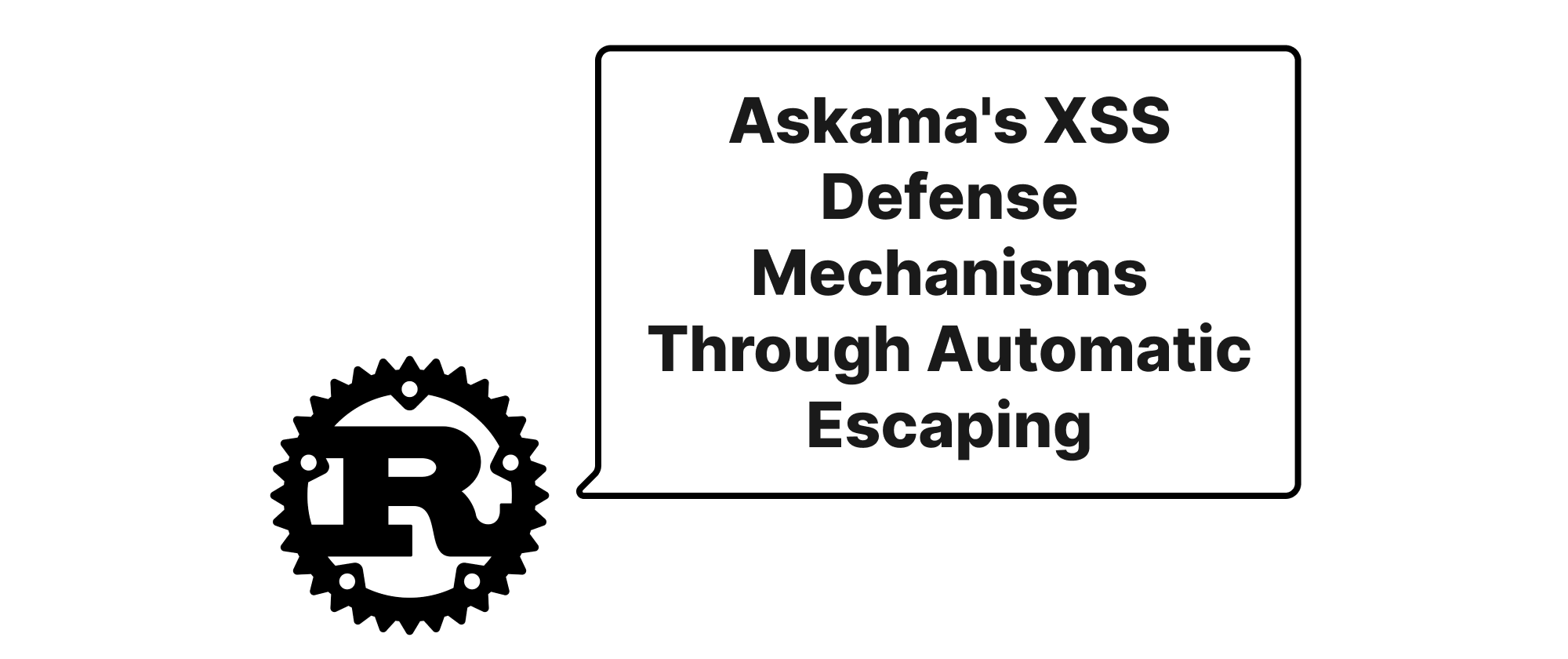Embedding Configuration at Compile Time in Rust with env Macros
James Reed
Infrastructure Engineer · Leapcell

Building Robust Rust Applications with Compile-Time Configuration
In modern software development, managing configuration is a crucial aspect. Whether it's API keys, database connection strings, or environment-specific settings, applications often rely on external information to function correctly. While runtime configuration loading from files or environment variables is common, there are scenarios where embedding configuration directly into the compiled binary offers significant advantages, such as enhanced security, simplified deployment, and guaranteed availability. This approach is particularly valuable for applications that demand high integrity or operate in environments with strict security policies. This article will delve into how Rust provides powerful mechanisms, namely the env! and option_env! macros, to achieve compile-time configuration embedding, offering a robust and elegant solution for static application settings.
Understanding Compile-Time Configuration in Rust
Before diving into the specifics, let's establish a common understanding of the core concepts related to embedding configuration at compile time in Rust.
Compile-time vs. Runtime Configuration:
- Runtime Configuration: This involves loading settings after the application has started, typically from configuration files (e.g., INI, JSON, YAML), environment variables, or command-line arguments. This offers flexibility as settings can be changed without recompiling.
- Compile-time Configuration: This involves embedding settings directly into the application's source code during the compilation process. The values become hardcoded into the final binary. This offers high availability and can simplify deployment, as the configuration is always present with the binary.
Environment Variables: Environment variables are dynamic named values that can affect the way running processes will behave on a computer. They are commonly used to provide configuration to applications. Rust's env! and option_env! macros leverage these during the compilation phase.
The env! and option_env! Macros
Rust provides two powerful macros for accessing environment variables at compile time:
-
env!macro: This macro expects a specified environment variable to be present during compilation. If the variable is not set, the compilation will fail. This is useful for mandatory configuration settings where the absence of a value indicates a critical problem. The macro returns the value of the environment variable as a string literal (&'static str).// Example: Using env! for a mandatory configuration const API_KEY: &str = env!("MY_APP_API_KEY"); -
option_env!macro: This macro is similar toenv!but is more forgiving. If the specified environment variable is not present during compilation, it evaluates toNone. If it is present, it evaluates toSome("value"). This is ideal for optional settings or when you want to provide a default value if the environment variable is not set. The macro returns anOption<&'static str>.// Example: Using option_env! for an optional configuration const APP_VERSION: Option<&str> = option_env!("APP_VERSION");
How It Works
When the Rust compiler encounters env! or option_env!, it attempts to read the specified environment variable from the build environment. This environment is typically inherited from the shell or script that invokes cargo build. If the variable is found, its value is directly embedded into the compiled binary as a string literal. This means the configuration becomes an integral part of the executable, unchangeable without a recompilation.
Practical Applications and Examples
Let's explore some practical scenarios where compile-time configuration using these macros can be incredibly useful.
1. Embedding Build-Time Information
You might want to embed the exact build date, Git commit hash, or application version directly into your binary for debugging and traceability.
// src/main.rs // Get the compile-time timestamp const BUILD_DATE: &str = env!("BUILD_DATE"); // Get the Git commit hash (requires setting this env var in your build script) const GIT_COMMIT: Option<&str> = option_env!("GIT_COMMIT"); // Get the package version from Cargo.toml const APP_VERSION: &str = env!("CARGO_PKG_VERSION"); fn main() { println!("Application Version: {}", APP_VERSION); println!("Build Date: {}", BUILD_DATE); if let Some(commit) = GIT_COMMIT { println!("Git Commit: {}", commit); } else { println!("Git Commit: Not available"); } }
To make this work, you'd typically set BUILD_DATE and GIT_COMMIT in your build script or command line:
# Example for setting environment variables before building # For BUILD_DATE: Use the `date` command in Unix-like systems BUILD_DATE=$(date -u +"%Y-%m-%dT%H:%M:%SZ") \ GIT_COMMIT=$(git rev-parse HEAD) \ cargo run
2. Environment-Specific Constants
For different deployment environments (development, staging, production), you might have different API endpoints or service names.
// src/config.rs pub const API_BASE_URL: &str = env!("API_BASE_URL"); pub const IS_DEBUG_MODE: bool = env!("APP_ENV") == "development";
// src/main.rs mod config; fn main() { println!("API Base URL: {}", config::API_BASE_URL); if config::IS_DEBUG_MODE { println!("Running in debug mode."); } else { println!("Running in production mode."); } }
Building for different environments:
# For development API_BASE_URL="http://localhost:8080" APP_ENV="development" cargo run # For production API_BASE_URL="https://api.myapp.com" APP_ENV="production" cargo run --release
3. Default Values with option_env!
You can use option_env! to provide sensible defaults if a configuration isn't explicitly set.
// src/main.rs const DATABASE_HOST: &str = option_env!("DATABASE_HOST").unwrap_or("localhost"); const DATABASE_PORT: u16 = option_env!("DATABASE_PORT") .map(|s| s.parse::<u16>().expect("DATABASE_PORT must be a valid number")) .unwrap_or(5432); fn main() { println!("Connecting to database at {}:{}", DATABASE_HOST, DATABASE_PORT); }
This allows developers to run the application directly with defaults, but allows CI/CD systems or users to override specific values:
cargo run # Uses localhost:5432 DATABASE_HOST="my-prod-db" DATABASE_PORT="25060" cargo run # Overrides with production settings
Considerations and Best Practices
- Security: Be cautious about embedding sensitive information like passwords or private keys directly using
env!. While they are embedded, they can still be extracted from the binary using reverse engineering tools. For extremely sensitive data, runtime secret management (e.g., environment variables, vault services) is often more appropriate. Compile-time embedding is best for public-facing or non-sensitive configuration. - Recompilation: Any change to a configuration value embedded via
env!oroption_env!requires a full recompilation of the application. This is the trade-off for having the configuration guaranteed to be present. - Build Scripts: For more complex scenarios or automatically generating environment variables (like Git commits or build dates), Rust's build scripts (
build.rs) are an excellent place to define custom environment variables that the main crate can then access. CARGO_PKG_*Variables: Rust'scargotool automatically exposes several package-related environment variables (e.g.,CARGO_PKG_NAME,CARGO_PKG_VERSION,CARGO_MANIFEST_DIR) during compilation. These can be directly used withenv!without needing to set them manually.
Concluding Thoughts
Embedding configuration directly into your Rust applications at compile time using the env! and option_env! macros offers a powerful and efficient way to manage static settings. This approach simplifies deployment, ensures the availability of crucial configuration, and provides strong guarantees about the application's behavior. While not suitable for all types of configuration, especially highly sensitive or frequently changing values, it excels in scenarios requiring immutable, build-specific, or environment-dependent settings. By leveraging these macros, Rust developers can build more robust, self-contained, and easily distributable applications. This method provides an elegant solution for making your application's settings an intrinsic part of its compiled identity.