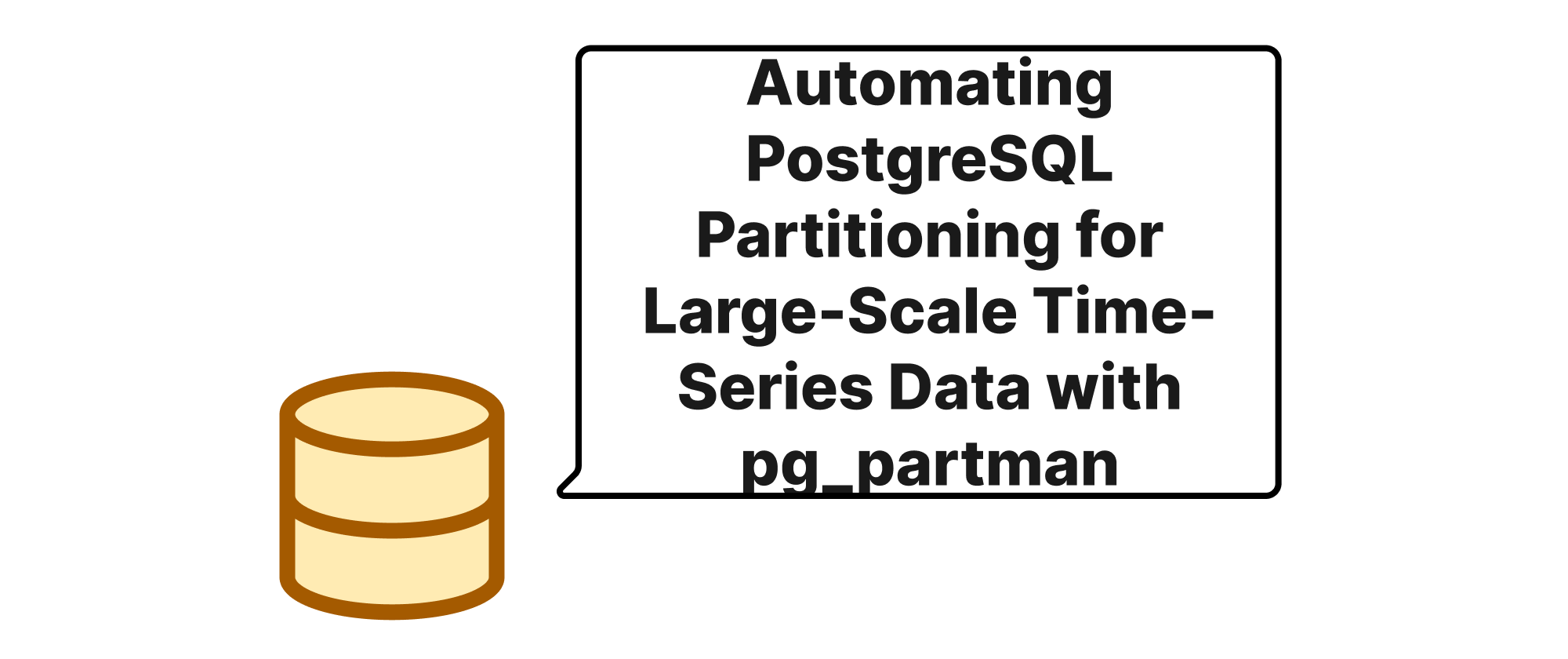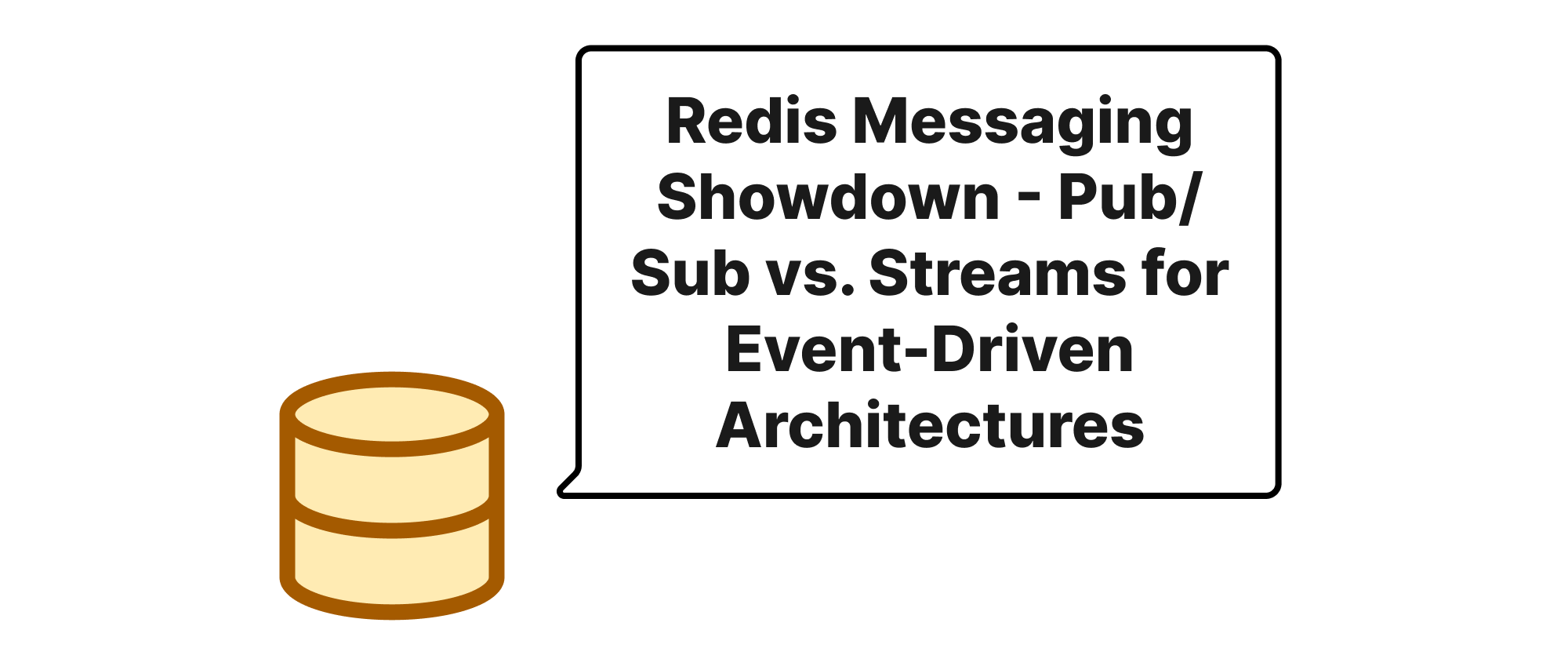Demystifying Postgres AUTOVACUUM for Transaction ID Wraparound, Bloat, and Performance
Wenhao Wang
Dev Intern · Leapcell
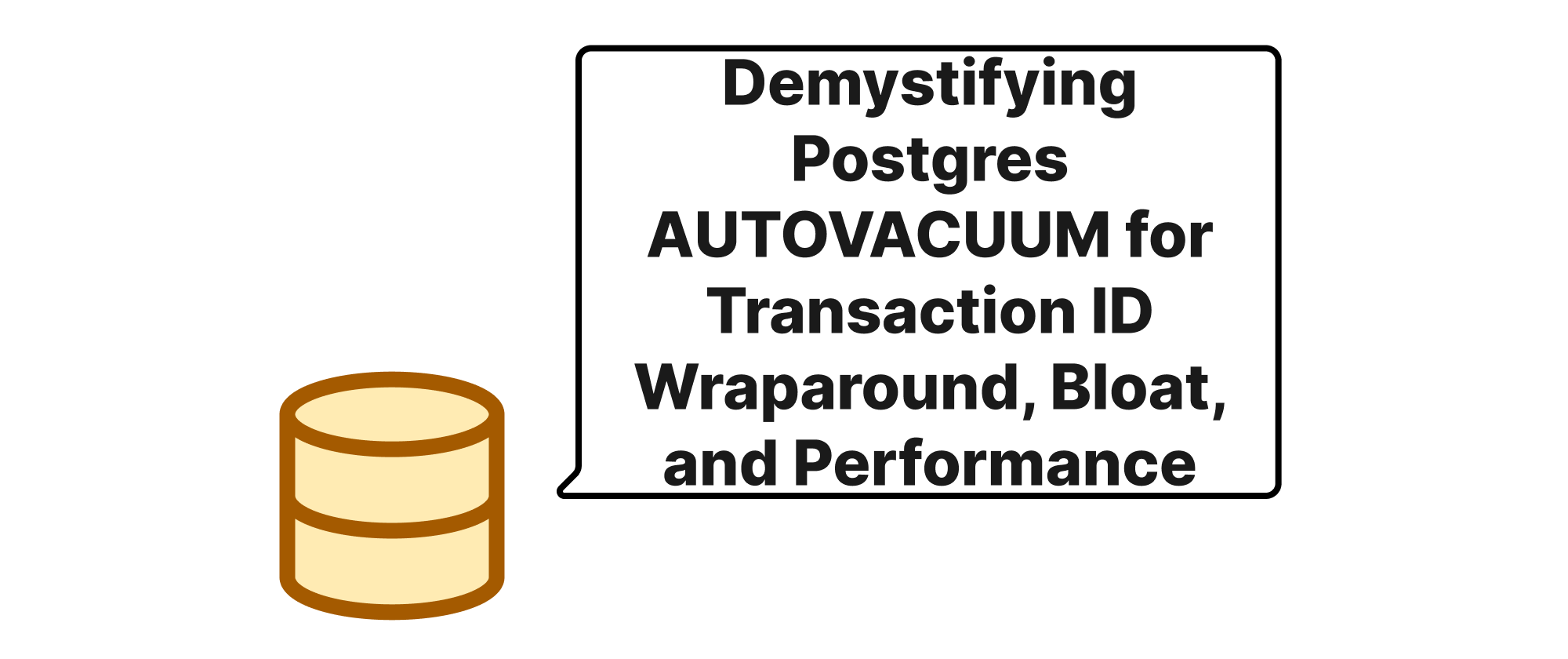
Introduction
PostgreSQL is renowned for its robustness and ACID compliance, but understanding its internal mechanisms is key to maintaining a high-performing and stable database. Among these, the AUTOVACUUM process often operates silently in the background, yet its importance cannot be overstated. Many database administrators, especially those new to PostgreSQL, might overlook its critical role until a performance bottleneck or, worse, a catastrophic database shutdown due to Transaction ID Wraparound occurs. This article aims to pull back the curtain on AUTOVACUUM, exploring its fundamental purpose in preventing data corruption, combating table bloat, and ultimately ensuring optimal database performance. By dissecting its core functionalities, we will equip you with the knowledge to effectively monitor and tune this vital component of your PostgreSQL system.
The Inner Workings of AUTOVACUUM
Before diving into AUTOVACUUM itself, it's crucial to grasp a few core PostgreSQL concepts it interacts with.
Key Concepts
- MVCC (Multi-Version Concurrency Control): PostgreSQL implements MVCC, which allows multiple transactions to access the same data simultaneously without locking each other. When a row is updated or deleted, PostgreSQL doesn't immediately remove the old version. Instead, it marks it as "dead" and creates a new version. These dead tuples consume storage space and need to be reclaimed.
- Transaction ID (XID): Every transaction in PostgreSQL is assigned a unique 32-bit Transaction ID (XID). These XIDs are used to determine which versions of rows are visible to different transactions based on MVCC rules.
- Transaction ID Wraparound: Since XIDs are 32-bit integers, they will eventually "wrap around" to zero. If the system doesn't periodically "freeze" old transactions (marking their XID as permanently committed), the database will eventually start treating older, committed transactions as future, uncommitted ones. This can lead to data corruption or a database shutdown, as PostgreSQL has a hard limit where it will refuse to start if it detects impending wraparound.
- Table Bloat: As mentioned with MVCC, dead tuples accumulate over time. This unused space within data pages is called table bloat. Bloat can significantly degrade query performance because the database has to read more data from disk than necessary, leading to increased I/O and reduced cache effectiveness.
The Purpose of AUTOVACUUM
AUTOVACUUM is an automatic process that executes VACUUM and ANALYZE commands on tables in your database. Its primary goals are:
- Preventing Transaction ID Wraparound: This is arguably
AUTOVACUUM's most critical function. It scans tables and "freezes" old tuples, resetting their XID visibility to ensure they are always considered committed. - Reclaiming Storage from Dead Tuples:
AUTOVACUUMidentifies and marks space occupied by dead tuples as reusable, reducing table bloat and keeping table sizes manageable. It reclaims space, making it available for new data inserts within the same table. It doesn't necessarily shrink the file size on disk unless aVACUUM FULL(whichAUTOVACUUMdoes not do) orALTER TABLE ... SET (autovacuum_vacuum_truncate = true)(for the last page) is performed. - Updating Statistics for the Query Planner: The
ANALYZEpart ofAUTOVACUUMcollects statistics about the distribution of data in tables and indexes. This information is vital for the query planner to choose efficient execution plans, directly impacting query performance.
How AUTOVACUUM Works
AUTOVACUUM runs as a separate set of background processes. A dedicated launcher process monitors the database for tables that need vacuuming or analyzing. When triggered, worker processes are spawned to perform the actual VACUUM and ANALYZE operations.
Triggers for AUTOVACUUM are configurable through various parameters:
autovacuum_vacuum_thresholdandautovacuum_vacuum_scale_factor: A table is considered forVACUUMwhen the number of dead tuples exceedsautovacuum_vacuum_threshold + (autovacuum_vacuum_scale_factor * reltuples). For instance, ifautovacuum_vacuum_thresholdis 50 andautovacuum_vacuum_scale_factoris 0.1 (10%), a table with 1000 rows will be vacuumed when it accumulates 50 + (0.1 * 1000) = 150 dead tuples.autovacuum_analyze_thresholdandautovacuum_analyze_scale_factor: Similar to vacuum, anANALYZEis triggered when the number of inserted, updated, or deleted tuples exceedsautovacuum_analyze_threshold + (autovacuum_analyze_scale_factor * reltuples).- Transaction ID Wraparound Prevention:
AUTOVACUUMalso triggers vacuums based onvacuum_freeze_min_ageandautovacuum_freeze_max_age. Ifmax_age_since_last_vacuum(the maximum age of any XID in a table since its last VACUUM) approachesautovacuum_freeze_max_age(default 200 million transactions),AUTOVACUUMwill prioritize freezing operations to prevent wraparound.
Monitoring and Tuning AUTOVACUUM
Effective AUTOVACUUM management requires both monitoring its activity and tuning its parameters.
Monitoring
You can check AUTOVACUUM's activity and table statistics using the pg_stat_all_tables view:
SELECT relname, n_live_tuples, n_dead_tuples, last_autovacuum, last_autoanalyze, autovacuum_count, autoanalyze_count, age(relfrozenxid) AS xid_age_since_last_vacuum -- Important for wraparound FROM pg_stat_all_tables WHERE schemaname = 'public' ORDER BY n_dead_tuples DESC;
This query shows live and dead tuples, when AUTOVACUUM/AUTOANALYZE last ran, and crucially, the xid_age_since_last_vacuum, which indicates how close a table is getting to autovacuum_freeze_max_age. If this value gets too high (e.g., above 180 million), it's a strong indicator that AUTOVACUUM might be struggling.
You can also inspect the pg_settings view for current AUTOVACUUM configurations:
SELECT name, setting, unit, short_desc FROM pg_settings WHERE name LIKE 'autovacuum%';
Tuning Parameters
Tuning AUTOVACUUM is a balancing act between having it run frequently enough to prevent issues and not causing excessive resource consumption. Here are some key parameters to consider in postgresql.conf:
autovacuum = on: (Defaulton) EnsuresAUTOVACUUMis enabled. Never turn this off in a production environment.autovacuum_max_workers: (Default 3) The maximum number ofAUTOVACUUMworker processes that can run simultaneously. Increasing this can help keep up with heavy write workloads, but consumes more resources.autovacuum_vacuum_cost_delay: (Default 2ms) The amount of time (in milliseconds)AUTOVACUUMwill sleep after accumulatingautovacuum_vacuum_cost_limitcost. Lowering this makesAUTOVACUUMmore aggressive but consumes more I/O.autovacuum_vacuum_cost_limit: (Default -1, meaning it usesvacuum_cost_limit) The amount of vacuum work (in an arbitrary unit) thatAUTOVACUUMcan do before sleeping.autovacuum_vacuum_scale_factor: (Default 0.2, or 20%) A crucial parameter. For constantly changing, large tables, you might reduce this (e.g., to 0.05 or 5%) to trigger vacuums more frequently and reduce bloat.autovacuum_analyze_scale_factor: (Default 0.1, or 10%) Similar logic as above, affects statistics updates.autovacuum_freeze_max_age: (Default 200000000) The maximum age (in transactions) that a table's XID value can reach before an aggressiveAUTOVACUUMis triggered to freeze old tuples. This is a critical safety parameter to prevent wraparound. You generally shouldn't change this unless you fully understand the implications.vacuum_freeze_table_age: (Default 150000000) When a table reaches this age,AUTOVACUUMwill explicitly run aVACUUM FREEZEon it to ensure XIDs are frozen. This is a softer trigger thanautovacuum_freeze_max_age.
Example Tuning Scenario:
Imagine a large orders table with millions of rows, experiencing frequent updates and deletions, leading to significant bloat and occasional performance hiccups.
-- Check current autovacuum settings for the table (table-level overrides global settings) SELECT relname, reloptions FROM pg_class WHERE relname = 'orders'; -- Let's say it's not being vacuumed often enough. -- We can set table-level autovacuum parameters to be more aggressive: ALTER TABLE orders SET (autovacuum_vacuum_scale_factor = 0.01); -- Vacuum after 1% dead tuples ALTER TABLE orders SET (autovacuum_vacuum_cost_delay = 5); -- Reduce sleep time (more aggressive) ALTER TABLE orders SET (autovacuum_analyze_scale_factor = 0.005); -- Analyze after 0.5% changes
This example makes AUTOVACUUM more responsive for the orders table without affecting other tables. Remember to always test tuning changes in a staging environment before applying them to production. Excessive aggression can lead to higher resource usage and contention.
Dealing with Bloat Manually (When AUTOVACUUM Isn't Enough)
While AUTOVACUUM reclaims space, it often doesn't shrink the actual table file size on disk unless the very last page can be truncated. For severe bloat, especially on indexes, a VACUUM FULL or REINDEX might be necessary.
VACUUM FULL table_name;: Reclaims all space and truly shrinks the file size. This requires an exclusive lock on the table, meaning no other operations can occur during its execution. Use very cautiously.REINDEX TABLE table_name;orREINDEX INDEX index_name;: Rebuilds an index from scratch, completely eliminating bloat. Similar toVACUUM FULL, this requires an exclusive lock on the index/table (depending on the command).pg_repackorpg_squeeze(Downtime-free solutions): For large production tables whereVACUUM FULLorREINDEXdowntime is unacceptable, tools likepg_repackorpg_squeeze(open-source extensions) can perform these operations online, without exclusive locking for most of the process. They work by creating a new table in the background and swapping it with the original.
Conclusion
AUTOVACUUM is the unsung hero of PostgreSQL, silently ensuring data integrity and optimal performance. By understanding its role in preventing Transaction ID Wraparound, mitigating table bloat, and maintaining accurate query planner statistics, you can proactively tune your database for resilience and speed. Regular monitoring and judicious parameter adjustments are crucial for keeping your PostgreSQL system healthy and responsive.
AUTOVACUUM keeps PostgreSQL self-healing, preventing silent corruption and performance degradation through intelligent background maintenance.