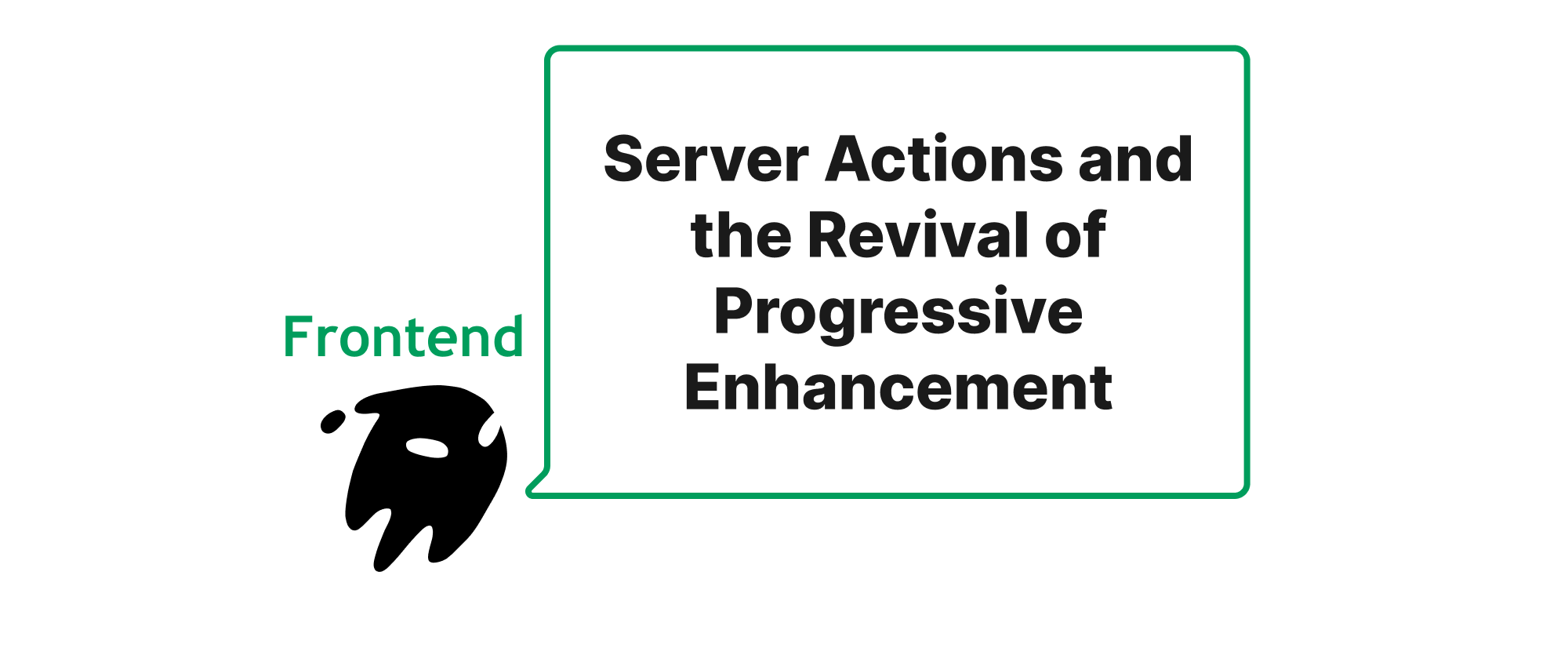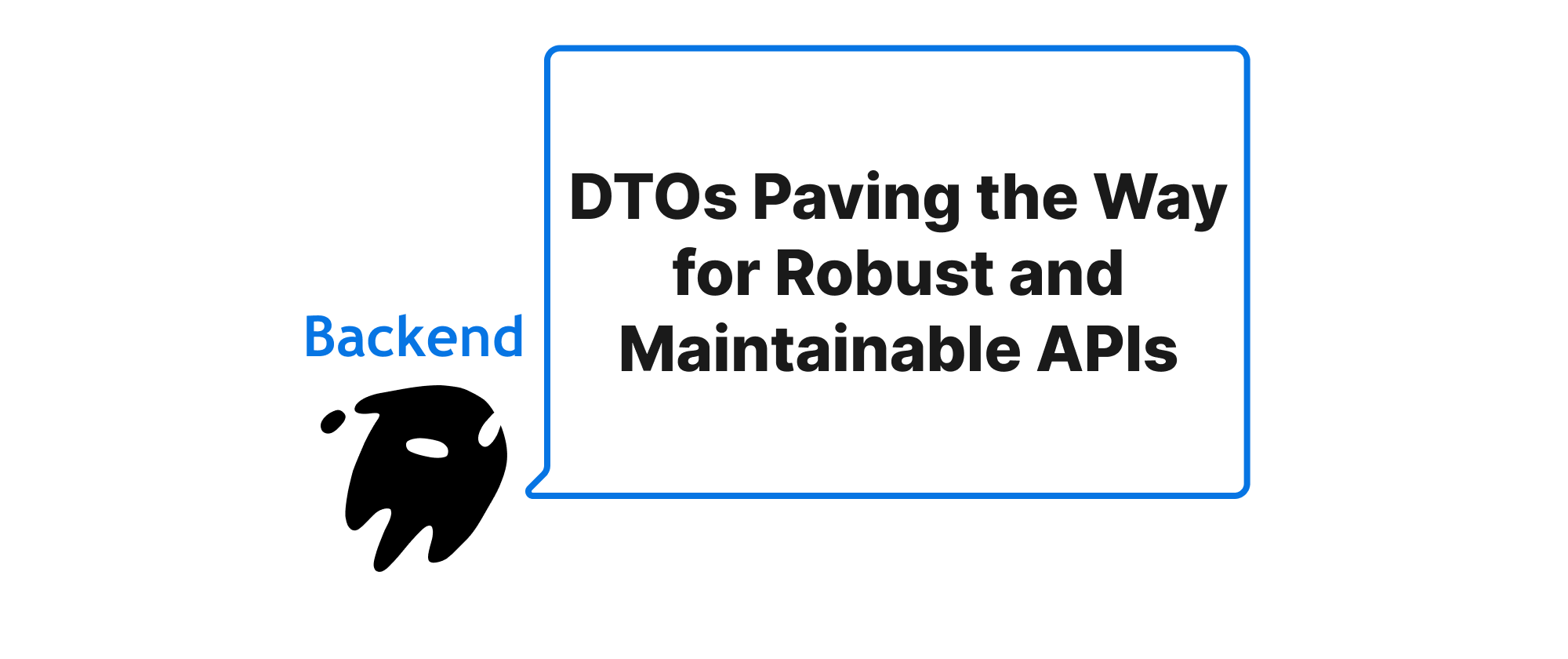Decoupling Data Access with the Repository Pattern in NestJS and ASP.NET Core
Min-jun Kim
Dev Intern · Leapcell
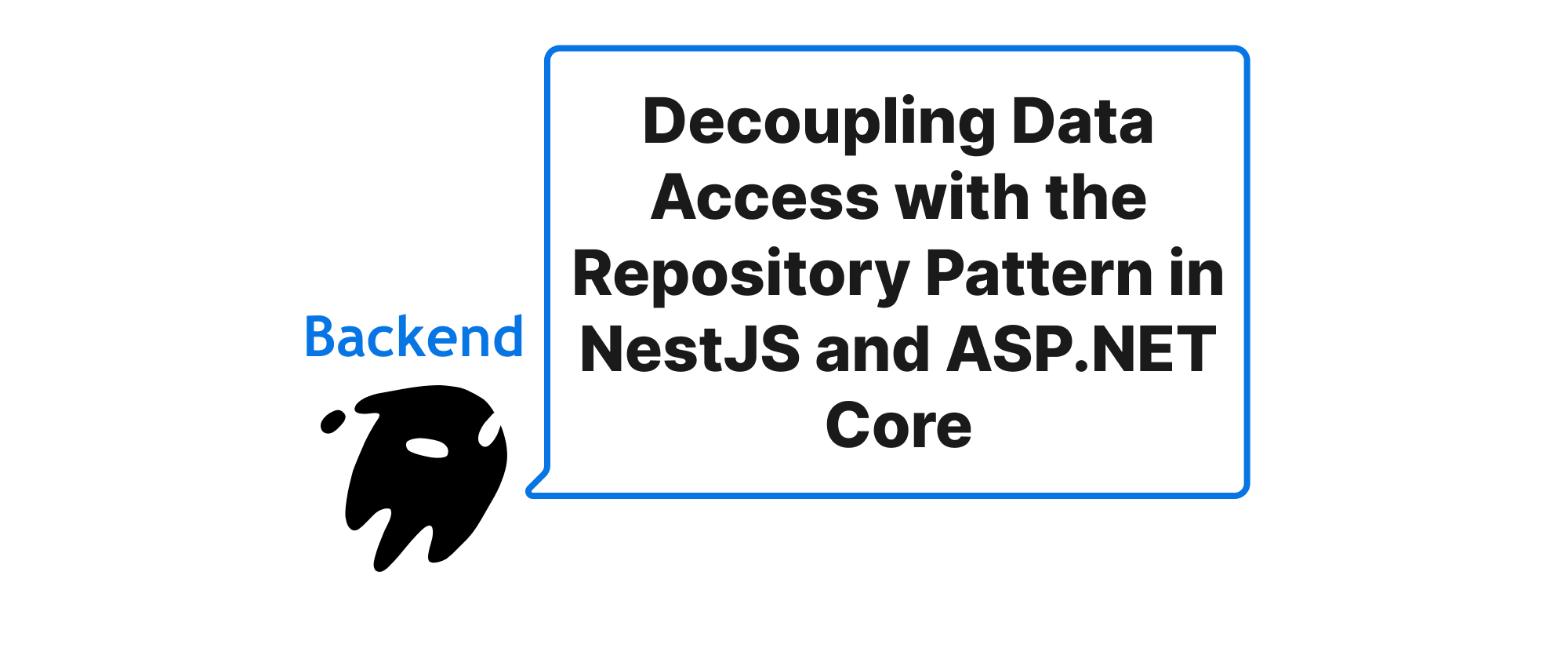
Introduction
In the intricate world of backend development, managing data interactions often becomes a critical challenge. As applications grow in complexity, direct entanglement of business logic with specific data access mechanisms can lead to brittle, hard-to-maintain, and difficult-to-test codebases. Imagine a scenario where changing your database technology or ORM requires an overhaul of large portions of your application – a truly daunting prospect. This is precisely where patterns designed for separation of concerns become invaluable. Among these, the Repository Pattern stands out as a powerful enabler of modularity and testability, effectively acting as a clean interface between your domain logic and the underlying data store. This article will delve into the practical implementation of the Repository Pattern within two prominent backend frameworks: NestJS and ASP.NET Core, demonstrating how it can dramatically improve the architecture of your applications.
Core Concepts of the Repository Pattern
Before diving into implementations, let's establish a clear understanding of the key concepts involved.
Domain Model: This represents the core entities and business logic of your application, independent of any data persistence concerns. For instance, in an e-commerce application, Product, Order, and Customer would be part of the domain model.
Data Access Layer (DAL): This layer is responsible for interacting with the data persistence mechanism, such as a database (SQL, NoSQL), an external API, or even a file system. Tasks like querying, inserting, updating, and deleting data belong here.
Repository Pattern: A design pattern that abstracts the way data is retrieved and stored, allowing the application's domain objects to remain unaware of the underlying data access technology. It acts as an in-memory collection of domain objects, providing methods to add, remove, find, and update these objects.
Unit of Work (Optional but Recommended): Often used in conjunction with the Repository Pattern, the Unit of Work pattern manages a group of operations as a single transaction. It ensures that all changes within a business transaction are either committed together or rolled back together, maintaining data consistency.
The primary goal of the Repository Pattern is to shield the business logic from changes in the data access technology. By introducing an abstraction layer, your services or controllers interact with repositories, not directly with ORMs or raw database queries.
Implementing the Repository Pattern
Let's explore the practical implementation of the Repository Pattern in both NestJS and ASP.NET Core, highlighting core principles and sharing illustrative code examples.
The Problem Without a Repository
Consider a typical service interacting directly with an ORM:
// NestJS without Repository // product.service.ts import { Injectable } from '@nestjs/common'; import { InjectRepository } from '@nestjs/typeorm'; import { Repository } from 'typeorm'; import { Product } from './product.entity'; @Injectable() export class ProductService { constructor( @InjectRepository(Product) private productRepository: Repository<Product>, ) {} async createProduct(name: string, price: number): Promise<Product> { const product = this.productRepository.create({ name, price }); return this.productRepository.save(product); } async findAllProducts(): Promise<Product[]> { return this.productRepository.find(); } }
This code directly exposes TypeORM's Repository methods. If you decide to switch from TypeORM to Mongoose or even a custom database client, ProductService would require direct modification. This tight coupling makes testing more challenging as well, requiring database setup even for simple unit tests.
Implementing the Repository Pattern in NestJS
In NestJS, we can leverage TypeScript interfaces and dependency injection to implement the Repository Pattern effectively.
First, define a contract for our repository:
// src/product/interfaces/product-repository.interface.ts import { Product } from '../product.entity'; export interface IProductRepository { create(product: Partial<Product>): Promise<Product>; findAll(): Promise<Product[]>; findById(id: number): Promise<Product | undefined>; update(id: number, product: Partial<Product>): Promise<Product | undefined>; delete(id: number): Promise<void>; } // We'll define a token for dependency injection export const PRODUCT_REPOSITORY = 'PRODUCT_REPOSITORY';
Next, implement this interface using TypeORM:
// src/product/infrastructure/typeorm-product.repository.ts import { Injectable } from '@nestjs/common'; import { InjectRepository } from '@nestjs/typeorm'; import { Repository } from 'typeorm'; import { Product } from '../product.entity'; import { IProductRepository } from '../interfaces/product-repository.interface'; @Injectable() export class TypeOrmProductRepository implements IProductRepository { constructor( @InjectRepository(Product) private readonly ormRepository: Repository<Product>, ) {} async create(productData: Partial<Product>): Promise<Product> { const product = this.ormRepository.create(productData); return await this.ormRepository.save(product); } async findAll(): Promise<Product[]> { return await this.ormRepository.find(); } async findById(id: number): Promise<Product | undefined> { return await this.ormRepository.findOne({ where: { id } }); } async update(id: number, productData: Partial<Product>): Promise<Product | undefined> { await this.ormRepository.update(id, productData); return this.findById(id); // Re-fetch the updated entity } async delete(id: number): Promise<void> { await this.ormRepository.delete(id); } }
Now, the ProductService depends only on the IProductRepository interface:
// src/product/product.service.ts import { Injectable, Inject } from '@nestjs/common'; import { Product } from './product.entity'; import { IProductRepository, PRODUCT_REPOSITORY } from './interfaces/product-repository.interface'; @Injectable() export class ProductService { constructor( @Inject(PRODUCT_REPOSITORY) private readonly productRepository: IProductRepository, ) {} async createProduct(name: string, price: number): Promise<Product> { return this.productRepository.create({ name, price }); } async getAllProducts(): Promise<Product[]> { return this.productRepository.findAll(); } async getProductById(id: number): Promise<Product | undefined> { return await this.productRepository.findById(id); } }
Finally, configure dependency injection in the module:
// src/product/product.module.ts import { Module } from '@nestjs/common'; import { TypeOrmModule } from '@nestjs/typeorm'; import { Product } from './product.entity'; import { ProductService } from './product.service'; import { ProductController } from './product.controller'; import { IProductRepository, PRODUCT_REPOSITORY } from './interfaces/product-repository.interface'; import { TypeOrmProductRepository } from './infrastructure/typeorm-product.repository'; @Module({ imports: [TypeOrmModule.forFeature([Product])], controllers: [ProductController], providers: [ ProductService, { provide: PRODUCT_REPOSITORY, useClass: TypeOrmProductRepository, }, ], exports: [ProductService], }) export class ProductModule {}
This setup allows easy swapping of TypeOrmProductRepository with another implementation (e.g., MongooseProductRepository or MockProductRepository for testing) without altering ProductService.
Implementing the Repository Pattern in ASP.NET Core
The approach in ASP.NET Core is quite similar, leveraging C# interfaces and its built-in dependency injection.
Define the interface:
// Interfaces/IProductRepository.cs using System.Collections.Generic; using System.Threading.Tasks; using YourApp.Domain.Models; // Assuming Product is a domain model namespace YourApp.Application.Interfaces { public interface IProductRepository { Task<Product> AddAsync(Product product); Task<IEnumerable<Product>> GetAllAsync(); Task<Product> GetByIdAsync(int id); Task UpdateAsync(Product product); Task DeleteAsync(int id); } }
Implement the interface using Entity Framework Core:
// Infrastructure/Data/Repositories/ProductRepository.cs using Microsoft.EntityFrameworkCore; using System.Collections.Generic; using System.Threading.Tasks; using YourApp.Application.Interfaces; using YourApp.Domain.Models; using YourApp.Infrastructure.Data; // Your DbContext namespace YourApp.Infrastructure.Data.Repositories { public class ProductRepository : IProductRepository { private readonly ApplicationDbContext _dbContext; public ProductRepository(ApplicationDbContext dbContext) { _dbContext = dbContext; } public async Task<Product> AddAsync(Product product) { await _dbContext.Products.AddAsync(product); await _dbContext.SaveChangesAsync(); return product; } public async Task<IEnumerable<Product>> GetAllAsync() { return await _dbContext.Products.ToListAsync(); } public async Task<Product> GetByIdAsync(int id) { return await _dbContext.Products.FindAsync(id); } public async Task UpdateAsync(Product product) { _dbContext.Entry(product).State = EntityState.Modified; await _dbContext.SaveChangesAsync(); } public async Task DeleteAsync(int id) { var product = await _dbContext.Products.FindAsync(id); if (product != null) { _dbContext.Products.Remove(product); await _dbContext.SaveChangesAsync(); } } } }
The service layer depends only on the interface:
// Application/Services/ProductService.cs using System.Collections.Generic; using System.Threading.Tasks; using YourApp.Application.Interfaces; using YourApp.Domain.Models; namespace YourApp.Application.Services { public class ProductService { private readonly IProductRepository _productRepository; public ProductService(IProductRepository productRepository) { _productRepository = productRepository; } public async Task<Product> CreateProduct(string name, decimal price) { var product = new Product { Name = name, Price = price }; return await _productRepository.AddAsync(product); } public async Task<IEnumerable<Product>> GetAllProducts() { return await _productRepository.GetAllAsync(); } public async Task<Product> GetProductById(int id) { return await _productRepository.GetByIdAsync(id); } // ... other business logic methods } }
Configure dependency injection in Startup.cs (or Program.cs in .NET 6+ Minimal APIs):
// Startup.cs (ConfigureServices method) public void ConfigureServices(IServiceCollection services) { // ... other services services.AddDbContext<ApplicationDbContext>(options => options.UseSqlServer(Configuration.GetConnectionString("DefaultConnection"))); services.AddScoped<IProductRepository, ProductRepository>(); services.AddScoped<ProductService>(); // Register the service as well }
Application Scenarios and Benefits
The Repository Pattern shines in several scenarios:
- Database Migrations: When you need to change your database system (e.g., from SQL Server to PostgreSQL) or ORM (e.g., from Entity Framework Core to Dapper without changing the database), you only need to create a new repository implementation that adheres to the existing interface.
- Testing: It significantly simplifies unit testing. You can easily mock or stub the
IProductRepositoryinterface for yourProductServicewithout needing a real database connection. This leads to faster, more reliable, and isolated tests. - Domain-Driven Design (DDD): The Repository Pattern is a cornerstone of DDD, providing a collection-like interface to aggregate roots.
- Consistency: It centralizes data access logic, promoting a consistent way to interact with data across the application.
- Performance Optimization: Specific operations (e.g., complex joins, stored procedures) can be encapsulated within the repository without exposing the underlying implementation details to the service layer.
Benefits Summary:
- Decoupling: Business logic is isolated from data access concerns.
- Testability: Easy to mock and stub for unit testing.
- Maintainability: Changes in data access technology have a limited impact.
- Modularity: Promotes a clean separation of concerns.
- Flexibility: Allows for multiple data source implementations.
Conclusion
The Repository Pattern offers a robust and effective strategy for decoupling data access logic from your application's domain and business services. By introducing an abstraction layer, it fosters modularity, significantly enhances testability, and improves maintainability across both NestJS and ASP.NET Core applications. Implementing this pattern ensures your data interactions are clean, consistent, and resilient to evolving technical requirements, making your backend systems more adaptable and easier to manage in the long run. Embrace the Repository Pattern to build more flexible and sustainable backend architectures.