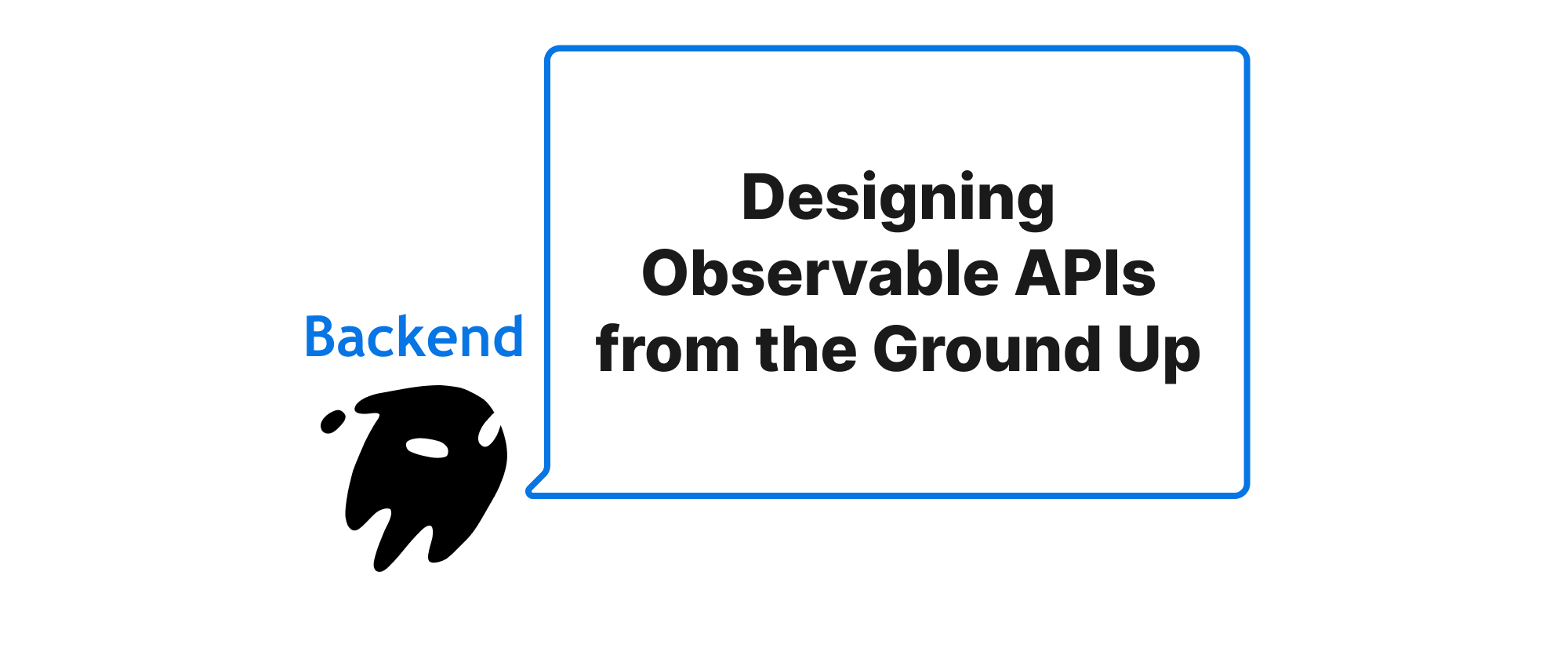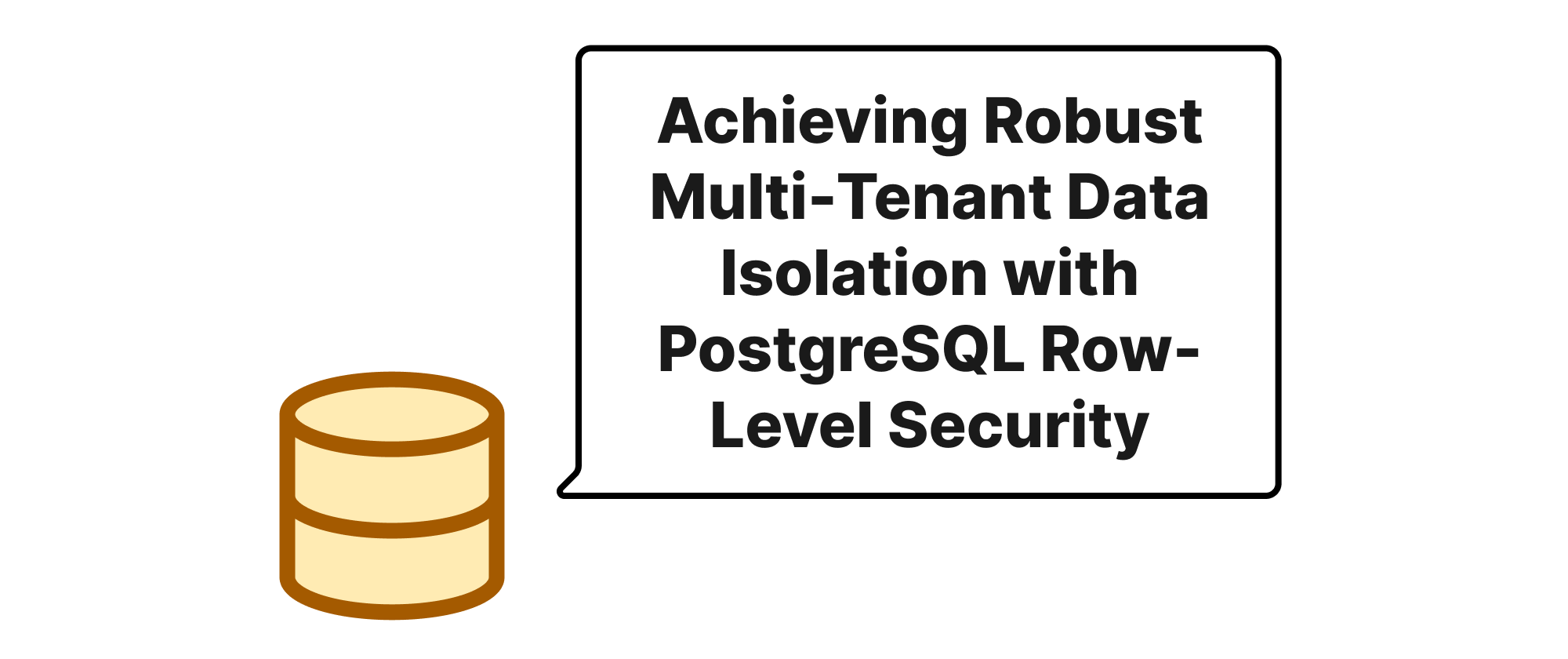Authentication or Authorization Deciding the Right Fit for Your Backend
James Reed
Infrastructure Engineer · Leapcell
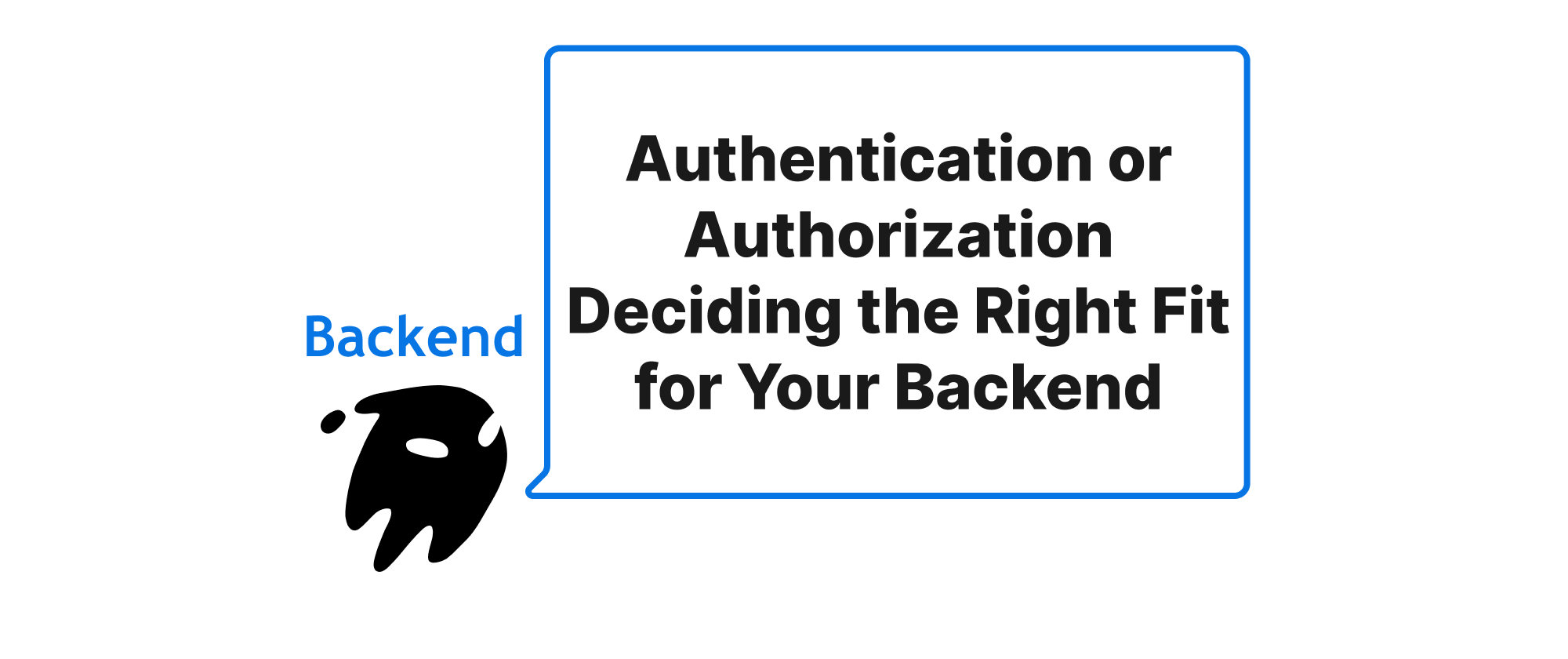
Introduction
In the vibrant world of backend development, securely managing user access is paramount. Whether you're building a sleek microservice architecture or a monolithic enterprise application, the question of "who is this user?" and "what can this user do?" invariably arises. Many developers, and even experienced architects, often encounter a conceptual blur between the mechanisms designed to answer these two distinct questions. This confusion frequently leads to missteps, from over-engineering simple solutions to, more critically, introducing security vulnerabilities. Understanding the precise roles of authentication and authorization, and specifically how OpenID Connect (OIDC) and OAuth 2.0 fit into this landscape, is not just academic; it directly impacts the security, scalability, and maintainability of your backend systems. This article aims to clarify these concepts, guiding you toward selecting the most appropriate solution for your specific backend needs.
Core Concepts Explained
Before diving into the specifics of OIDC and OAuth 2.0, let's establish a clear understanding of the fundamental terms that underpin this discussion.
- Authentication: The process of verifying a user's identity. It answers the question, "Are you who you say you are?" When you log into an application with a username and password, you are authenticating.
- Authorization: The process of determining what an authenticated user or application is permitted to do. It answers the question, "What are you allowed to access or perform?" For example, an authenticated user might be authorized to view their own profile but not edit another user's profile.
- Identity Provider (IdP): A service that creates, maintains, and manages identity information for users, then provides authentication services to other applications (Service Providers). Examples include Google, Facebook, or a corporate LDAP server.
- Resource Server: The server hosting the protected resources (e.g., APIs, user data).
- Client Application: The application that wants to access protected resources on behalf of a user. This could be a web application, mobile app, or another backend service.
OAuth 2.0: The Authorization Framework
OAuth 2.0 is an authorization framework that enables a client application to obtain "delegated access" to protected resources on behalf of a resource owner (typically a user) without ever exposing the resource owner's credentials to the client. It doesn't deal with user authentication directly. Instead, it provides a secure way for a client to get an access token, which is then used to access protected resources.
How OAuth 2.0 Works
The core flow of OAuth 2.0, typically the Authorization Code Grant type, is as follows:
- Client requests authorization: The client application (e.g., your backend) directs the user's browser to the Authorization Server, requesting access to specific resources (scopes).
- User grants authorization: The user on the Authorization Server's interface authenticates with the Authorization Server (using their credentials, e.g., username/password) and grants permission for the client application to access the requested resources.
- Authorization Server redirects with authorization code: The Authorization Server redirects the user's browser back to the client application with a one-time use
authorization_code. - Client exchanges code for tokens: The client application, using its confidential client credentials and the
authorization_code, sends a direct request to the Authorization Server's token endpoint. - Authorization Server issues tokens: The Authorization Server validates the request and issues an
access_token(and optionally arefresh_token). - Client accesses protected resources: The client application uses the
access_tokento make requests to the Resource Server.
When to Use OAuth 2.0
You need OAuth 2.0 when your backend application needs to:
- Access third-party APIs on behalf of a user: For instance, if your application wants to post to a user's Facebook feed, view their Google Calendar, or pull data from their GitHub account. In this scenario, your backend is the "client application" and Facebook/Google/GitHub are the "resource servers."
- Enable granular access control between services: In a microservices architecture, one service might need to access another service's data, but only specific endpoints or with specific permissions. OAuth 2.0 can facilitate this service-to-service authorization.
Example: Using OAuth 2.0 for Third-Party API Access (Conceptual)
Let's imagine your backend is written in Python with Flask and needs to access a user's Google Drive files.
# This is highly simplified and conceptual. A real implementation would use # a library like Authlib or google-auth-oauthlib and handle state, PKCE, etc. from flask import Flask, redirect, url_for, session, request import requests import os app = Flask(__name__) app.secret_key = os.urandom(24) # Replace with a strong, permanent key GOOGLE_CLIENT_ID = os.environ.get("GOOGLE_CLIENT_ID") GOOGLE_CLIENT_SECRET = os.environ.get("GOOGLE_CLIENT_SECRET") GOOGLE_AUTH_URL = "https://accounts.google.com/o/oauth2/v2/auth" GOOGLE_TOKEN_URL = "https://oauth2.googleapis.com/token" GOOGLE_DRIVE_API_URL = "https://www.googleapis.com/drive/v3/files" REDIRECT_URI = "http://localhost:5000/callback" @app.route('/') def index(): if 'google_access_token' in session: return f"Hello, you're authenticated with Google. <a href='{url_for('list_drive_files')}'>List Drive Files</a>" return '<a href="/login_google">Login with Google</a>' @app.route('/login_google') def login_google(): params = { "client_id": GOOGLE_CLIENT_ID, "redirect_uri": REDIRECT_URI, "response_type": "code", "scope": "https://www.googleapis.com/auth/drive.readonly", # Requesting read-only access to Drive "access_type": "offline", # To get a refresh token "prompt": "consent" } auth_url = f"{GOOGLE_AUTH_URL}?{'&'.join([f'{k}={v}' for k,v in params.items()])}" return redirect(auth_url) @app.route('/callback') def callback(): code = request.args.get('code') if not code: return "Authorization code missing!", 400 token_payload = { "client_id": GOOGLE_CLIENT_ID, "client_secret": GOOGLE_CLIENT_SECRET, "code": code, "grant_type": "authorization_code", "redirect_uri": REDIRECT_URI } response = requests.post(GOOGLE_TOKEN_URL, data=token_payload) token_data = response.json() if 'access_token' in token_data: session['google_access_token'] = token_data['access_token'] # Optionally store refresh_token for long-lived access # session['google_refresh_token'] = token_data['refresh_token'] return redirect(url_for('index')) return "Failed to get access token.", 500 @app.route('/drive_files') def list_drive_files(): access_token = session.get('google_access_token') if not access_token: return "Not authenticated with Google Drive.", 401 headers = { "Authorization": f"Bearer {access_token}" } response = requests.get(GOOGLE_DRIVE_API_URL + "?q='me' in owners", headers=headers) if response.status_code == 200: files = response.json().get('files', []) file_names = [f['name'] for f in files] return f"Your Google Drive files: {', '.join(file_names)}" else: return f"Error accessing Google Drive: {response.text}", response.status_code if __name__ == '__main__': app.run(debug=True)
In this example, your Flask backend acts as an OAuth 2.0 client. It delegates the user's authentication to Google and then, with the user's permission, obtains an access_token to interact with Google Drive on their behalf. The user never types their Google password into your application.
OpenID Connect (OIDC): Authentication on Top of OAuth 2.0
OIDC is an authentication layer built on top of the OAuth 2.0 framework. While OAuth 2.0 handles authorization (delegated access), OIDC handles authentication and provides verifiable information about the end-user's identity. It uses OAuth 2.0 flows to achieve its goals, meaning if you understand OAuth 2.0, you're halfway to understanding OIDC.
How OIDC Works
OIDC introduces a new artifact: the ID Token. This is a JSON Web Token (JWT) that contains claims (assertions) about the authenticated user, such as their user ID, name, email, and whether their email has been verified. The OIDC flow typically looks like this (using the Authorization Code Flow for OIDC):
- Client requests authentication: The client application redirects the user to the OIDC Provider (which is also an OAuth 2.0 Authorization Server). The request includes the
openidscope, indicating an OIDC request, along with any other desired scopes (e.g.,profile,email). - User authenticates and consents: The user authenticates with the OIDC Provider and consents to share their identity information with the client application.
- Authorization Server redirects with authorization code: The OIDC Provider redirects the user back to the client application with an
authorization_code. - Client exchanges for tokens: The client application sends the
authorization_codeto the OIDC Provider's token endpoint, along with its client credentials. - OIDC Provider issues tokens: The OIDC Provider responds with an
access_token, arefresh_token(optional), and crucially, anid_token. - Client verifies and uses
id_token: The client application verifies theid_token(checking signature, issuer, audience, expiry) to confirm the user's identity. Once verified, the client can extract user information from theid_tokenclaims. - Client uses
access_tokenfor authorization: If additional resource access was requested (via non-openidscopes), the client can then use theaccess_tokento call protected APIs.
When to Use OIDC
You need OIDC when your backend application needs to:
- Authenticate users: This is the primary use case. If you want users to log into your application using their Google, GitHub, or any other OIDC-compliant identity, OIDC is the solution.
- Implement Single Sign-On (SSO): OIDC is fundamental for SSO. Once a user authenticates with an OIDC provider, they can seamlessly access multiple applications connected to that same provider without re-authenticating.
- Obtain user profile information: The
id_tokenprovides a standardized way to retrieve basic user attributes like name, email, and profile picture, directly from the identity provider.
Example: Using OIDC for User Authentication (Conceptual)
Let's assume your backend needs to authenticate users via Google's OIDC capabilities, then manage their session.
# Again, highly simplified. Libraries like Authlib greatly simplify this. from flask import Flask, redirect, url_for, session, request, jsonify import requests import os import jwt # PyJWT for ID Token verification app = Flask(__name__) app.secret_key = os.urandom(24) # Replace with a strong, permanent key GOOGLE_OIDC_CLIENT_ID = os.environ.get("GOOGLE_OIDC_CLIENT_ID") GOOGLE_OIDC_CLIENT_SECRET = os.environ.get("GOOGLE_OIDC_CLIENT_SECRET") GOOGLE_DISCOVERY_URL = "https://accounts.google.com/.well-known/openid-configuration" REDIRECT_URI = "http://localhost:5000/oidc_callback" # Fetch OIDC metadata (e.g., authorization_endpoint, token_endpoint, jwks_uri) # In a real app, this would be cached and refreshed. response = requests.get(GOOGLE_DISCOVERY_URL) OIDC_METADATA = response.json() @app.route('/') def index(): if 'user_info' in session: user = session['user_info'] return f"Hello, {user.get('name', user.get('sub'))}! <a href='/logout'>Logout</a>" return '<a href="/login_oidc">Login with Google (OIDC)</a>' @app.route('/login_oidc') def login_oidc(): params = { "client_id": GOOGLE_OIDC_CLIENT_ID, "redirect_uri": REDIRECT_URI, "response_type": "code", "scope": "openid profile email", # Crucial 'openid' scope for OIDC "access_type": "offline", "prompt": "consent" } auth_url = f"{OIDC_METADATA['authorization_endpoint']}?{'&'.join([f'{k}={v}' for k,v in params.items()])}" return redirect(auth_url) @app.route('/oidc_callback') def oidc_callback(): code = request.args.get('code') if not code: return "Authorization code missing!", 400 token_payload = { "client_id": GOOGLE_OIDC_CLIENT_ID, "client_secret": GOOGLE_OIDC_CLIENT_SECRET, "code": code, "grant_type": "authorization_code", "redirect_uri": REDIRECT_URI } response = requests.post(OIDC_METADATA['token_endpoint'], data=token_payload) token_data = response.json() if 'id_token' in token_data: id_token = token_data['id_token'] # --- ID Token Verification (Crucial Security Step) --- # 1. Fetch JWKS from the provider to verify signature jwks_response = requests.get(OIDC_METADATA['jwks_uri']) jwks = jwks_response.json() # In a real app, you'd use a robust JWT library like PyJWT # with appropriate key fetching and validation. # This is a simplified example. try: # Need to get the correct key from jwks header = jwt.get_unverified_header(id_token) key = None for jwk in jwks['keys']: if jwk['kid'] == header['kid']: key = jwk break if not key: raise ValueError("Matching JWK not found for KID") public_key = jwt.decode(id_token, key, algorithms=[header['alg']], audience=GOOGLE_OIDC_CLIENT_ID, issuer=OIDC_METADATA['issuer'], options={"verify_signature": True}) # Additional validation (e.g., nonce, expiration, 'azp' claim) would go here session['user_info'] = public_key return redirect(url_for('index')) except jwt.exceptions.PyJWTError as e: app.logger.error(f"ID Token verification failed: {e}") return "ID Token verification failed.", 401 return "Failed to get ID token.", 500 @app.route('/logout') def logout(): session.pop('user_info', None) # Optionally revoke access/refresh tokens if they were stored return redirect(url_for('index')) if __name__ == '__main__': app.run(debug=True)
Here, your Flask backend uses OIDC to authenticate the user through Google. The id_token received is then verified, and the claims within it are used to establish a user session in your application. Your backend now knows who the user is. The access_token (also received) could be used to call Google APIs if additional permissions were requested, but the id_token alone confirms identity.
Authentication vs. Authorization: A Clear Distinction
The key takeaway is that OIDC is for authentication (Who is this user?) and OAuth 2.0 is for authorization (What can they do?).
- If your primary goal is to allow users to log into your application using an external identity provider (like Google, Facebook, Okta, Auth0), you need OIDC. You'll use the
id_tokento confirm their identity. - If your primary goal is for your application to securely access another application's protected resources on behalf of a user (or even another service), you need OAuth 2.0. You'll use the
access_tokento make authorized requests.
It's common to use both together. For instance, a user might log into your application (authentication via OIDC), and then your application might need to access their Google Calendar (authorization via OAuth 2.0) – both initiated through a single interaction with Google. The initial OIDC flow would return both an id_token and an access_token (assuming appropriate scopes were requested).
Conclusion
Choosing between OpenID Connect and OAuth 2.0 for your backend boils down to a fundamental question: are you trying to verify who a user is, or are you trying to manage what they can do? OIDC builds upon OAuth 2.0 to deliver robust authentication capabilities, providing a standardized way to assert user identity. OAuth 2.0, conversely, remains the industry standard for delegated authorization, allowing secure access to protected resources without sharing credentials. For user logins and identity information, go with OIDC; for delegated access to external APIs, use OAuth 2.0.