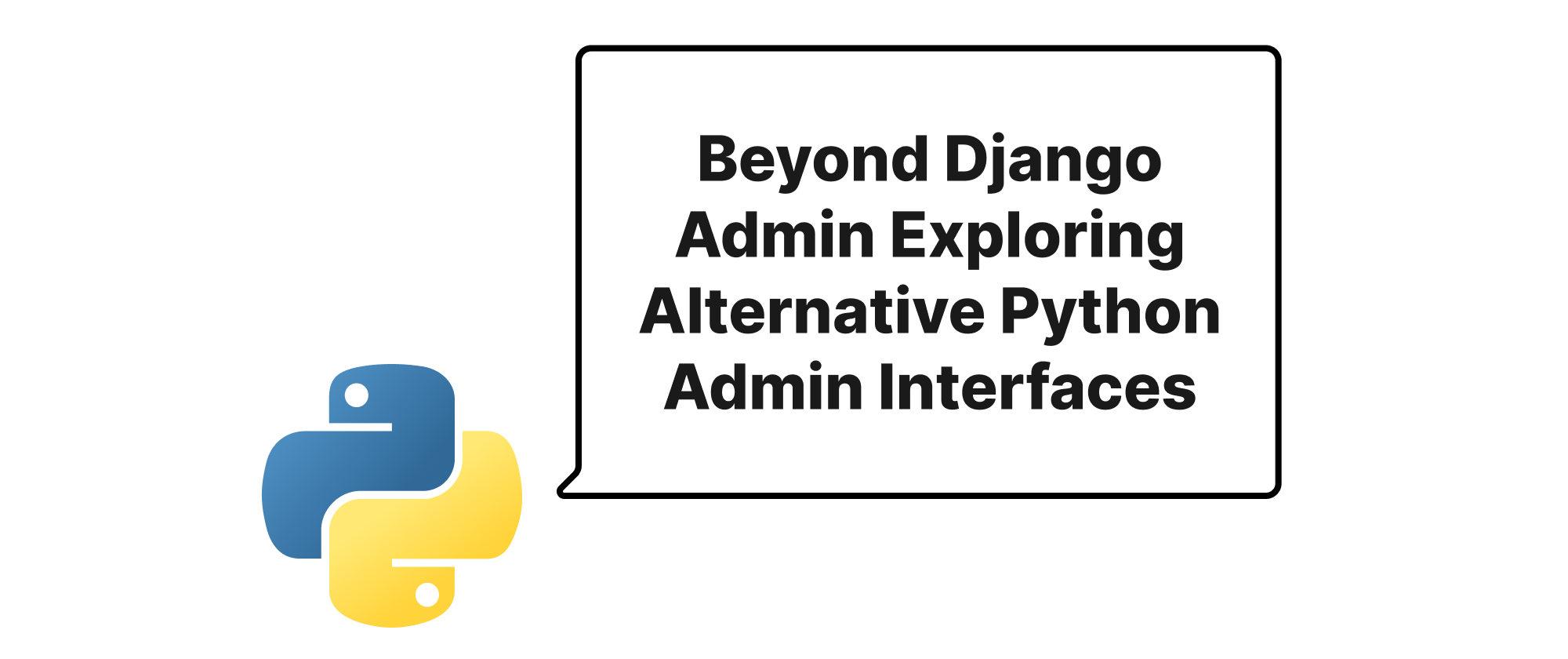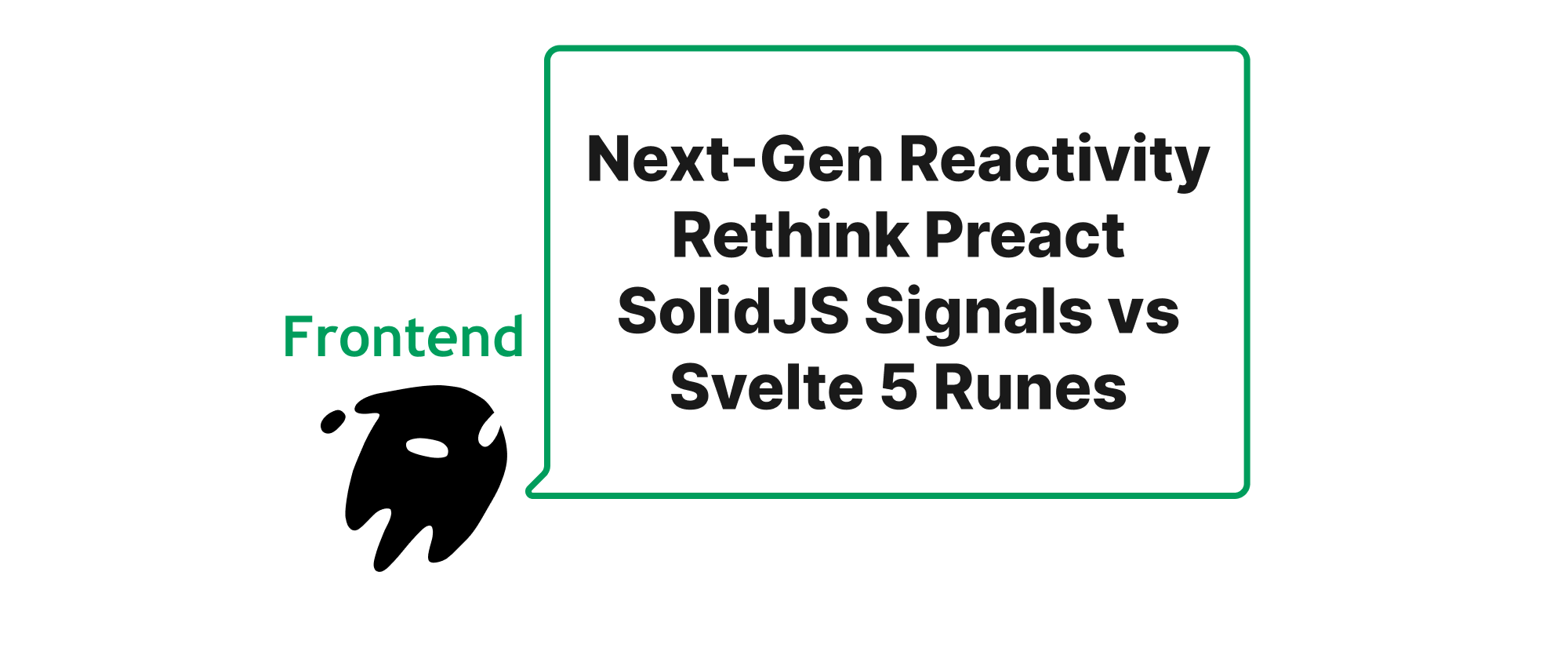Unlocking Performance with Partial Prerendering in Next.js
Takashi Yamamoto
Infrastructure Engineer · Leapcell
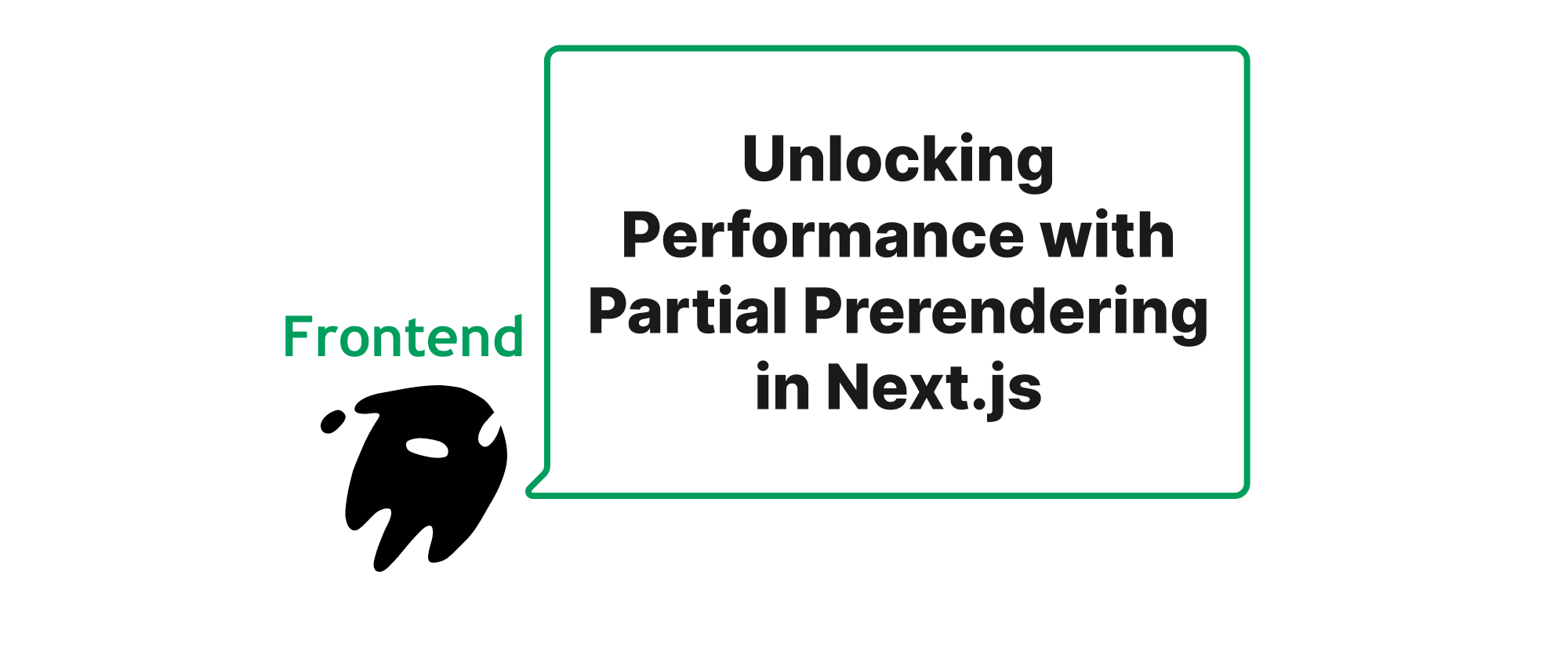
Enhancing Web Performance with Partial Prerendering in Next.js
In the rapidly evolving landscape of web development, user experience and performance are paramount. We constantly strive to deliver lightning-fast, highly interactive applications while ensuring excellent search engine optimization (SEO). Achieving this balance, especially with dynamic content, has historically presented a significant challenge. Traditional approaches often forced developers to choose between the SEO benefits of server-side rendering (SSR) or the dynamic interactivity of client-side rendering (CSR). This is where Partial Prerendering (PPR) emerges as a game-changer within the Next.js framework, offering a sophisticated solution that bridges this gap and promises a new era of web performance and developer efficiency.
Understanding the Core Concepts
Before diving into the practicalities of PPR, it's crucial to grasp a few fundamental concepts that underpin its operation and benefits:
- Server-Side Rendering (SSR): A rendering strategy where the server generates the full HTML for a page on each request. This provides immediate content, good SEO, and accessibility, but can be slow for highly dynamic pages due to repeated server-side computations.
- Client-Side Rendering (CSR): The browser receives a minimal HTML shell, and JavaScript then fetches data and renders the content directly in the client. This offers great interactivity but can lead to slower initial load times (empty screen) and poorer SEO if crawlers struggle to execute JavaScript.
- Static Site Generation (SSG): Pages are pre-rendered into static HTML files at build time. This offers extreme speed and scalability, but is only suitable for content that doesn't change frequently.
- React Server Components (RSC): A new paradigm introduced by React that allows developers to render components on the server and stream them to the client. This enables finer-grained control over what renders where, improving performance and reducing client-side bundle sizes.
Partial Prerendering (PPR) combines the best aspects of these strategies. At its core, PPR is an optimization built on top of React Server Components and Next.js's rendering engine. It allows certain parts of a page to be statically pre-rendered at build time (or on the first request and cached), while other, more dynamic parts are streamed in from the server on demand. This means users get a fast, complete-looking page almost instantly, with dynamic elements progressively enhancing the experience.
How Partial Prerendering Works and Its Practical Application
The elegance of PPR lies in its "fallbacks." When you define a dynamic part of your page, you can provide a "fallback" loading state. Next.js will serve the pre-rendered static content almost immediately, displaying the fallback for the dynamic sections. As the dynamic data becomes available from the server (via React Server Components), those sections hydrate and display the fresh content.
Let's illustrate with a common scenario: an e-commerce product page.
Imagine a product page with:
- Static elements: Product image, title, description, price (these often don't change per request).
- Dynamic elements: Real-time stock availability, personalized recommendations, user reviews (these frequently change).
Without PPR, you'd typically choose between:
- SSR: Every request rebuilds the entire page, including static parts, potentially slowing down the initial paint.
- SSG + CSR for dynamic parts: You'd generate the static parts, but then a blank space would appear where dynamic content should be, only filled after client-side JS fetches and renders it.
With PPR, you can achieve the best of both worlds. Here's a simplified code example demonstrating the concept:
Assume you have a ProductPage component:
// app/product/[slug]/page.js import { Suspense } from 'react'; import ProductDetails from '@/components/ProductDetails'; import RecommendedProducts from '@/components/RecommendedProducts'; import UserReviews from '@/components/UserReviews'; import ProductSkeleton from '@/components/ProductSkeleton'; // A loading skeleton for dynamic content export default function ProductPage({ params }) { const { slug } = params; return ( <div className="container mx-auto p-4"> <ProductDetails slug={slug} /> {/* This could be a Server Component fetching static product data */} <h2 className="text-2xl font-bold mt-8 mb-4">You might also like</h2> <Suspense fallback={<ProductSkeleton count={3} />}> <RecommendedProducts slug={slug} /> {/* Dynamic Server Component with a fallback */} </Suspense> <h2 className="text-2xl font-bold mt-8 mb-4">Customer Reviews</h2> <Suspense fallback={<p>Loading reviews...</p>}> <UserReviews slug={slug} /> {/* Dynamic Server Component with a fallback */} </Suspense> </div> ); } // components/ProductDetails.js (Server Component) async function ProductDetails({ slug }) { // Fetch static-ish product data from a database or API const product = await fetch(`https://api.example.com/products/${slug}`).then(res => res.json()); return ( <div> <img src={product.imageUrl} alt={product.name} className="w-full h-64 object-cover" /> <h1 className="text-3xl font-bold mt-4">{product.name}</h1> <p className="text-xl text-gray-700">${product.price.toFixed(2)}</p> <p className="mt-2">{product.description}</p> </div> ); } // components/RecommendedProducts.js (Server Component - dynamic) async function RecommendedProducts({ slug }) { // Simulate a slow API call for dynamic recommendations await new Promise(resolve => setTimeout(resolve, 1500)); const recommendations = await fetch(`https://api.example.com/recommendations?product=${slug}`).then(res => res.json()); return ( <div className="grid grid-cols-3 gap-4"> {recommendations.map(reco => ( <div key={reco.id} className="border p-2"> <p>{reco.name}</p> <p>${reco.price.toFixed(2)}</p> </div> ))} </div> ); } // components/UserReviews.js (Server Component - dynamic) async function UserReviews({ slug }) { // Simulate another slow API call for user reviews await new Promise(resolve => setTimeout(resolve, 2000)); const reviews = await fetch(`https://api.example.com/reviews?product=${slug}`).then(res => res.json()); return ( <div className="mt-4"> {reviews.length === 0 ? <p>No reviews yet.</p> : ( reviews.map(review => ( <div key={review.id} className="border-b py-2"> <p className="font-bold">{review.user}</p> <p>{review.comment}</p> </div> )) )} </div> ); }
In this example:
ProductDetailsis a Server Component that fetches the core product data. Because of PPR, this part of the page can be rendered server-side and immediately streamed to the client. If the data is stable, Next.js can even cache the full HTML for this section.RecommendedProductsandUserReviewsare also Server Components, but they are wrapped inSuspenseboundaries. This tells Next.js that these components might take longer to load.- When a user requests this page, Next.js quickly renders the
ProductDetails(potentially from cache) and thefallbackUI forRecommendedProductsandUserReviews. - In the background, the server continues to fetch the data for
RecommendedProductsandUserReviews. Once ready, these components are rendered on the server and streamed as HTML to the client, seamlessly replacing their respective fallbacks.
Advantages of Partial Prerendering
The benefits of adopting PPR are extensive:
- Instant Initial Load: Users see meaningful content much faster, as the static shell and non-dynamic parts are delivered almost instantly. This significantly improves perceived performance.
- Superior User Experience: Dynamic content loads progressively without blocking the initial render, providing a smoother and more responsive feel, similar to CSR, but with the initial speed of SSG.
- Enhanced SEO: Search engine crawlers receive a fully formed HTML page, including the pre-rendered static content, ensuring excellent indexability and discoverability, unlike pure CSR.
- Reduced Server Load for Static Parts: For popular pages, the static shell and stable parts can be cached efficiently, reducing the computational burden on the server for subsequent requests.
- Optimized Bundle Size: By rendering more components on the server, less JavaScript needs to be shipped to the client, resulting in smaller bundle sizes and faster script execution.
- Simplified Data Fetching: Integrating with Server Components allows for direct database queries or secure API calls on the server, simplifying data fetching logic without exposing sensitive keys to the client.
- Flexibility between Static and Dynamic: PPR allows developers to precisely control which parts of a page are static and which are dynamic, providing unparalleled flexibility in balancing performance and freshness.
Conclusion
Partial Prerendering in Next.js, powered by React Server Components and Suspense, represents a monumental leap forward in addressing the complexities of modern web application development. It elegantly combines the speed of static sites, the SEO benefits of server rendering, and the dynamic interactivity of client-side experiences. By intelligently orchestrating what content is delivered when, PPR empowers developers to build high-performance, user-centric, and SEO-friendly applications that truly deliver an exceptional web experience. It is a powerful paradigm that significantly improves core web vitals and sets a new standard for efficient content delivery on the web.