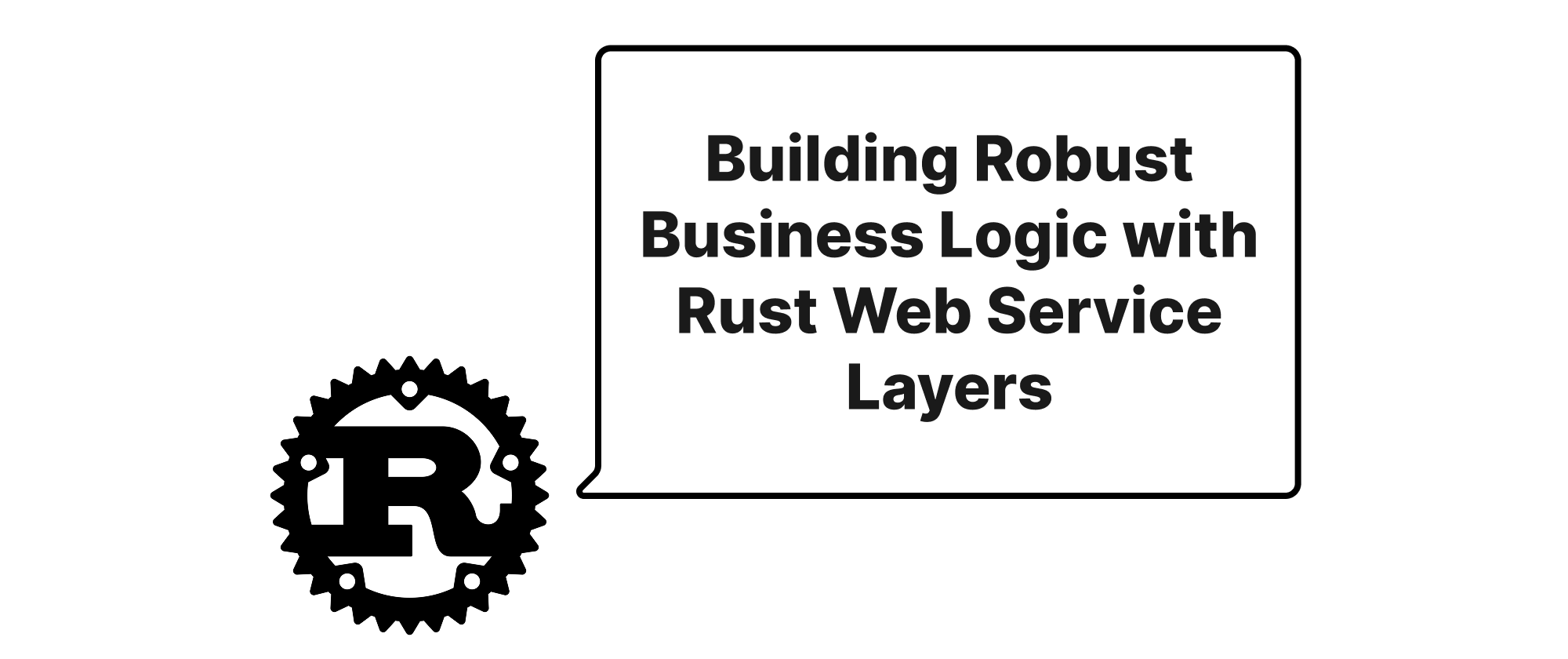Secure Configuration and Secrets Management in Rust with Secrecy and Environment Variables
Grace Collins
Solutions Engineer · Leapcell
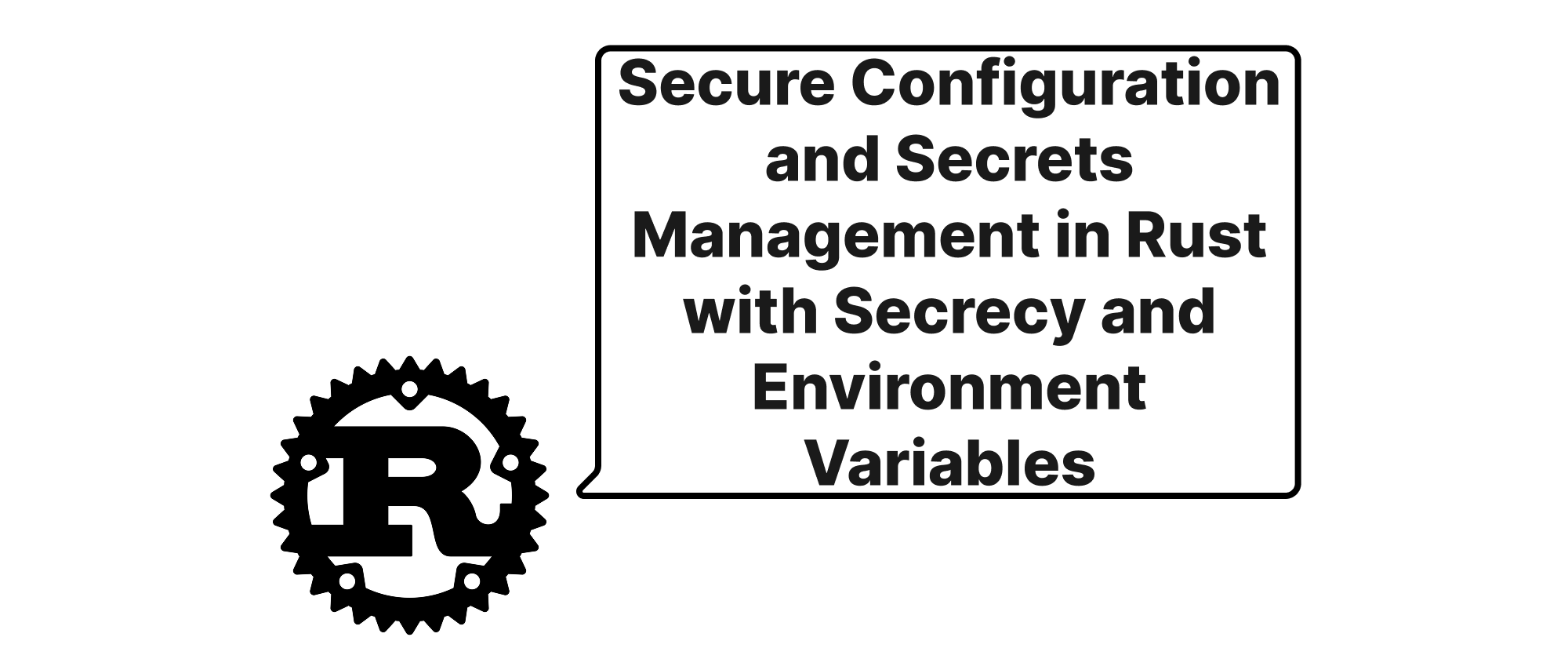
Introduction
In the world of software development, securing sensitive information is paramount. Application configurations often contain critical data such as API keys, database credentials, and other secrets that, if compromised, could lead to severe security breaches. Storing these secrets insecurely directly within the codebase, or even in unencrypted configuration files, is a common pitfall. This practice makes them vulnerable to accidental exposure through version control systems, build artifacts, or deployment environments.
Rust, with its strong emphasis on safety and performance, provides an excellent foundation for building secure applications. However, even in Rust, developers must proactively adopt robust security patterns for handling configuration and secrets. This article will delve into practical strategies for managing sensitive application data using a combination of environment variables for flexible deployment and the secrecy crate for in-memory protection, guiding you towards building more secure Rust applications.
Understanding the Core Concepts
Before we dive into the implementation, let's define some key terms that are central to secure configuration management:
- Configuration: Refers to the parameters and settings that an application uses to control its behavior. This can include anything from database connection strings and server port numbers to API endpoints and feature flags.
- Secrets: A specialized type of configuration that represents highly sensitive information. Examples include API tokens, cryptographic keys, passwords, and private certificates. Secrets require extra layers of protection due to the severe impact of their compromise.
- Environment Variables: A dynamic named value that can affect the way running processes behave. They offer a simple and widely adopted mechanism for injecting configuration, especially secrets, into applications without hardcoding them. This makes applications more portable and allows different deployments (development, staging, production) to use different configurations without code changes.
- In-memory Protection: Even after secrets are loaded into an application's memory, they remain vulnerable. Traditional string types might leave residual data in memory after they are no longer needed, or they might be inadvertently logged or copied. In-memory protection aims to mitigate these risks by overwriting memory regions that held secrets, preventing unauthorized access to stale data, and preventing accidental leaks through standard debugging or logging tools.
secrecycrate: A Rust library designed to help manage secrets in memory safely. It provides wrapper types likeSecretStringandSecretVecthat automatically zero out their contents when they go out of scope, reducing the risk of secrets lingering in memory. It also implementsDebugtraits that redact the secret's value by default, preventing accidental logging.
Principles of Secure Configuration and Secrets Management
The fundamental principle is to minimize the exposure of secrets at every stage of the application lifecycle.
- Don't hardcode secrets: Never embed secrets directly into your source code.
- Separate configuration from code: Use external mechanisms like environment variables or dedicated configuration files.
- Protect secrets in transit and at rest: This typically involves encryption for secrets stored in files or databases, and secure communication channels for secrets transmitted over networks. While crucial, these are outside the scope of this article which focuses on runtime management.
- Protect secrets in memory: This is where the
secrecycrate shines, preventing secrets from lingering in RAM. - Adhere to the principle of least privilege: Grant only the necessary access to secrets for each component or user.
Implementing Secure Configuration with secrecy and Environment Variables
Let's walk through a practical example of how to securely load a database URL secret using environment variables and protect it in memory with the secrecy crate.
First, add secrecy to your Cargo.toml:
[dependencies] secrecy = "0.8" serde = { version = "1.0", features = ["derive"] } dotenv_codegen = "0.1.1" # Optional: for local development with .env files
Now, consider a simple configuration struct that needs to hold a database URL.
use secrecy::{Secret, SecretString}; use serde::Deserialize; use std::env; #[derive(Debug, Deserialize)] pub struct AppConfig { #[serde(rename = "DATABASE_URL")] pub database_url: SecretString, pub server_port: u16, pub api_key: SecretString, } impl AppConfig { pub fn load() -> Result<Self, config::ConfigError> { // In local development, you might load from a .env file. // For production, environment variables would be set directly. #[cfg(debug_assertions)] dotenv::dotenv().ok(); // Only load .env in debug mode let config_builder = config::Config::builder() .add_source(config::Environment::default()); config_builder .build()? .try_deserialize() } pub fn connect_to_db(&self) { println!("Attempting to connect to database..."); // In a real application, you would use self.database_url.expose_secret() // carefully and only when absolutely necessary, e.g., to establish a connection. // Ensure the exposed secret is immediately used and not persisted. let url = self.database_url.expose_secret(); println!("Using URL: {}", url); // DON'T DO THIS IN PRODUCTION LOGS! // This is for demonstration only. // real_db_client_connect(url); println!("Connected to database (mock)."); } pub fn make_api_call(&self) { println!("Making API call with key..."); let key = self.api_key.expose_secret(); println!("Using API Key: {}", key); // DON'T log secrets! // real_api_client_call(key); println!("API call complete (mock)."); } } // Example usage in main.rs fn main() { let config = AppConfig::load().expect("Failed to load application configuration"); println!("Server Port: {}", config.server_port); println!("Database URL (Debug): {:?}", config.database_url); // This will print "SecretString([REDACTED])" println!("API Key (Debug): {:?}", config.api_key); // This will print "SecretString([REDACTED])" config.connect_to_db(); config.make_api_call(); // After `config` goes out of scope, the `SecretString` contents are securely zeroed out. // However, if you've called `expose_secret()`, the exposed string might linger until its scope ends. }
To make this example runnable, you'll also need the config and dotenv crates:
# In Cargo.toml [dependencies] secrecy = { version = "0.8", features = ["serde"] } # Add "serde" feature for `SecretString` deserialization serde = { version = "1.0", features = ["derive"] } config = "0.13" # For robust configuration loading dotenv = "0.15" # For loading .env files in development
Explanation:
AppConfigStruct: We defineAppConfigto hold our application settings. Notice thatdatabase_urlandapi_keyare wrapped inSecretString. This ensures that their contents are protected.#[serde(rename = "DATABASE_URL")]: This attribute (fromserde) allows us to map the environment variableDATABASE_URLto thedatabase_urlfield in our struct.configCrate: Theconfigcrate is a powerful and flexible library for managing hierarchical configurations. Here, we useEnvironment::default()to instruct it to load values from environment variables.dotenv::dotenv().ok()(Optional): In development, it's common to use a.envfile to set environment variables. Thedotenvcrate allows us to easily load these variables for local testing. Crucially, for production deployments, you should never rely on a.envfile checked into version control. Environment variables should be managed by your deployment platform (e.g., Kubernetes secrets, Docker composeenvironmentblock, cloud provider secret managers).SecretString: This wrapper type fromsecrecyensures that the string's memory is zeroed out when it's dropped. Furthermore, itsDebugimplementation automatically redacts the secret, preventing accidental logging of sensitive data when{:?}is used.expose_secret(): When you absolutely need to use the secret's raw value (e.g., to pass it to a database driver), you callself.database_url.expose_secret(). This returns a reference to the innerString. It's critical to useexpose_secret()sparingly and ensure the exposed value has the shortest possible lifespan, ideally within a local scope immediately consumed by the relevant function, reducing the window of vulnerability. Do not print or log the exposed secret in production!
How to set environment variables:
- Linux/macOS:
export DATABASE_URL="postgres://user:password@host:5432/db_name" export SERVER_PORT=8080 export API_KEY="your_super_secret_api_key_123" cargo run - Windows (Command Prompt):
set DATABASE_URL="postgres://user:password@host:5432/db_name" set SERVER_PORT=8080 set API_KEY="your_super_secret_api_key_123" cargo run - Windows (PowerShell):
$env:DATABASE_URL="postgres://user:password@host:5432/db_name" $env:SERVER_PORT=8080 $env:API_KEY="your_super_secret_api_key_123" cargo run - Using
.envfile (for local development only): Create a file named.envin your project root:
Then simply runDATABASE_URL="postgres://user:password@host:5432/db_name" SERVER_PORT=8080 API_KEY="your_super_secret_api_key_123"cargo run. Thedotenvcrate will pick up these variables. Remember to add.envto your.gitignore!
Conclusion
Securing application configurations and secrets is a critical aspect of building robust and trustworthy software. By leveraging environment variables, we achieve flexible and deployment-agnostic configuration, while the secrecy crate provides essential in-memory protection for sensitive data in Rust applications. This combination ensures that secrets are not hardcoded, are easily manageable across environments, and are diligently protected within the application's runtime memory, significantly reducing the attack surface. Employing these practices will lead to more resilient and secure Rust applications.