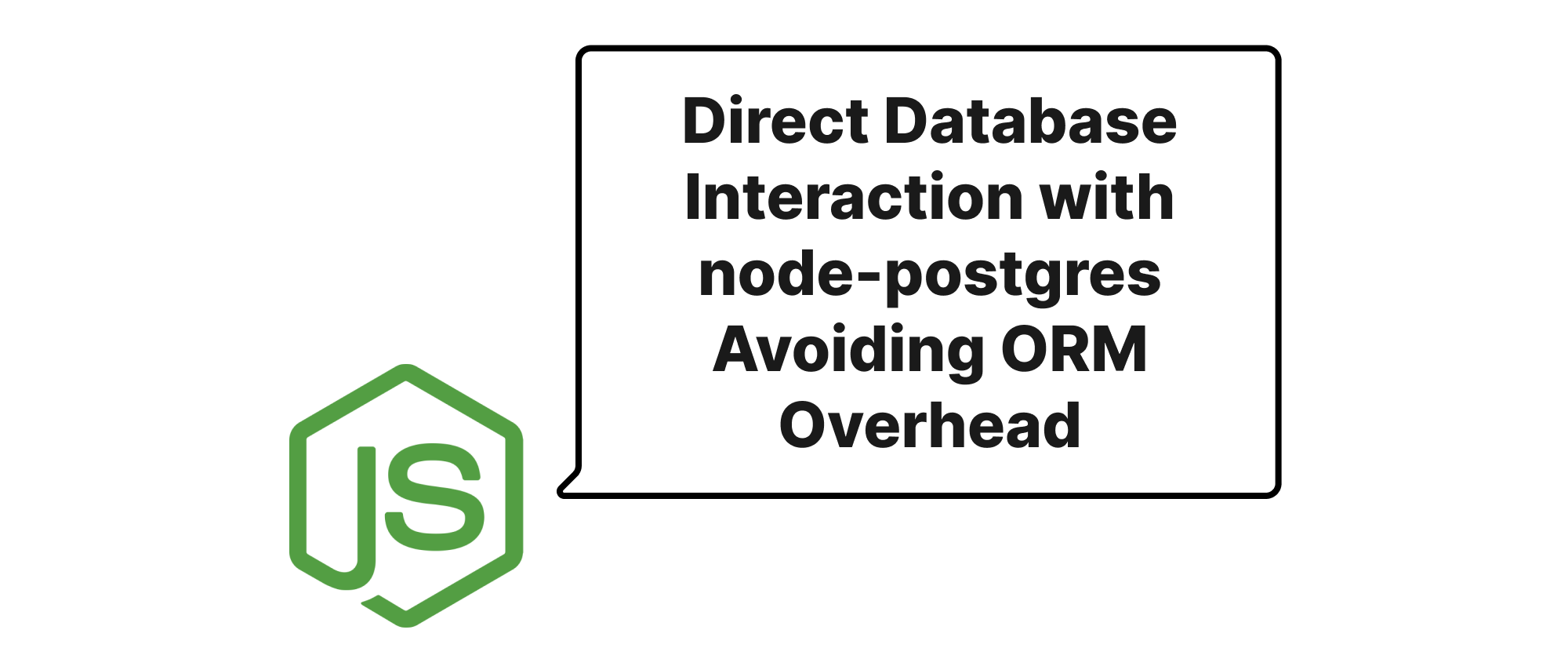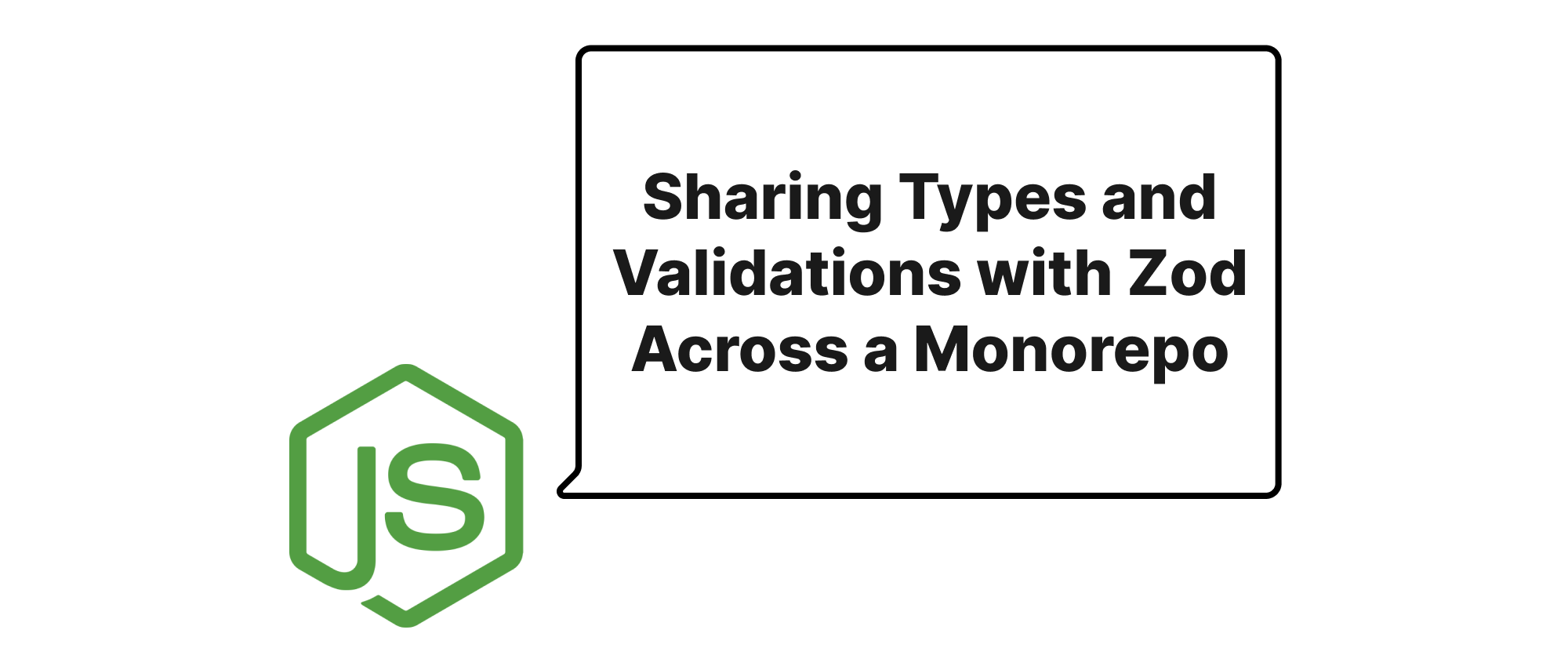Safely Propagating Request IDs in Node.js Asynchronous Chains with AsyncLocalStorage
James Reed
Infrastructure Engineer · Leapcell
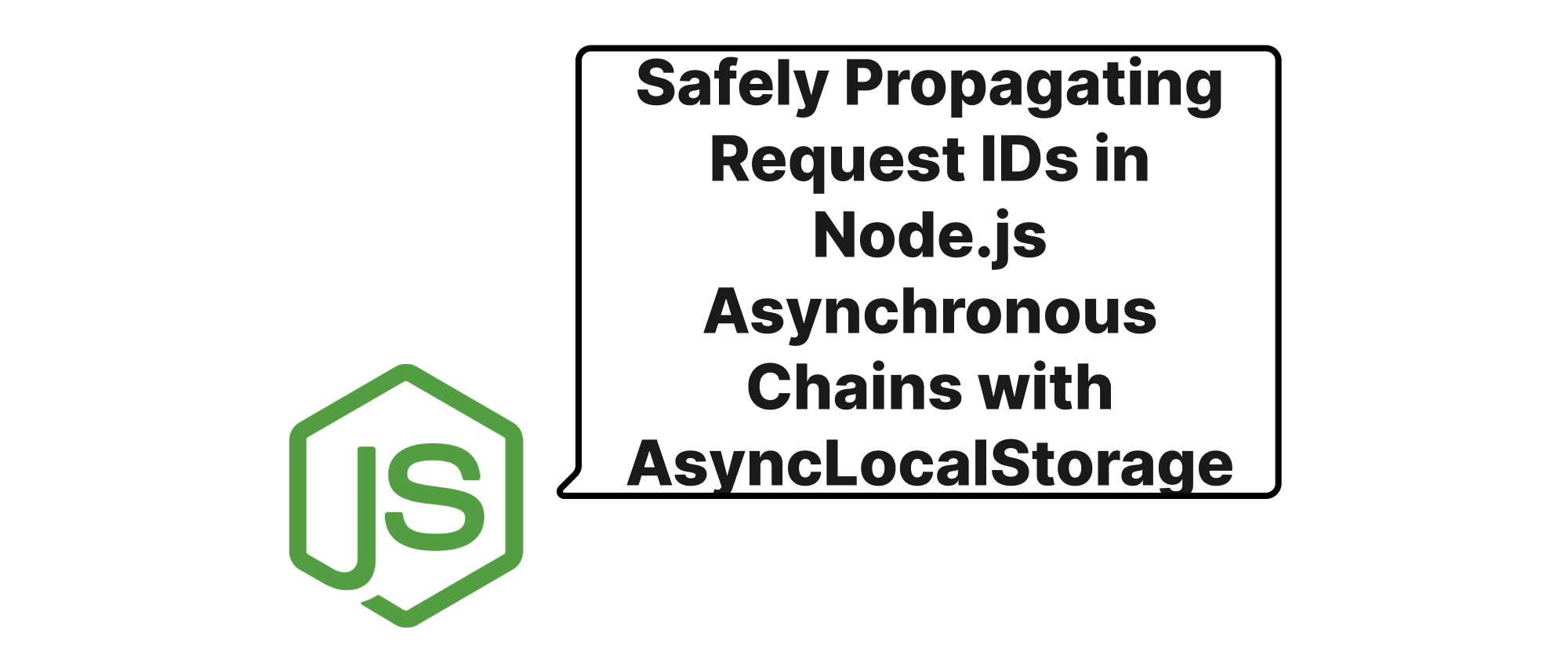
Introduction
In modern microservices architectures and complex Node.js applications, a single user request often triggers a cascade of asynchronous operations, spanning across multiple functions, modules, and even external services. As these operations unfold, maintaining context – especially a unique identifier for the initial request – becomes crucial for effective logging, debugging, and tracing. Without a consistent way to track a request's journey, piecing together a sequence of events from disparate logs can be a formidable challenge, leading to extended debugging times and reduced system observability. Traditional approaches involving explicit parameter passing quickly become cumbersome and error-prone, cluttering function signatures and violating separation of concerns. This is where Node.js's AsyncLocalStorage steps in, offering a powerful and elegant solution to safely propagate request-specific data across the entire asynchronous call chain.
Understanding Asynchronous Context and AsyncLocalStorage
Before diving into the practicalities, let's establish a common understanding of key concepts.
Asynchronous Context
In Node.js, the execution flow is inherently asynchronous. Operations like network requests, file I/O, or database queries don't block the main thread; instead, they schedule callbacks to be executed later. This non-blocking nature is what makes Node.js efficient, but it also creates challenges for context management. When a function initiates an asynchronous operation, the subsequent code that runs after the await or in a callback may execute on a different "tick" of the event loop, potentially losing the context of the original call.
Request ID
A request ID is a unique identifier assigned to each incoming request (e.g., an HTTP request). This ID serves as a correlation key, linking all logs and operations performed as part of processing that specific request. It's an indispensable tool for distributed tracing and root cause analysis.
AsyncLocalStorage
AsyncLocalStorage is a core Node.js API introduced to manage context across asynchronous operations. Think of it as a thread-local storage, but for asynchronous call chains. It allows you to store data that is local to an asynchronous context, and this data automatically propagates through await calls, setTimeout, Promises, and other asynchronous boundaries. This means you can initiate an AsyncLocalStorage instance, store a value, and then any subsequent asynchronous operation within that context will be able to access that same value, without explicitly passing it around.
How AsyncLocalStorage Works
AsyncLocalStorage achieves its magic by leveraging Node.js's internal asynchronous hooks. When you call asyncLocalStorage.run(store, callback, ...args), it creates a new asynchronous context. Any asynchronous operation initiated within the callback will inherit this context, meaning asyncLocalStorage.getStore() will return the store object you provided. When that asynchronous operation completes, the context is automatically unwound. This contextual propagation works without you needing to modify every function signature or explicitly pass context objects.
Implementing Request ID Propagation with AsyncLocalStorage
Let's illustrate how to use AsyncLocalStorage to propagate a request ID throughout an HTTP request's lifecycle.
Basic Setup
First, we need to import AsyncLocalStorage:
const { AsyncLocalStorage } = require('async_hooks'); // Create an instance of AsyncLocalStorage const asyncLocalStorage = new AsyncLocalStorage();
The Middleware Approach
The most common and effective way to integrate AsyncLocalStorage with HTTP requests is via middleware (e.g., in an Express.js application). The middleware will be responsible for:
- Generating or extracting a request ID.
- Running the rest of the request handling logic within the
asyncLocalStoragecontext, storing the request ID.
const express = require('express'); const { AsyncLocalStorage } = require('async_hooks'); const crypto = require('crypto'); // For generating unique IDs const app = express(); const asyncLocalStorage = new AsyncLocalStorage(); // Middleware to assign and propagate request ID app.use((req, res, next) => { // Generate a unique request ID for each incoming request const requestId = crypto.randomBytes(16).toString('hex'); // Store the requestId in the AsyncLocalStorage context asyncLocalStorage.run({ requestId: requestId }, () => { // Attach to the request object for easy access (optional, but convenient) req.requestId = requestId; console.log(`[${requestId}] Incoming Request: ${req.method} ${req.url}`); next(); // Continue to the next middleware or route handler }); }); // A sample service simulating an asynchronous operation const someService = { doSomethingAsync: async () => { await new Promise(resolve => setTimeout(resolve, 100)); // Simulate async work const store = asyncLocalStorage.getStore(); console.log(`[${store?.requestId || 'N/A'}] Service doing something asynchronously.`); return 'Operation completed!'; }, // Another async operation that might call doSomethingAsync doAnotherThing: async (data) => { const store = asyncLocalStorage.getStore(); console.log(`[${store?.requestId || 'N/A'}] Service received data: ${data}`); const result = await someService.doSomethingAsync(); return `Another thing done: ${result}`; } }; // Route handler demonstrating context access app.get('/data', async (req, res) => { // Get the store data (which contains the requestId) from AsyncLocalStorage const store = asyncLocalStorage.getStore(); const currentRequestId = store?.requestId || 'UNKNOWN'; console.log(`[${currentRequestId}] Handler received request.`); try { const serviceResult = await someService.doAnotherThing('some input data'); res.json({ message: `Data fetched successfully, request ID: ${currentRequestId}`, serviceResult }); } catch (error) { console.error(`[${currentRequestId}] Error processing request:`, error); res.status(500).json({ error: 'Internal server error' }); } }); const PORT = 3000; app.listen(PORT, () => { console.log(`Server listening on port ${PORT}`); });
Explaining the Code
asyncLocalStorage.run({ requestId: requestId }, () => { ... });: This is the core of the solution. We create a newAsyncLocalStoragecontext for each incoming request. The object{ requestId: requestId }is the "store" that will be available within this context. All subsequent asynchronous operations initiated inside the()=> { ... }` function will have access to this store.req.requestId = requestId;: WhileAsyncLocalStoragesafely propagates the ID, putting it on thereqobject provides immediate, synchronous access within the current middleware stack, which can be convenient for simple logging beforeAsyncLocalStorage.getStore()is preferred for asynchronous propagation.asyncLocalStorage.getStore(): InsidesomeService.doSomethingAsyncandapp.get('/data'), we callasyncLocalStorage.getStore(). This method retrieves the store object ({ requestId: ... }) that was set byasyncLocalStorage.runfor the current asynchronous context. Even thoughdoSomethingAsyncis called after anawaitand potentially involves context switches,AsyncLocalStorageensures the correctrequestIdis retrieved.- Logging: Notice how the
requestIdis used inconsole.logstatements throughout the application, providing clear correlation in the logs.
Application Scenarios
- Request Tracing: Central to distributed tracing systems, providing a unique ID to link logs across services.
- Contextual Logging: Automatically include a request ID in all log messages within a request's processing, making logs exponentially more useful for debugging.
- User Information: Beyond request IDs, you could store user IDs, authentication tokens, or tenant IDs to provide context-aware access control or personalize data.
- Performance Monitoring: Track the start time of a request in
AsyncLocalStorageto calculate latency across different parts of the application.
Conclusion
AsyncLocalStorage is a game-changer for managing asynchronous context in Node.js, particularly for critical concerns like request ID propagation. By providing a safe, performant, and non-intrusive mechanism to carry contextual data across asynchronous boundaries, it significantly enhances the observability, debuggability, and maintainability of complex Node.js applications. Embracing AsyncLocalStorage liberates developers from the cumbersome task of explicit context passing, allowing them to focus on business logic while enjoying richer, more correlated insights into their application's behavior. It is the definitive solution for safely propagating request-specific context through intricate asynchronous call chains.