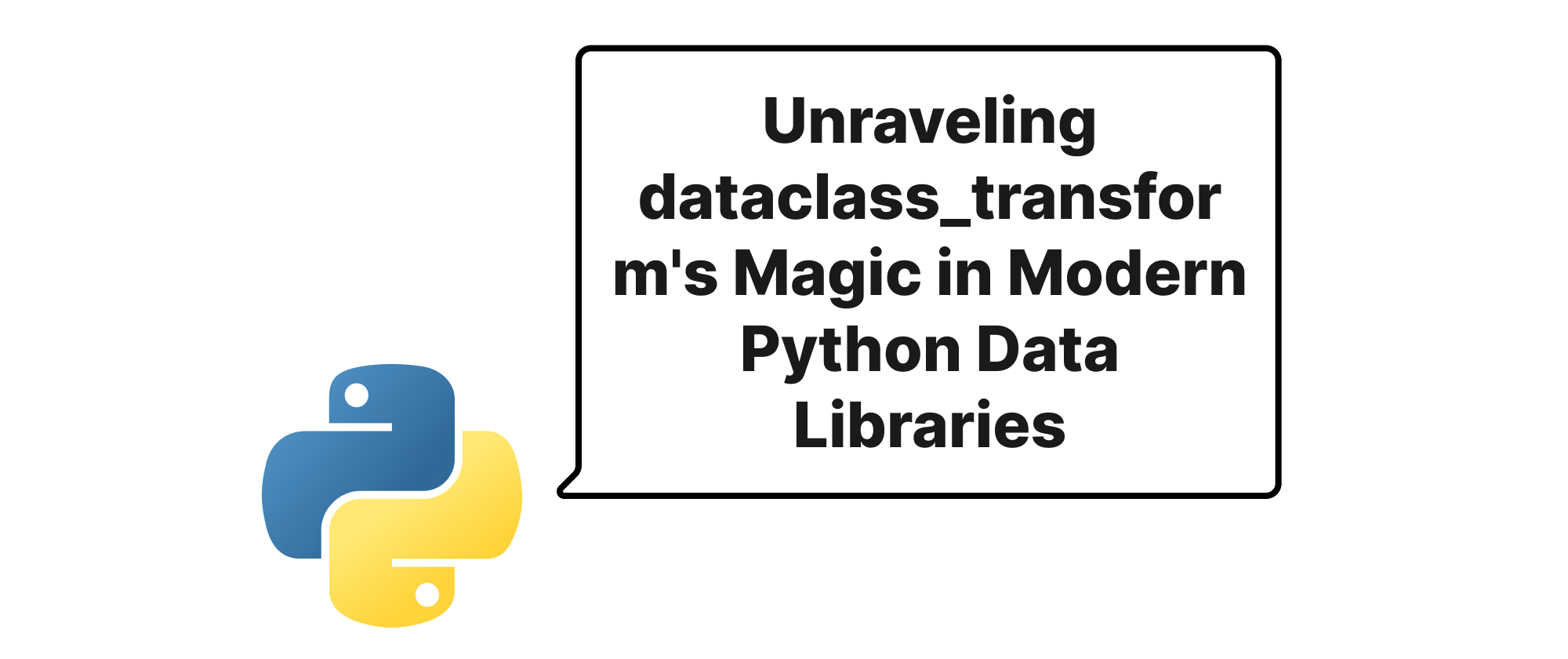React 19's New Hooks and Server Actions Rethinking Form Handling
Ethan Miller
Product Engineer · Leapcell
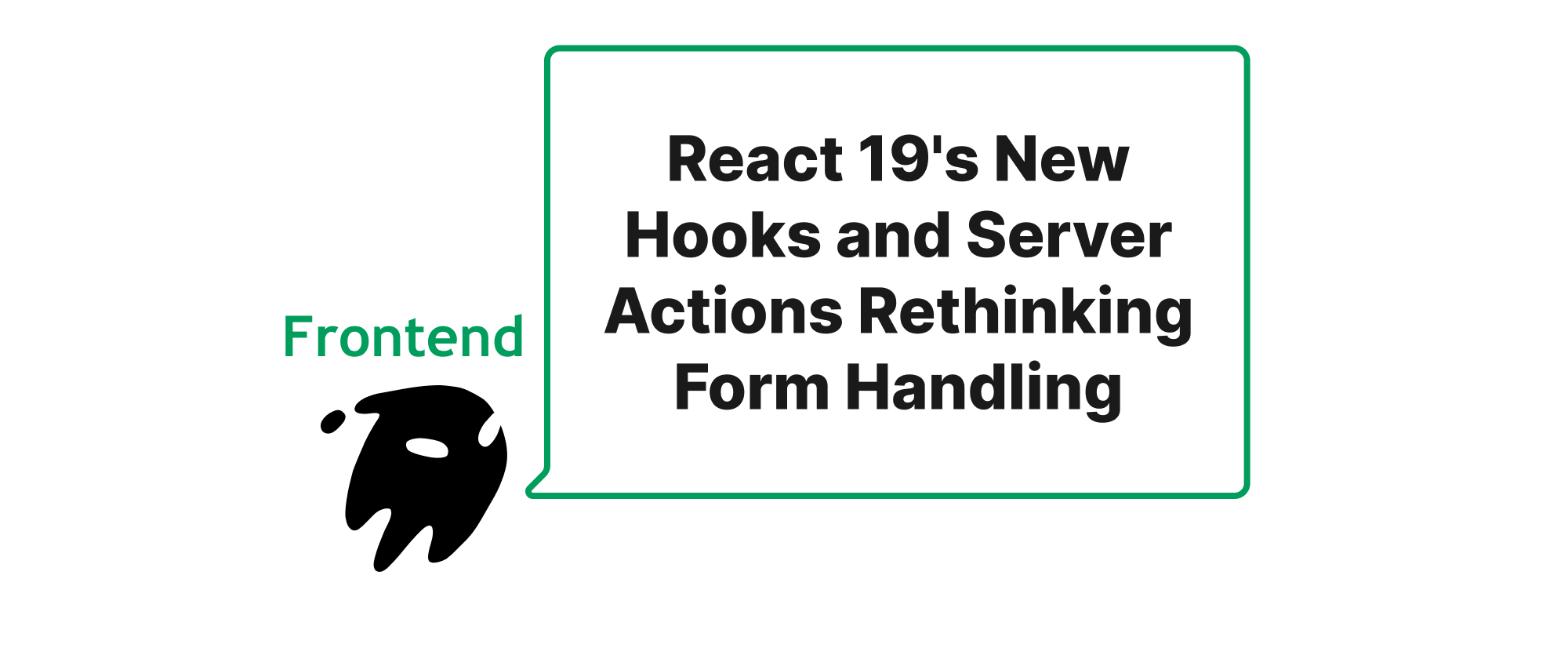
Introduction
The landscape of web development is constantly evolving, with frameworks like React consistently pushing the boundaries of what's possible. For years, managing forms in React has been a rich area for innovation, often involving complex state management, validation libraries, and intricate data submission patterns. While effective, these approaches sometimes introduced boilerplate and a degree of separation between client-side interactions and server-side responses.
However, with the advent of React 19, a new paradigm is emerging. The introduction of powerful new hooks, particularly when coupled with the transformative potential of Server Actions, promises to fundamentally simplify and streamline the form handling experience. This isn't just about minor optimizations; it's about a holistic re-evaluation of how forms integrate with our server-side logic, leading to more performant, robust, and developer-friendly applications. In this article, we’ll dive deep into these new capabilities, exploring how they work together to redefine form submissions and data interactions.
React 19's Revolutionary Approach to Forms
Before we explore the practical applications, let's establish a foundational understanding of the core concepts driving this revolution in React 19.
Core Terminology
- Server Actions: A new capability in React that allows you to directly call server-side functions from client-side code, without the need for a separate API layer like REST or GraphQL. They enable a more direct and efficient way to handle data mutations and form submissions.
useFormStatus: A React hook that provides information about the submission status of the parent<form>element. It can tell you if the form is pending, has been submitted, or if there's an error, making it easier to build responsive UIs.useFormState: Another powerful React hook that allows you to manage state specifically tied to a form action. It provides a way to get the result of a Server Action directly back into your component's state, enabling seamless handling of form submission outcomes, including error messages or success states.
The Problem with Traditional Form Handling
Historically, handling forms in React involved:
- Client-side State Management: Using
useStatefor each input field. - Validation: Often external libraries or custom validation logic on the client.
- Data Submission: An asynchronous
fetchcall to an API endpoint. - Loading States: Manual management of
isLoadingflags. - Error Handling: Catching
fetcherrors and displaying messages.
This multi-step process, while functional, often led to duplicated logic, a disconnect between the UI and the actual server operation, and a good amount of boilerplate. Server Actions and the new form hooks aim to abstract much of this complexity away.
How Server Actions Streamline Form Submissions
Server Actions allow you to define a function on the server that can be directly invoked from a form's action prop or a button's formAction. When the form is submitted, React automatically handles the network request, serializes the form data, and calls the corresponding server function.
Let's look at a basic example of a Server Action:
// app/actions.js (or directly in your component file rendered on the server) "use server"; // This directive marks the file/function as a Server Action export async function createTodo(formData) { const title = formData.get("title"); // In a real app, you would save this to a database console.log(`Server received new todo: ${title}`); return { message: `Todo "${title}" created successfully!` }; }
Now, how do we use this with a form?
// components/TodoForm.js import { createTodo } from '../app/actions'; function TodoForm() { return ( <form action={createTodo}> <input type="text" name="title" required /> <button type="submit">Add Todo</button> </form> ); }
With just this setup, React handles the form submission, calls createTodo on the server, and revalidates the data on the client after a successful submission, all without a manual fetch call or useState for the form data itself!
Enhancing Forms with useFormStatus
While the above is powerful, what if we want to provide UI feedback during the submission? This is where useFormStatus shines.
useFormStatus is designed to be used inside a form or a component rendered within a form. It provides the pending status, which is true while the form's Server Action is executing.
// components/SubmitButton.js import { useFormStatus } from "react-dom"; // Note: It's in react-dom, not react function SubmitButton() { const { pending } = useFormStatus(); return ( <button type="submit" disabled={pending}> {pending ? "Adding..." : "Add Todo"} </button> ); } // components/TodoForm.js (updated to use SubmitButton) import { createTodo } from '../app/actions'; import SubmitButton from './SubmitButton'; function TodoForm() { return ( <form action={createTodo}> <input type="text" name="title" required /> <SubmitButton /> </form> ); }
Now, when the form is submitted, the button will automatically disable and change its text, providing immediate feedback to the user, without any local useState for pending status.
Managing Form State and Feedback with useFormState
What if the Server Action needs to return a message, such as success or an error, and we want to display that message to the user? This is the role of useFormState.
useFormState takes two arguments:
- The Server Action function.
- An initial state value.
It returns an array containing:
- The current state (the return value of the Server Action).
- A new form action that you pass to your
form'sactionprop.
Let's refine our createTodo action to include error handling:
// app/actions.js "use server"; export async function createTodo(prevState, formData) { // prevState is now the first arg const title = formData.get("title"); if (!title || title.trim() === "") { return { error: "Todo title cannot be empty." }; } // Simulate a database save await new Promise(resolve => setTimeout(resolve, 500)); // Simulate network delay if (Math.random() > 0.8) { // Simulate a random server error return { error: `Failed to create todo: "${title}". Please try again.` }; } console.log(`Server received new todo: ${title}`); return { message: `Todo "${title}" created successfully!` }; }
Now, let's integrate this with useFormState in our TodoForm:
// components/TodoForm.js import { useFormState } from "react-dom"; // From react-dom import { createTodo } from '../app/actions'; import SubmitButton from './SubmitButton'; const initialState = { message: null, error: null, }; function TodoForm() { const [state, formAction] = useFormState(createTodo, initialState); return ( <form action={formAction}> {/* Use the returned formAction here */} <input type="text" name="title" required /> <SubmitButton /> {state.error && <p style={{ color: 'red' }}>{state.error}</p>} {state.message && <p style={{ color: 'green' }}>{state.message}</p>} </form> ); }
In this enhanced example:
useFormStategives usstatewhich will automatically update with the return value ofcreateTodoafter the server action completes.- We render
state.errororstate.messageto provide direct feedback to the user. - The
formActionreturned byuseFormStateis passed to the<form>'sactionprop, ensuring the correct Server Action is invoked and its result is captured.
Application Beyond Simple Forms
The implications of these hooks and Server Actions extend far beyond simple todo lists:
- Complex Data Entry: Imagine a multi-step form where each step saves data to the server. Server Actions can handle each step's submission, providing real-time feedback and validation.
- User Authentication: Login and registration forms can directly invoke Server Actions to authenticate users, returning error messages or success states to
useFormState. - CRUD Operations: Updating, deleting, and creating records can all be simplified. Instead of defining separate API endpoints and
fetchcalls for each, you can define a few Server Actions. - Optimistic UI Updates: While not directly handled by these hooks, Server Actions lay the groundwork for easier optimistic updates because they abstract the network call, making it simpler to "guess" the server's outcome and render it immediately, then revert if an error occurs.
These new features enable a more direct, efficient, and cohesive way to build interactive applications by blurring the lines between client and server, leading to less code, fewer abstractions, and a more intuitive development experience.
Conclusion
React 19, with its innovative useFormStatus and useFormState hooks, coupled with the power of Server Actions, marks a pivotal moment in front-end development. This new paradigm dramatically simplifies form handling, moving much of the traditional client-side boilerplate to the server and providing a more integrated and performant way to manage user interactions and data mutations. By embracing these tools, developers can build more robust, responsive, and maintainable applications with significantly less effort and a clearer separation of concerns. Server Actions and the new form hooks truly empower us to rethink and drastically improve the way we handle forms on the web.