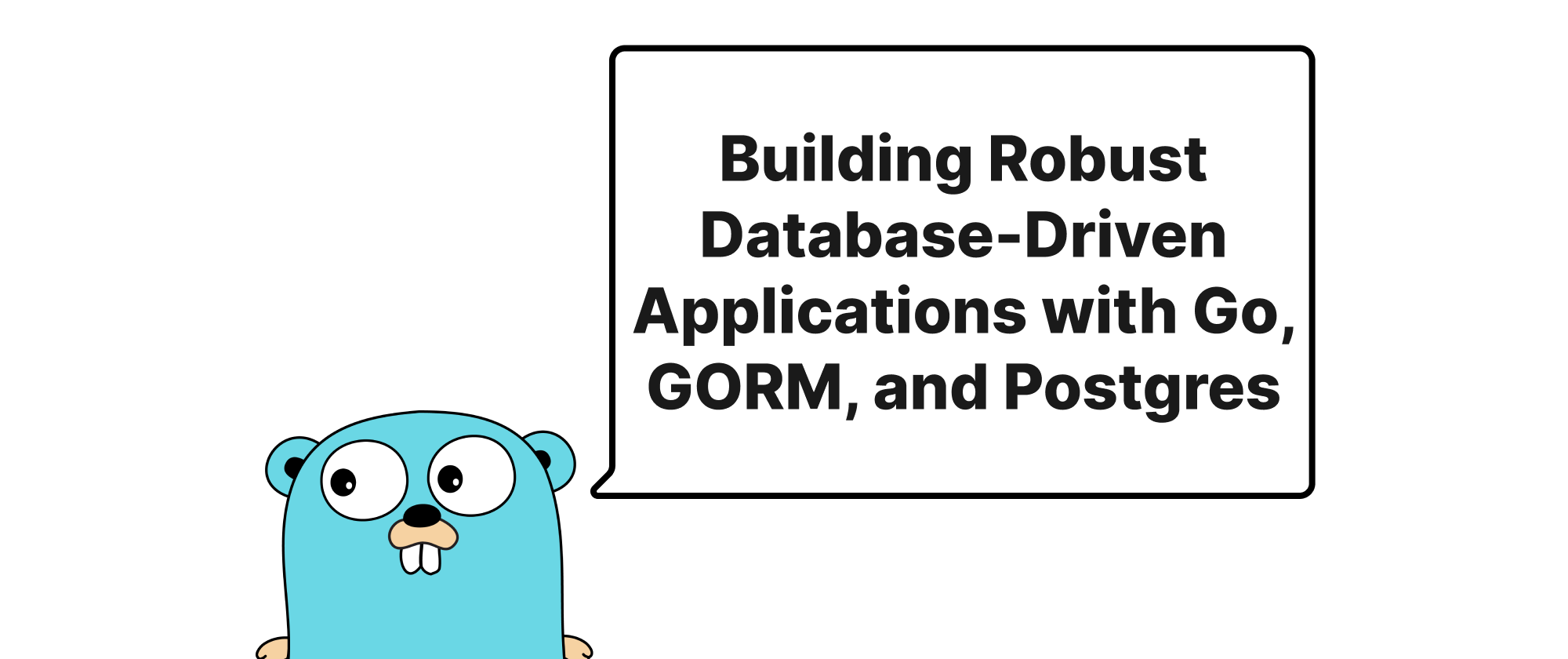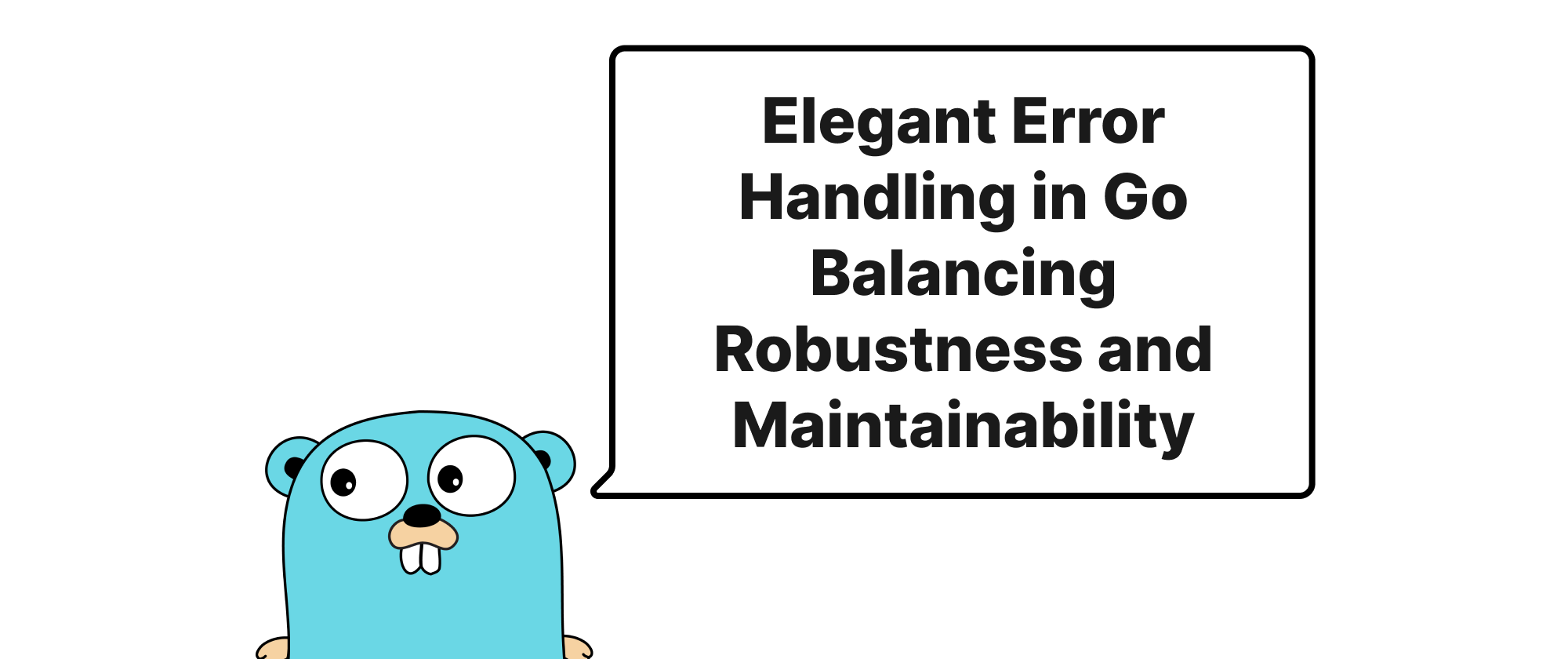Profiling Go Applications with pprof for Performance Optimization
Ethan Miller
Product Engineer · Leapcell
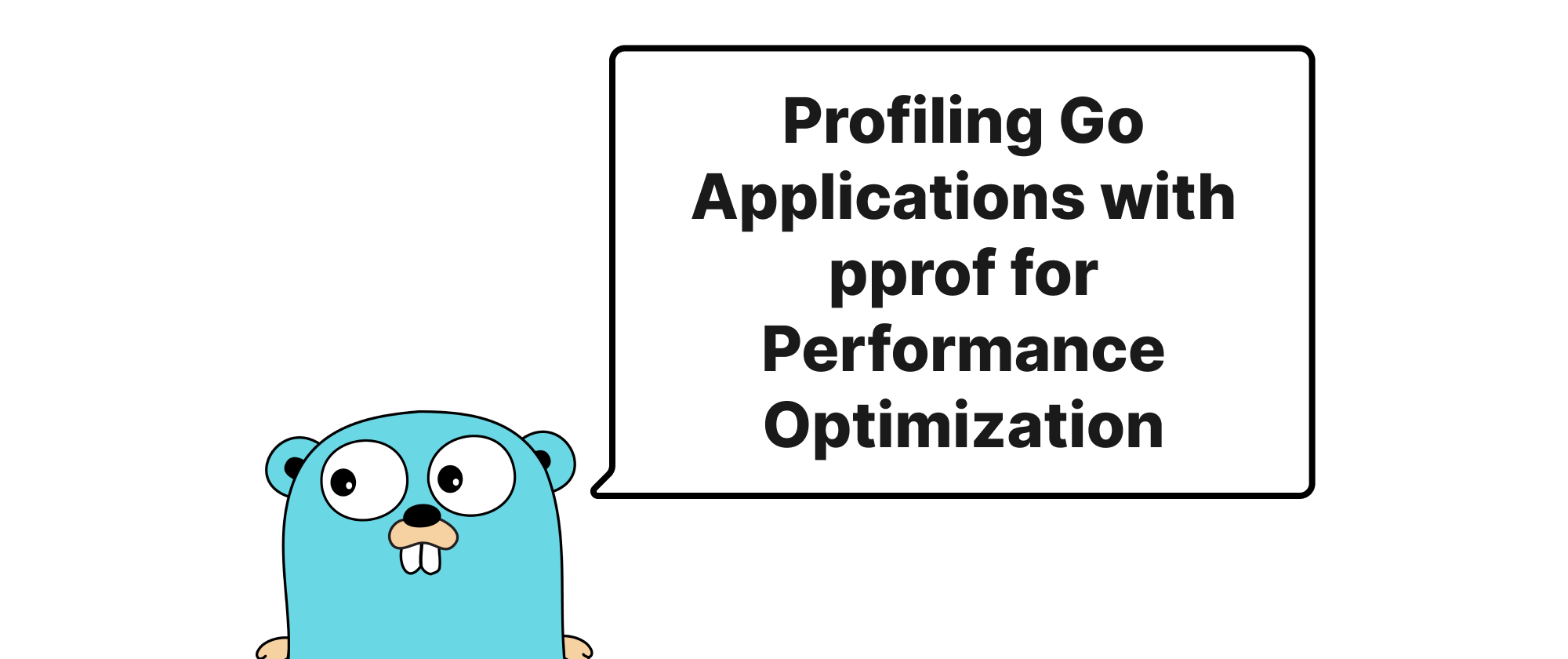
Introduction
In the rapidly evolving landscape of software development, where efficiency and responsiveness are paramount, the performance of Go applications plays a critical role. Whether you're building high-throughput web services, complex data processing pipelines, or intensive computational tasks, bottlenecks can significantly degrade user experience and waste valuable resources. Identifying these performance inhibitors, however, is often akin to finding a needle in a haystack without the right tools. This is where pprof comes into its own. Go's pprof is not just a debugging utility; it's an indispensable profiler that allows developers to precisely pinpoint where their application spends its time and resources. By providing detailed insights into CPU usage, memory allocation, and synchronization blockages, pprof transforms the abstract concept of "slow code" into concrete, actionable data, paving the way for targeted optimizations and ultimately, more robust and efficient Go programs.
Understanding and Utilizing Go's pprof
At its core, pprof is a profiling tool integrated into the Go standard library, specifically designed to help developers understand the runtime behavior and resource consumption of their applications. It collects various types of profiles—most commonly CPU, heap (memory), mutex, and goroutine block profiles—and then visualizes this data. By analyzing these visualizations, developers can identify hot spots, memory leaks, and concurrency issues that impede performance.
Core Concepts and Profile Types
Before diving into practical examples, let's briefly define the key profile types pprof offers:
- CPU Profile: Shows where your program spends its CPU time. This is invaluable for identifying computationally intensive functions.
pprofachieves this by periodically sampling the call stack of all running goroutines. - Heap Profile: Details the memory allocation patterns. It helps in spotting memory leaks or excessive memory usage by showing which functions allocate the most memory that is still reachable. This is not just about total memory usage but about understanding allocation sources.
- Block Profile: Identifies goroutines that are blocked on synchronization primitives (e.g., mutexes, channels). This is crucial for debugging concurrency issues and optimizing parallel execution.
- Mutex Profile: Similar to block profiles but specifically for identifying contention around
sync.Mutexobjects. It shows where goroutines spend time waiting for a mutex to be unlocked. - Goroutine Profile: Lists all current goroutines and their call stacks. Useful for understanding the concurrent state of an application.
Practical Application: A Web Service Example
Let's illustrate pprof's power with a simple Go web service that might encounter performance issues.
Consider a hypothetical web service that exposes an endpoint for processing large amounts of data, simulate a high CPU load, and a memory allocation pattern.
package main import ( "fmt" "log" "net/http" _ "net/http/pprof" // Import this package to register pprof handlers "runtime" "strconv" "time" ) // simulateCPUIntensiveTask simulates a task that consumes a lot of CPU cycles. func simulateCPUIntensiveTask() { for i := 0; i < 100000000; i++ { _ = i * 2 / 3 % 4 } } // simulateMemoryAllocation simulates memory allocation that might not be immediately garbage collected. var globalSlice [][]byte func simulateMemoryAllocation(sizeMB int) { chunkSize := 1024 * 1024 // 1 MB numChunks := sizeMB for i := 0; i < numChunks; i++ { chunk := make([]byte, chunkSize) for j := 0; j < chunkSize; j++ { chunk[j] = byte(j % 256) } globalSlice = append(globalSlice, chunk) } } func handler(w http.ResponseWriter, r *http.Request) { log.Println("Request received for /process") // Simulate CPU usage based on query parameter cpuLoadStr := r.URL.Query().Get("cpu_load") if cpuLoadStr == "high" { log.Println("Simulating high CPU load...") simulateCPUIntensiveTask() } // Simulate memory allocation based on query parameter memLoadStr := r.URL.Query().Get("mem_load_mb") if memLoadStr != "" { memLoadMB, err := strconv.Atoi(memLoadStr) if err == nil && memLoadMB > 0 { log.Printf("Simulating %d MB memory allocation...", memLoadMB) simulateMemoryAllocation(memLoadMB) } } // Simulate a blocking operation blockDurationStr := r.URL.Query().Get("block_duration_ms") if blockDurationStr != "" { blockDurationMs, err := strconv.Atoi(blockDurationStr) if err == nil && blockDurationMs > 0 { log.Printf("Simulating block for %d ms...", blockDurationMs) time.Sleep(time.Duration(blockDurationMs) * time.Millisecond) } } fmt.Fprintf(w, "Processing complete!") } func main() { log.Println("Starting server on :8080") http.HandleFunc("/process", handler) log.Fatal(http.ListenAndServe(":8080", nil)) }
To enable pprof for a web service, you simply need to import _ "net/http/pprof". This registers several HTTP endpoints under /debug/pprof for serving profiles.
Collecting Profiles
-
Run the application:
go run main.go -
Generate some load: You can use
curlor a load testing tool likevegeta.- For CPU profile:
curl "http://localhost:8080/process?cpu_load=high" - For Memory profile:
curl "http://localhost:8080/process?mem_load_mb=100"(call this a few times) - For Block profile:
curl "http://localhost:8080/process?block_duration_ms=500"
- For CPU profile:
-
Access pprof endpoints: While the application is running (and under load for CPU/block profiles, or after some memory allocation for heap), you can access
pprofdata.- List available profiles:
http://localhost:8080/debug/pprof/ - CPU profile:
http://localhost:8080/debug/pprof/profile(This defaults to 30 seconds of profiling; you can specify?seconds=N). - Heap profile:
http://localhost:8080/debug/pprof/heap - Block profile:
http://localhost:8080/debug/pprof/block
- List available profiles:
Analyzing Profiles with the go tool pprof Command
The real power of pprof comes from analyzing the collected data using go tool pprof.
-
CPU Profile Analysis: To collect and analyze a CPU profile for 30 seconds:
go tool pprof http://localhost:8080/debug/pprof/profile?seconds=30This command will download the profile data and open the
pprofinteractive shell. Inside the shell, you can use commands:top: Shows the functions consuming the most CPU.list <function_name>: Shows the source code around a function, highlighting lines that consumed CPU.web: Generates a visualization (SVG) in your default browser. This requires Graphviz to be installed (sudo apt-get install graphvizon Debian/Ubuntu,brew install graphvizon macOS).
For our example,
topwould likely showsimulateCPUIntensiveTaskas a major consumer. Thewebcommand would create a call graph, making it visually obvious where time is spent. -
Heap Profile Analysis: To analyze memory usage:
go tool pprof http://localhost:8080/debug/pprof/heapIn the
pprofshell:top: Shows functions allocating the most memory. By default, it shows "inuse_space" (memory currently in use). You can change it totop -cumortop -alloc_spacefor total allocated memory.list <function_name>: Shows source code where memory is allocated.web: Visualizes memory consumption.
For our example,
simulateMemoryAllocationand potentiallymakecalls within it would be top contributors. Thewebview can pinpoint where persistent memory allocations are happening. -
Block Profile Analysis: To analyze blocking operations:
go tool pprof http://localhost:8080/debug/pprof/blockSimilar commands apply:
top,list,web. This profile will highlighttime.Sleepin our example or any other blocking operations like channel sends/receives or mutex contention.
Incorporating pprof in Production
While direct HTTP access is convenient for development, production environments often prefer:
-
Programmatic control: Using
runtime/pprofpackage directly to start/stop profiles and write them to files. This is useful for capturing detailed profiles for a specific duration or event.// Example for CPU profile for a specific duration func startCPUProfile(f io.Writer) error { return pprof.StartCPUProfile(f) } func stopCPUProfile() { pprof.StopCPUProfile() } // ... then call these from your main function or specific handlers. -
Integration with monitoring systems: Exporting
pprofdata or integrating with tools like Prometheus and Grafana for continuous monitoring and alerting on performance metrics. Some tools can automatically pullpprofdata for later analysis. -
Pre-built tools: For long-running services, tools like
gopscan dynamically triggerpprofprofiles without restarting the application, making live debugging easier.
The process typically involves: identifying a suspected performance issue, collecting the relevant profile, analyzing the data to pinpoint the exact code causing the bottleneck, implementing a fix, and then re-profiling to verify the improvement. This iterative approach is key to effective performance optimization.
Conclusion
Go's pprof is an exceptionally powerful and intuitive tool for comprehensive performance analysis. By offering deep insights into CPU usage, memory allocation, and concurrency bottlenecks, it transforms the often daunting task of performance optimization into a methodical, data-driven process. Leveraging pprof effectively enables developers to write more efficient, scalable, and robust Go applications, turning potential performance woes into tangible improvements.