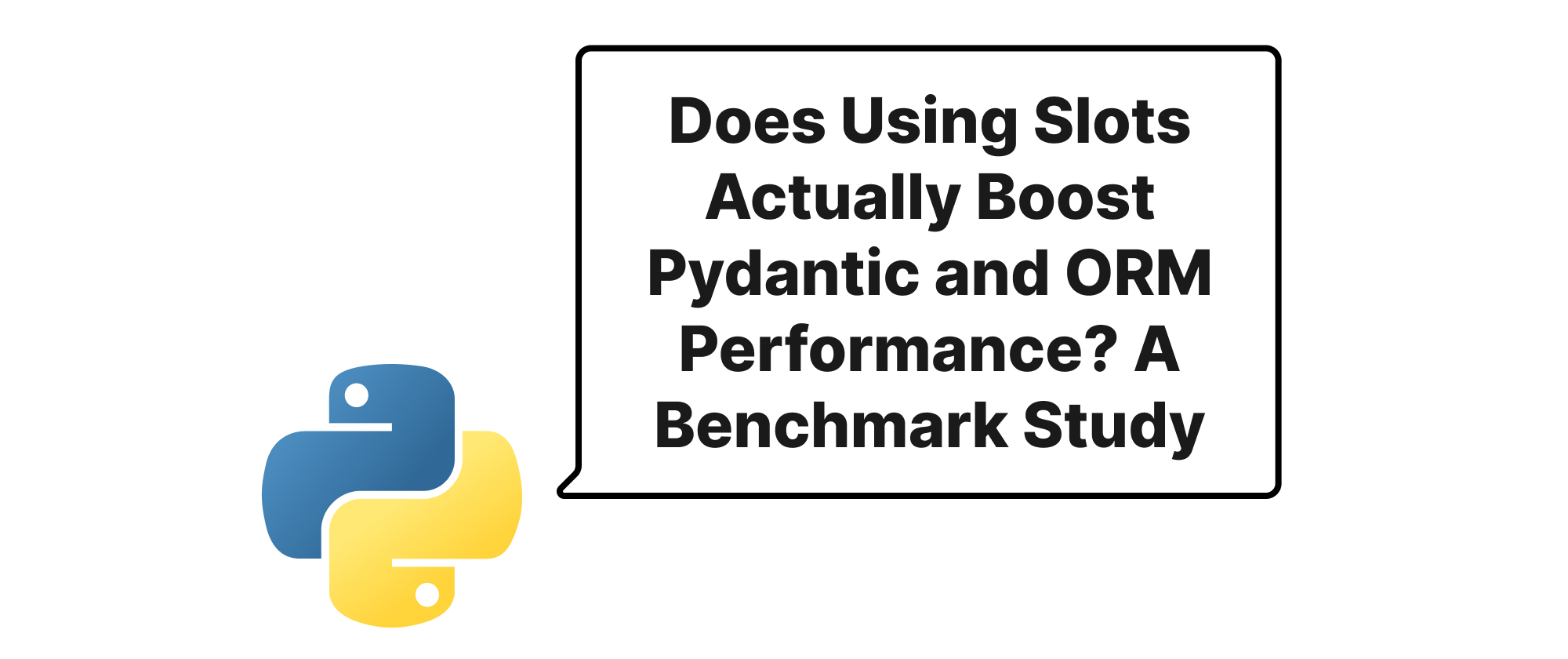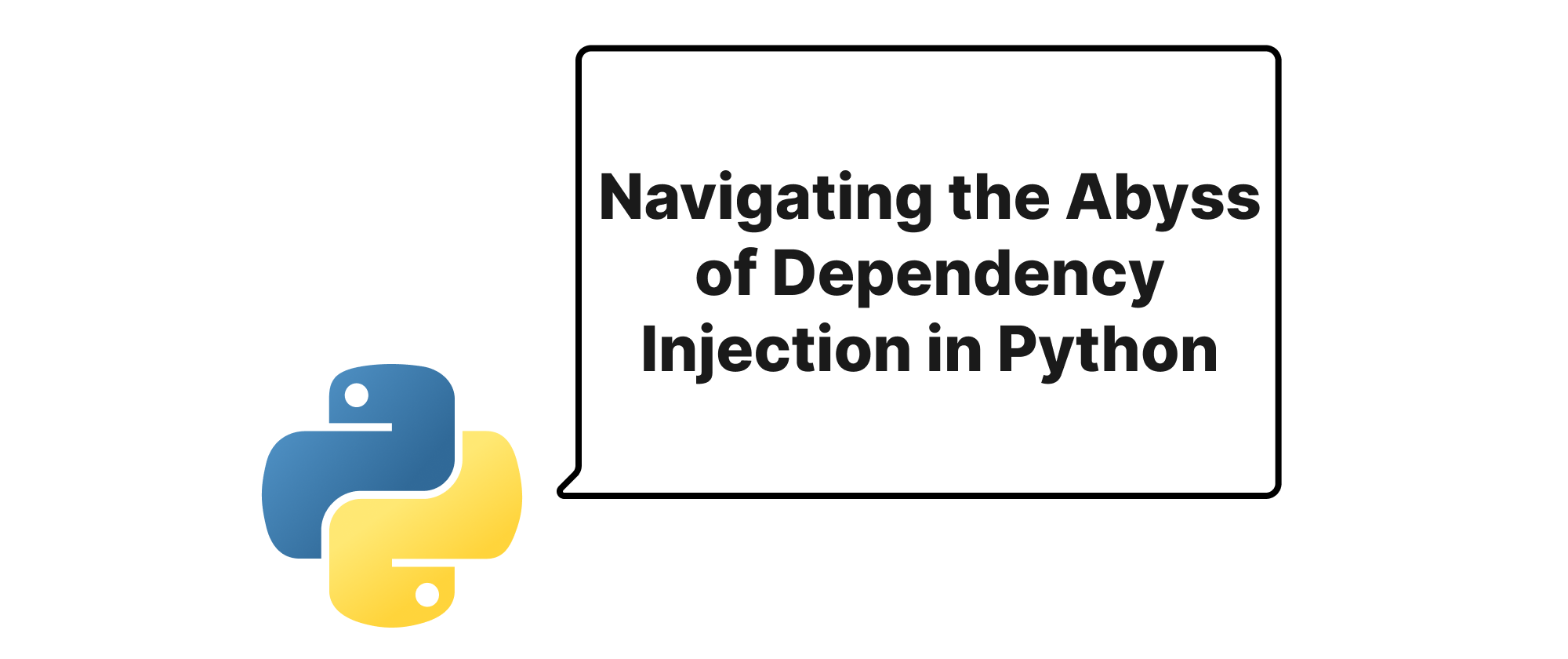Mastering Django ORM for Advanced Queries with F() and Q() Objects
Min-jun Kim
Dev Intern · Leapcell
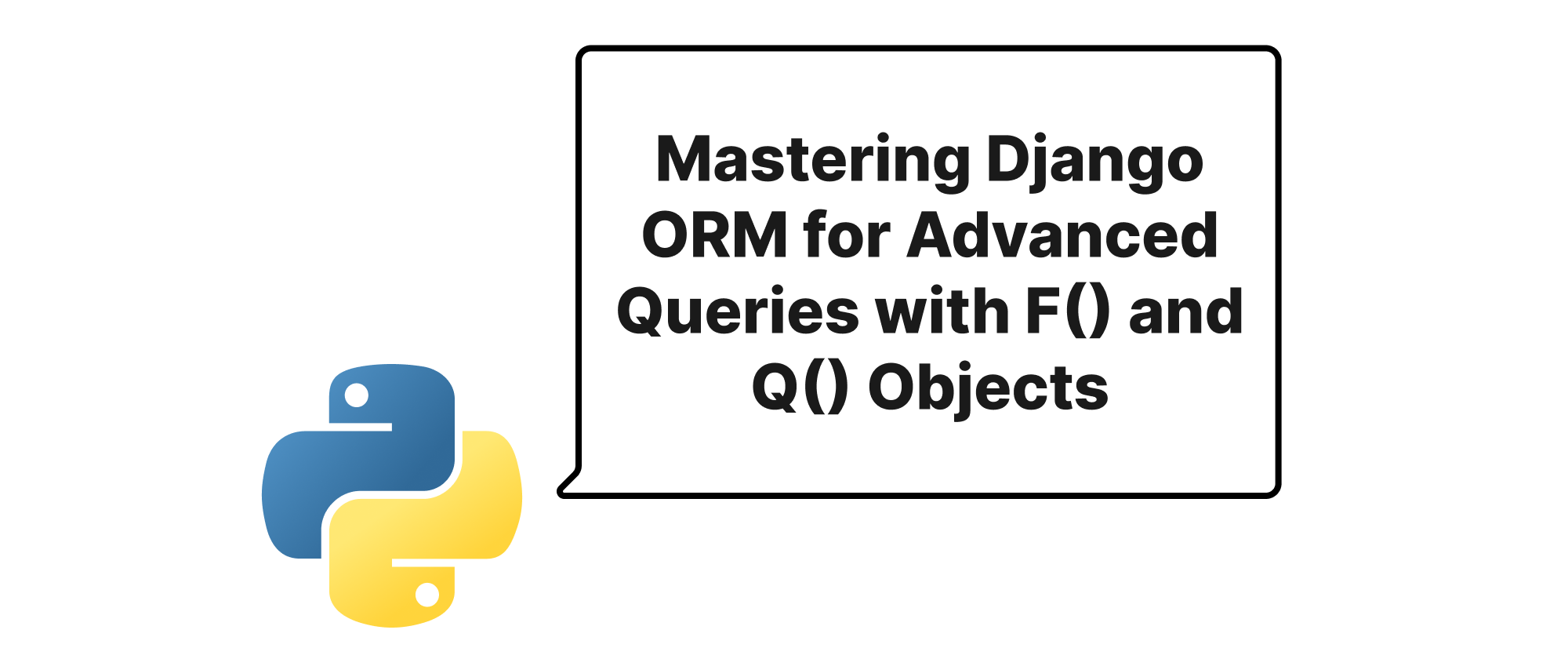
Building Robust Django Queries with F() Expressions and Q() Objects
Database interactions form the backbone of most web applications, and in the Django ecosystem, the Object-Relational Mapper (ORM) is the primary tool for this. While basic filter() and exclude() operations are intuitive, real-world applications often demand more nuanced and performant data retrieval. Directly interacting with database fields within Python logic can lead to inefficiencies, race conditions, and verbose code. This is where Django's F() expressions and Q() objects shine, offering elegant solutions for complex scenarios. By leveraging these powerful features, developers can push query logic down to the database, ensuring atomicity, boosting performance, and writing cleaner, more maintainable code. This article will explore the intricacies of F() expressions and Q() objects, illustrating their practical application in building sophisticated Django ORM queries.
Understanding the Building Blocks of Advanced Queries
Before diving into complex examples, let's establish a clear understanding of the core concepts we'll be discussing.
- Django ORM (Object-Relational Mapper): A layer of abstraction that maps database tables to Python objects, allowing developers to interact with the database using Python code instead of raw SQL. This simplifies data manipulation and reduces boilerplate.
- QuerySet: A collection of database objects returned by an ORM query. QuerySets are "lazy," meaning they don't hit the database until their results are evaluated (e.g., when iterating over them or calling
len()). - Atomic Operations: Database operations that are treated as a single, indivisible unit. Either all parts of the transaction succeed, or all parts fail, preventing partial updates and ensuring data integrity.
- Race Condition: A programming flaw that occurs when multiple parts of a program try to access and change the same shared resource (like a database field) at the same time, leading to unpredictable or incorrect results.
Now, let's introduce our key players:
F()Expression: AnF()object represents the value of a model field or an annotated column within a database query. Instead of pulling data into Python, modifying it, and then saving it back,F()expressions allow you to perform database operations directly on the field's value. This is crucial for atomic updates and performance.Q()Object: AQ()object encapsulates a SQLWHEREclause. It allows you to build complex logical conditions (e.g.,AND,OR,NOT) that can be combined and used withfilter(),exclude(),get(), and other QuerySet methods. This significantly improves readability and expressiveness for intricate filtering requirements.
Unleashing the Power of F() Expressions
F() expressions are fundamental for efficient and safe database operations that involve field-to-field comparisons or modifying a field based on its current value.
Principle and Implementation
The core principle behind F() expressions is to delegate calculations and comparisons to the database engine itself. Instead of retrieving a value, performing Python arithmetic, and then updating, F() sends instructions to the database to perform the operation directly.
Example: Atomic Increment
Consider a Product model with a stock field. If multiple users try to purchase an item simultaneously, a naive Python-based update could lead to a race condition.
# models.py from django.db import models class Product(models.Model): name = models.CharField(max_length=255) stock = models.IntegerField(default=0) price = models.DecimalField(max_digits=10, decimal_places=2) def __str__(self): return self.name # views.py (Illustrative - BAD example) def bad_purchase(request, product_id): product = Product.objects.get(id=product_id) if product.stock > 0: product.stock -= 1 # This happens in Python memory product.save() # This writes back to the DB return HttpResponse("Purchase successful (but potentially buggy)") return HttpResponse("Out of stock")
If two requests execute product.stock -= 1 and then product.save() almost simultaneously, one update might overwrite the other, leading to an incorrect stock count.
Using F() expressions, we can make this atomic:
# views.py (GOOD example with F()) from django.db.models import F from django.shortcuts import get_object_or_404 from django.http import HttpResponse def good_purchase(request, product_id): product = get_object_or_404(Product, id=product_id) # Atomically decrease stock by 1 # This generates SQL like: UPDATE product SET stock = stock - 1 WHERE id = <product_id>; Product.objects.filter(id=product.id, stock__gt=0).update(stock=F('stock') - 1) # Check if the update actually occurred (stock was > 0) # Re-fetch the product or check the return value of update() updated_count = Product.objects.filter(id=product.id, stock__gt=0).update(stock=F('stock') - 1) if updated_count: return HttpResponse("Purchase successful and atomic!") else: # Either the product was out of stock or didn't exist return HttpResponse("Purchase failed: Out of stock or product not found.")
In the improved version, F('stock') - 1 is evaluated directly by the database, ensuring that the stock field is updated based on its current value in the database, not a potentially stale value from Python memory. The update() method also returns the number of rows affected, which can be used to verify the transaction.
Field-to-Field Comparisons
F() expressions are also invaluable for comparing two different fields within the same model instance, directly in the database.
Example: Finding Discounted Products
Suppose a Product has a price and a discounted_price. We want to find products where the discounted_price is actually lower than the price.
# models.py (continued) # ...price field already exists # discounted_price field class Product(models.Model): name = models.CharField(max_length=255) stock = models.IntegerField(default=0) price = models.DecimalField(max_digits=10, decimal_places=2) discount_price = models.DecimalField(max_digits=10, decimal_places=2, null=True, blank=True) # ... # Query in shell/view from django.db.models import F # Find products where the discount price is genuinely lower than the original price discounted_products = Product.objects.filter(discount_price__lt=F('price')) print(f"Found {len(discounted_products)} products with actual discounts.") for product in discounted_products: print(f" - {product.name}: Original Price: {product.price}, Discounted Price: {product.discount_price}")
This query generates SQL like: SELECT ... FROM product WHERE discount_price < price;, which is highly efficient.
Combining with Annotations
F() expressions can be used with annotate() to create calculated fields that can then be filtered or ordered.
Example: Products with High Profit Margin
If a Product also has a cost field, we can calculate the profit_margin and filter based on it.
# models.py (continued) class Product(models.Model): name = models.CharField(max_length=255) stock = models.IntegerField(default=0) price = models.DecimalField(max_digits=10, decimal_places=2) cost = models.DecimalField(max_digits=10, decimal_places=2, default=0.00) discount_price = models.DecimalField(max_digits=10, decimal_places=2, null=True, blank=True) # ... # Query in shell/view from django.db.models import F from django.db.models import DecimalField # Annotate each product with its profit (price - cost), then filter high_margin_products = Product.objects.annotate( profit=F('price') - F('cost', output_field=DecimalField()) ).filter(profit__gt=20.00) # Assuming profit is greater than 20 units print(f"Products with profit > $20:") for product in high_margin_products: print(f" - {product.name}: Price: {product.price}, Cost: {product.cost}, Profit: {product.profit}")
Here, F('price') - F('cost') calculates the profit directly within the database for each row, and then the filtering happens on that calculated column. The output_field is important for ensuring the correct data type for the calculation.
Mastering Q() Objects for Intricate Conditions
While F() expressions deal with field values, Q() objects are about building complex logical structures for your WHERE clauses.
Principle and Implementation
A Q() object takes keyword arguments like filter() (e.g., name__startswith='A'). Multiple Q() objects can then be combined using logical operators:
&(AND): Requires all conditions to be true.|(OR): Requires at least one condition to be true.~(NOT): Negates a condition.
These combinations allow you to construct arbitrary SQL WHERE clauses that would be difficult or impossible to achieve with filter() alone.
Example: OR Condition
Find products that are either out of stock OR have a price greater than $100.
# Query in shell/view from django.db.models import Q expensive_or_out_of_stock = Product.objects.filter( Q(stock=0) | Q(price__gt=100.00) ) print(f"Products that are expensive or out of stock:") for product in expensive_or_out_of_stock: print(f" - {product.name} (Stock: {product.stock}, Price: {product.price})")
This query translates to SQL like: SELECT ... FROM product WHERE (stock = 0 OR price > 100.00);
Combining AND, OR, and NOT
Let's find products that are not out of stock (stock > 0) AND are either on sale (discount_price is not null) OR have a name starting with 'B'.
# Query in shell/view from django.db.models import Q complex_query_products = Product.objects.filter( Q(stock__gt=0) & (Q(discount_price__isnull=False) | Q(name__startswith='B')) ) print(f"Complex Query Products (in stock AND (discounted OR name starts with 'B')):") for product in complex_query_products: print(f" - {product.name} (Stock: {product.stock}, Price: {product.price}, Discount: {product.discount_price})")
This generates SQL resembling: SELECT ... FROM product WHERE (stock > 0 AND (discount_price IS NOT NULL OR name LIKE 'B%'));
The parentheses in the Python code (Q(discount_price__isnull=False) | Q(name__startswith='B')) are crucial because they directly translate to SQL parentheses, controlling the order of operations for the logical connectives.
Dynamic Query Building
Q() objects are particularly useful when building dynamic queries based on user input, where knowing which filters to apply beforehand is impossible.
# Simulate dynamic search filters search_term = "Laptop" min_price = 500 max_price = 1500 in_stock_only = True query = Q() if search_term: query = query | Q(name__icontains=search_term) # Case-insensitive contains if min_price: query = query & Q(price__gte=min_price) if max_price: query = query & Q(price__lte=max_price) if in_stock_only: query = query & Q(stock__gt=0) # Only include actual in-stock products # Apply the constructed Q object to the QuerySet filtered_products = Product.objects.filter(query) print(f"Dynamic Search Results:") for product in filtered_products: print(f" - {product.name} (Price: {product.price}, Stock: {product.stock})")
Notice how query = query | Q(...) and query = query & Q(...) incrementally build the Q object, allowing for flexible and modular query construction.
Conclusion
Django's F() expressions and Q() objects are indispensable tools for any developer looking to write sophisticated, efficient, and robust database queries. F() expressions empower you to perform atomic updates and field-to-field operations directly within the database, eliminating race conditions and boosting performance. Q() objects provide the flexibility to construct complex logical WHERE clauses, enabling highly specific filtering and dynamic query generation. By mastering these powerful features, you can transcend basic CRUD operations and build truly responsive and reliable data-driven applications. Leverage F() and Q() to push more logic to your database, resulting in faster execution, fewer bugs, and cleaner Python code.