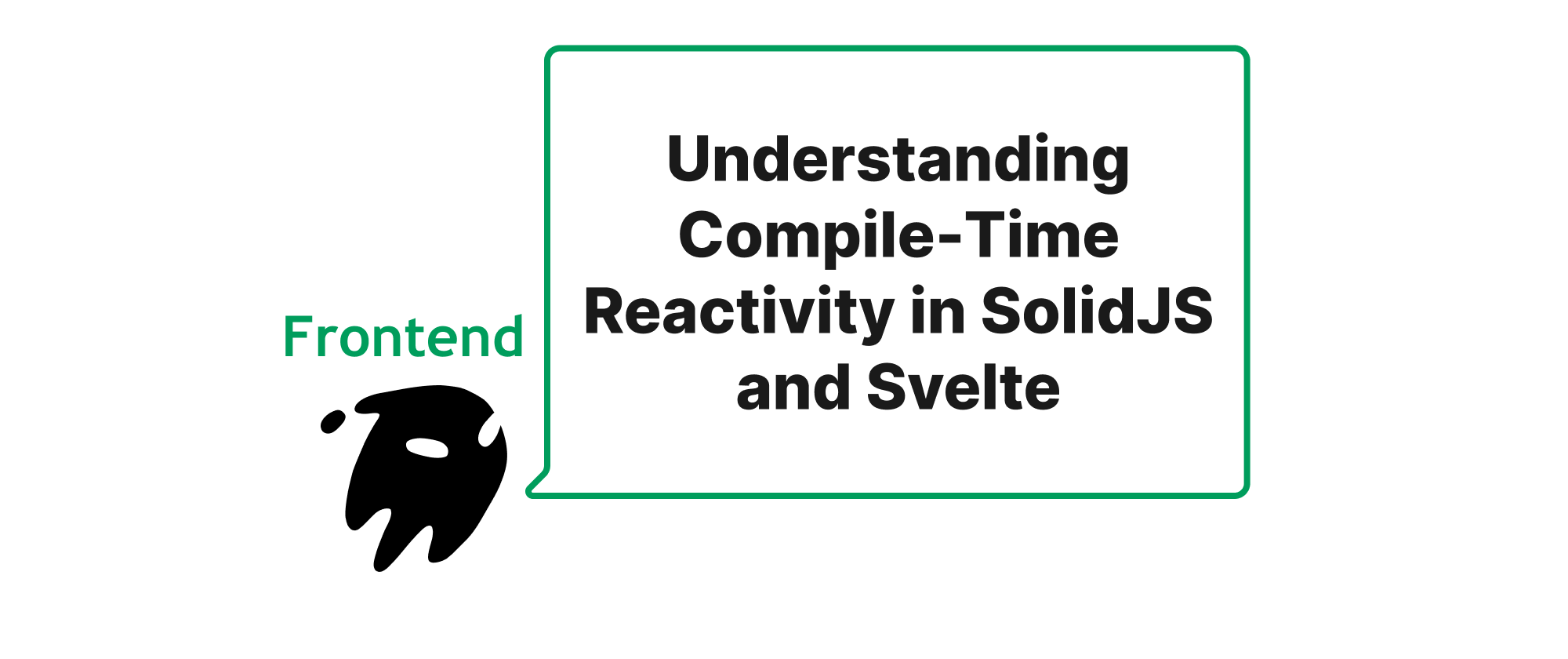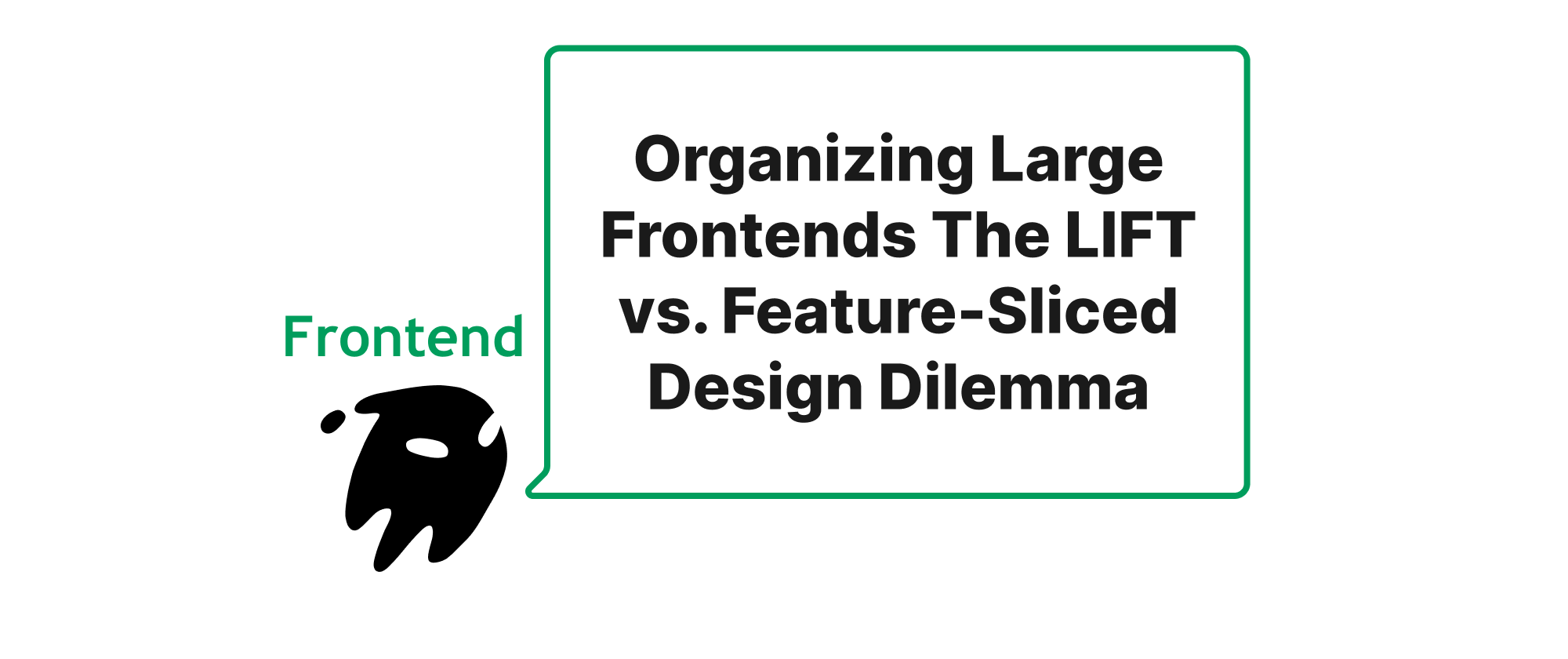Managing Form State Complexity with Controlled and Uncontrolled Components
Min-jun Kim
Dev Intern · Leapcell
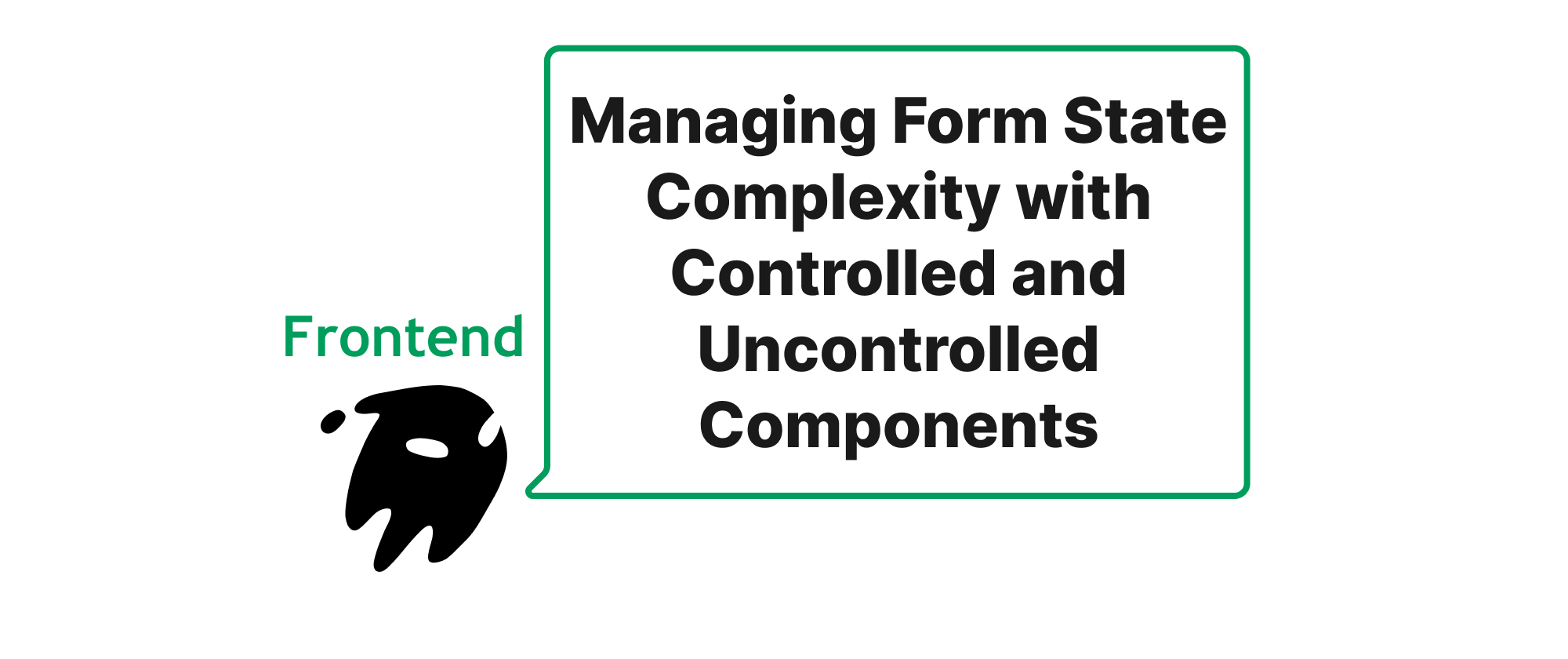
Introduction
In the ever-evolving landscape of front-end development, forms remain a cornerstone of user interaction. From simple login screens to intricate multi-step data entry forms, effective state management is paramount for a smooth and predictable user experience. The choice between "controlled" and "uncontrolled" components often dictates how we approach this state management, especially as forms grow in complexity. Understanding the nuances and practical implications of each approach can significantly impact the maintainability, scalability, and performance of our applications. This article delves into the core concepts of controlled and uncontrolled components, illustrating their application and trade-offs within the context of complex form development.
Core Concepts and Applications
Before diving into complex form scenarios, let's establish a clear understanding of the fundamental concepts: controlled components and uncontrolled components.
Controlled Components
A controlled component is a form element (like <input>, <textarea>, or <select>) whose value is entirely managed by React state. Every state mutation needs an associated handler function. React is the "single source of truth" for the input's state.
Principle:
The component's value is always driven by props. When the user types or interacts, an onChange handler updates the component's state, which in turn updates the input's value prop.
Implementation Example:
Consider a simple text input:
import React, { useState } from 'react'; function ControlledTextInput() { const [value, setValue] = useState(''); const handleChange = (event) => { setValue(event.target.value); }; return ( <div> <label htmlFor="controlledInput">Controlled Input:</label> <input type="text" id="controlledInput" value={value} onChange={handleChange} /> <p>Current Value: {value}</p> </div> ); } export default ControlledTextInput;
Advantages for Complex Forms:
- Instant Validation and Feedback: Validation logic can run on every keystroke, providing immediate feedback to the user.
- Easy Reset and Pre-filling: Forms can be easily reset to initial values or pre-filled with data by simply updating the state.
- Centralized State Management: All form data resides in your component's state, making it easy to access, manipulate, and synchronize with other parts of your application.
- Conditional Field Rendering: Showing or hiding fields based on other field values becomes straightforward, as you have direct access to all form data.
Uncontrolled Components
An uncontrolled component is a form element whose value is managed by the DOM itself. You access its current value when you need it, typically using a ref. React does not dictate the input's value directly.
Principle:
The component behaves more like traditional HTML form elements. Its current value is accessed by querying the DOM after its value has potentially changed.
Implementation Example:
An input using an useRef hook:
import React, { useRef } from 'react'; function UncontrolledTextInput() { const inputRef = useRef(null); const handleSubmit = (event) => { event.preventDefault(); alert(`Current Value: ${inputRef.current.value}`); }; return ( <form onSubmit={handleSubmit}> <label htmlFor="uncontrolledInput">Uncontrolled Input:</label> <input type="text" id="uncontrolledInput" defaultValue="Initial Value" // Use defaultValue instead of value ref={inputRef} /> <button type="submit">Submit</button> </form> ); } export default UncontrolledTextInput;
Advantages for Complex Forms:
- Simpler for Simple Forms: For very basic forms where you only need the value on submission, uncontrolled components can simplify your code by reducing the need for
onChangehandlers and state management. - Potentially Better Performance: In scenarios where an input changes very frequently and you don't need real-time validation or synchronization, avoiding state updates on every keystroke might offer a slight performance edge (though often negligible in modern React).
- Integration with Third-Party DOM Libraries: When integrating with libraries that directly manipulate the DOM (e.g., certain legacy date pickers or rich text editors), uncontrolled components can be easier to work with.
Applying to Complex Forms
Complex forms often involve numerous fields, dynamic sections, intricate validation rules, and interdependencies between fields.
Controlled Components in Complex Forms:
For a multi-step registration form:
import React, { useState } from 'react'; function ComplexRegistrationForm() { const [formData, setFormData] = useState({ firstName: '', lastName: '', email: '', password: '', confirmPassword: '', newsletter: false, country: 'USA', }); const [errors, setErrors] = useState({}); const handleChange = (e) => { const { name, value, type, checked } = e.target; setFormData((prevData) => ({ ...prevData, [name]: type === 'checkbox' ? checked : value, })); // Real-time validation (simplified) if (errors[name]) { setErrors((prevErrors) => ({ ...prevErrors, [name]: '', // Clear error once user starts typing })); } }; const validateForm = () => { let newErrors = {}; if (!formData.firstName) newErrors.firstName = 'First name is required.'; if (!formData.email.includes('@')) newErrors.email = 'Invalid email address.'; if (formData.password.length < 6) newErrors.password = 'Password must be at least 6 characters.'; if (formData.password !== formData.confirmPassword) newErrors.confirmPassword = 'Passwords do not match.'; setErrors(newErrors); return Object.keys(newErrors).length === 0; }; const handleSubmit = (e) => { e.preventDefault(); if (validateForm()) { console.log('Form Submitted:', formData); // Proceed with API call or further logic } else { console.log('Form has validation errors.'); } }; return ( <form onSubmit={handleSubmit} className="complex-form"> <h2>Registration Form</h2> <div className="form-group"> <label htmlFor="firstName">First Name:</label> <input type="text" id="firstName" name="firstName" value={formData.firstName} onChange={handleChange} /> {errors.firstName && <p className="error">{errors.firstName}</p>} </div> <div className="form-group"> <label htmlFor="email">Email:</label> <input type="email" id="email" name="email" value={formData.email} onChange={handleChange} /> {errors.email && <p className="error">{errors.email}</p>} </div> {/* ... other fields like password, confirm password, newsletter, country */} <button type="submit">Register</button> </form> ); } export default ComplexRegistrationForm;
In this example, all form data is held in a single formData state object. This allows for:
- Centralized Validation: The
validateFormfunction can easily access all fields to perform cross-field validation. - Dynamic UI: Fields like
confirmPasswordcan be conditionally rendered or validated based onpassword. - Easy Integration with Form Libraries: Libraries like Formik or React Hook Form (though the latter primarily focuses on uncontrolled for performance, it offers controlled wrappers) often leverage this controlled approach or provide APIs that work well with it.
Uncontrolled Components in Complex Forms:
While less common for entirely complex forms, uncontrolled components can be useful for specific elements, or when combined with useRef for performance-critical inputs like file uploads, or inputs within very large lists where re-rendering a parent component on every keystroke for every input could be costly.
import React, { useRef } from 'react'; function UncontrolledFileUpload() { const fileInputRef = useRef(null); const commentRef = useRef(null); // Simple uncontrolled text input const handleSubmit = (event) => { event.preventDefault(); const files = fileInputRef.current.files; const comment = commentRef.current.value; console.log('Uploaded Files:', files); console.log('Comment:', comment); // Logic to upload files and comments }; return ( <form onSubmit={handleSubmit}> <h2>Uncontrolled File Upload</h2> <div className="form-group"> <label htmlFor="fileUpload">Upload Files:</label> <input type="file" id="fileUpload" name="fileUpload" multiple ref={fileInputRef} /> </div> <div className="form-group"> <label htmlFor="comment">Your Comment:</label> <textarea id="comment" name="comment" defaultValue="Add your thoughts..." ref={commentRef} ></textarea> </div> <button type="submit">Upload</button> </form> ); } export default UncontrolledFileUpload;
In this case, the file input is inherently uncontrolled by default (React doesn't manage its value state easily), and for the textarea, we're simply grabbing its value on submission. This approach is often paired with specific libraries like React Hook Form, which promotes an uncontrolled input strategy for performance, abstracting away the manual useRef management.
Hybrid Approaches and Form Libraries:
In practice, many complex forms benefit from a hybrid approach or the use of dedicated form libraries. Libraries like React Hook Form often leverage uncontrolled components internally for performance, allowing developers to register inputs and retrieve their values efficiently on submission, while still providing robust validation and error handling capabilities. This gives developers the best of both worlds: the performance benefits of uncontrolled inputs with the developer experience advantages of a structured form library.
Conclusion
The choice between controlled and uncontrolled components is not a rigid one-or-the-other decision, especially in complex form development. Controlled components offer superior control, real-time validation, and predictable state synchronization, making them ideal for forms requiring intricate logic and a rich user experience. Uncontrolled components, on the other hand, provide simplicity for isolated inputs and can offer performance benefits in certain niche scenarios. Ultimately, understanding both paradigms and when to apply them, often augmented by robust form management libraries, forms the bedrock for building high-quality, maintainable, and user-friendly complex forms.